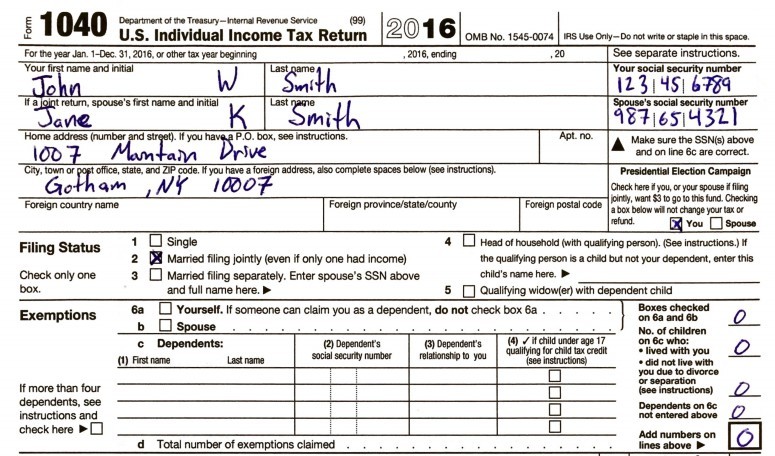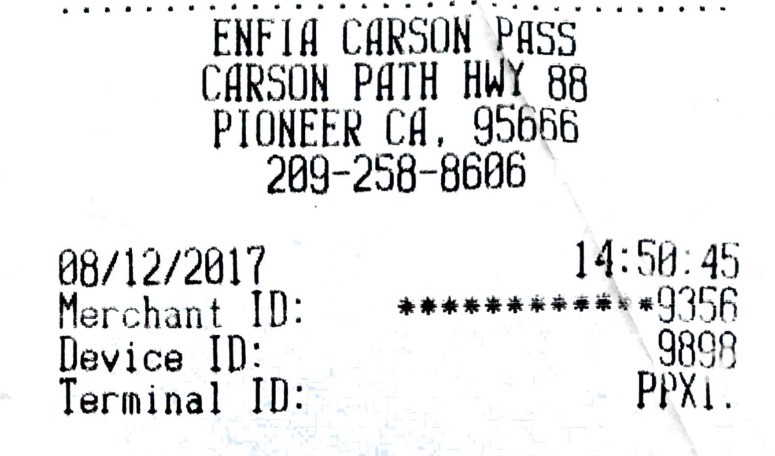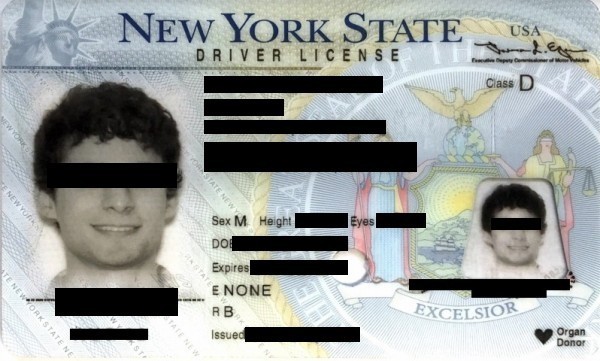Our Verdict
Our Analysis and Test Results
The Scanner Pro App performed surprisingly well in our testing, producing high-quality scans, offering very accurate character recognition, and doing it all with an intuitive interface. However, being purely phone-based, scanning longer documents can be slow and laborious. In the following sections, we dive into how it performed in each one of our tests.
Scanning Performance
The Scanner Pro App was just behind other top scorers and dedicated scanning devices in our scan quality testing. It excelled at making PDFs out of printed text and handwritten documents. Because the app uses the generally high-quality cameras found on iPhones, these documents came out looking nearly identical to the originals. It also avoided the smudge problems that many of the traditional scanners encountered when digitizing receipts, though the glossy background did create some odd blue pixelation in some cases. Overall, we still preferred the receipt scans produced by the Scanner Pro App to almost all of the traditional scanners we tested.
The Scanner Pro also did quite well when scanning full-color documents. The software that automatically crops the photo down to the edges distorts the colors slightly, but overall it performs almost as well as higher-end scanners that we tested. These perks make the Scanner Pro the clear choice for small scanning jobs but not the best choice for bigger scanning jobs or long documents.
Speed
Speed is the one area where the Scanner Pro App falters a bit. It took us a little over three minutes to scan a 10-page, double-sided document with this app. That worked out to about three pages per minute. It isn't the slowest scanner in our review, but this certainly isn't fast, and it is a hands-on process the entire time as you have to position the paper, take a photo, and make sure the app crops it well before moving onto the next page.
Software
The Scanner Pro App has one of the best software packages we tested, putting it near the top of the leaderboard. The app is easy to purchase and install from the app store, and it uses a file management system that is native to your iPhone, making it easy to email, text, or save scans anywhere you'd like. Most impressively, its optical character recognition was one of the best of the bunch. We searched and found nearly every word in all of the documents we scanned, with only a few missed words here and there.
User Friendliness
The Scanner Pro App shared one of the top scores in our user friendliness testing. It earned this score mainly because it is effortless to install on your iPhone. There are no scanner-computer connections to worry about, so you can be scanning within seconds of deciding to download the app. The interface also works beautifully. As long as whatever you're scanning is placed on a monochromatic background, the app generally crops your photos perfectly to create an edgeless PDF. Occasionally, you may have to fine-tune the cropping a bit, but usually, it is spot on. It's also easy to create multi-page PDFs from multiple photos. The only reason it didn't earn a perfect score is that taking a physical picture of each page you want to scan is a bit more labor-intensive than simply loading a page into a traditional scanner.
Should You Buy the Scanner Pro App?
The Scanner Pro App is an incredible value and is available as a free download. Because of this, you can take a shot and see how it works out, and even if you eventually decide you need to upgrade to a traditional document scanner, you're not out any dough. There is virtually no risk in getting this app, and we recommend it to anyone who isn't sure if their scanning needs merit getting an expensive office machine.
What Other Scanners Should You Consider?
The Scanner Pro App is the perfect choice for people who scan infrequently and those who want to scan receipts on the go. But if you use a scanner for work or have stacks of old photos you would like to digitize, you may find a traditional scanner to be more beneficial in your workspace. The Fujitsu Fi-8170 is the most efficient machine we tested and can scan document after document without letting you down; however, this performance comes at a premium cost. If your scanning needs are more photo-oriented, the Epson Perfection V39 II is a small, affordable, yet highly functional model.