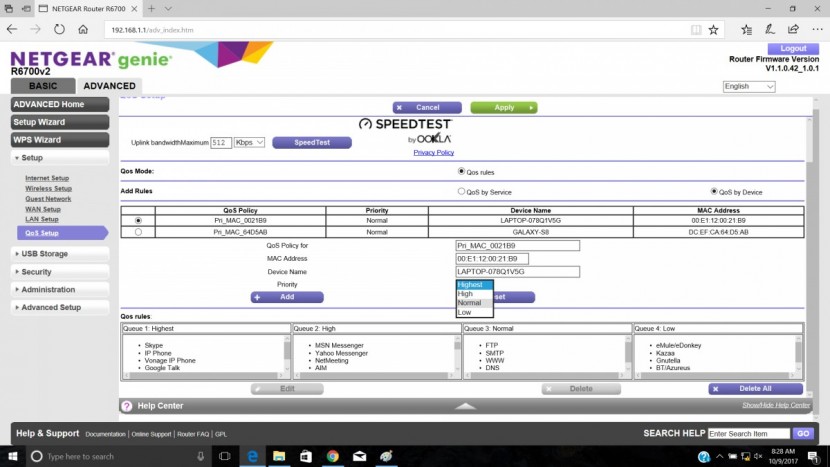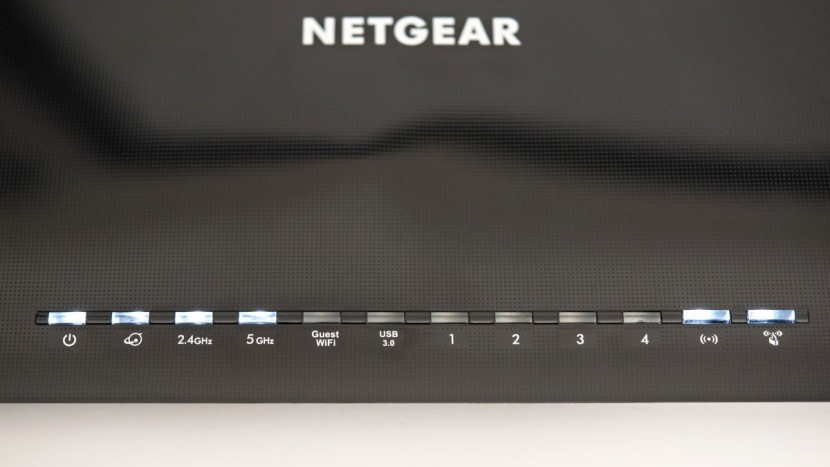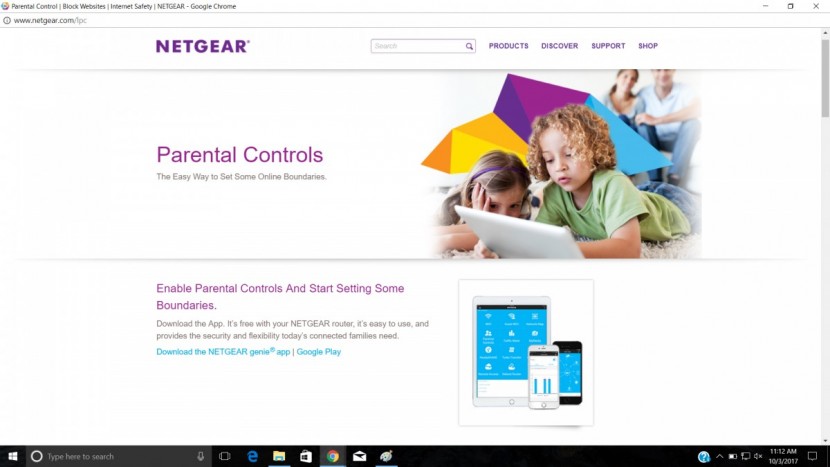NetGear Nighthawk AC1750 (R6700v2) Review

Our Verdict
Our Analysis and Test Results
After careful evaluations, we selected the top WiFi routers currently available and bought them to test head-to-head. We split our testing process into five different rating metrics — Features, 2.4 GHz. Throughput, 5 GHz. Throughput, Range, and Ease of Use — each weighted according to their importance.
Features
The most important out of all of our rating metrics, Features accounted for 25% of the total score for each wireless router. To score each router, we first looked at whether or not it supported MU-MIMO and beamforming — two crucial things that greatly improve the speed of the network in your home. Next, we checked to see if the router could cycle the power remotely and if you could turn off the indicator LEDs. Last, we tallied the number of LAN and USB ports available. Additionally, we also noted any additional features that each router had. The Nighthawk AC1750 did quite well.
This dual-band router supports both MU-MIMO and beamforming — a bit of a surprise for a router that is sold at a relatively bargain price. The Nighthawk AC1750 supports IPv6 and a VPN network. You can manage and adjust the settings of each router through either the web interface or the mobile app.
This router does give you an option to turn off the LED indicator lights from the web interface. It is conveniently wall-mountable, allowing you to tuck the router out of sight in a discreet location in the corner of your office.
The Nighthawk AC1750 can also be remotely reset from the mobile or web interface, allowing for easy troubleshooting if the router is physically hard to access. This router also has 4 LAN ports and a single USB 3.0 connection. This product also can enable a guest WiFi network for when you have company over.
Ease of Use
For the next metric, accounting for 20% of the overall score, we evaluated and judged how much effort it took to set up and use each product. We especially looked for intuitive and easy to understand interfaces and a setup process that was free of problems. The Nighthawk AC1750 again did quite well.
The Nighthawk AC1750 is a breeze to set up, giving us no problems as we configured the network name and password. This router automatically starts up a wizard to configure the settings, which is very easy to use. However, this router does require you to update the firmware out of the box.
We found the user interface to be mediocre at best. It wasn't confusing to use, though its design felt very outdated. There were some handy widgets on the main page to easily navigate between options, but we perpetually ran into issues when using Chrome, forcing us to switch browsers.
The parental controls available on the Nighthawk AC1750 are some of the best we have seen, offering the finest level of control. However, they take a little longer to set up correctly than some of the other products we reviewed. It takes a little time to get the mobile app installed and connected, but it is very easy to set different levels of control or customize based on the recommendation list. You can also allow or block specific domains and create bypass accounts for devices that you want to be free of restrictions.
Finally, this product offers Quality of Service, or QoS, but it does feel a little outdated. The list they provide feels like it doesn't match how most people would like to prioritize their network. Still, you can set preference by devices, allowing you to maximize bandwidth for a work computer or media streaming device.
2.4 GHz. Throughput
Comprising 20% of the total, our 2.4 GHz. Throughput metric is based on the results of each router in five different tests. We ran the iPerf3 test on a test computer in five different locations, varying the distance and level of obstruction to the router, then compiled the results. To account for any variations, we averaged the results of three trials in each location. The Nighthawk AC1750 delivered a solid performance.
The Nighthawk AC1750 started with a strong showing in our short distance tests. This test was conducted with about 10' between the router and the computer, with one test being a clear line-of-sight between computer and router and another test having a wall obstructing the signal.
This product delivered a middle-of-the-road performance with an average speed of 48 Mbits/s but was relatively above average in the obstructed version with its average speed of 47 Mbit/s.
After short-range testing, we moved on to the medium-distance tests. There was about 35' separating the router and test laptop this time. The Nighthawk AC1750 again delivered a solid performance, delivering an average speed of 43 Mbits/s in the line-of-sight test.
Again, we used a single wall for the medium-range obstructed test. The Nighthawk AC1750 ran again at an average speed of 37 Mbit/s.
For the final test in this metric, we spaced out the router and computer by about 70', with the Nighthawk AC1750 hitting an average transmission speed of 25 Mbit/s. We only performed an obstructed version of this test, as having a computer 70' away from your router that is completely line-of-sight is unrealistic for most homes.
5 GHz. Throughput
This metric is identical in weight and testing procedures to the previous one, except for the swapping the 5 GHz. band for the 2.4 GHz. band on each router. The NetGear Nighthawk AC1750 again delivered a decent performance.
This router started with a strong showing in our short distance tests, hitting speeds of 211 Mbits/s in the line-of-sight test.
The Nighthawk AC1750 hit speeds of 201 Mbit/s for the obstructed test. This speed put it in fourth place overall for this test.
This router maintained its performance in the medium distance set of tests, again achieving an average speed of 211 Mbits/s in the line-of-sight test.
Performance dropped slightly in the obstructed version, but the Nighthawk AC1750 still logged a respectable average speed of 194 Mbits/s in the obstructed version. This performance compares quite favorably to the rest of the pack.
Performance did plummet to a meager 11 Mbits/s in the long-distance test, putting the Nighthawk AC1750 towards the back of the pack.
Range
Our final metric consisted of evaluating the maximum range of each router. To test this, we selected a 5-minute video and streamed it in 720p, noting at what distance the video no longer played uninterrupted. This was the only test in this metric, responsible for the remaining 15% of the total score. The Nighthawk AC1750 did decently well, putting it in the middle of the pack.
The video stream began to cut out with about 155' separating the router and computer — about 50' less than the top-scoring model.
Should You Buy the NetGear Nighthawk AC1750 (R6700v2)?
All in all, this is the router that will be the best bet for most people. It delivers solid performance at a reasonable price and is the perfect option for those shopping on a budget but are willing to pay a bit more to upgrade and get better performance. The Nighthawk AC1750 is an excellent value, delivering great performance for its price.
What Other WiFi Routers Should You Consider?
The NetGear Nighthawk AC1750 is a great value purchase. But for a bit more money, the ASUS RT-AC88U Wireless-AC3100 offers additional features and ease of use, making it an intriguing professional option for offices. Similarly, if you need an improvement on network range, our top choice is the NetGear AC1750 (R6400).