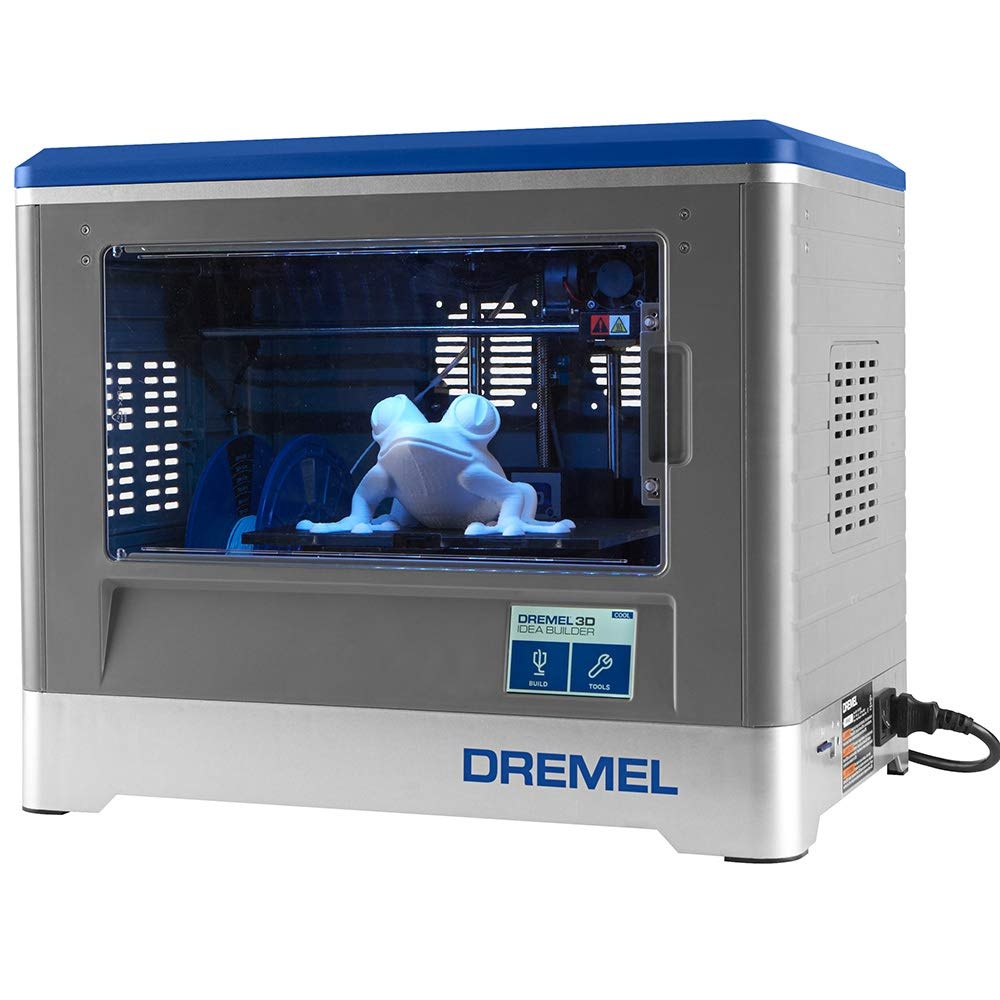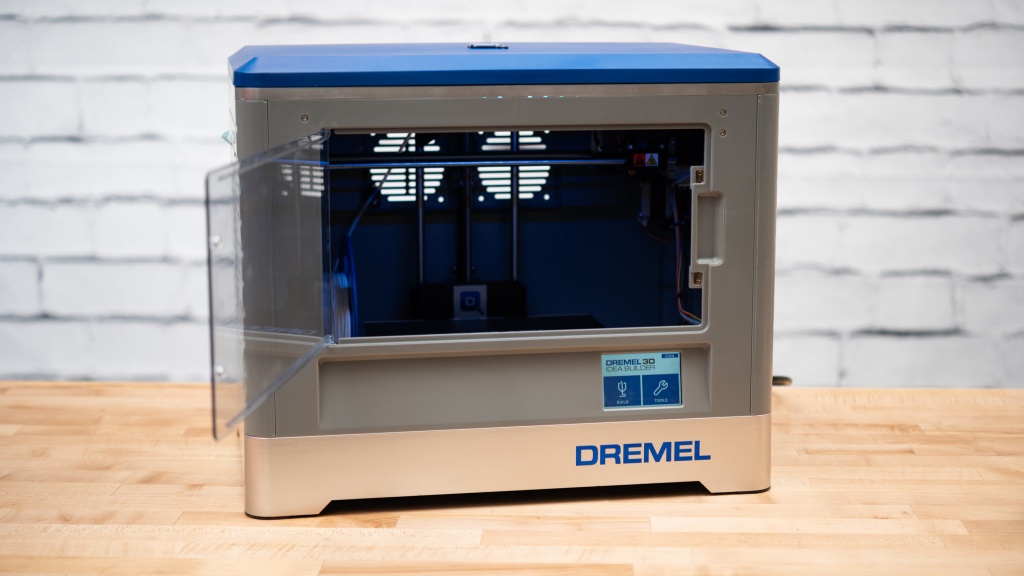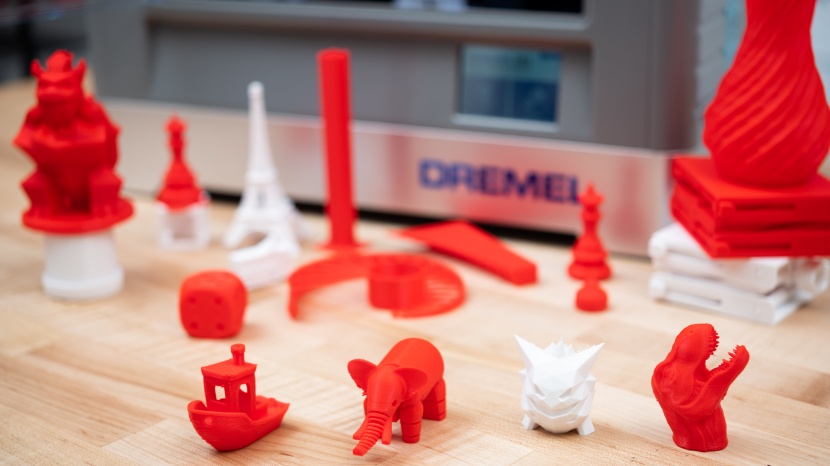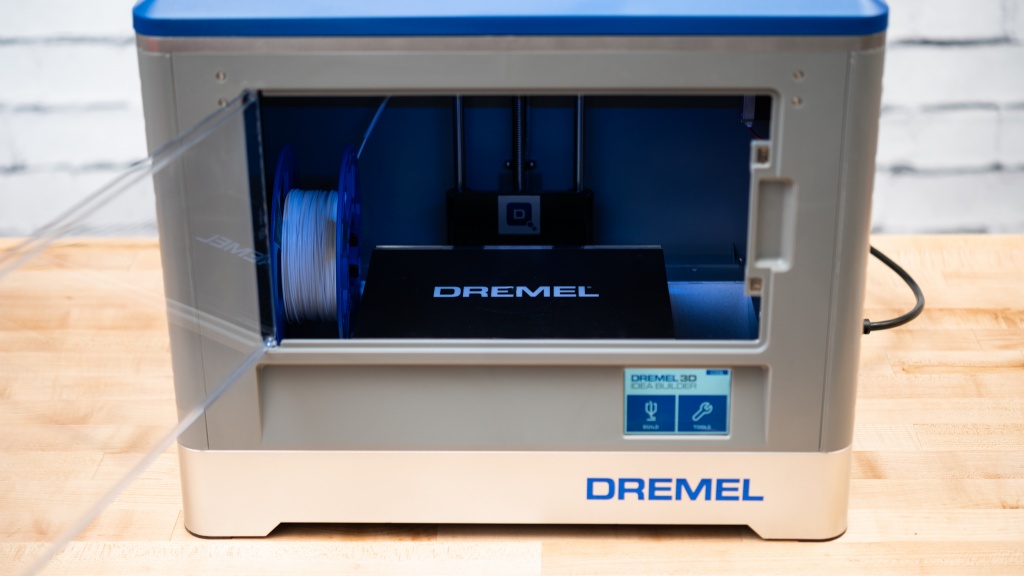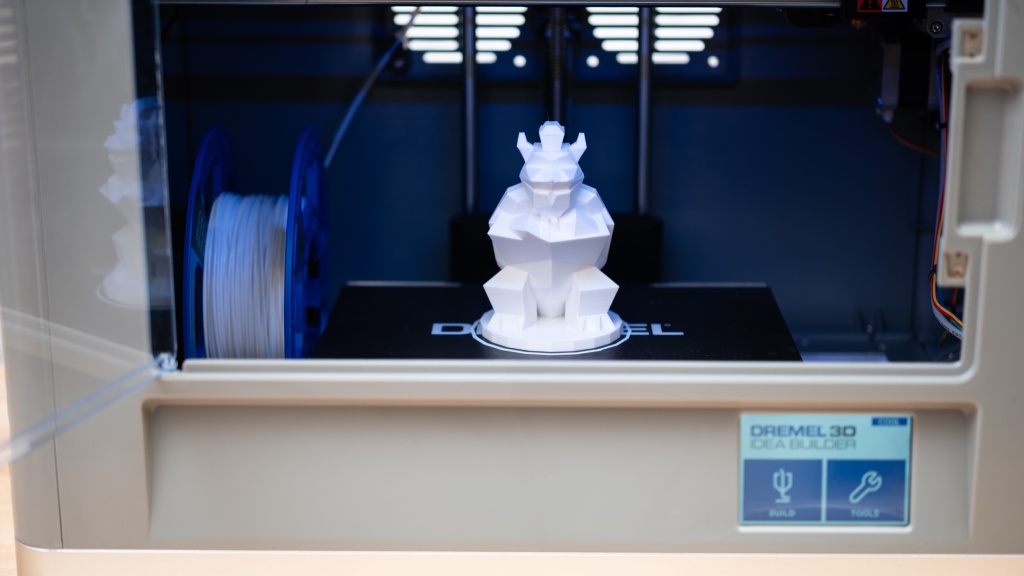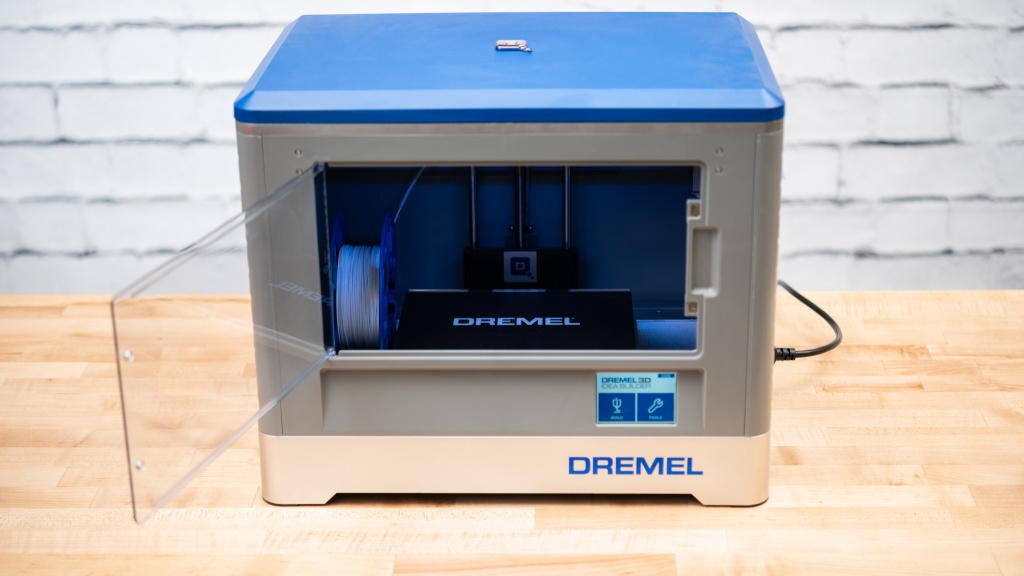Dremel Digilab 3D20 Review

Our Verdict
Our Analysis and Test Results
One feature about the Digilab that does stand out is how much of a self-contained unit it is. All of the moving parts — even the filament spool — are inside the machine — blocking easy access to pinch points and components that could cause burns. This makes it a good option if you are going to be operating this printer around kids or pets, keeping curious hands or paws out of harm's way.
Print Quality
Our initial round of tests for these products focused on the quality of the printed models produced by each machine. We selected a suite of test models with varying geometries, printing them in both PLA and ABS if possible.
The Digilab is a PLA-only machine so we didn't attempt any ABS prints. Unfortunately, the 3D20 didn't deliver the best results we have seen but still did alright, earning it a score just above average.
We started by printing a 3D Benchy — the fairly ubiquitous 3d printer calibration/torture test at this point. Usually, we would rely on the default settings for this metric but the defaults were for a much higher temperature than we would normally print PLA at and we found we were getting a lot of failed prints before we dropped the temperature.
The Benchy looked good for the most part but there were some noticeable deformations at the front of the hull at the steepest overhanging parts. However, it did do quite well with the smaller details.
Next, we looked at this printer's ability to handle very fine details and bridge unsupported spans. The Eiffel Tower was our test print for the fine details and the Digilab actually did alright. However, the model was so fragile that it broke upon removal from the print bed both times. The Dremel did even better with the bridging test, delivering an almost flawless performance with even the longest spans, though there were a few strings.
Next, we looked at the dimensional accuracy, overhang capabilities, and tolerance of this printer. We used an articulated print-in-place elephant to look at the tolerances, with the Digilab doing alright. We were able to break the legs free and have them pivot but the head had fully fused in place. The overhang test told a similar story, with this printer doing alright at the shallower angles but then struggling with the 3 steepest ones, showing very noticeable deformations. For the nickel test, it was a little on the large side, with some light visible around the coin — fairly average.
Next, we printed a wireframe cube and another print-in-place articulated model, a much more complex platform jack. The Digilab did well with the cube, only showing minimal stringing underneath the unsupported spans but both platform jacks we printed failed. The linkages came free easily enough but the handle and threaded rod fully fused due to severe printing errors and broke off as we tried to turn them.
Our next pair of prints were a set of low-poly figures from popular video games. They came out fairly nice but there were some flaws with the steeper overhanging sections — consistent with our earlier results.
Moving on, we looked for any Z-axis wobble with our tall tower test, how the sacrificial support structure came out, and how a single-layer print fared. The Digilab did very well with the spiral vase single-layer print and showed hardly any wobble on the faces of the tall tower. It also did well in the support test, with the support sections breaking away cleanly and easily. However, the underside of the supported areas was a bit rough.
The Digilab finished out with a strong showing with our final two prints. The threaded jar and lid looked fine and fit cleanly together without issue. The knurled surface finish of the lid also came out quite well.
Ease of Use
After rating and ranking print quality, we moved on to scoring the ease of use of each printer. We looked at the amount of work to change filaments, level the bed, control the printer, and send it files, as well as how long it took us to complete the initial setup. The Dremel Digilab 3D20 did decently well, earning one of the better scores of the group, though not the best.
We like that this printer essentially arrives fully assembled. All you need to do is attach the build tape to the bed and install some filament and you are ready to print. The bed is removable as well, making it easy to clean the bed or remove finished prints.
It's decently easy to change filament with this printer, with the guided prompts through the main menu. However, it can be a little cramped since the filament spool is inside the main body of the printer, though this can be alleviated a bit by taking the lid off of the printer.
It has a semi-automatic leveling method, where you need to physically turn the knobs to adjust the height but the printer will show instructions and automatically move from point to point.
You can send files to the printer via USB cable or SD cards. The printer's interface is very easy and intuitive to operate. We particularly like that the screen will show a small rendering of the file, making it easier to select your desired file.
Print Capabilities
For our print capabilities metric, we looked at the build volume of each printer, what the build plate is made out of, what materials it can print with, and what slicing software you can use with it. The Dremel Digilab 3D20 fared alright, earning a score just above average.
Right off the bat, this printer lost some points for only being able to print PLA. It also says that you should only use Dremel-brand filament, though there isn't anything stopping you from using third-party brands, as long as you don't mind potentially voiding your warranty. However, the spools are smaller than normal, so you would need to fabricate a custom spool holder or rewind empty Dremel spools.
This printer has a maximum nozzle temperature of 230° C and has both an extruder and layer fan. The bed isn't heated and we got decent bed adhesion with the included sticker.
The build area is also a little on the smaller side, measuring in at 230mmx150mmx140mm. This printer also uses a proprietary slicer called the Dremel Digilab 3D Slicer compared to the usual generic programs, though it is very similar to Cura.
Support
Our last metric looked at the customer service and support, as well as the included warranty. The Digilab did quite well, finishing out with a solid performance.
Dremel has a series of how-to videos on their website and a handful of contact methods. We found the response to be about average in helpfulness and this printer includes a 1-year warranty for non-commercial customers and a 60-day warranty for commercial customers.
Value
This printer delivered a run-of-the-mill performance at a fairly average price for these products, so it isn't a particularly good value in our minds.
Conclusion
Overall, we aren't the most impressed with this printer. It did alright when it came to ease of use and print quality and wouldn't really recommend it to most people. However, the completely enclosed nature of this printer can be attractive for beginners or those using the printers in educational settings.