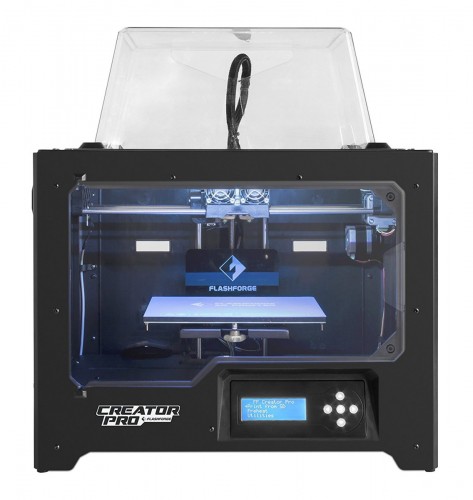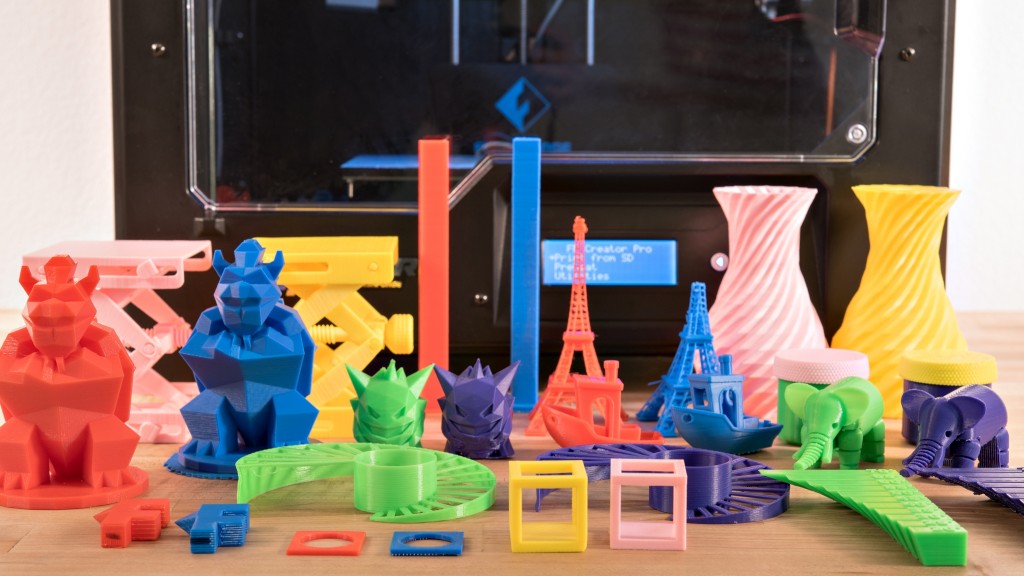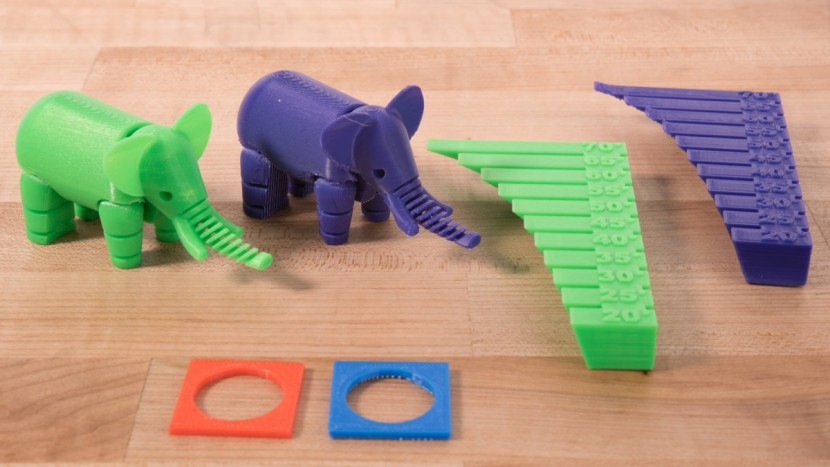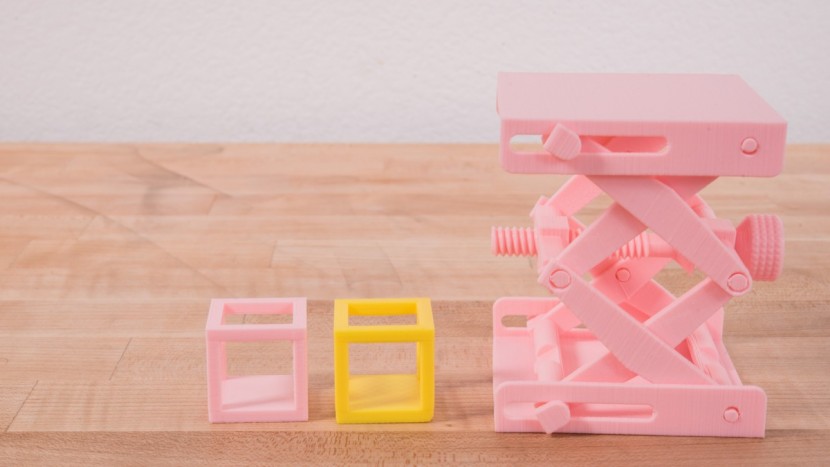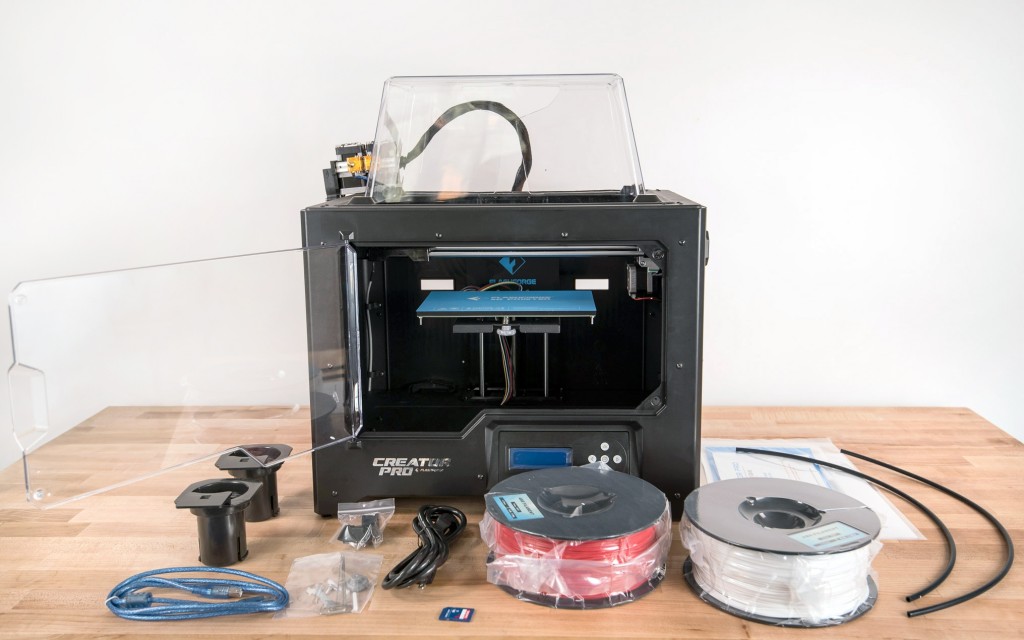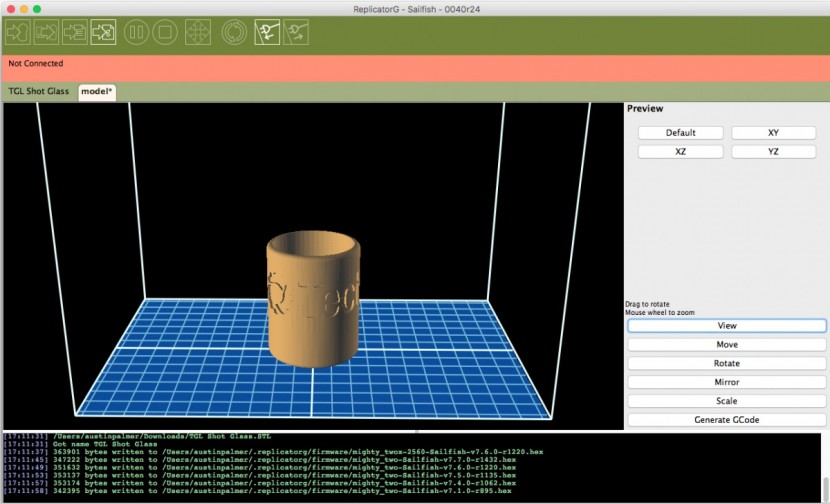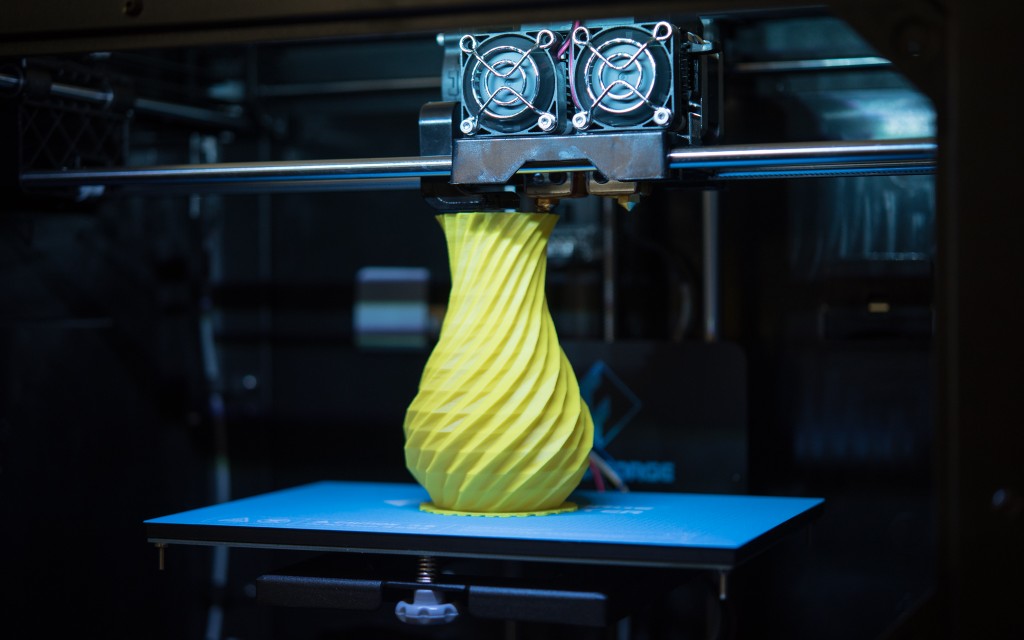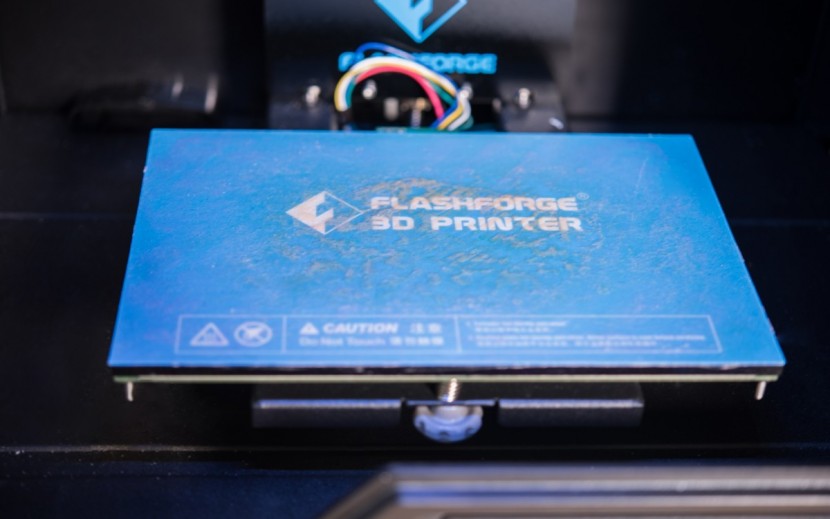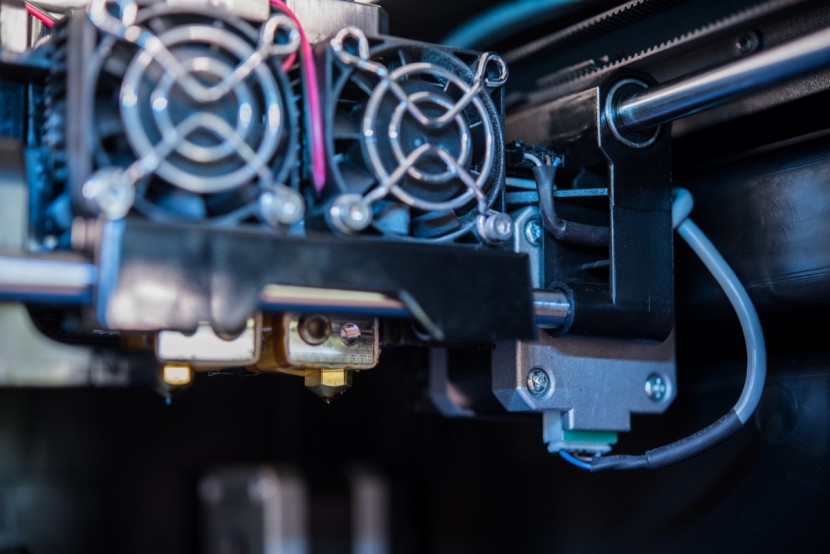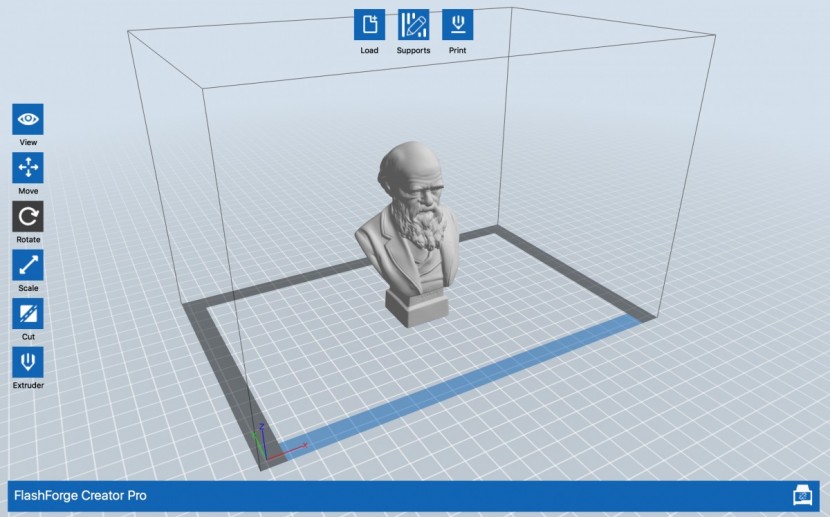FlashForge Creator Pro Review

Our Verdict
Our Analysis and Test Results
The FlashForge Creator Pro — a clone of the MakerBot Replicator — stands out from the pack as the only model to have dual extruders, meaning dual color prints are possible. In addition, we found that we had less bed adhesion issues with this model than many others. Unfortunately, the print quality wasn't amazing and the recommended software is awful.
Print Quality
The FlashForge Creator Pro earned a 6 out of 10 for its above average performance in this metric, which made up 40% of the final score. To evaluate this, we made a suite of sample ABS and PLA prints with each printer and had a panel evaluate their quality.
The first test print — the 3D Benchy tugboat — is a standard 3D printing torture test, commonly used to test 3D printers. The Creator Pro did an excellent job at printing the Benchy in PLA — creating a practically perfect model with only a tiny bit of asymmetry noticeable. The ABS version was substantially worse, with the top section being a little off and mediocre windows.
Next, the FlashForge did a subpar job at printing the Eiffel Tower and the bridging test. The bridging test had lots of infill hanging out on the longer bridges. The lower part of the Eiffel Tower printed alright but the slicer somehow missed the top chunk of the model.
The performance improved in the next trio of prints. The articulated elephant turned out well in PLA, having freely-moving legs, smooth ears, and a smooth body. The ABS version was much poorer, with harder to move joints and some mild warping. The nickel test came out mediocre, both in PLA and ABS, with the raft partially stuck on the ABS version and the PLA version too large for the nickel. The PLA overhang test came out spectacular, printing nicely to 70°. However, the ABS version looked quite terrible.
Next, the FlashForge did poorly at the platform jack but great at the hollow cube. The PLA platform jack had subpar bridging but still opened and closed freely. The ABS version slightly warped, making it a little more difficult to open. The ABS and PLA cubes were both exceptional, with only a tiny bit of sagging on the PLA version and a minuscule amount of warping on one corner.
Moving on to our pair of low-poly figurines, the Creator Pro continued to boost its score. One figure was fantastic in both PLA and ABS, with clean overhangs and smooth face. The other figure was great in PLA but poor in ABS, with abysmal bottom layers.
Failing to impress us, the FlashForge did a subpar job in our tall tower and spiral case test. The shell of the spiral vase was a little on the thick side. The tall tower test in PLA showed small waves throughout the print, showing plenty of Z-Axis wobble. The ABS version lacked the wobble but appeared to be over-extruding as the print exhibited some odd artifacts. However, this printer did do well in our support test, with support that was easy to remove and relatively little sagging.
This printer finished out our test with a strong showing in the final two test prints — a jar and a threaded lid.
The jar turned out great in both ABS and PLA, with only a tiny bit of wobble and very smooth threads. The threaded lids were both above average, with the PLA version turning out better than the ABS one. The threads are smooth but there were some gaps in the layers of the PLA version and residual raft pieces stuck to the ABS version.
Ease of Use
Consisting of 30% of the total score, Ease of Use was the second-highest weighted metric of the test. To test this, we compared and ranked the difficulty at swapping filament, unboxing and setup, the connectivity available on the printer and display, as well as leveling the print bed. The FlashForge Creator Pro scored about average, meriting a 5 out of 10 for its performance.
This model was about average to set up out of the box, requiring you to assemble the tool head, adjust the fan, and install the filament guides and spool holders. Attaching the tool head was particularly annoying, as accessing and seeing the fastener holes was difficult.
ReplicatorG is the recommended slicer to use with this model — much to our chagrin. Us — and a large portion of online forums — find this to be a terrible and unintuitive piece of software, definitely inferior to Cura or Slic3r.
This printer does have an SD card slot for standalone printing and well as the ability to directly connect to a computer through USB. It also has a simple display to show temperature and printing progress while operating.
We found it to be quite frustrating to level this printer using the prompts, as you have no control over the nozzle movement, making backtracking impossible. However, it wasn't too difficult to swap filaments using the “Utility” section of the menu. The printer will preheat the nozzle and start the motor automatically to load or unload.
Print Capabilities
To evaluate the capabilities of each printer, we compared the maximum nozzle temperature and cooling setup, the print bed and build volume, as well as the filament and software compatibility. The FlashForge delivered an acceptable performance, earning a 5 out of 10 for its efforts in this metric, which made up 20% of the total score.
The FlashForge had a reasonable build volume, measuring at 225 x 150 x 145mm. We weren't the biggest fans of the build surface itself — aluminum, coated with something very similar to painter' tape.
However, it was effective, with this printer having very few bed adhesion issues. This printer is able to use a generic 1.75mm filament, with the extruders being able to hit a maximum temperature of 280°C, giving it a decently wide range of acceptable filaments to print with.
This model also has a single layer fan to cool the print. While the manual recommends using ReplicatorG as a slicer, this printer is compatible with both FlashPrint and Simplify3D. Simplify3D is available for purchase from a 3rd party but FlashPrint is a free program available directly from FlashForge.
We found FlashPrint to be much better than ReplicatorG and aren't totally sure why it wasn't the recommended program.
Support
Finishing off our testing, the Support metric accounted for the remaining 10% of the score. The FlashForge scored alright, meriting a 6 out of 10 for its above average performance. We compared the ease at contacting customer support and helpfulness of the responses, as well as the warranty included and the level of video documentation on the website.
It was relatively easy to contact the customer support department, with both an email and phone line available. We asked about a jammed extruder and ABS warping by email as our test issue. They responded reasonably promptly and were helpful, though not quite as detailed in their responses as the Lulzbot or Ultimaker teams. This model includes a 3-month standard warranty, with the option to upgrade to an extended one. Finally, they do have a YouTube channel with a handful of helpful instructional videos — more than most brands — though it took a little bit of work to locate.
Value
This average printer at an average price has a — you guessed it — average value.
Conclusion
The FlashForge Creator Pro is an unimpressive but competent machine. It's not the nicest out there but it works well, is relatively easy to use — provided you swap to something other than ReplicatorG — and has plenty of potential. It's not the most turnkey solution available — purchasers shouldn't be afraid of a little tinkering and troubleshooting, due to the setup process and manual filament changes and bed leveling. However, it's a decent printer that can be a good launch point into the field.