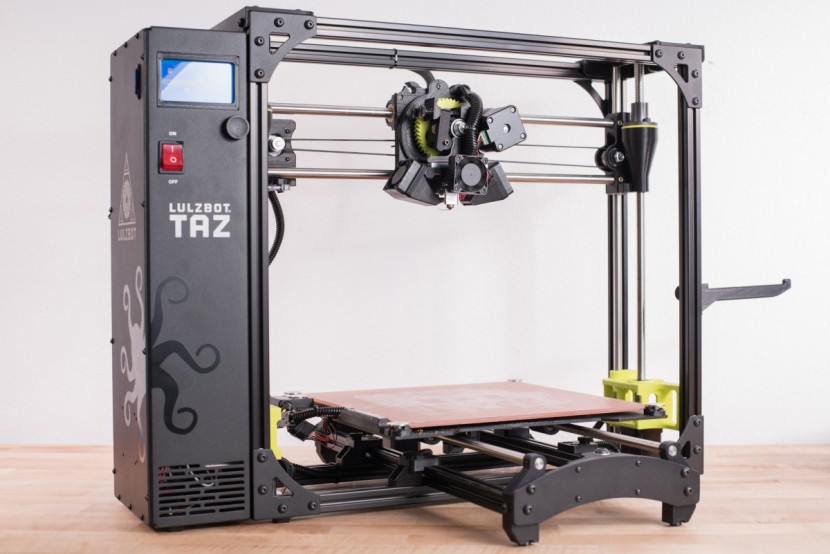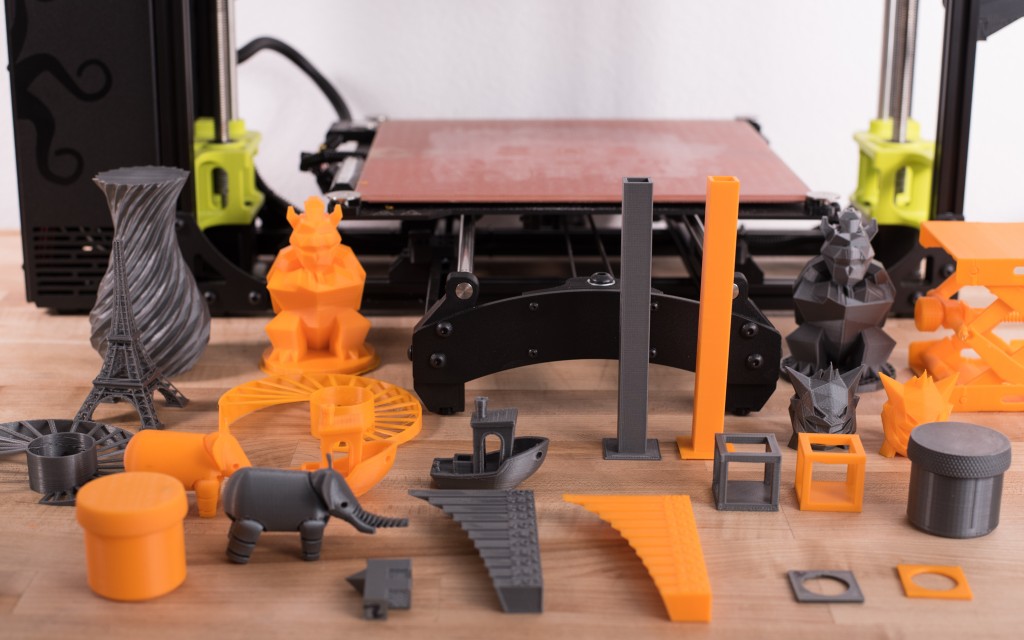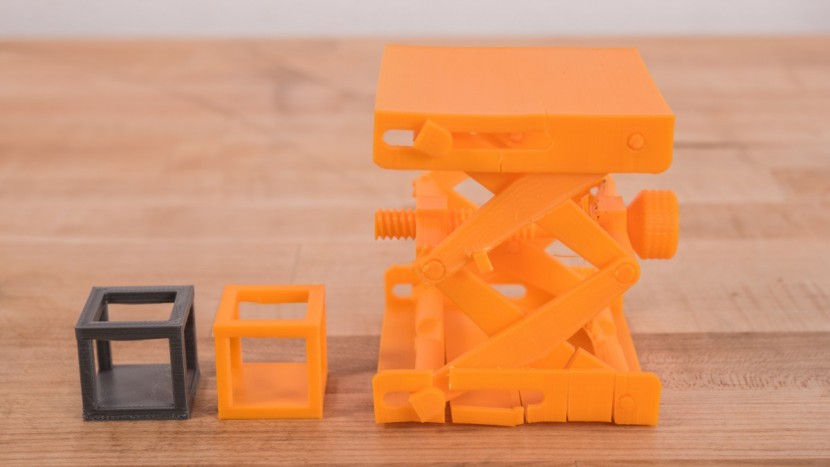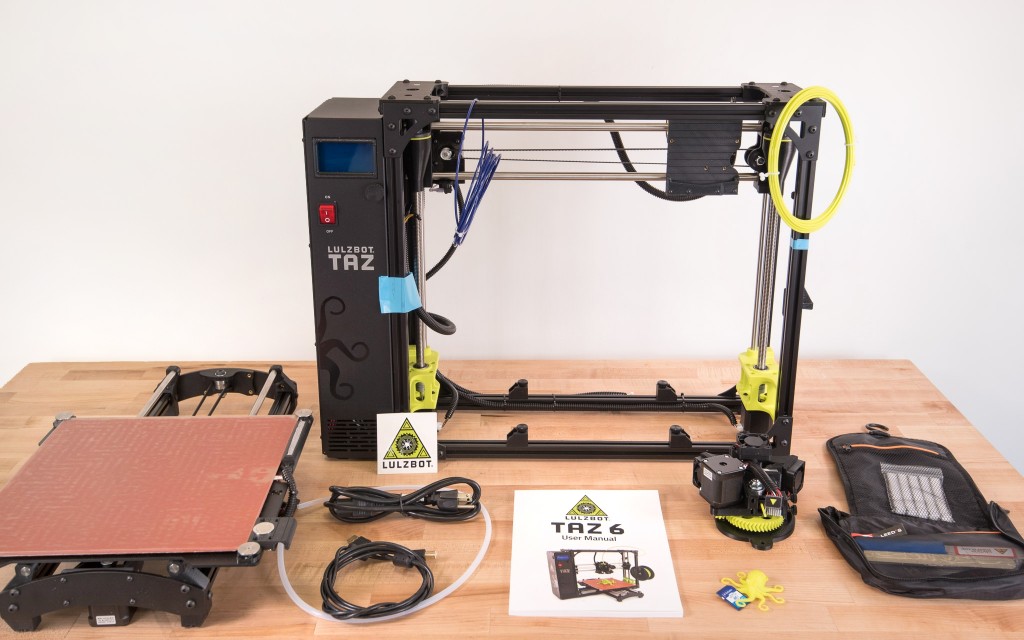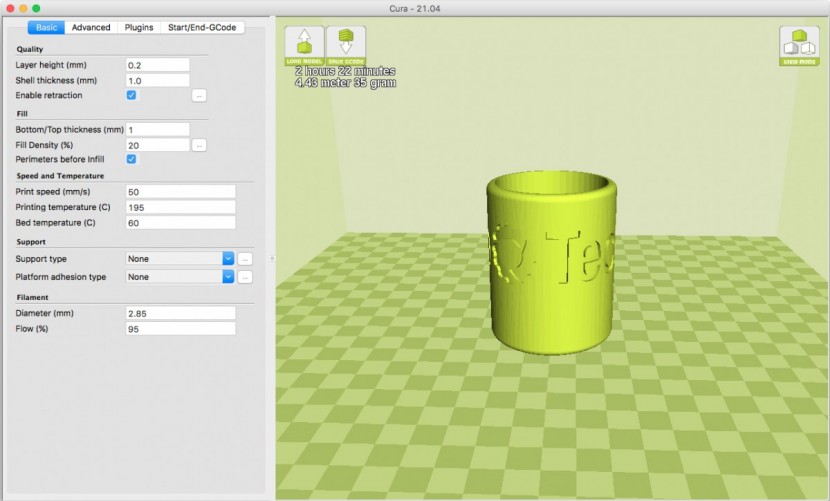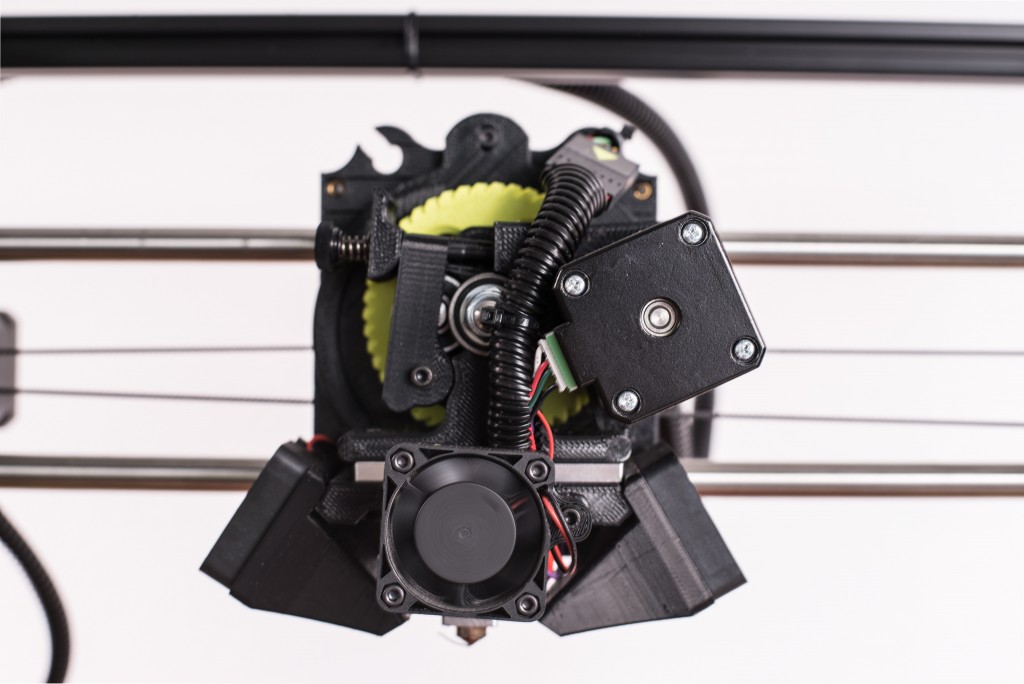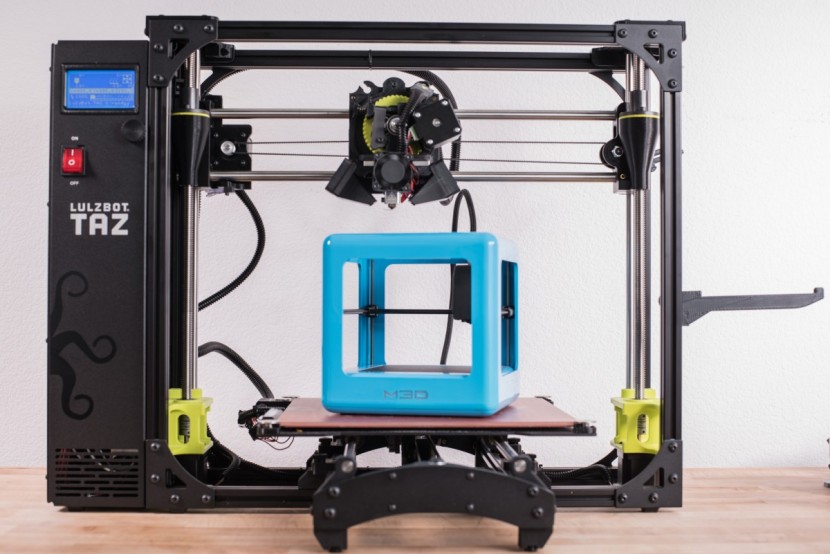Lulzbot TAZ 6 Review

Our Verdict
Our Analysis and Test Results
The TAZ 6 by Lulzbot is a solid, all-around printer that is by far the largest of the group, both in size and in print volume. This model is easy to use, with automatic bed leveling and Z-Axis height adjustment and extensive documentation covering the initial setup process. However, this model had a persistent issue with the initial layers that we couldn't completely solve, even with the guidance of the support team, undermining its Print Quality score slightly — consequently bumping it back to the second-tier set of printers.
Print Quality
The highest weighted set of tests in our entire review — Print Quality — accounted for 40% of the entire score. We printed out a set of test models with each printer, in both ABS and PLA, if possible, and had a rating panel rank the quality of each print. The Lulzbot TAZ 6 did reasonably well, earning a 6 out of 10 for its performance on our test prints — above average, but not the top of the pack.
The 3D Benchy — a small tugboat designed to act as a 3D printer torture test — was subpar in both PLA and ABS. The ABS version had a ton of layer fragmentation in the lower portions of the print and the text on the first layer was unreadable. The PLA version also had some Z-Axis wobble and some strings from insufficient retraction.
The performance improved in the next two tests, with the TAZ 6 creating nicer bridging and Eiffel Tower test prints. The PLA bridging test was average, while the ABS model did very well. There wasn't a ton of sagging and practically all the layers made it across, except on the very longest bridges. The PLA Eiffel Tower was also quite nice but the ABS version did fail to print successfully.
The Lulzbot delivered a solid performance in our next three printing challenges — the articulated elephant, overhang, and nickel test. The pair of elephants weren't the greatest, with some warping in the ABS version and PLA joints had some binding and weren't as free moving as the other printer's elephants. The PLA nickel test was right on the dimension for the nickel, holding it snugly, while the ABS version was slightly oversized. This model did excel in our PLA and ABS overhang test, doing well on every overhang except the very steepest one.
Next, we compared the platform jack and hollow cube created by each printer. The Lulzbot did poorly at the platform jack, with the PLA version failing and the ABS model breaking apart when trying to initially open it. However, the PLA hollow cube was fantastic, with minimal sagging and no noticeable wobble. The ABS version was a little less refined, with the bridges sagging.
Next. we had a duo of low-poly figures, which some of you might recognize from some popular video games, as the next print evaluations. The larger one was much better, with some ABS layer separation and overhangs that were a little rougher than some other models of printers. The smaller print had some issues with the lower layers of ABS and the smallest spikes in PLA.
The tall tower, spiral vase, and supports test were up next. The PLA supports test was perfect, with the underside of the supported sections having a clean finish and the sacrificial section removing quickly and easily. The ABS version was mediocre, breaking when removing the support structure. The spiral vases were a little on the thick side, in both ABS and PLA. However, the tall towers were excellent, with a very little noticeable wobble in the vertical axis.
Finishing out this metric were the last two prints in our test, the threaded jar and lid. The ABS jar and lid were great, with smooth threads and only a little bit of messiness in the lower layers of the jar.
The PLA lid was average with some funky layers and rougher threads, while the PLA jar had some layer shifting halfway up and noticeable start/stop points.
Ease of Use
The second-highest weighted metric in our test was Ease of Use, contributing 20% to the final score for these products. To evaluate the printers for this category, we compared the ease of changing out spools of filament, leveling the bed, the printer display, and its connections methods for sending files to be printed, as well as the initial setup. The TAZ 6 scored very well, tying for the runner-up position.
The initial setup process for the Lulzbot was a little more involved, requiring you to attach the Y-axis, and the extruder carriage, as well as a few other small things.
While this was a slightly more involved process, the design and assembly were well thought out, making it substantially easier than other models that required similar construction. The extensive and thorough documentation also was a substantial help.
This model is also probably one of the easiest to swap filaments on, of the non-automatic models. The spool holder is also on the side of the machine, much less cumbersome than models like the QIDI or the FlashForge with holders on the back. This printer also automatically levels the print bed and calibrates the Z-axis height before each print.
This model has a small display showing basic data while printing, conveying more information than most.
Finally, this printer uses a special edition of Cura as the recommended slicing software. This is a solid program that is quite easy to use, especially compared to programs like ReplicatorG.
Files can be transferred to the Lulzbot via a USB connection to a computer or from an SD card for standalone printing.
Print Capabilities
This metric merited 20% of the overall score for 3D printers, consisting of evaluating the build plate, build volume, extruder temperature range, extruder cooling, and software upgradeability. The Lulzbot scored very well, tying for the top score overall in this metric.
The build area on this model is exceptionally large — the biggest of the entire group — measuring in at 280 x 280 x 250mm. The build plate is made of borosilicate glass covered with a PEI print surface — making bed adhesion with ABS essentially a non-issue.
This model can use generic filament, though it does use the larger 3mm (2.85mm actual) size. The extruder can reach up to 300°C with the bed able to heat up to 120°Cm meaning that you have a wide range of filaments available to print with, such as HIPS, PVA, PETT, Polyester, PLA, ABS, and PC, to name a few. This model also has 2 layer cooling fans for the filaments that require active cooling while printing.
This model can also be used with fancier software packages, such as Simplify3D, if you don't want to stick with the free version of Cura for Lulzbot.
Support
Making up 10% of the overall score, Support was the final metric in our testing process. We ranked each model on the helpfulness and promptness of the support team's response to our questions, as well as the level of documentation available, looking for helpful videos in particular. We also compared the warranty included with each model. The Lulzbot once again scored well, earning a 7 out of 10.
This printer includes a 12-month warranty, with the option to extend it up to 3 years at an additional cost. There support team was helpful and responsive, walking us through adjusting and calibrating the issue with the lower layers appearing squashed. While their tutelage did improve the print quality, it didn't completely solve the issue. We also had to ship back the extruder head for them to fix a leaking nozzle. The service was free but we did have to pay for shipping. Support can be contacted by phone or email. There were also a handful of videos on their YouTube channel to provide further instruction if you are lost.
Value
The TAZ 6 isn't a great value, offering a second-tier performance at a top-tier price.
Conclusion
While we found this to be a good printer, it wasn't fantastic. The print quality was good, not great — impacting its overall score. However, this printer has an enormous build volume and enormous capabilities, in addition to being very easy to use.