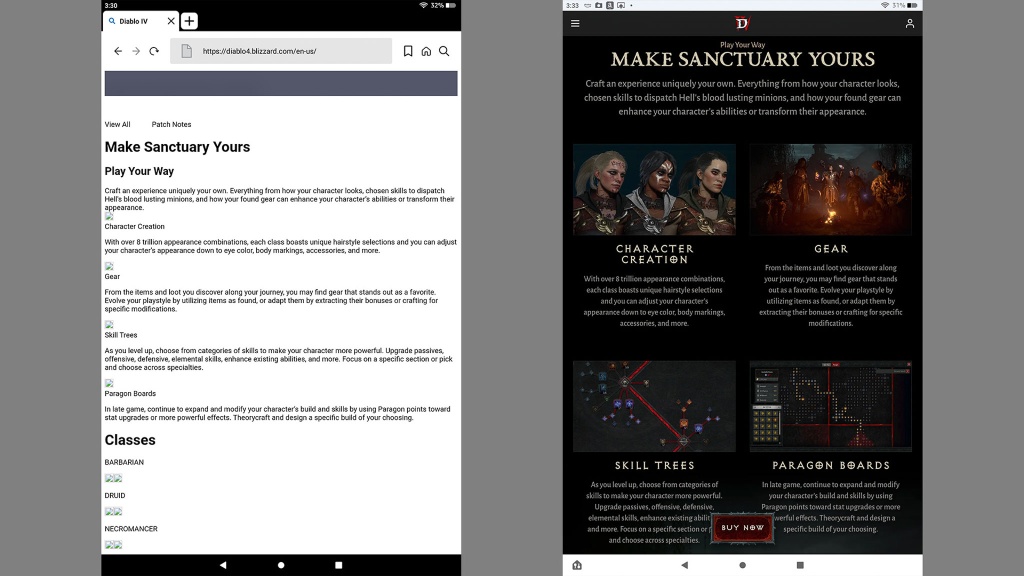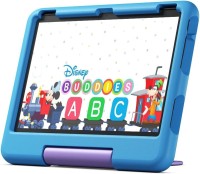Our Verdict
Our Analysis and Test Results
The Fire 10 comes with 16 or 32 GB options to help store a plethora of movies and games for the little ones. With the ability to expand to 1TB, the storage supplies can include availability for the whole family. This is a new option in the Fire series that allows for more room as games and videos are trending to take up more bytes of storage.
Ready-to-Go Content
With access to over 20,000 ad-free apps, books, videos, games, and more, the Fire 10 Kids shines! Simply slide the age range filter, and in an instant, your child's screen auto-populates with a seemingly endless amount of fun and engaging age-appropriate content - a feature that saves you the time of carefully curating a content list for your child.
The content ranges from educational to entertainment options for ages two to 13+. Each content category has a dedicated page with media in all directions. To use the media, you'll have to download it once. But after that point, most downloaded content is available offline. If you want the tablet to teach your child, there's plenty here. For example, many books will enunciate words your child doesn't know or give them a definition. There are also loads of “play together” games that allow you and your child to engage in a more interactive screen time experience. Or, if you just want to let your kid zone out in a safe environment that they won't get bored with (say, for a long travel day), this can do it for you.
The amount of content can be overwhelming at first, especially for parents, but younger kids will learn to navigate the categories by large image-based icons. For children adept at reading, you can switch the icons to a smaller text base for a more mature display. The “recent” tab is helpful in quickly finding content used the most. One year after purchasing the tablet, you'll have to pay monthly or yearly for continued access to the ready-to-go content. But the price is hard to pass up, especially if you are already a Prime member.
Durability
The included thick foam case is durable enough to handle drops or rough handling - giving parents comfort when handing over their investment. Plus, it comes with an extensive two-year warranty. So if your child accidentally drops the screen on a rock, it's OK, you can replace it for free!
The dimensions of the case are thoughtfully designed, with the thickest portions covering the bottom, back, and corners. The front is thinner and carefully balances the line between protecting the screen from front-facing falls and not getting in the way of using the device. It also has a textured surface that improves grip and keeps it from slipping out of small hands. On the back, there is a plastic fold-out stand that doubles as a handle and allows for adjustable viewing angles. Its solid color options cater to a wide audience (blue or pink), while its fun Disney-themed options will excite younger children (Mickey Mouse and Princess).
Battery Life
Battery life is an important feature because it can make the difference between a pleasant road trip and one filled with kicking and screaming. But there's no need to fret with the Amazon Fire 10 Kids. It can run non-stop for an impressive nine-and-a-half hours at full brightness.
Though our measured runtime is less than the 13 hours Amazon markets, it's still plenty to get you through long travel days or keep you from having to continually plug in the device at home. When the battery does drain, you can expect it to fully recharge in three hours. If the tablet happens to die during the climax of your child's favorite movie, it will immediately turn on once plugged in - allowing your child to finish their movie in peace.
Parental Controls
Setting up healthy screen time habits can be difficult to enforce, but the Fire 10 Kids makes it easy. Parents can restrict just about anything with highly customizable controls.
The control menus are intuitive and easy to navigate. Do you want to allow only two hours of tablet use on weekdays between 3 pm and 7 pm? You can do that. Want to hide entertainment content until your child reads for at least 30 minutes? You can do that too. There is even an option to limit time by activity type. In the “Manage Content” section, you can set age filters for the Kids+ content, enable in-app purchase requests, and allow access to the app store and web browser. Nifty controls like setting a max volume can protect young ears (and parents' sanity) while locking the device on one app can keep kids focused on homework.
The web browser customizations are top-notch and give parents confidence in letting their child roam the internet. You can select from three tiers of access: only websites parents approve, age-appropriate websites curated by Amazon, or a filtered browsing experience that blocks out inappropriate content. If there's a specific website you don't like, you can block it. Parents can also review their child's browsing history.
Display
With a 1920 x 1200 full HD resolution, the Amazon Fire 10 offers a vibrant display that any adult would expect from a modern-day tablet. The image is colorful, crisp, and bright and can be viewed from multiple angles without a loss in quality. Though the 10-inch screen size may be bulky for little hands, it is perfect for watching movies and versatile enough to be used by older kids and parents.
The tablet's screen is also highly responsive, navigating between games and apps with ease. Its powerful 2.0 gigahertz octa-core processor ensures your little one isn't met with a slow and disappointing user experience.
Camera
Generally, most tablet manufacturers overlook the camera feature - it's there, but nothing like the quality you would expect from a standard smartphone. The Fire 10 Kids, however, excels, boasting a five-megapixel front- and rear-facing camera that stands out in the realm of kid-specific tablets.
We assessed the rear camera's capabilities by taking photos in backlight, low-light, or normal-light conditions. While there is some minor pixelation and an overall cool hue in the photos, the Fire 10 produces clear and bright images that any child would be satisfied with. In selfie mode, the front-facing camera shows finer details like individual hair strands or bumps on the tongue. If you don't want your kiddo filling up the tablet's storage space with strings on non-sense photos, you can disable the camera under the parental controls.
Should You Buy the Amazon Fire HD 10 Kids?
If you want a powerful device with a vibrant display, loads of kid-friendly content, and a durable case, then the Fire 10 Kids may be for you. The tablet was built with younger kids in mind but is flexible enough to be used by older kids and adults, assuming the thick case isn't cumbersome. It's an excellent choice for families on long travel days. And its middle-of-the-line price point - above the standard 7-inch kid-specific options but below the 10- to 11-inch adult tablets - makes it a great value option for a large display. Still, parents who prefer to limit the amount of content presented to their child can forego the Kids+ subscription or look elsewhere.
What Other Kid's Tablets Should You Consider?
Love the Fire 10, but don't like the burly case? Consider the Pro version, which features the same hardware in a slimmer case. If you need a portable option that fits better in smaller hands, the Fire 8 Kids is an excellent choice - and it's cheaper. Or, if you want a tablet for older kids without all the preloaded content, consider the Apple iPad or Samsung Tab A9+.
| Awards | Best Overall Kid's Tablet |
|---|---|
| Price | $190 List Check Price at Amazon |
Overall Score  |
|
| Star Rating | |
| Bottom Line | A quality tablet with endless amounts of age-appropriate content packaged in a burly case |
| Pros | Excellent case, awesome content, great battery life, extensive 2-year warranty |
| Cons | Subscription fee, difficult to navigate content |
| Rating Categories | Amazon Fire HD 10-Inch |
| Ready to Go Content (20%) | |
| Durability (20%) | |
| Battery (20%) | |
| Parental Controls (15%) | |
| Display (15%) | |
| Camera (10%) | |
| Specifications | Amazon Fire HD 10-Inch |
| Screen Size | 10.1 inches |
| Measured Video Battery Life | 566 minutes |
| Measured Charge Time | 178 minutes |
| Measured Cover Front Thickness | 0.27 in |
| Measured Cover Back Thickness | 0.46 in |
| Resolution | 1920 x 1200 (224 ppi) |
| Storage | 32 GB |
| Expandable with MicroSD | Expandable up to 1 TB |
| Camera | 5 MP front and rear-facing |
| Recommended Age | 3-7 |
| Manufacturer Battery Life | Up to 13 hours |
| Operating System | 13th Gen |
| CPU and RAM | Octa-core 2.0 GHz with 3 GB of RAM |
| Included Trial Content Subscription | 1 year of Amazon Kids+ |
| Available Case Colors | Blue, Pink, Disney Princess, and Disney Mickey Mouse Kid-Proof Case with built-in stand |
| Included Case Material | Foam |