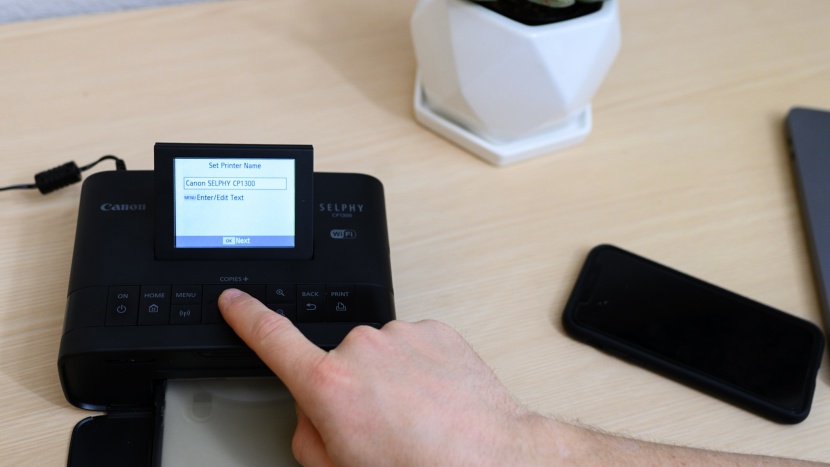Our Verdict
Our Analysis and Test Results
The Canon SELPHY will leave you no excuses for not printing the photos from your phone. This machine is petite, streamlined, easy to use with the accompanying app, and inexpensive to operate. Perhaps most importantly, the machine renders quality prints. Adding to the convenience is that auxiliary battery (sold separately) that will allow you to print from anywhere.
Color Prints
While this machine didn't top the charts in the color evaluation, it was nonetheless quite impressive for the size and cost of the printer. The skin tones of the humans in our test images were pleasing and reasonably accurate to the original.
This is a major plus, given that this machine is great for putting together family photo albums and the like. Moreover, the definition and resolution produced by this machine were quite good considering the hardware it's using.
Of course, there are some shortcomings, too. We observed some minor streaking, and the blues were a bit over-saturated. However, this machine remains a great option for the person looking to put four by six inchers on their fridge.
Black and White Prints
The black and white images proved to be decent, with consistent resolution from image to image. The fidelity of tone to the original was also pretty good — a statement that can't be made about some photo printers in this review. The dynamic range showed smooth tonal gradients from white to gray, which is quite impressive, seeing that the SELPHY is only working with a single black ink cartridge.
While we were impressed with this machine's grayscale capabilities, it did slightly shade the prints in sepia. There are also some streaking and striations evident, particularly in the darkest areas of the images. Critiques aside, when considering the technology that this machine employs, it delivered impressive results in black and white.
Print Capabilities
As a very basic printer, the SELPHY did poorly in this category. It can print in four dimensions up to 4" x 6". It prints on one type of proprietary glossy paper, and its color palette consists of just four dye-based inks.
While the SELPHY struggled in this metric, it prints relatively fast at 51 seconds per 4" x 6" photo. Additionally, the printer's tray can manage 18 sheets of paper.
Though this doesn't seem like a lot, it is about as much as you'll want to print at a go. This machine has all the appropriate capabilities to crank out quality 4" x 6" images.
Operating Costs
To make the operating cost simple to understand, we worked out a price per 4" x 6" color print. This allows direct comparisons to other machines in the class and the cost of printing them at a pharmacy such as CVS.
Often, the price per print goes up when the size of the printer goes down. But this machine pumps four by sixers out at 43 cents a pop. The estimate of 43 cents per print is based on how much ink is consumed on average to print a 24 square inch color photo.
Set-up
We set this model up using both a laptop and a smartphone. The latter was a breeze; the prior was more frustrating and involved than we thought it ought to have been.
The setup using the app was as easy as downloading the app and permitting it to access our photos. The next step was a little wonky, as we had to follow the instructions on the LCD screen to connect via WiFi. Some of the selections are vague, and if you make a mistake, you have to go back to the beginning and start all over. The laptop method had the same problems, but added to them was the need to first download a driver to your computer that converts the image file to a format the printer can use. Once everything was properly connected, it was easy to select images and send them to the printer. The first images coming out of the machine were decent, putting a happy ending on the affair.
Should You Buy the Canon SELPHY CP1300?
The Canon SELPHY is a fantastic little printer. It punches above its weight in color and grayscale renderings. It's easy to transport and operate. If you're looking for many options in paper types and dimensions, this machine is not for you. However, if you want an efficient and inexpensive way to produce 4" x 6" photos, this machine will leave you looking like you just said "cheese!"
What Other Photo Printers Should You Consider?
If you are looking to put together a family photo album, or you want a portable printer with a small format, you may be interested in the Canon IVY 2 for instant-camera sized photos.