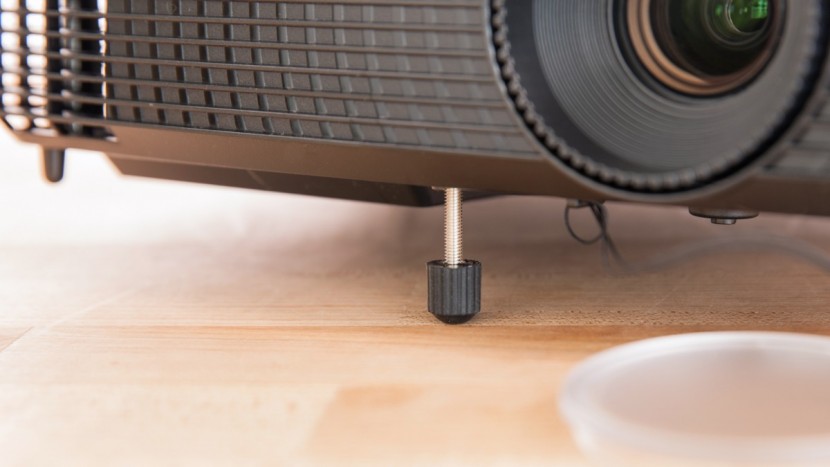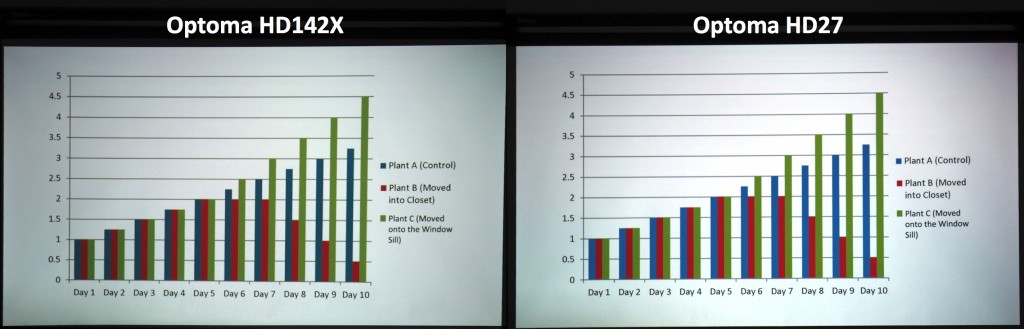Optoma HD142X Review

Our Verdict
Our Analysis and Test Results
The Optoma HD142X won't disappoint, but it most likely won't amaze either. With reasonable but not incredible performance in every metric, it's more of an everyday workhorse than a flashy thoroughbred (and we imagine most prefer flashiness when it comes to movie watching).
The table above displays the Optoma HD141X's overall performance throughout our tests to that of the other models we tested. Below we dive into the details of how the HD141X fared in each of our individual tests.
Image Quality
The HD142X Scored a 6 out of 10 in our image quality testing putting it right in the middle of a metric that had scores ranging from 3 to 8. It produced images that were fairly good, but left significant room for improvement when compared to other models. Colors looked true and accurate in landscape scenes, but a suboptimal black level made these images lack a certain depth. Skin tones tended to have a noticeable rosy quality that could be somewhat distracting. The HD142X did do a good job of maintaining definition and clarity in bright areas of images. The 1080p resolution made everything from text to photos look clear and sharp. However, it lacks the brightness for use in a well lit situation.
Ease of Use
The HD142X has the exact same body, controls, and remote as the Optoma HD27, the only difference being that the HD142X is black and the HD27 is white. So, in terms of ease of use, the two models are essentially identical. Accordingly, both models scored a 6 out of 10 in our ease of use testing, putting them right in the middle of a metric that had scores from 5 to 7. The HD142X weighs in at 5.5 pounds and has a relatively compact shape. We wouldn't say that it is a great choice if you're looking for something portable, but it can definitely be toted around if need be. Vertical keystone adjustment is easily accessed from a dedicated button on the remote control. The focus and zoom dials feel smooth and easy to operate. The HD142X has a fairly weak 1.1X zoom. This gives you less adjustability of image size and places more impetus on placing the projector the ideal distance from the screen. All three legs are adjustable via screws. The screws have small threads, which means a lot of screwing to move the legs a small way. This can be annoying, especially if you need to tilt the projector and extend the front leg all the way.
The HD142X's remote is fairly ergonomic and fits well in your hand. The button layout is intuitive and the dedicated buttons for keystone correction and each individual input are a nice touch. The buttons are all backlit, which is nice, but the backlight is a harsh blue color. This color was harsh on our eyes after hours in the dark projector testing room, and our eyes had to readjust once we put the remote down and looked back at the screen.
Brightness
We measured the HD141X's brightness at 1420 lumens. This was well below the manufacturer's claim of 3000 lumens. This brightness earned the HD141X a 4 out of 10 in our brightness test. This tied it with three other models for the worst score in this test. This brightness level is not quite high enough for use in a well lit room. Text and graphs look a bit muted. White areas in these sorts of images did look a bit blue, and the colors in graphs were a bit faded. They're good enough if you're doing a presentation for friends or colleagues, but we wouldn't use the HD142X in a presentation where you're looking to impress people.
Fan Noise
The HD141X scored a 6 out of 10 in our fan noise test, putting it on the quieter end of the spectrum. We definitely wouldn't call it silent, as the fan can be noticeable when the lap starts to get hot, but it's inconspicuous enough that it will likely fade from most people awareness. If you're really sensitive to noise you may want to try a quieter model, like the BenQ HT2050, but we imagine most people will be happy with the HD142X's level of fan noise.
Value
The HD142X lists for $550. This is a fairly low price for a full HD model. However, the full HD Optoma HD27 is just $50 more and has better image quality. The ViewSonic PJD7720HD also has better image quality, is much brighter, and costs the same, but has a much louder fan. Bottom line, the HD142X is a reasonable value for a home theater projector, but there are better values available in the same price range.
Conclusion
The HD142X performs adequately all around, but doesn't particularly impress in any category. It has a place on the shelf as a cheap HD option, but there are other models that offer better image quality at the same price.