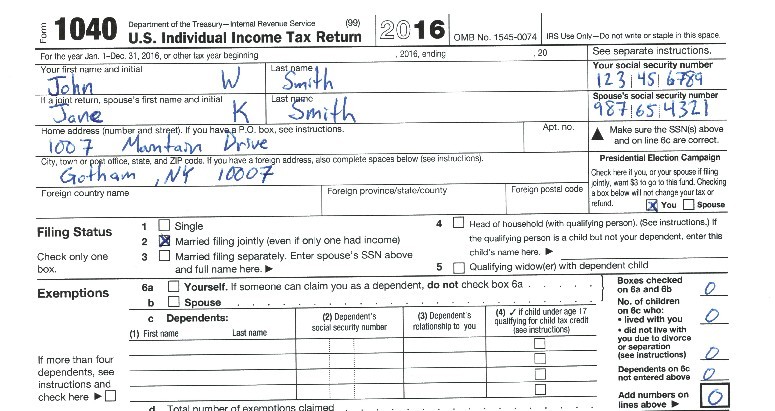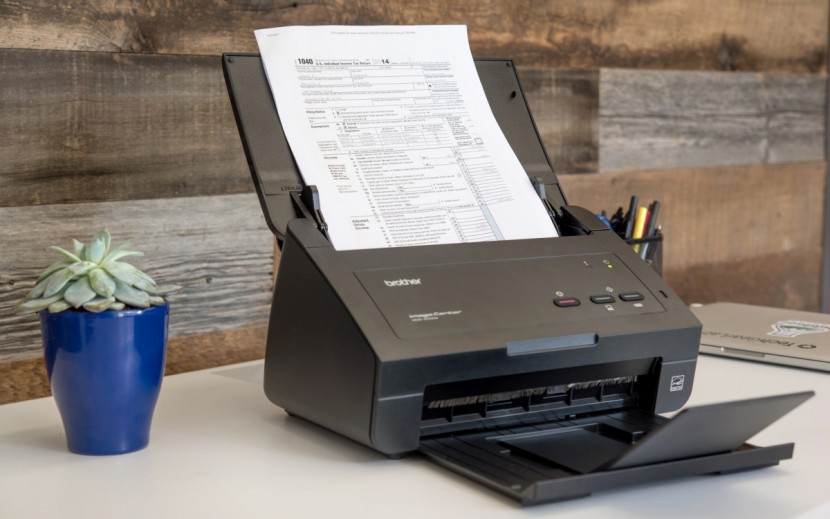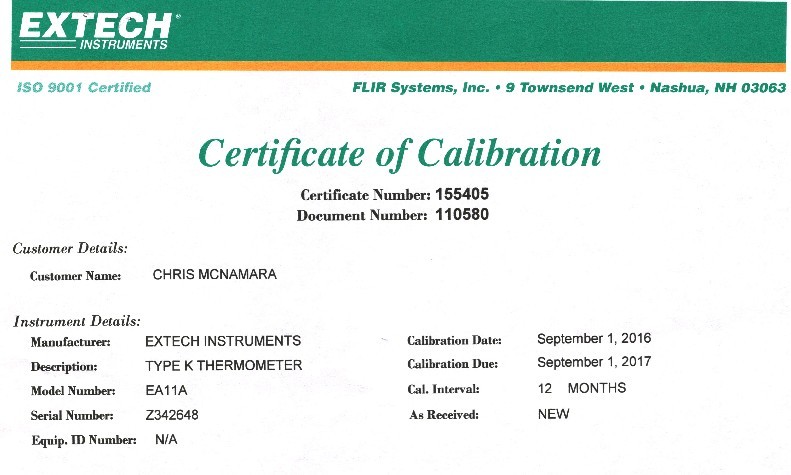Brother ImageCenter ADS-2000e Review

Our Verdict
Our Analysis and Test Results
The Brother ImageCenter ADS-2000e is held back by its relatively poor scan quality when compared to other models in this price range. It is the fastest scanner in its price range, but that is the only accolade it receives.
The Brother ImageCenter ADS-2000e earned an average overall score in our testing, as you can see in the table above, and was mostly held back by its relatively poor scan quality. Below we further expound upon the finer points of the Brother ImageCenter's performance in our testing.
Scan Quality
The scans produced by the Brother ImageCenter are totally legible, but they're not nearly as crisp as those from other models in the same price range. This earned it a relatively mediocre score of 5 out of 10 in this metric. Both printed and handwritten text was also clear and legible, but it came out looking much lighter than the original documents. Color scans looked particularly bad, with colors looking very faded and often quite a different shade than the original document. Other models in this price range, like the Epson WorkForce ES-400 and the Fujitsu ScanSnap S1300i, produced much bolder text and truer colors than the Brother ImageCenter.
Speed
Speed is the one area where the Brother ImageCenter really excels, earning it a high score of 8 out of 10 in this metric. It busted through our 10-page, double-sided test document in just 30-seconds, resulting in an average speed of 20 pages per minute. Combine that with a 50-page document feeder, and you've got a recipe for blazing through long documents. Most models in the same price range can only scan about 14 pages per minute, and tend to have smaller document feeders (though the Epson WorkForce ES-400 does have a 50-page feeder). If you want faster speed you'll have to spend quite a bit more on the Fujitsu iX500 ScanSanp.
Software
The Brother ImageCenter earned an average score of 6 out of 10 in our software testing. If you're a PC user the software is generally quite easy to install and provide an intuitive platform from which to control the scanner and manage the documents it produces. However, if you're a Mac user you'll have to resort to third party drivers that tend to offer fewer features and less intuitive functionality. It also lost points because the optical character recognition was not completely accurate (we were able to find a number of words that it missed) and turning the character recognition on took a bit more googling and troubleshooting than we thought was necessary. While we wouldn't call this a dealbreaker, both the Epson WorkForce ES-400 and the Fujitsu ScanSnap S1300i had more accurate character recognition and are Mac and PC compatible out of the box.
User Friendliness
Here again the Brother ImageCenter earned an average 6 out of 10. Its setup was generally easy, but it did take us 30 minutes to get everything sorted out and running, whereas most models only took 10-15 minutes. This time got bumped out longer for Mac users, as you'll have to spend some time shopping for and researching third-party drivers. We had no issues with the document feeder jamming, and the output paper tray kept all of our documents neat and tidy.
Value
The Brother ImageCenter offers great speed but poor scan quality for the price. If you just want to scan lots of long documents quickly, and don't mind if those documents are a bit faded, it is a decent value. If you're looking for scan quality that matches the three-digit price tag the Epson WorkForce ES-400 is a better value.
Conclusion
The Brother ImageCenter delivers on speed but not quite on scan quality, making only good for those speed demons that aren't fussy about PDFs looking slightly faded.