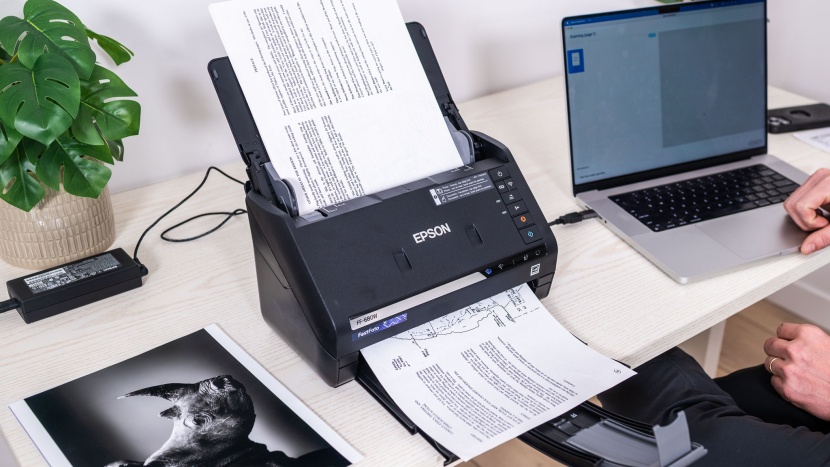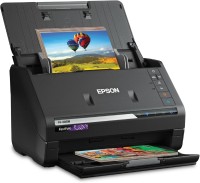Our Verdict
Our Analysis and Test Results
After thoroughly testing the Epson FastFoto FF-680W, we can confidently say that it leaves no room for complaints in practically any scanning task you might put it through. Users can reserve or touch up their collection of treasured photos, share art and photography with accuracy, or upload important documents with professional precision.
To see exactly how it rates compared to other scanners I tested, I evaluated the FastFoto scan quality, speed, and other crucial metrics using our standardized testing method.
Scan Quality
The Epson FastFoto FF-680W was peerless in our scan quality tests. Whether scanning black and white documents or colored photos, the results were as close to perfection as it gets. If an accurate recreation of the original color and clarity is a priority for you, this is the scanner to compare all other scanners to.
When testing the FastFoto with black and white printouts, I noticed that the text was wonderfully crisp, and the scans even picked up the subtleties of shaded areas very well. For documents with handwritten entries, such as completed tax documents, the scan was even able to pick up the tiny imperfections left behind by a ballpoint pen. This scanner works excellently for scanning receipts, too, but we did notice that the FastFoto adds a slight bit of saturation when scanning receipt paper.
We were even more impressed with the quality of the FastFoto's photograph scans. It completely nailed the beautiful color gradient of a blue sky, the shifting rich greens of tree leaves, and even manages to recreate the color of a person's skin without washing it out or over-saturating it whatsoever. There were a couple of instances when the scan was slightly brighter than the source photo, but overall, it creates exceptional digitizations at crisp resolutions.
Speed
The Epson FastFoto FF-680W is a duplex scanner that can scan both sides of a document in one pass. This unit can cut the time for most scanning jobs in half.
The FastFoto lives up to its name by processing a colored scan at a high resolution of 600 DPI in just 14 seconds. We scanned an entire double-sided 10-page black and white document in just 58 seconds, which means you can easily achieve more than 10 pages per minute. It comes with an auto-feed function and a paper output tray, so you can rely on this unit to handle large scanning jobs for you without any extra hassle.
Ease of Use
Despite having some highly advanced features onboard, the FastFoto FF-680W is a very easy scanner to use. Setup is simple: Take it out of the box, plug it into your PC via USB, then go to the manufacturer's website and download the software for your scanner model. The installation process is incredibly straightforward, providing easy-to-understand instructions that you can complete in 10 minutes max.
The only drawback to the FastFoto's usability is the wide array of buttons and indicator lights on the unit itself. You may need to refer to the user manual a few times before operating the scanner becomes second nature. Once you grasp all of its functionality, though, you can take full advantage of its high-tech features to efficiently and intuitively complete any kind of scanning and image touch-up job. Another bonus is that you can choose to connect it via Wi-Fi rather than USB, allowing users to conveniently place it anywhere in the home or office, even if you have limited desk space.
Software
The quality of a scanner's software can make or break the entire experience. In the case of the Epson FastFoto FF-680W, the excellent software elevates an already superb scanner into one that works like a dream for both PC and Mac. The FastFoto provides separate programs for photo and document scans, making it extremely easy to access specialized features for the type of task you are performing. This keeps everything streamlined, straightforward, and free from unnecessary hassle.
The FastFoto's ScanSmart program specializes in document scanning and has the same Optical Character Recognition (OCR) technology seen on many modern scanners. This makes it possible to execute search and modify functions on any of the recognized text in a scanned document. This scanner's OCR is particularly impressive, accurately recognizing all but the messiest handwritten text.
The FastFoto program specializes in optimizing your photo scans. I appreciated just how user-friendly this side of the software turned out to be. There are tips that fully describe what each setting will change, as opposed to other scanner software programs that just toss an assortment of acronyms and jargon your way. This is a scanner software that could make a casual photographer feel like a pro.
Should You Buy the Epson FastFoto FF-680W?
The Epson FastFoto FF-680W is the right scanner for you if you are a professional, hobbyist, or even just someone who wants to make the best investment with their hard-earned money. Make no mistake, though, it is an investment. It would be difficult to recommend paying for the FastFoto if you only plan to preserve a few family photos and submit a couple of tax documents each year. However, if you choose this scanner to help you digitize a constant stream of important documents or perfectly captured photographs, it will certainly pay for itself in the long run.
What Other Scanners Should You Consider?
The Epson FastFoto FF-680W is a premium scanner, but not every task calls for the best of the best. Sometimes, you just need something that's good enough for uploading the occasional form or receipt to your computer, and that's where a great budget scanner like the Brother DS-640 comes in. If you still want good scan quality without breaking the bank, the Canon ImageFORMULA R40 will more than get the job done for most people.
| Awards | Best Premium Scanner |
|---|---|
| Price | $600 List Check Price at Amazon |
Overall Score  |
|
| Star Rating | |
| Bottom Line | An excellent, well-rounded scanner that delivers excellent photo touch-up features and lightning fast document scans |
| Pros | Highly intuitive software, fast scans, straightforward setup |
| Cons | Expensive |
| Rating Categories | Epson FastFoto FF-680W |
| Scan Quality (35%) | |
| Speed (30%) | |
| Ease of Use (20%) | |
| Software (15%) | |
| Specifications | Epson FastFoto FF-680W |
| Scanner Type | Sheet-fed |
| Paper Sizes | Max: 8.5" x 240" Min: 2" x 2" |
| Optical Resolution | 600 DPI |
| Simplex/Duplex | Duplex |
| Automatic Document Feeder | 100 sheets |
| Measured Pages Per Minute | 10.3 |
| Suggested Daily Volume | not specified |
| Connectivity | USB, Wifi |