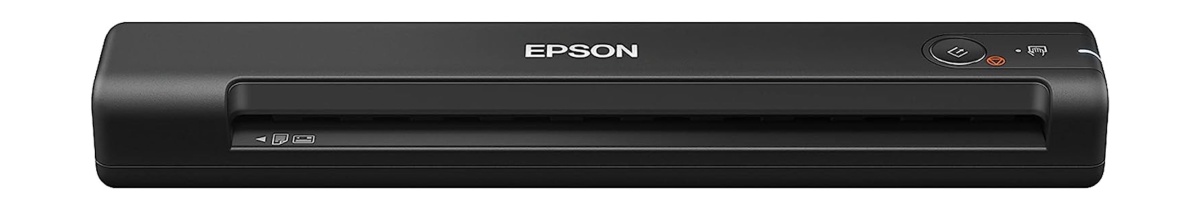Epson WorkForce ES-50 Review

Our Verdict
Our Analysis and Test Results
Scan Quality
The color accuracy of the Epson WorkForce ES-50 left a little something to be desired in our scan performance tests. Scans of the original test photos consistently produced oversaturated colors, with blues being especially oversaturated and unnatural looking. Additionally, brightness and contrast ended up looking different from the originals, with highlights that were overly bright, and shadows that became faded and too dark. While the scan quality overall is fine for small documents and one-off business applications, this model would not be the best choice for digitizing a family photo album.
Speed
The small size, portability, and convenience of the Epson WorkForce ES-50 are great features, but they come at the cost of a significant reduction in speed. Its single-sheet feed design can process a single-sided 600 DPI sheet in 20 seconds. This is not terrible when compared to a handful of the slower models we've tested, but the single sheet feed format and lack of duplex mode slows this down significantly when used for our 10-page document 600 DPI black and white duplex test, in which I had to manually scanned each side of the 10 sheets, resulting in a tedious and slow 1.6 pages per minute scanning rate.
The Epson WorkForce ES-50 was clearly not designed for speed, so if you plan on doing more than occasional scanning on the go, the slow speeds and manual sheet feeding might be a good reason to consider another model.
Ease of Use
There are no paper output trays, autofeeds, or large arrays of buttons to deal with when operating the Epson WorkForce ES-50, which keeps the operation quite straightforward. It has one single button and requires manually setting each page to feed. It doesn't get much more simple than that! Those who seek simplicity will appreciate the ES-50's uncomplicated design and user-friendliness. Settings and adjustments are also easy to access via the software on a computer.
Software
Epson delivers consistent, problem-free software with the vast majority of its scanners, and the Epson WorkForce ES-50 follows the standard to a tee. I experienced no issues while operating the ES-50 and found the software to be typical of a company with a well-known pedigree in the printing and scanning industry.
Should You Buy the Epson WorkForce ES-50?
We liked the Epson WorkForce ES-50 for its portability and the fact that it targets a niche mobile role in scanning. However, it fell short of the performance of another very similar but faster and more capable Epson model, and is more expensive than our favorite portable budget option. Therefore, it isn't our top recommendation for a mobile scanner, and I feel that there are better options to consider.
What Other Scanners Should You Consider?
For mobile scanning, the Epson WorkForce ES-60W stood out as the better choice over the Epson WorkForce ES-50 as the ES-60W offers higher quality scanning and faster speeds in our comprehensive testing. While it is a little more expensive than the ES-50, the significant improvement in scan quality makes up for the price difference in our eyes. If you don't need a portable scanner, the best performance and, in particular, the fastest speeds can be found in the Fujitsu ScanSnap iX1600, but expect a big hit to your wallet. Because the iX160 is more expensive than most may be willing to spend, the Canon ImageFORMULA R40 is a great option with even better scan quality and a lower price, however, it doesn't compare to the incredible speed of the iX160.
| Awards | |
|---|---|
| Price | $130 List Check Price at Amazon |
Overall Score  |
|
| Star Rating | |
| Bottom Line | A compact scanner that provides good enough quality for most people's needs |
| Pros | Compact and easy to use, great size-to-performance ratio, affordable |
| Cons | Cumbersome to scan multiple documents, not the best clarity |
| Rating Categories | Epson WorkForce ES-50 |
| Scan Quality (35%) | |
| Speed (30%) | |
| Ease of Use (20%) | |
| Software (15%) | |
| Specifications | Epson WorkForce ES-50 |
| Scanner Type | Sheet-fed |
| Paper Sizes | Max: 8.5" x 72" |
| Optical Resolution | 600 DPI |
| Simplex/Duplex | Simplex |
| Automatic Document Feeder | No |
| Measured Pages Per Minute | 1.6 |
| Suggested Daily Volume | 300 scans |
| Connectivity | USB |