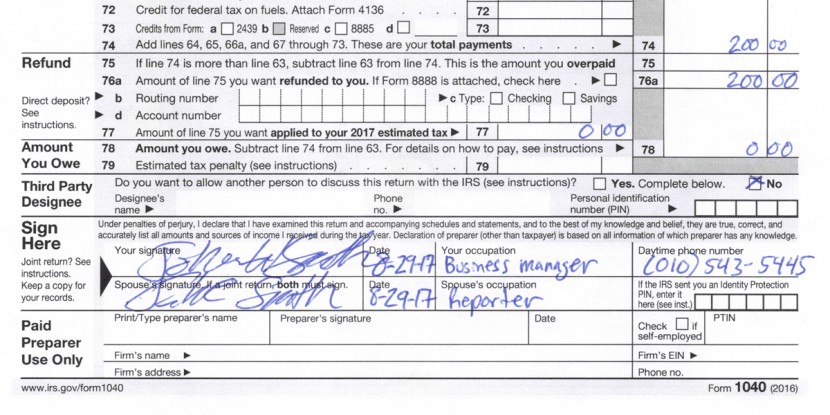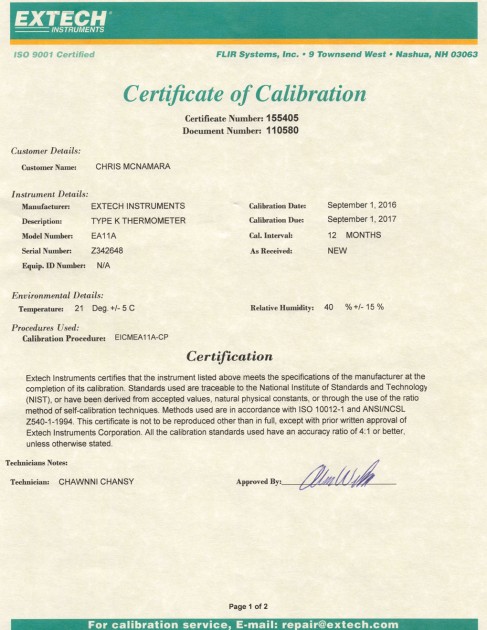Our Verdict
Our Analysis and Test Results
The Fujitsu ScanSnap iX1600 offers some of the fastest speeds and highest quality scans of all the scanners I tested. Its ease of use, size, incredible speed, and scanning performance easily earn a top pick in our lineup of best scanners.
Scan Quality
The iX1600's scanning performance is impressive and earned one of the highest scores in scan quality tests.
The text documents scanned with the iX1600 look as good as the originals. Scanning both ink signatures and receipts gave us crisp, clear digital copies with no smudges. If, for any reason, the iX1600 were to have any issue producing crisp definition, you can adjust the scan settings to change text document scanning contrast. However, the stock scanning settings worked perfectly in our tests and required no adjustment, but I appreciate that the option is there.
The iX1600 scanned and duplicated color documents accurately, producing true-to-color, high-definition renders. All color graphics and solid regions of color resulted in crisp renderings, with no smudging, fading, gradation, or unevenness.
The iX1600 builds on the tech of its predecessor and takes it to the next level, digitizing photos exceptionally well, faithfully representing the original colors, and even increasing the vibrancy of colors.
Digitized photos looked almost exactly like the originals, except that the colors in the digital versions were actually a little bit brighter than the colors in the original photographs. The quality of digitized photos produced by the iX1600 is more similar to what you could expect from a high-end flatbed scanner and not a compact scanner.
Speed
The iX1600 was a strong performer in our speed testing, processing an impressive 10 pages per minute at a high resolution of 600 DPI.
The Fujitsu ScanSnap iX1600 features a collapsible paper output tray and a 50-page automatic document feeder so that you can keep scanning documents without interruption.
Our only technical criticism about the speed of this model is the document feeder. At 10.2 pages per minute, or as many as 40 pages per minute at lower DPI settings, increasing the document feeder capacity to accommodate more than 50 pages would be practical. Additional feeder capacity would allow the user to scan longer documents with less frequent reloadings of the feed tray.
Software
The intuitive and well-designed interface and a practical software package make the iX1600 easy to set up and simple to use. However, I did run into one minor issue trying to enable a specific feature.
I found the iX1600's software to be intuitive and user-friendly. It was also easy to install on both Mac and PC operating systems. Our setup took 10 minutes, but only because of a necessary firmware update. Aside from the firmware update, getting a Mac or PC to communicate with the scanner was a simple and completely painless process.
The iX1600 can automatically sort documents based on file types and automatically name documents based on their content. Those features didn't always work perfectly but worked well enough to simplify scanning. One feature that our testers had some issues enabling was the preservation of blank pages when duplex scanning. Sometimes it is desirable to preserve empty page breaks in a PDF. Enabling the feature wasn't intuitive, but it worked without issues once started.
While no scanner we've ever tested has been able to perform optical character recognition perfectly, some scanners have been close. The iX1600 is not one of them. It is not as accurate as other scanners I tested and missed a significant number of words. Optical character recognition is the only test metric where this model didn't excel. Unlike every other test metric where it outperformed the other scanners I tested, it was just average in this regard.
The OCR was a pain point for the previous model that the iX1600 replaced, and while I had hoped the software would improve between the old model and the new one, it doesn't seem to be the case. I still hope Fujistu will eventually strengthen its optical character recognition in future software updates.
Ease of Use
The large and intuitive touchscreen interface of the iX1600 made it the most straightforward scanner to use of all the tested models, earning it one of the highest scores for this test metric.
The iX1600's touchscreen is an impressive 4.3-inch liquid crystal display and is easily one of the most intuitive interfaces we've used. The user-friendly interface makes it easy to sort through its many features, allows users to create custom shortcuts to their favorite features, and even allows users to color-code shortcuts.
The automatic document feeder folds away when not in use, reducing the iX1600's overall footprint into an incredibly compact size, making it easy to stow out of the way when not in use.
Should You Buy the Fujitsu ScanSnap iX1600?
The Fujitsu ScanSnap iX1600 is a premium scanner that offers incredible speed and quality. It scored above and beyond in almost every metric, and I prefer this scanner to practically any other. If you work in an office or your business requires the digitization of many paper documents, then it's easy to justify the premium price. I recommend this scanner to anyone who values speed, efficiency, and quality results above all else.
What Other Scanners Should You Consider?
The Fujitsu ScanSnap iX1600 is a great option for a busy office or workplace that requires the regular scanning of large documents. However, it is an expensive option for those who do not need to scan large documents regularly. If you only scan documents occasionally and want something small that will fit into a drawer when you are finished, the Brother DS-640 has comparable results to other top-scorers.
| Awards | Best for High Speed Scanning |
|---|---|
| Price | $554 List Check Amazon (on sale!) |
Overall Score  |
|
| Star Rating | |
| Bottom Line | The fastest, most fully-featured, easiest to use, and highest quality consumer scanner we've tested |
| Pros | Fast, high-quality scans, easy to use, touch screen interface, 50 page feed tray |
| Cons | Expensive, Optical Character Recognition not perfect |
| Rating Categories | Fujitsu ScanSnap iX1600 |
| Scan Quality (35%) | |
| Speed (30%) | |
| Ease of Use (20%) | |
| Software (15%) | |
| Specifications | Fujitsu ScanSnap iX1600 |
| Scanner Type | Sheet-fed |
| Paper Sizes | Max: 11" x 17" Min: 2" x 2" |
| Optical Resolution | 600 DPI |
| Simplex/Duplex | Duplex |
| Automatic Document Feeder | 50 sheets |
| Measured Pages Per Minute | 10.2 |
| Suggested Daily Volume | not specified |
| Connectivity | Wifi, USB |