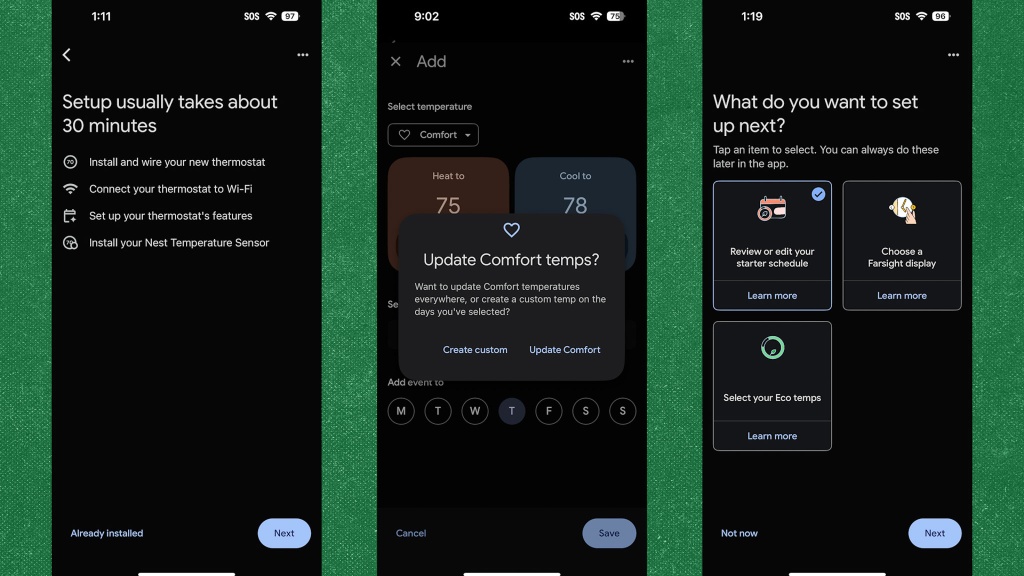Our Verdict
Our Analysis and Test Results
The Nest Learning Thermostat 4th Gen features advanced capabilities, a sleek display, and customizable settings that allow for scheduling and automatic adjustments to achieve the most precise and energy-efficient heating and cooling.
The device now features a larger domed display with a smaller exterior bezel and is available in three sleek colors that complement other modern fixtures. New AI tech kicks in automatically to adjust the heating and cooling levels in your home based on the weather and your use patterns. The safety feature keeps your home from getting too cold, helping to prevent frozen pipes during frigid temperatures, even if you're not monitoring it. All scheduling is done on an easy-to-use app or by following on-screen prompts.
We tested the new 4th generation of this product, comparing it to previous tests we ran on the 3rd Gen version. Both ranked highly in our evaluations, although you'll pay a higher price tag for the 4th Gen's additional features. It comes with an extra sensor included, which provides a little more bang for your buck.Ease of Use
Using the Nest Learning Thermostat is very intuitive, which is one of the biggest benefits of any of the Google Nest products. Simply turn the dial clockwise to increase the temperature and counterclockwise to decrease the temperature. You don't have to scroll through complicated menus and are rewarded with audible clicks as you go. Pressing on the touchscreen display has a similarly responsive click, so that you never have to guess if your inputs are making it through. If you remember, try to limit your adjustments to the outside of the dial to keep from smudging the sleek screen, but you can easily wipe off any rogue fingerprints if needed.
This thermostat offers more customization options than others, including previous versions of the Nest, but it remains very straightforward and intuitive, especially if you're familiar with other similar Google products.
The high contrast between the bold, illuminated text and the dark background makes it easy to see. As for keeping the room at the desired temperature, we found a difference of 0.314 degrees Fahrenheit using a temperature sensor placed nearby. Like most thermostats, this difference is so minimal that we wouldn't even notice it if we weren't conducting extremely detailed tests.
DIY Installation
The Nest Learning Thermostat 4th Gen installation was fairly straightforward in our testing, thanks to the animated screens that took us through the process step-by-step and the installation accessories. If you need extra support, the on-screen prompts guide you step-by-step, and additional video resources are available on the website.
The on-screen prompts guide you through setup, and the app has helpful directions that are very easy to follow. The thermostat will also check your installation for wiring errors and alert you if something doesn't look right before you even turn it on. The manufacturer claims that most users can install this thermostat without a C-wire, but hooking one up does ensure that you'll always have consistent heating and cooling.
Scheduling
The smart scheduling is the main appeal of the Net Learning Thermostat 4th Gen. We love that it will also note any adjustments you make and automatically create a schedule according to your preferences. We also loved having the choice to toggle between “auto” and “suggestions”. When enabled, the “suggestions” mode notifies us when it wants to make a temperature adjustment, and we can manually approve or reject the change. This is especially useful for those who want to avoid a high electric bill.
It also offers a lot of control, which is perfect for those who like to set up different times for different temperature needs. It allows users to create temperature events, which seem limitless. We created 11 separate events and were still able to further customize the schedule. This feature is especially useful for creating a new schedule for visitors who prefer things a little warmer or cooler.
We enjoyed the adjustable temperature presets, like comfort, eco mode (for when you're away from home), and sleep. For comfort, you can set a range of temperatures you feel “comfortable” in, and make it your default setting. The same goes for eco mode and sleep. We selected our temperature range, and it would be set to its respective preset.
Smart Capabilities
You'll need the Google home app to control the thermostat from setup to selecting your settings. While the 3rd Gen used a dedicated Nest app, the Google Learning Thermostat 4th Gen operates through the Home app, which provides connectivity to other smart home devices from Google as well. You can automate everything from temperature adjustments to turning on lights to playing music throughout your home, all within a single app. The only downside is that you need to commit to using Google's smart home devices and system to take full advantage of this capability.
Within our more limited time interval, we weren't able to test how well the thermostat learns over several months. But, the same smart technology monitors cold temperatures to kick on safety heating, which can help prevent frozen pipes even if you're not at home to manually adjust.
Energy Saving
The “Eco Mode” indicator helps users make informed choices about energy usage, including adjusting the temperature up or down to take advantage of available clean energy. It also shows users how to optimize settings, which makes energy savings almost fool-proof. If you have exterior vents, the thermostat can even prompt your system to pull warmer or cooler air from outside rather than powering your HVAC, cutting down on your energy usage while still maintaining your desired temperature.
Should You Buy the Google Nest Learning 4th Gen?
The Nest Learning Thermostat 4th Gen is ideal for those who want superior learning abilities with automated adjustments and energy-saving settings. You'll pay for these premium features, but the sleek design and functionality may be worth that for people who want a premium product.
What Other Thermostats Should You Consider?
You can find similar features and a user-friendly interface in the more basic Google Nest Thermostat (though it won't automatically tailor your schedule to your habits) or the Nest Learning Thermostat 3rd Gen, which is still available from some third-party retailers.
The Amazon Smart Thermostat is also a great, more inexpensive option for those who want a system that can work with other smart home devices. For much less, it also has scheduled learning abilities and quick temperature presets.| Awards | Best High-End Thermostat |
|---|---|
| Price | $280 List Check Amazon (on sale!) |
Overall Score  |
|
| Star Rating | |
| Bottom Line | This unit contains all of the smart features you could want in an easy-to-adjust and install thermostat |
| Pros | Increased customization that learns your habits, sleek screen, temperature safety features |
| Cons | May have more features than necessary for some |
| Rating Categories | Google Nest Learning... |
| Ease of Use (40%) | |
| DIY Installation (25%) | |
| Scheduling (20%) | |
| Smart Capabilities (10%) | |
| Energy Saving (5%) | |
| Specifications | Google Nest Learning... |
| Energy Star Certification | Yes |
| Learning / Adaptive Controls | Yes |
| Need a C wire? | Generally work without one |
| Color Options | Polished Obsidian Polished Gold Polished Silver |
| Compatible Smart Home Ecosystems | Google Assistant, Matter-enabled apps and voice assistants |
| Measured Dimensions | 3.9" x 1.1" |
| Model # Tested | 4th Gen |
| Able to hook up external sensors | Yes |
| Able to Lock | Yes |