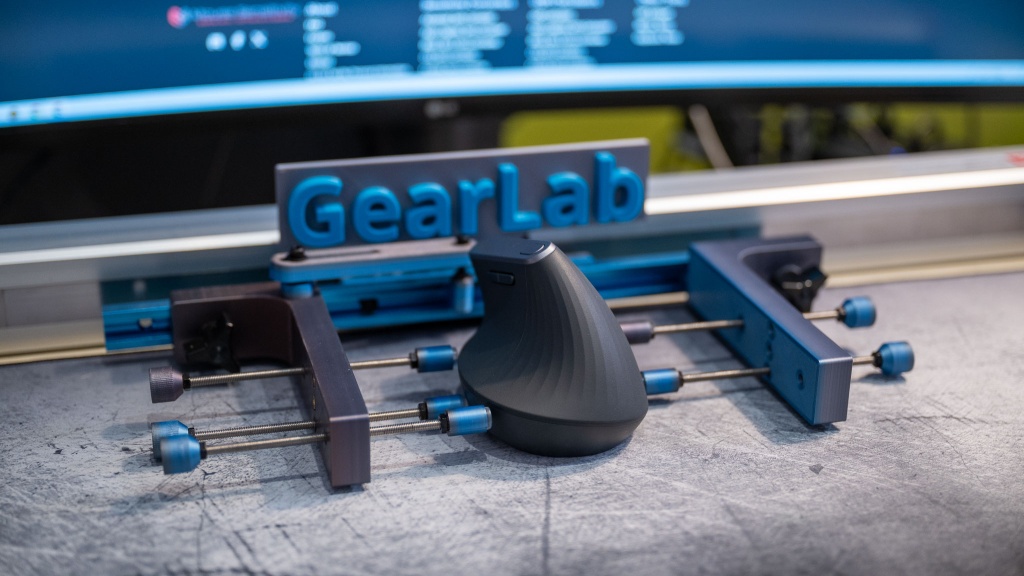Our hardware enthusiasts at GearLab are always on the lookout for the latest innovations in computer gear. We're the type of people who subscribe to newsletters and read tech magazines–and when a new ergonomic mouse hits the market, we spend our own money to buy it and test it so we can give you an unbiased review. We are office workers, software hobbyists, and gamers who have a personal stake in ergonomics. That's why we put our passion into designing a testing methodology that evaluates the five most important metrics for ergonomic mice: Comfort, tracking performance, scroll wheel, programmable buttons, and surface performance.
Comfort
Comfort and ergonomics are synonymous in many ways. If you can comfortably use a mouse for multiple hours, despite any conditions, limitations, or unique characteristics you might have, then it is likely to be ergonomic for you. We tested 14 ergonomic mice, including vertical and trackball styles as well as traditionally designed mice with ergonomic features. To determine how comfortable or fatiguing each one might be for the wider audience, we enlisted the help of four expert testers with very different hand sizes. Our testers used each mouse throughout their daily activities and responded to a thorough comfort survey.
Tracking and Performance
In our tracking and performance tests, we precisely measure how well our physical mouse movements translate to the screen. The most ergonomic mouse in the world will do you little good if it fails to register your inputs accurately or causes your cursor to snap from place to place. To test this metric, we used each mouse to draw simple curved shapes in the Microsoft Paint program, making note of any instances when faulty tracking caused jagged edges or unintentional straight lines. We also used a linear sliding rig to move the mouse in a perfectly straight line, letting us accurately measure its CPI (counts per inch) and tracking consistency.
Scroll Wheel
The primary purpose of an ergonomic mouse is to minimize unnecessary movement and reduce the physical effort required to complete tasks. A mouse's scroll wheel can undermine this entire design philosophy. We needed to test how much “resistance” a user would feel when scrolling or pressing on the scroll wheel. As an added consideration, we also factored in each scroll wheel's noise to help you decide if it is suitable for a quiet office environment. If a mouse had infinite scrolling or 4D scrolling features, its score in this metric shot up considerably.
Programmable Buttons
We evaluate the programmable buttons on an ergonomic mouse because the ability to configure what your buttons do can drastically decrease the amount of strenuous clicks and motions you have to perform. We placed more value on mice that had greater numbers of programmable buttons, especially if those buttons were easy to reach and press. Some mice also allow you to customize “gestures” that perform functions of your choice simply by moving the mouse a certain way. This is a huge positive for ergonomic mice, especially a vertical mouse that actively reduces wrist strain even when making those motions.
Surfaces
In our final ergonomic mouse testing category, we evaluate how well each mouse functions on different surfaces. We acknowledge that this is a negligible factor for most people, so it has a lower weighting in our overall score, but we believe it's a valid consideration for ergonomics because the user will need to put forth much more physical effort if their mouse does not recognize the surface they're using it on. We tested each mouse on the following surfaces:
- Standard mouse pad
- Lined paper
- Textured fiberglass desk
- Uneven dining room table
- Clear glass
- Fabric couch cushion
- Cardboard
- Polished white table
Many mice are difficult or impossible to use on a clear glass surface, so we consider a mouse to be more ergonomic if its LED optics or laser sensors can register movement even on such a surface. Of course, trackball mice reign supreme in terms of surface versatility because you can use them at full capacity no matter where you put them, even if you have extremely limited desk space.