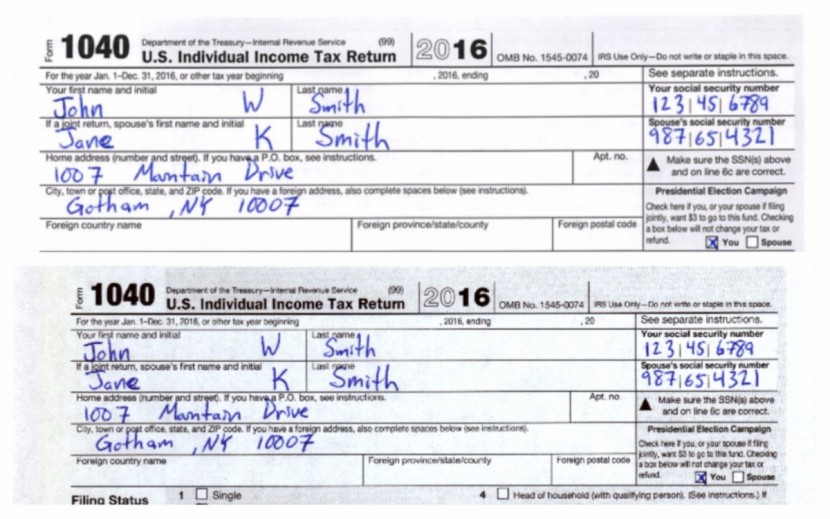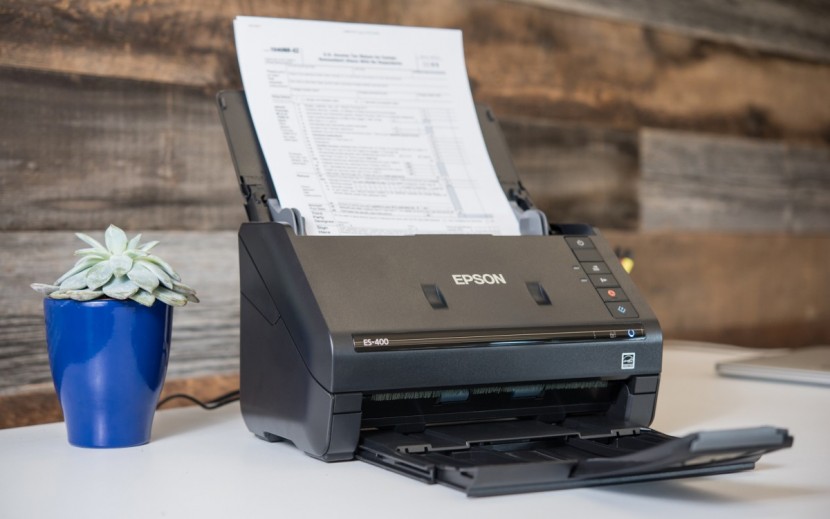The best scanner is the one that can create a high-quality digital copy in a fast and easy-to-use manner. We divided our testing into four different metrics that focused on the quality of scans produced and the inherent difficulty of the process of creating them. In addition to testing each scanner, we offer advice on how to select the one that will work best for your scanning needs, whether at home or in the office.
Scan Quality
To test scan quality, we used a wide variety of documents. The list includes:
- A printed copy of Henry David Thoreau's "On the Duty of Civil Disobedience,"
- Handwritten, filled out forms like W2's and 1040s
- Receipts obtained at different businesses (and thus from different printers)
- Driver's licenses
- One full-color photo
We then scanned the photo and documents using all of our scanners on their standard settings and compared the quality of the resulting PDF documents side-by-side.
Speed
To test speed, we used a 10-page, double-sided test document. We ran the entire document through each of our scanners three times, starting a stopwatch the second we started scanning and stopping it the second a PDF document appeared on our hard drive. We then averaged the three recorded times and, from there, calculated the average pages per minute figure.
We repeat tests with duplex and simplex settings. We also time the single-page scanning performance of each model at 600 dots per inch (dpi).
Ease of Use
Our user friendliness testing primarily focused on the initial setup of each device, as this is where most annoyances tend to arise. We timed how long it took to set up each model and talked to both a Mac and PC platform. We also took note of any annoyance that arose while using the scanners, namely paper jams or the lack of a paper tray that led to spent papers flying every which way.
Software
We split our software testing into two categories: general interface and optical character recognition (OCR). To test the intuitiveness of each interface, we set a series of tasks (create a scan, move the resulting PDF, adjust scan settings, etc.), had everyone in the office complete those tasks, and then had them give a grade to the intuitiveness of each software package.
To test the OCR aspect of the software, we scanned the same test document on each scanner, then searched for the same set of keywords within each resulting PDF, noting when words were missed.