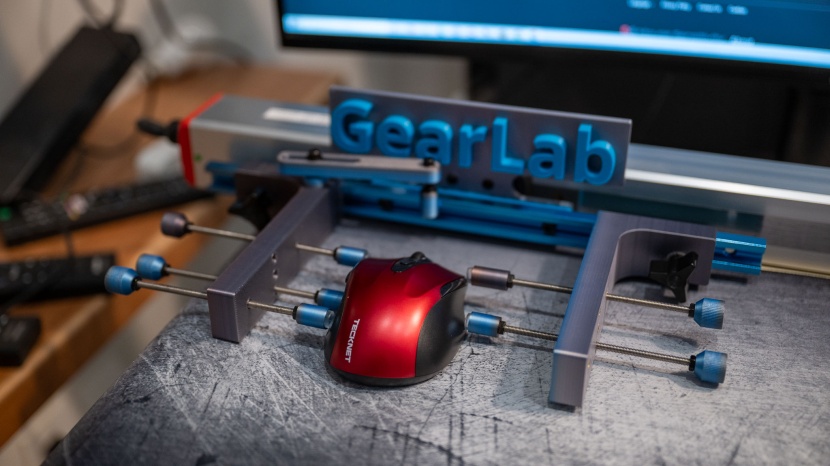In an increasingly digital world, where more people are either working from home or hybrid-remote than ever before, having a great wireless mouse can truly make or break your digital workspace. If you play video games regularly or have a repetitive strain injury from heavy use, selecting the perfect mouse is essential, both for ergonomic design but also adjustable sensitivity and programmable buttons. Our team of experts researched hundreds of different computer mice, then narrowed the field down to 10 of the top performers across a range of different categories.
We assessed each wireless mouse across five different metrics: comfort, tracking and performance, scroll wheel, programmable buttons, and surfaces. We also did a deep dive into battery life.
Comfort
One of the main reasons that a daily computer or laptop user might purchase a wireless mouse is to eliminate the annoying strain of constantly fumbling with a tiny trackpad. As such, comfort was our heaviest-weighted metric, totaling 40% of each product's final score.
We rounded up four different hand sizes within our lab team (small, medium, large, and extra-large) and had each person use every mouse on the list for several days at a time. We paid special attention to mice that had ergonomically specific designs and good thumb grips. In addition, we noted how hard it was to glide a mouse around on a desktop and if the click force required to press a button seemed too heavy or straining.
Tracking and Performance
The ability of a wireless mouse to accurately scroll and perform detail-oriented tasks is essential, particularly if you plan to use the mouse for gaming or design work. For our wireless mouse article, tracking and performance accounted for 20% of each device's total score. We tested the tracking and performance of the computer mice in our rubric in a handful of categories: tracking (which refers to larger movements), precision (which refers to tiny movements), and speed-related accuracy variation, or SRAV%.
For tracking and precision, our testers painstakingly wrote out several full alphabets in both capital and lowercase letters, then opened up the Paint application and drew a series of spirals, rectangles, and long horizontal lines. Higher scores were given to mice that could comfortably perform detail-oriented work, without turning letters and shapes into blobs or creating unwanted squiggles in a rounded shape.
To test the SRAV% of every wireless mouse, our team used an online dots per inch (DPI) analyzer. The team then used a wide monitor and set up a linear slide, per the website's instructions, with cables, and then set the computer's zoom to 100%. Making sure that any acceleration and “enhanced pointer precision” commands were off, we used 400, 800, and 1600 CPI at 5, 125,and 250 mm/s for the tests for each wireless mouse.
Scroll Wheel
Most people who use their computer mouse to game, navigate long spreadsheets, or surf the web will want a scroll wheel that's comfortable to use and easy to click. Our scroll wheel metric totaled 15% of each product's total score.
Each mouse's scroll wheel was assessed in four ways. Scroll wheel scrolling (noise and resistance) and scroll wheel pressing (noise and resistance). We also took note of whether or not each mouse supported 4D (horizontal) scrolling and/or infinite scrolling.
Lower resistance and scrolling noise (with the infinite scroll toggled off) gleaned better scores, as did extra features, like a dedicated horizontal scroll wheel or a scroll wheel that could be pressed to the right and left.
Programmable Buttons
Programmable buttons and “gestures” are straightforward metrics, but for some users, they can be a game-changer for both digital workflow and video gaming. As such, the programmable buttons metric was weighted as 15% of each mouse's total score.
We counted up every button on each mouse on our list, including whether or not the scroll wheel was clickable. We also noted if the mice came with additional software that allows users to customize a variety of button actions. We downloaded each piece of related software and spent hours programming different button tasks. We also noted which computer mice could support “gestures,” which include swipes and longer holds that can be programmed to perform computer tasks with ease.
Surfaces
Not everyone has access to the perfect cloth mousepad at all times, especially if you like to work from a coffee shop, so we tested every mouse on our list across a variety of shiny, bumpy, and smooth surfaces. This metric was weighted as 10% of each wireless mouse's score.
We wanted to assess how each mouse performed on less-than-ideal surfaces, so we tested each one on a normal mouse pad, to get a baseline. Then, we moved on to increasingly challenging surface types, including a sheet of lined paper, a fabric couch, a textured fiberglass surface, a piece of cardboard, a glass table, a wooden table, a polished white desk, and an orange translucent table. The team made notes as to how well each wireless mouse could swipe, write, and click across the different surface types.
The two surface types that proved the trickiest for most mice to work on were the clear glass surface and the polished white desk. We made a table of how each mouse performed on these two surfaces, with high, medium, and low scores for each, and ranked the mice accordingly.
Battery
Though this metric was weighted 0% of each mouse score's total weight, we felt it was important to notate the manufacturer's stated battery life for each and every wireless mouse we tested. We also checked these listed lifespans against hundreds of online comments to assess whether or not they seemed accurate and made notes accordingly.