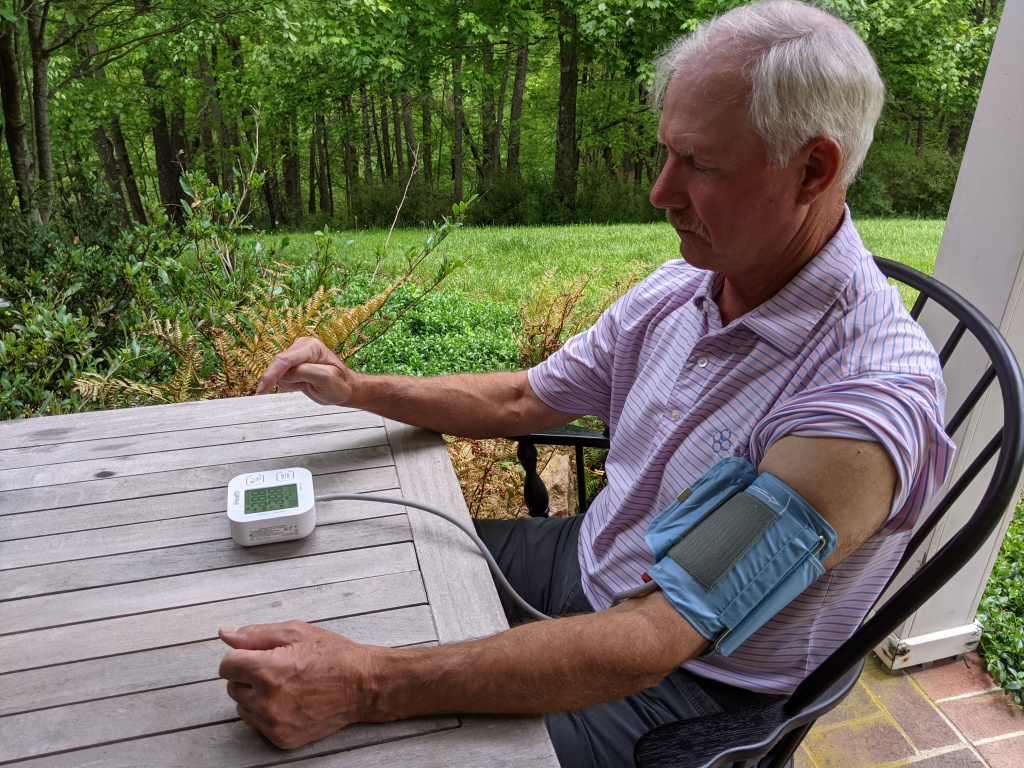Our Verdict
Our Analysis and Test Results
This top-rated blood pressure monitor performs well and gives you the option of buying a larger cuff if you need one. Since the average cuff size only goes up to 17 inches, many people need and appreciate this option. Everything else about the monitor works quite well, and it features the most obvious blood pressure interpretation in the test, changing colors based on your hypertension score.
Accuracy
Of the 16 systolic and diastolic measurements we took with the iHealth, only three diverged more than 10 millimeters of mercury (mmHg) from our control readings. That's enough to easily move you from a hypertensive category to a normal category, or vice versa, so we flag them. It was common for the monitors we tested to vary by this degree, and this one never varied by more than 20 mmHg, an amount we consider particularly concerning.
These stats are pretty good. And, since your blood pressure is constantly shifting, also pretty normal. We trust this monitor to show our blood pressure trends over time. That said, there are other options in the test that are more consistent.
If you need a cuff larger than 17 inches, however, this monitor is your best bet. It's one of two options we found that are compatible with an extra-large cuff (sold separately), and it is the more accurate of the two. Using the correct cuff size is essential for an accurate reading. The iHealth arrives with an adjustable cuff that fits arms between 8.7 and 16.5 inches. The optional XL cuff stretches to 18.9 inches.
Ease of Use
The iHealth is similar to the other blood pressure monitors we tested and has two buttons (most have two to three) that serve several purposes each. Though the buttons are labeled with their functions, the information that emerges when you press them isn't always self-explanatory. This is common among monitors in this price range. To compensate, we refer to the user manuals often. This one just isn't as useful as most of the others in the test. All of the information seems to be there, it's just much harder to find and less clearly explained.
It is just as easy to take a measurement with this monitor as any other. You put the cuff on, and press start. The cuff inflates and you get a read-out a few moments later. The display is small but very bright and prioritizes space for your results.
Those results come with a very clear interpretation of your data based on TK standards. The screen turns green for optimal or normal readings, yellow for numbers that are normal-high or the first stage of hypertension, and red for readings that indicate the second and third stages of hypertension. When you take your blood pressure often enough (and we definitely did during this test), it can be easy to zone out on the results. A bright screen shifting to bright yellow or red grabs your attention.
It does take longer to find your readings after the fact or send them over to the app for long-term storage. To find past readings, you press the "M"-for-memory button; the first display shows you how many readings are stored in your monitor, which took us a minute to figure out. This same button also displays an upload button, which is not intuitive. To use it, you have to download and open the iHealth MyVitals app. When you do, the app displays a “sync” button. Press that to upload your data. Once you do, the app lists your data by date and color codes it, just like the display does. To get an actual diagnosis, though, you'll need to share your results with your doctor. The app makes that easy to do. A share button lets you quickly email your results right from the app.
The cuff is floppier than some, making it slightly harder to attach to your arm without assistance. It's also not quite as comfortable against the skin as some of the higher-rated options. It's nothing we'd notice without the comparison, though. The monitor can be quite loud when it inflates, but the noise level isn't consistent.
Memory
The iHealth MyVitals App provides unlimited storage potential for as many users as you'd like, but you will need to remember to upload to it, something the more tech-friendly options do automatically. The device stores 99 readings, though, so that gives you some time to transfer it.
The app charts your data by recent readings and by week, month, and year. It also charts by the time of day, which is interesting since you can note what activities cause the most stress and what helps you relax, helping you to avoid the former and increase the latter. Strangely, the app draws lines through your recent data points, which makes the charts a little easier to look at — it doesn't do that for older data.
Features
Aside from an optional extra-large cuff and the screen's color change, the iHealth has very few features. Like all of the monitors we tested, it claims to detect heartbeat arrhythmias, which we were unable to test.
The cuff does not claim to detect movement in your arm, which many other monitors do. This is a handy feature since any movement affects the accuracy of your results. That said, though the feature works on several other cuffs we tested, it can be finicky. And it's not necessary if you have the discipline to remain still and silent for a minute at a time.
Value
The iHealth Track Smart is one of the less expensive monitors in the test. It has respectable accuracy test results, an uncommon XL cuff size option, and average ease of use, making it a good buy if you need the larger cuff. If you don't, there are more accurate and easier-to-use options in this price range.
Conclusion
We really appreciate that iHealth created a larger cuff option for their blood pressure monitor, making it an excellent option for anyone with larger arms. We do wish the user manual was easier to decipher, though. For those interested in checking their blood oxygen levels at home, we have also tested pulse oximeters.
| Awards | Best XL Cuff Option |
|---|---|
| Price | $40 List Check Amazon (on sale!) |
Overall Score  |
|
| Star Rating | |
| Bottom Line | If you need an XL cuff option, this one is your best bet |
| Pros | Compatible with an XL cuff, bright and colorful display that interprets your results |
| Cons | Average accuracy, instruction manual is less clear |
| Rating Categories | iHealth Track Smart |
| Accuracy (50%) | |
| Ease of Use (20%) | |
| Memory (15%) | |
| Features (15%) | |
| Specifications | iHealth Track Smart |
| Cuff Size | 8.7" to 16.5" (22 to 42cm) option for 16.5 to 18.9" (42-48cm) |
| Memory Capacity | 99 readings, App unlimited |
| App | iHealth MyVitals App |
| Phone Requirements | iOS 8.0 or later, Android 5.0 or later, requires Bluetooth 4.0.and up |
| Irregular Hearbeat Detector | Yes |
| Number of users | Unlimited users in app |
| Power source | AAA batteries |
| Dimensions | 3.9" x 3.9" x 1.6" |