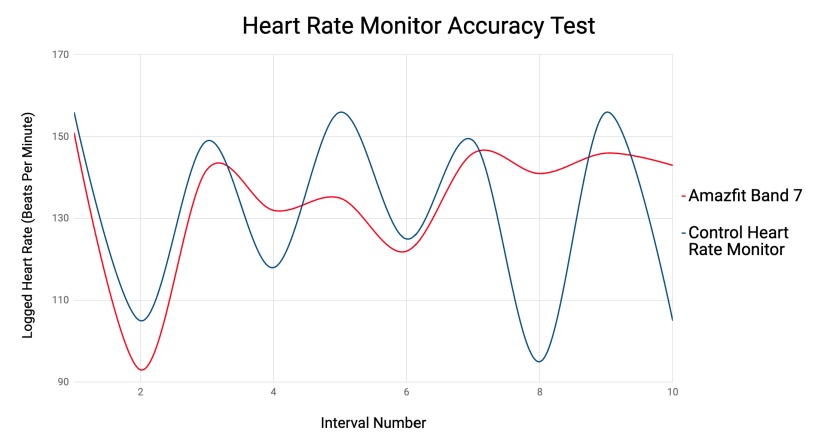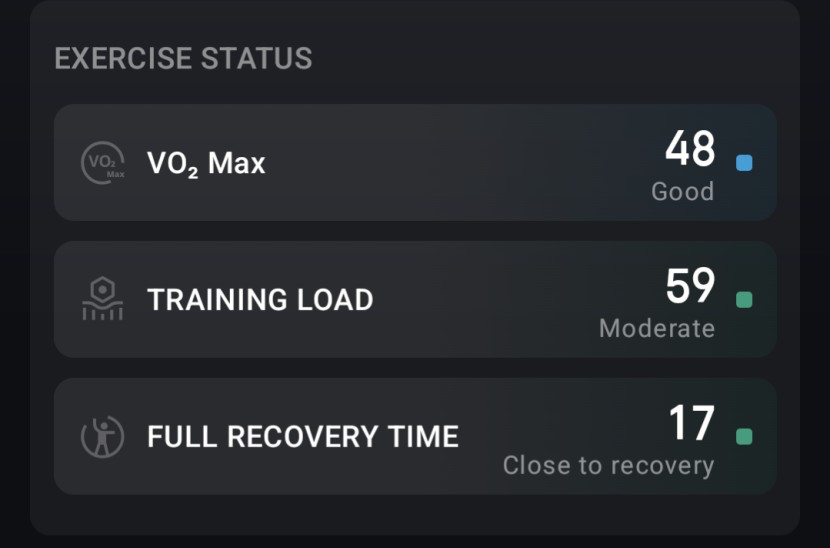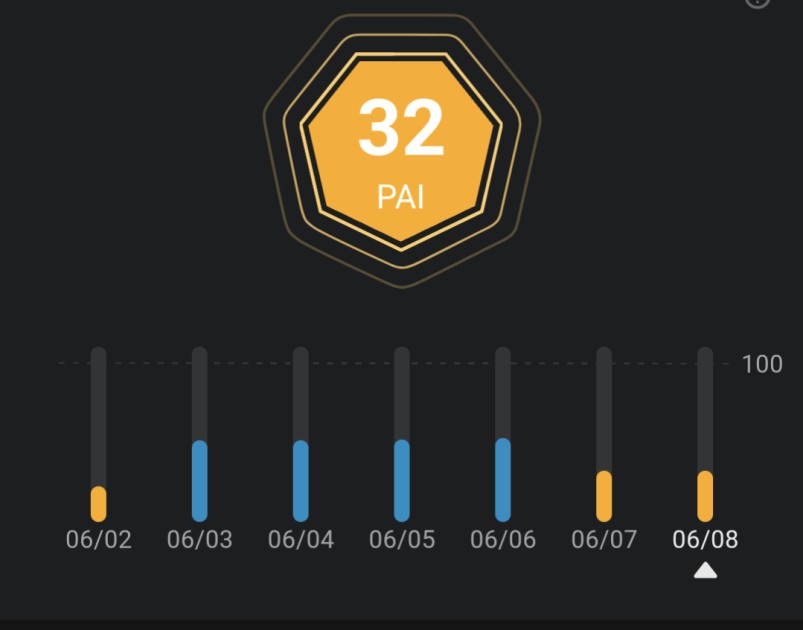Our Verdict
Our Analysis and Test Results
The Amazfit Band 7 makes a compelling choice for iPhone users who are looking to buy a fitness tracker on a tight budget. The Amazfit is comfortable to wear, tracks a variety of activities, is good for sleep tracking, and presents basic data displays in a very digestible format.
Activity Tracking
We evaluated the activity tracking capabilities of Amazfit by testing the accuracy of its cardio tracking capabilities for workouts like running and biking, its usefulness for tracking other types of workouts, such as a gym session, and its ability to auto-detect various workouts. We also noted what other types of activities the Amazfit could track and the type of data collected. For the most part, the Amazfit is good enough to track basic activity data with a lower level of accuracy.
Cardio Tracking
The Amazfit was a bit of a let-down for tracking our runs. On one run through our neighborhood, the mileage was 0.4 miles short on a 2.5-mile run. On a trail run, we stopped at mile marker 1.0 to check the data, and the Amazfit was already at 1.6 miles, over a half mile off! We also found the pace data to be inaccurate on the watch, either because it is calculated using incorrect distances or inaccurate sensor measurements. The Amazfit relies on an accelerometer to measure this data since it lacks a built-in GPS, and the measurement leaves much to be desired. We also struggled with the device being unable to achieve a satellite lock when tethered to our phone's GPS; a common issue noted among other user reviews and comments.
During a cardio activity such as a run, we were able to scroll through three different data screens containing information on our distance, heart rate, pace, and even run cadence. It is frustrating to swipe through the three screens, and almost impossible to view any data on the screen during bright conditions. One of our testers noted that “It didn't matter if it was sunny, cloudy, on the road, or in the trees, I couldn't see the data on the watch even with the brightness all the way up. Several times I was actually convinced the watch battery had died mid-exercise”. We did note that the Amazfit offers several customizable alerts for heart rate, pace, and cadence thresholds. It also has a customizable interval training workout feature under outdoor running mode that lets you program your work time, rest time, and intervals.
Workout Tracking
Workout tracking of any kind on Amazfit is fine, provided you only want to view your heart rate data and total duration. Unfortunately, there are minimal specialized metrics that the watch tracks for any activities that aren't running, biking, or swimming.
Auto Detect for Walks/Runs
Despite the stated ability to auto-detect walking, running, elliptical, and the row erg, we had very limited success with the Amazfit being able to do so. It failed to pick up on the entirety of several 2-mile runs, which is well into the threshold for auto-detecting an activity.
Other Tracking Features
There are a variety of other workout types that you can record on the Amazfit, but as with other trackers in our lineup, most of the time you'll only get duration, heart rate, and estimated caloric burn data. Still, for your own records, you can record activities like rock climbing, yoga, dance, over 25 types of ball sports, combat sports, winter sports, leisure activities like hula hooping and frisbee, and even darts. There are actually options to track an activity for games like chess, checkers, bridge, and e-sports too. This ends up feeling like a gimmick, since little meaningful data is recorded.
Lifestyle Tracking
We assessed the Amazfit Band 7's ability to monitor various aspects of lifestyle tracking, focusing on heart rate and sleep accuracy. Additionally, we examined supplementary health metrics like EKG and blood oxygen levels. Overall, the device provides a reliable estimate of sleep patterns and heart rate trends, though real-time heart rate monitoring falls short.
Heart Rate
The Amazfit's heart rate accuracy is among the lowest of all the trackers we tested, but still over 93% accurate when compared to a Polar chest strap monitor. The Amazfit real-time heart rate lagged by up to 30 seconds, which is not useful for most people looking to track their heart rate during a workout.
Sleep Tracking
Sleep tracking is one of the most common metrics that people are interested in tracking, and we're happy to report that Amazfit does a perfectly reasonable job tracking your sleep habits. We noticed it is accurate in detecting our sleep and wake times, and our sleep analysis seemed accurate with our own assessments. Data in the dashboard was also easy to understand.
Amazfit is able to track a few other health indicators. Though we didn't factor them into the metric score, through the tracker and app, you can record metrics such as a one-tap measurement of heart rate, stress score, and blood oxygen.
Data & Dashboards
We liked the Zepp app, which is the app used to view your health metrics from the Amazfit.
On the home screen of the app, there are three convenient tabs: Overview, Sleep, and Exertion. The exertion tab is where activity data and recommended activity intensities are viewed. Each metric can be clicked into for a detailed yet digestible view of your data and historical trends.
We also appreciated the standalone section of just our activity data and workout history. There is also a great summary of our VO2 max, training load, and estimated recovery time. Although the Zepp app offers a coaching feature, it's not supported with the Band 7 tracker.
Unique to the Amazfit watches is the PAI score, or Personal Activity Intelligence. It's calculated based on heart rate and activity data, and is similar to many other types of activity or exertion scores from other watches. What's interesting here is that your PAI score resets on a rolling 7-day basis, and the objective is to keep your score close to 100, helping drive consistency of activity over time, versus just intensity. We think that for most people, this is a really interesting and useful approach to provide soft coaching towards active and healthy lifestyles.
Features & Ease of Use
For the most part, the Amazfit is easy to use, though some idiosyncrasies make it slightly less pleasant than other top models in our lineup.
Setting up the Amazfit is easy, and we were able to quickly pair it with the Zepp health app; the only confusing part is why the app is a different name from the watch brand! Navigating the app is easy, and you're able to update watch settings, styles, and preferences all from within the same app, a significant improvement over some other fitness trackers.
Navigating on the watch is a mixed bag. On one hand, the intermediate screen size makes it easier to read and display more data at once. Unfortunately, we felt that the touch screen wasn't as responsive as we would have liked. The screen brightness, even at its max, is also not quite bright enough to view in varied conditions. This made it challenging to see all the display areas on the watch unless we were staring right at it. We were disappointed that there is no easy “back” command, forcing us to scroll all the way through different option screens to view the data we wanted, or return to the watch face. One of our testers noted that “Even after wearing this watch for over a week, I still struggled to quickly access the app I was looking for, and would need to scroll a ways each time”.
The Amazfit has a pleasant number of smartphone integrations, including messaging and quick responses, calendar and weather apps, and other push notifications. Unfortunately, since Apple limits features for non-iOS devices, even though you'll be able to receive message notifications, response options are more limited. There's a handful of other interesting apps, such as a Camera control app, which worked really well to snap photos and start videos from our watch. No more running to beat the countdown timer!
Other apps weren't as useful as the camera app. The Spanish Verbs app wouldn't load for us, the Navigate app kept crashing, and while it does integrate with Amazon Alexa after you log into your Amazon account, it's not as helpful as we'd want. You can only access Alexa on the Amazfit Band 7 model by first swiping to the Alexa app, and then asking your question, reducing the benefits of a voice-activated feature.
Wearability
The Amazfit is slim and sleek, though it does lean towards the sporty aesthetic. Given its smaller size, it's relatively comfortable to wear.
Unfortunately, we struggled with the band sizing and clasp. Traditional watch bands have you clasp the band first, then tuck the excess into a retainer. The Amazfit, along with some other sporty watches in our lineup, reverse that. You first slip the strap through a retaining slot, and then use a plug-style clasp to secure it. We found keeping it appropriately tight, lining up the plug, and hoping it was tightened correctly, frustrating. One of our testers noted, “It was a little like fixing something that wasn't broken before, and I struggled to be able to clasp the watch at the right tightness level; it was always too tight or too loose”.
Battery
We wore the Amazfit for weeks to thoroughly test the battery life and performance, during both normal wear and extensive activity tracking. Amazfit claims that the tracker will last 12 days under heavy usage, 18 days under normal usage, and up to 28 days on battery saver mode. We found this to be fairly in line with reality, depending on where you draw the line on heavy to typical usage! Either way, the battery life is long enough that you can easily go over a week in between charges, which helps with consistency of wearing and data tracking.
Should You Buy the Amazfit Band 7?
The Amazfit Band 7 is a good budget-friendly watch for iPhone users, and we recommend it for that reason alone. We recognize that there are some flaws with the Amazfit, especially when compared to other trackers in our review. However, if you're either not sure if you would fully utilize a fitness tracker or simply don't want to spend a lot of money, this really is a solid choice. We do like that it still offers a larger screen than some other fitness bands, and it has a long battery life, making it a great choice to wear for minimal charging hassles.
What Other Fitness Trackers Should You Consider?
There are some other budget-friendly options in our lineup, but not quite as much as the Amazfit if you have an iPhone. The Fitbit Charge 6 is simple and quite easy to use, and works great for sleep and lifestyle tracking. While we don't recommend it for detailed tracking of distance and pace data, it's still a viable option for basic metrics from a popular fitness tracker brand. If you also have an Android phone to pair it with, the Samsung Galaxy Fit 3 will run you about the same as the Amazfit, but offers a better user experience and more accurate data tracking, especially movement distance and pace during workouts.
| Awards | Best on a Tight Budget for iPhones |
|---|---|
| Price | $50 List Check Price at Amazon |
Overall Score  |
|
| Star Rating | |
| Bottom Line | We experienced some struggles using this tracker during our testing, and though it was acceptably accurate, others were better and easier to use |
| Pros | Comfortable, above average data and dashboards, inexpensive |
| Cons | Questionable accuracy, poor screen visibility |
| Rating Categories | Amazfit Band 7 |
| Activity Tracking (20%) | |
| Lifestyle Tracking (20%) | |
| Data & Dashboards (20%) | |
| Features & Ease of Use (20%) | |
| Wearability (10%) | |
| Battery (10%) | |
| Specifications | Amazfit Band 7 |
| Measured Weight | 1.0 oz |
| Measured Dimensions | 1.0" x 0.6" |
| Measured Heart Rate Accuracy | 93.83% |
| GPS Tracking | No |
| Supported Operating Systems | Apple iOS & Android OS |
| Water Resistance | 5 ATM (50m) |
| Altimeter (Elevation) | No |
| Screen Type | AMOLED |
| Sensors | Accelerometer Blood Oxygen Geomagnetic Heart Rate |
| Claimed Battery Life | Heavy Usage: 12 Days Typical Usage: 18 Days Battery Saver Mode: 28 Days |
| Smart Features | Voice Assistant |
| Trackable Activities | Run Hike Cycle Swim Paddle Sports / Team Sports Snow Sports Yoga |
| Trackable Lifestyle Metrics | Blood Oxygen Heart Rate Sleep Steps Stress |
| Safety Tracking Features | None |
| Other Data Tracking Capabilities | Virtual Pacer for Running Womens Health Data Entry & Tracking |
| Coach / Predictive Assistance | None |