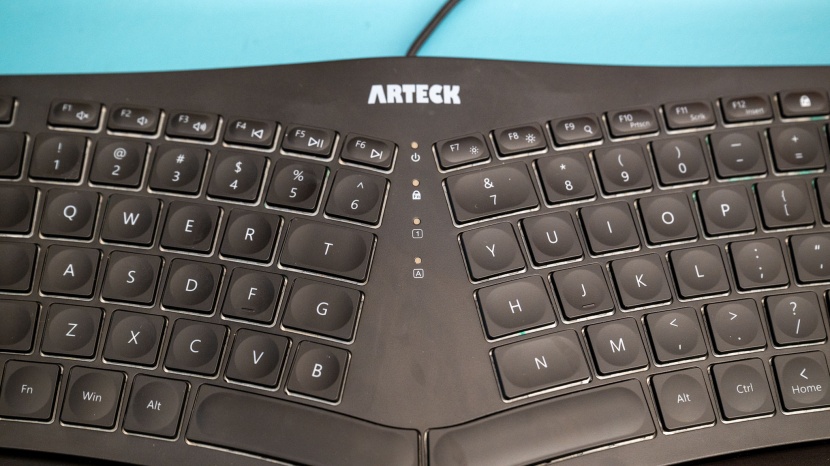Our Verdict
Our Analysis and Test Results
At first glance, it's apparent that the Arteck aims to stand out from other ergonomic keyboards. Not only does it have an appealing price tag, but it also has a stylish appearance, not something you typically see in a realm where practicality takes priority over aesthetics.
Ergonomics
As the name implies, the Arteck Ergonomic Wired Keyboard is certainly made with ergonomics in mind. However, we feel obligated to point out that it does not go above and beyond in the same ways as other keyboards in this category. Using the Arteck will encourage better posture while you're typing, which can stave off the onset of RSI or carpal tunnel syndrome, but it will do little to relieve your pain if you already experience those conditions. If your goal is relief, rather than prevention, there are other keyboards you might consider first.
The Arteck is a split keyboard, meaning there's a divide between the two halves of the board. It's still one single piece of hardware, though, so it's not as ergonomic as a split keyboard with two separate panels that you can adjust as you like.
The keyboard also has a tented shape that we measured at a 6° to 8° angle. This reduces forearm pronation and keeps the wrists at a natural angle, but the tenting angle is not adjustable, so if it's not quite right, there's not much you can change. Some people may need or prefer more pronounced tenting. It is possible to tilt the keyboard to 5° along the x-axis, though, and it comes with an excellent palm rest that goes a long way toward reducing strain and fatigue.
Overall, this keyboard provides a very typical typing experience while subtly introducing some beneficial ergonomic factors. However, our typing was somewhat hampered by how much we had to reach for certain keys. The keys themselves feel massive, and it doesn't help that there is extra space between them as well. According to one of our testers, “It's like I'm reaching across a canyon to hit these giant keys.”
Comfort
The Arteck keyboard earns points for everything it claims to provide in the comfort category. It does more than most models, and earned an above-average score in the metric, but it doesn't quite ace the test. Its many comfort features all feel like half-measures that don't go the full mile; more flashy than effective in some cases. Even so, ergonomic keyboards have a reputation for being practical first and luxurious second, so any effort at comfort is a plus in our book, and the Arteck is one of the more comfortable keyboards we tested in this niche.
The most notable comfort feature is the built-in palm rest. It's plush and padded yet firm enough to provide robust support. Our testers commented on how the height of the palm rest helped with being able to comfortably reach the keys, saying it was perfect for their wrists. The fly in the ointment is that the surface of the palm rest is made from a faux leather material, which can get pretty sweaty after long typing sessions.
The keys are large and widely spaced, which affects comfort by forcing you to reach for the more distant parts of the keyboard, causing some strain. On the plus side, the keys do feel nice and welcoming to press. Each key has a circular indentation that allows your fingertips to smoothly slide into place. This makes it a bit easier to carry out the motion of fully pressing the key, which can cancel out the slightly above-average operating force this keyboard requires.
Typing Experience
Even without comparing the Arteck to other ergonomic keyboards, it stands out as a fairly enjoyable board to type on. It's manufactured with tactile scissor switches that give the keys a satisfying degree of feedback with each press. The experience is nice and smooth, with just the right amount of resistance to give you that “bump” that confirms your keystrokes.
As a low-profile keyboard, the Arteck feels snappy and responsive when you type on it. There is little travel distance from the key's at-rest position to the bottom of the keyboard. The tactile bump you feel during a keystroke is just 0.5mm into the press, and the momentum it takes to overcome that bump will naturally carry you through to the actuation point at 1.47mm. Despite that momentum, though, the bottoming out doesn't feel too hard. We felt that we could quickly move from key to key without ever feeling exerted or worrying that we missed a click.
Learning Curve
In terms of typing familiarity and efficiency, the ergonomic features of the Arteck do not actually differentiate it much from most standard keyboards. There is only the slightest learning curve to overcome before you'll be typing just as quickly as you did on your previous keyboard.
Our testers reported that the distance between keys initially slowed them down somewhat, but they quickly adjusted and were back up to speed without much issue after a few days. Two of our testers scored a speed rating of 40 and 43 words per minute, respectively, upon first using the Arteck. This was in line with their typical typing speeds, and both gained 4 WPM after a day of using the keyboard for their usual activities.
Our fastest typist had a bit more of a hurdle to overcome. His initial words-per-minute score on the Arteck was 57 WPM, far below his usual speed. He attributed this to the keyboard's split design and his habit of cross-typing; this tester typically hits the B key with his right index finger, while traditional typing methodology assigns this key to the left hand. This form of cross-typing is not possible on a split keyboard, and there is a learning curve to overcoming that muscle memory. Even so, this tester was back up to 71 WPM after a day of regular use.
Typing Noise
Despite the Arteck Ergonomic Wired Keyboard's tented shape, it is a miraculously quiet piece of hardware with a solid, satisfying sound that we deeply appreciated.
The sound profile is somewhere between clacky and thocky, with a low pitch that can be almost soothing when combined with a rhythmic typing cadence. One tester compared it to “slipping into an indoor pool” rather than having a boggy squish sound that some membrane keyboards have.
To put a number to our evaluations, we measured the average volume of the keyboard's typing sounds with a decibel reader. The noise averages at 40 dBa, putting it on the quieter end, not just for ergonomic keyboards, but for all keyboards in general.
Should You Buy the Arteck Ergonomic Wired Keyboard?
The bottom line is that this Arteck keyboard is a great intro to an ergonomic desk setup. It's a product that feels similar enough to traditional keyboards to make you feel right at home while also being different enough in a way that will improve your desk posture. We were amazed by how much we enjoyed this keyboard, especially considering its affordable cost. We recommend it for anyone who is searching for a practical way to prevent repetitive stress injuries. However, one important thing to note is that it will not provide significant relief if you already have an injury or disability.
What Other Ergonomic Keyboards Should You Consider?
The Arteck Ergonomic Wired Keyboard is a great budget option, but if you'd prefer a wireless alternative, we recommend the Logitech Wave Keys. Both of these keyboards are great first steps toward improving your desk ergonomics, but they weren't the best models in this sense. If you have severe RSI issues and are willing to pay a premium for maximum ergonomics, we believe the MoErgo Glove80 is among the very best products in the category.
| Awards | Best Value Wired Ergonomic Keyboard |
|---|---|
| Price | $57 List Check Price at Amazon |
Overall Score  |
|
| Star Rating | |
| Bottom Line | An affordable keyboard with a split design and minor tenting to encourage good posture |
| Pros | Stylish modern design, toggleable backlight, low profile |
| Cons | Shows fingerprints and grease easily, keys are far apart |
| Rating Categories | Arteck Wired |
| Ergonomics (40%) | |
| Comfort (25%) | |
| Typing Experience (20%) | |
| Learning Curve (10%) | |
| Typing Noise (5%) | |
| Specifications | Arteck Wired |
| Measured Operation Force | 55.96 gf |
| Palmrest | Integrated |
| Measured Noise | 40 dBa |
| Remappable Keys | No |
| Backlighting | Yes |
| Keyboard Split | Partial |
| Connection | Wired |
| Mountable | No |