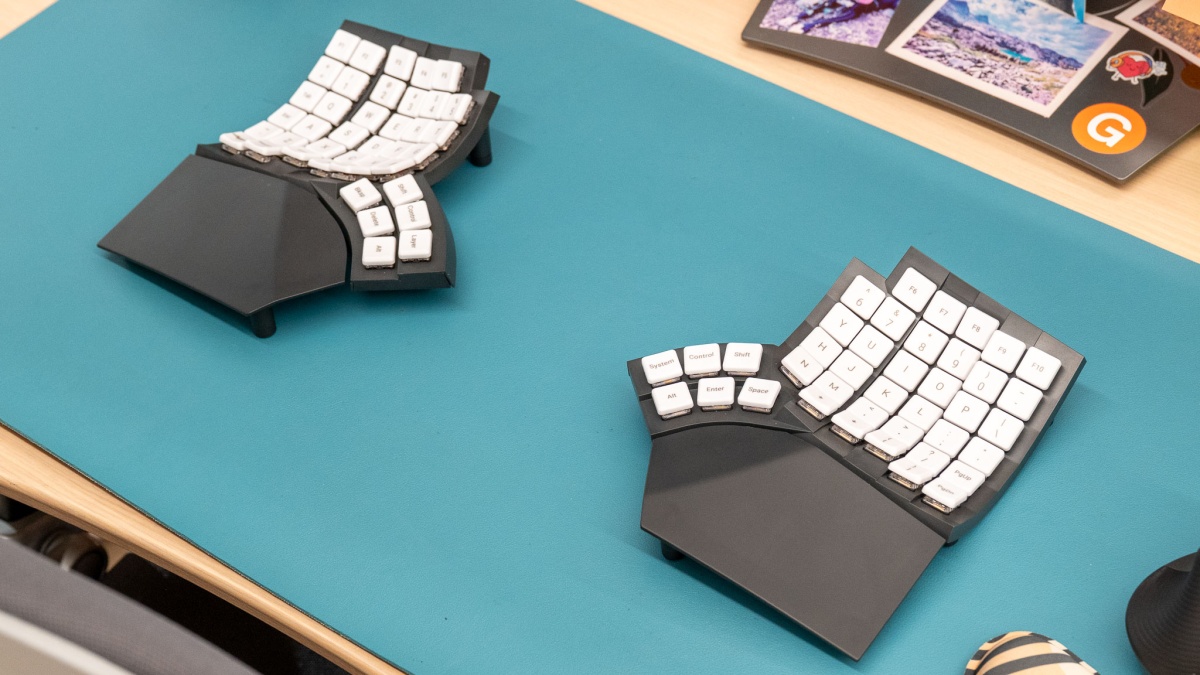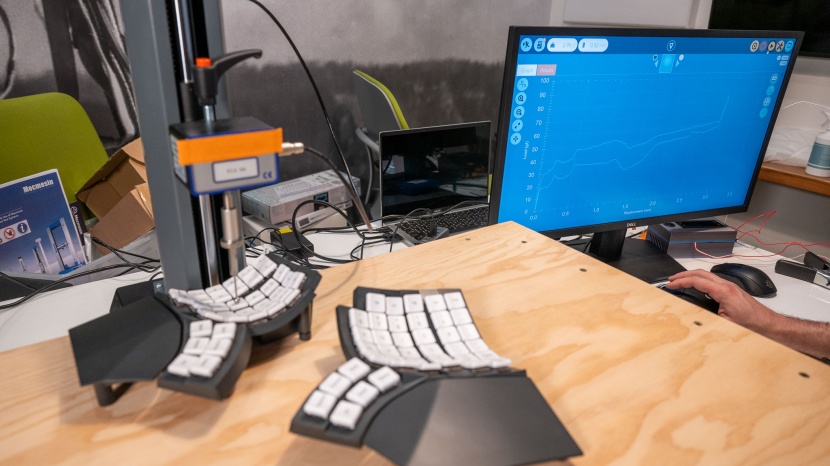Our Verdict
Our Analysis and Test Results
The MoErgo Glove80 is a premium product that allows you to choose from multiple switch types, customize the RGB backlighting, and precisely set it to your desired angle with the included tenting kit or mounting kit.
Ergonomics
Our testing showed that the Glove80 was unmatched in terms of sheer ergonomics. While comfort and typing experience are also important when choosing an ergonomic keyboard, we have no doubt that the Glove80 is among the most effective when it comes to reducing strain, minimizing wrist or finger movement, and mitigating the effects of RSI or carpal tunnel syndrome.
This keyboard features a split design, with the option to connect the two halves of the board to one another via Bluetooth or connect both directly to a PC via two USB cables. The built-in tenting kit lets you adjust the lengthwise incline as you see fit, helping you reduce forearm pronation. It also has a variable widthwise tilt, giving it a leg up over most traditional keyboards that only have two or three tilt angles to choose from.
The biggest pain with the Glove80 is its setup complexity, but this is usually the tradeoff for such precise customization. The keyboard comes with an extensive manual to help you work through the process, and we found it helpful, as adjusting the tilting or tenting can be counterintuitive. It requires screwing and unscrewing several threaded rods, which, ironically, can exacerbate some RSI symptoms.
Even so, once you have it set exactly how you like it, an excellent palm rest and mountable plating make this an ergonomic keyboard you can comfortably use from any position. The concave key well and columnar layout of the keys ensures that you will not have to make excessive finger movements to reach any part of the board. There's even a set of thumb keys located precisely where your thumbs would naturally rest, giving you convenient access to even more functions without straining.
Comfort
The MoErgo Glove80 gets a passing grade in comfort, though it's clear that this keyboard focuses more on the practical side of ergonomics rather than cushiness. This product helps with posture and reduces strain on your hands, wrists, forearms, and fingers, but that does not mean everyone will enjoy typing on it all day long.
What most people will enjoy about the Glove80 is the palm rest. It's a great size and made of quality material. Our tester with sensitive wrists noted that these palm rests don't apply excessive pressure like others might. It's also possible to remove the palm rests and type without them, but we found it very difficult to type comfortably that way.
The size of your hands will likely make a huge difference in how comfortable this keyboard is for you. As seen in the above table, we employed testers with varying hand sizes to judge this metric. Our small-handed tester gave the Glove80 a very low comfort rating. She reported that the concave pockets almost made her feel as if she were reaching for the keys more than she would on a standard keyboard. Tester 1 and Tester 2 have large and medium hands, respectively, and they found the Glove80 to be suitably comfortable despite their relative lack of experience with concave-shaped keyboards.
Typing Experience
The Glove80 does not provide a particularly fun or satisfying typing experience. This metric is somewhat vibe-based, and is certainly subjective, so we share our personal difficulties in transitioning to this keyboard, but in the end, it comes down to personal preferences and expectations, so you'll have to judge for yourself.
The numbers, however, do not lie. To make this metric a little less subjective, we used a force-displacement testing machine to measure the actuation point for this keyboard. It revealed the thoughtful engineering that went into improving the experience of using this keyboard; we measured the actuation point at 1.62mm into a keystroke, and it only requires 48 gram-force to press the keys. This means that it's easy to type on the Glove80 even with a light touch. That's a huge point in favor of an ergonomic keyboard designed to minimize the user's finger movements.
Learning Curve
Unsurprisingly, the MoErgo Glove80 presents one of the steepest learning curves we've experienced, even among other specially shaped ergonomic keyboards. Getting to the point where you can type efficiently on this keyboard is difficult for those set in their ways, but there are indented “homing” keys to help you find your way by touch, which helps if you are unfamiliar with the Glove80's unusual design.
The column-shaped key layout presented the steepest learning challenge during our tests. While certainly more ergonomic than a standard keyboard with staggered rows, the new finger motions take a great deal of time and practice to master. Combined with the concave shape of the keyboard, there is much to overcome in the process of adapting your muscle memory. It's almost like learning to type all over again.
Typing Noise
Along with other features that may be seen as superfluous, the MoErgo Glove80 sacrifices the luxury of a pleasant typing sound in the ergonomics-focused design. It's not the loudest keyboard we tested, but it produces a shallow noise that lacks any satisfying richness. Typing on this keyboard gives us a sense of plastic-y hollowness; it feels bland and boring compared to other products in the same category.
We measured the volume of the Glove80's typing sound at an average of 46 decibels. This puts it on the louder end of ergonomic keyboards we tested, but not to the extent of being especially disturbing to others in an office setting. One tester compared part of the keystroke to the sound of a plastic spring, which would contribute to the overall volume of the keyboard.
Should You Buy the MoErgo Glove80?
We consider the MoErgo Glove80 to be the go-to choice for people with severe RSI, carpal tunnel syndrome, and motion limitations in their arms or fingers. The way this keyboard accommodates these types of conditions is largely unmatched. In its pursuit of ergonomics, though, it leaves behind many small luxuries, such as being easy to learn or pleasant to type on. Overall, this is a keyboard to buy to satisfy your needs, not necessarily your wants.
What Other Ergonomic Keyboards Should You Consider?
While the Glove80 is capable of relieving many types of pains and strains related to typing, it may be difficult to justify its cost unless you really need its specialized features. The Kinesis Freestyle2 (with the VIP3 Kit) is a great midrange option that still includes important ergonomics like split panels, mountability, and adjustable tenting. If you are just looking for a wireless keyboard that can help improve your typing posture, the Logitech Wave Keys can give you that at an affordable cost.
| Awards | Most Relieving Ergonomic Keyboard |
|---|---|
| Price | $399 List |
Overall Score  |
|
| Star Rating | |
| Bottom Line | A comfortable and thoughtfully designed keyboard that can address even the most severe RSI issues |
| Pros | Highly ergonomic design, battery depletion prevention features, customizable |
| Cons | Not comfortable for small hands, steep learning curve |
| Rating Categories | MoErgo Glove80 |
| Ergonomics (40%) | |
| Comfort (25%) | |
| Typing Experience (20%) | |
| Learning Curve (10%) | |
| Typing Noise (5%) | |
| Specifications | MoErgo Glove80 |
| Measured Operation Force | 48.09 gf |
| Palmrest | Integrated |
| Measured Noise | 46 dBa |
| Remappable Keys | Yes |
| Backlighting | Yes |
| Keyboard Split | Full |
| Connection | Wired or BT |
| Mountable | Yes |