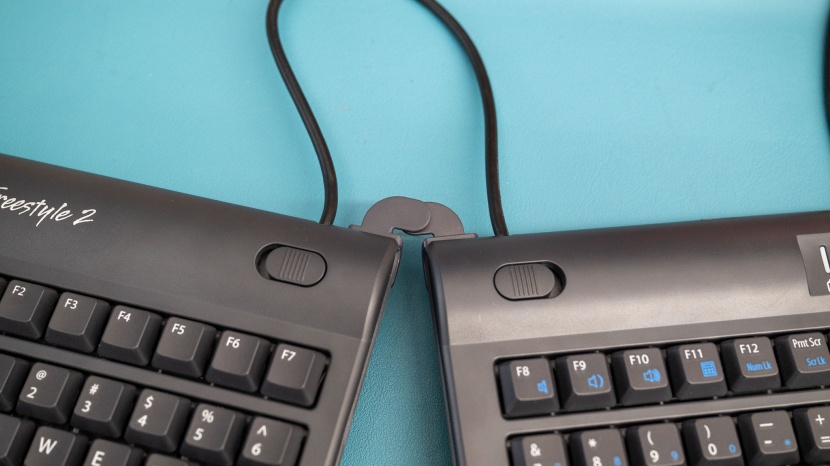Our Verdict
Our Analysis and Test Results
The Kinesis Freestyle2 with VIP3 Kit is a comprehensive package that addresses a wide range of ergonomic requirements. It has a low-profile design that minimizes wrist extension and features adjustable tenting to accommodate a variety of arm positions. It's also quiet, comfortable, and easy to type on for practically any user.
Ergonomics
While the Freestyle2 is a great option that fulfills any special need, especially if you are willing to dish out for extra accessories.
This keyboard features a great split design, letting you position the left and right halves of the board however you want within the confines of its link cable. You can choose between purchasing this keyboard with a 9" cable or a 20" cable that gives you more than enough freedom to place the panels in almost any way imaginable.
There is no tilt adjustment, though, and placing the board in a “tenting” position requires purchasing the VIP3 kit add-on. If you do have the VIP3 kit, you can achieve a very stable tenting at 5º, 10º, 15º.
| Kinesis Freestyle2 with VIP3 Kit | |
|---|---|
| Palm Rest | Yes |
| Thumb Keys | No |
| Columnar Layout | No |
| Concave Key Well | No |
The keys of the Freestyle2 are arranged in a standard staggered row layout. While this is more likely to feel familiar and comfortable to most typists, it is less ergonomic compared to an ortholinear or columnar layout. It's worth noting that, in our experience, some keys further away from the “home row” require some reaching. This may be a non-issue for most users, but it might be enough to deter you if you are shopping for ergonomic keyboards due to finger limitations.
Comfort
The Kinesis Freestyle2 is among the most comfortable ergonomic keyboards we tested. It gives you the best of both worlds, which is important if your work or hobbies put you behind a desk for the better part of your day.
The standout comfort feature is the attachable palm rest included in the VIP3 kit. Having an appropriately sized rest reduces fatigue and helps you reach keys that are further away, boosting the ergonomic factor as well.
This is a fairly comfortable keyboard even without the add-on, though. It has a low profile, which means you will not have to strain your fingers to reach the keys like you would with a taller mechanical keyboard. The Freestyle2 also has a low operating force of 43 gram-force. This means you will exert less force when typing, especially compared to certain other ergonomic keyboards we tested that required 50 gram-force or more.
The comfort level makes this a top choice for people who don't need to go all-out to relieve their repetitive strain injury (RSI) or similar conditions. The split design alone can help improve your back and shoulder posture and reduce wrist strain. Unless you have a specific condition that demands a keyboard with a concave design, dedicated thumb buttons, or columnar keys, the Freestyle2 is an appealing ergonomic option purely for its familiar design and excellent palm rests.
Typing Experience
The Freestyle2 is not a mechanical keyboard. Instead, it has rubber dome switches that give a soft, slightly mushy feel to the typing experience. However, there is a tactile bump in the middle of the keystroke, which gives a satisfying confirmation of your press. Overall, it's a decent typing tool that can tout comfort as its main appeal, but may not give the satisfying clack of a mechanical model.
Another source of appeal is the cluster of hotkeys along the left side of the keyboard. These keys conveniently perform standard functions usually reserved for the mouse, such as copy/paste, undo, and cycling forward/back through web pages.
The hotkeys provide a seamless typing experience and improve efficiency by reducing the need to move your hand to and from the mouse. There are also vertical ribs along the right side of the cluster to help you find your way by touch.
| Kinesis Freestyle2 with VIP3 Kit | |
|---|---|
| Tactile Bump Distance | 1.00 mm |
| Actuation Force | 43.26 gf |
| Actuation Point Distance | 2.96 mm |
| Total Travel Distance | 3.70 mm |
During our typing sessions, we noticed that there is a considerable distance between the start of a keystroke and the actuation of the key. The tactile bump is one millimeter into a press, and the actuation point is two millimeters further beyond that. Very light-handed typers might miss some presses because of this, but the keyboard has a low overall operating force, making pushing the keys the full distance almost effortless. After becoming accustomed to it, consistency is not much of an issue.
Learning Curve
It can be difficult to learn how to type quickly and accurately on an ergonomic keyboard that is shaped so differently from a more traditional model. However, that is hardly the case with the Kinesis Freestyle2. Aside from its split design and some added bulkiness from the VIP3 kit, we found it to be an easy transition from our workstation usuals, and had no problem typing up to speed on this ergonomic powerhouse.
We had three testers try their hand at typing on the Freestyle2, and each of them reported that they had no problem getting used to its layout and design; there's not much of a learning curve. There were some minor nitpicks regarding the small size of the keys, which led some of our long-fingered testers to overshoot while typing. In terms of desk space, we had to make some room for the massive size of the keyboard's left half, in particular. The extra row of hotkeys along the left side adds some bulk and complexity to that section of the board, possibly interfering with a typist's muscle memory until they become accustomed to it.
Our testers underwent typing tests to put concrete numbers to the learning curve metric. Our lead tester achieved a score of 69 words-per-minute with 93% accuracy on his first day using the Freestyle2. This initial score is in line with his usual keyboard performance, illustrating how familiar this keyboard feels compared to everyday favorites. After one day of use, his score went up to 72 words-per-minute with 96% accuracy, which just goes to show how much time we spent typing on these machines.
Typing Noise
While the sound a keyboard makes has no bearing on its ergonomic factor, we recognize that it can still be a major consideration in purchase decisions; some users love to hear that clickety-clack when they're being especially productive, while others want their keyboard noise to fade into the background. In this regard, the Freestyle2 falls in the middle of the pack among ergonomic keyboards we tested. It's not likely to grate your ears off, but it certainly doesn't create the most inconspicuous typing noise either.
In fact, this keyboard elicited an audible “whoa” from one of our testers when she hit the spacebar. The right spacebar makes a particularly loud clacky sound, while the left spacebar is slightly more subtle. The rest of the keys are generally high-pitched and have some wiggle to them, adding a plastic-y sound to the typing chorus.
We used a sound level meter to precisely measure the volume of the keys. The Freestyle2 produces an average decibel reading of 41 dBa, which, again, sets it almost exactly in the middle of the pack for noise level.
Should You Buy the Kinesis Freestyle2 with VIP3 Kit?
The Kinesis Freestyle2 is an appealing option for its split design and the solid typing experience it provides. If you do decide to give it a try, remember that the VIP3 kit adds immense value by adding excellent palm rests and the ability to “tent” the keyboard for increased ergonomics. Those with carpal tunnel syndrome and other limiting conditions can also benefit from the “Ascent” kit sold by Kinesis, allowing you to tilt the keyboard to a fully vertical position. However, the Freestyle2 can't accommodate all hand/wrist conditions. Those who require even more specialized keyboards with concave designs, columnar key layouts, and other accommodating ergonomic features should look elsewhere.
What Other Ergonomic Keyboard Should You Consider?
The Freestyle2 is an incredible value considering its combination of comfort, versatility, and performance. However, to get the full effect, you'll need to make the additional purchase of the VIP3 kit, which raises the cost a bit. If this is a dealbreaker, you can find comfortable relief from some great budget ergonomic keyboards like the Logitech Wave Keys or the Arteck Ergonomic Wired Keyboard. If you're looking for the full scope of ergonomic features in a highly customizable keyboard, we recommend the MoErgo Glove80.
| Awards | Best Overall Ergonomic Keyboard |
|---|---|
| Price | $99 List Check Price at Amazon |
Overall Score  |
|
| Star Rating | |
| Bottom Line | Additional accessories give this keyboard a great balance between ease-of-use and accommodating ergonomics |
| Pros | Ergonomic split design, easy learning curve, comfortable palm rest |
| Cons | Looks and feels outdated, requires buying a separate kit for more features |
| Rating Categories | Kinesis Freestyle2 |
| Ergonomics (40%) | |
| Comfort (25%) | |
| Typing Experience (20%) | |
| Learning Curve (10%) | |
| Typing Noise (5%) | |
| Specifications | Kinesis Freestyle2 |
| Measured Operation Force | 43.26 gf |
| Palmrest | Sold Separately |
| Measured Noise | 41 dBa |
| Remappable Keys | No |
| Backlighting | No |
| Keyboard Split | Full |
| Connection | Wired |
| Mountable | Yes |