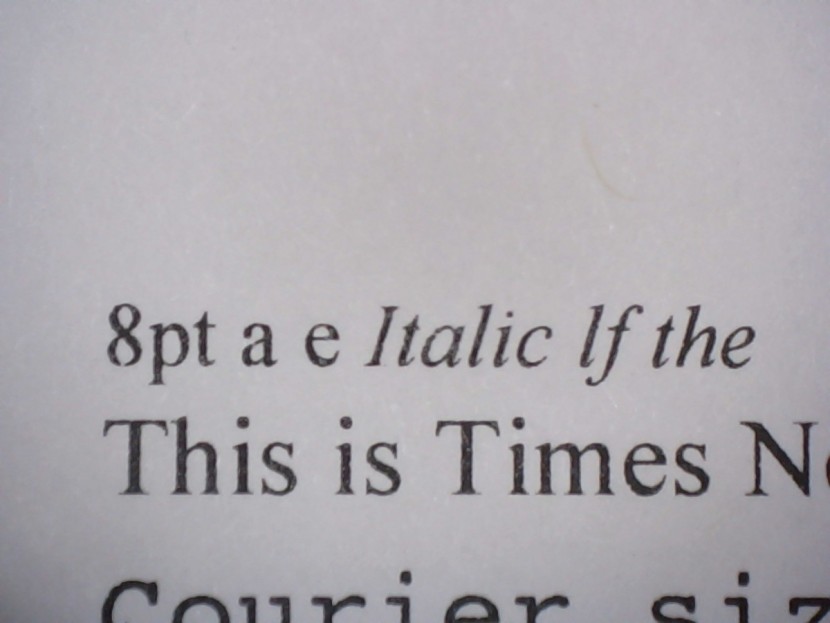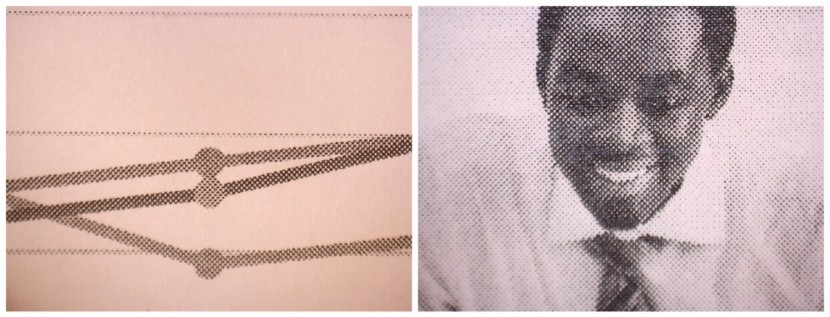Brother HL-L2350DW Review

Our Verdict
Our Analysis and Test Results
Text Quality
Our text quality test was dominated by four models that all scored a 9. The HL-L2350DW was the next runner-up after this leading group, scoring a 7. Although this is an appreciable step down in quality from the top scorers, it is also light years ahead of the bottom scorer, which received a 3.
Text generally had good resolution and sharp edges. The HL-L2350DW lost points because it tended to make text look somewhat light in small fonts, and this problem persisted to some degree up to more commonly used font sizes, such as 10 and 12 point. This certainly isn't a dealbreaker as the text still looks pretty good, but it is a clear differentiation from the top scorers.
Operating Cost
The HL-L2350DW was at the front of the pack in our cost testing. It shared the top score of 7 with two other printers and proved to be much more economical than the worst scorer, which earned a 2.
It prints monochrome pages at about $0.03 per page or $12.92 per ream of paper. Because of the low retail price it had one of the lowest estimated lifetime costs that we calculated at $311. These impressive economics are the main reason the HL-L2350DW picked up our Best Buy on a Tight Budget award.
Ease of Use
The HL-L2350DW received the worst score of 4 in our ease of use testing. It shared this bottom spot with one other printer and was far behind the top score of 9.
Like the HP LaserJet Pro M402n the HL-L2350DW utilizes a very simple, no-frills design. However, its functionality does not embrace this simple design in the way that its HP brethren does. The HL-L2350DW packs WiFi connectivity into its streamlined construction. Connecting to a WiFi network from the printer involves typing in the password on a single line LCD screen using two buttons. This is time-consuming and frustrating, but once it's done you don't have to do it again unless you change WiFi networks. If you experience any WiFi connectivity issues this tiny screen does not serve as a very good troubleshooting platform. Though we didn't experience any connectivity issues, it was tedious to navigate the printer's menus, which is why the HL-L2350DW scored so low on our ease of use testing.
Graphics/Photos
The HL-L2350DW is a simple, black and white laser printer. Accordingly, it did not do very well on our graphics and photo quality testing. It shared the low score of 2 with two other simple black and white laser printers, sitting far behind the top score of 7.
Simple graphics printed on the HL-L2350DW looked quite faded and light. The edges of lines in graphs often looked jagged due to a heavy dose of pixelation. Photos also looked pixelated and lost much of their detail due to a lack of resolution. The HL-L2350DW is not the printer you would want if you're planning on printing a lot of graphic-heavy documents.
Printing Speed
The HL-L2350DW was a mid-range performer on our printing speed test. It scored a 6 in this metric, which had scores ranging from 2 to 9.
In the standard single sided monochrome text document test the HL-L2350DW registered a speed of 16 pages per minute. This is a respectable pace but was far off from the 25 pages per minute accomplished by the HP LaserJet Pro M402n. Printing duplex (double-sided) more than cut the HL-L2350DW's speed in half, reducing it to 7 pages per minute. It was also fairly slow to print full-page photos, taking 52 seconds to do so. This isn't much of an issue, as you probably wouldn't be using the monochrome HL-L2350DW to print photos. In general, we would have expected a monochrome laser to print faster than this. Much of the lack of speed seemed to be due to the printer's internal software. After sending a job there was often a noticeable lag before the printer processed all of the information and turned on. This problem was exacerbated when using a WiFi connection. Generally, most users wouldn't notice the relatively slower speed of the HL-L2350DW, but if you're looking at monochrome laser printers because you want a fast machine, you should look elsewhere.
Value
The HL-L2350DW earned our Best Buy on a Tight Budget award largely because of its low cost. Printer list prices can often be deceiving because they regularly sell for much less online. At the time of this writing, the HL-L2350DW could easily be found online for nearly $40 below the list price. Combine this low price with the fairly economical use of ink, and the HL-L2350DW becomes one of the least expensive printers to own. Despite its low costs the HL-L2350DW still provides reasonably good text quality. If most of your printing jobs are dominated by text, the HL-L2350DW represents a great value.
Conclusion
The HL-L2350DW is designed to be a simple and inexpensive home printing option. It reliably prints and required very little troubleshooting over time, proving itself as one of the best simple printers out there. For larger volumes of printing, color, and multifunction capabilities such as scanning and faxing we recommend our Editors' Choice award-winning HP Color LaserJet Pro MFP M281fdw