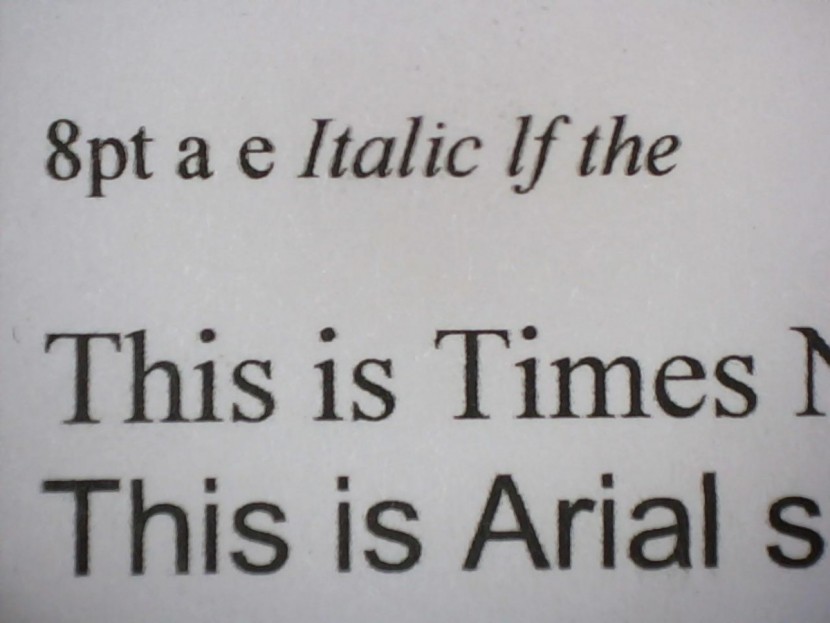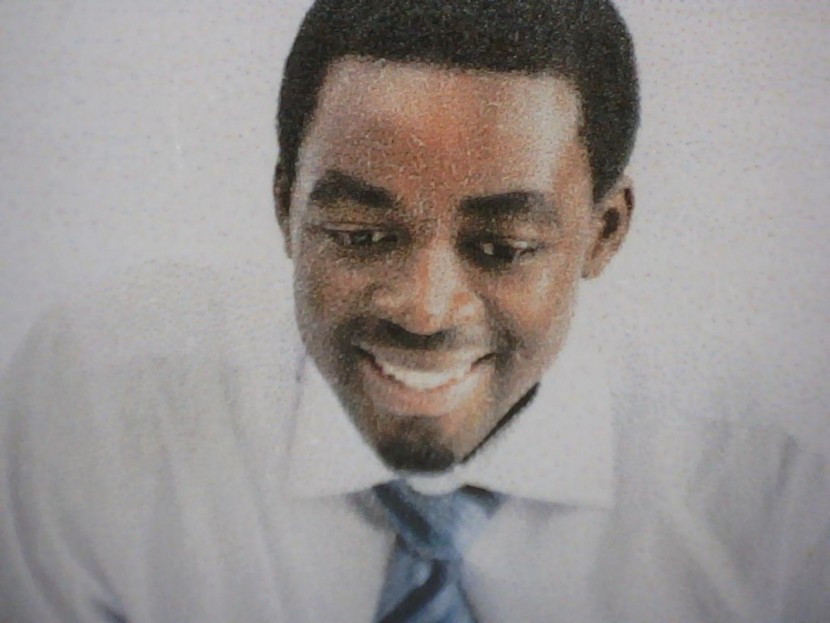Offering a lot of functionality for a small price, the Canon PIXMA MX492 is tempting. However, its very high operating costs make it a bad choice for anyone who prints more than a few pages here and there. If you're just looking for a printer that can be on standby for those infrequent and unexpected times when you suddenly need a printer or scanner ASAP, this is a decent choice. If you plan on using your printer with any regularity, however, you're going to want to invest a bit more in a model with lower ink costs (it will definitely save you money in the long run). Something like the Brother MFC-L2740DW would fit the bill.
Canon PIXMA MX492 Review

Our Verdict
Offering a lot of functionality for a small price, the Canon PIXMA MX492 is tempting. However, its very high operating costs make it a bad choice for anyone who prints more than a few pages here and there. If you're just looking for a printer that can be on standby for those infrequent and unexpected times when you suddenly need a printer or scanner ASAP, this is a decent choice. If you plan on using your printer with any regularity, however, you're going to want to invest a bit more in a model with lower ink costs (it will definitely save you money in the long run). Something like the Brother MFC-L2740DW would fit the bill.
Our Analysis and Test Results
The Canon PIXMA MX492 offers a tantalizingly low price, but its exorbitant ink prices completely negate any initial savings. This makes the PIXMA MX492 a good emergency printer for occasional use, but it's not great for anything else.
The PIXMA MX492's high operating costs and otherwise mediocre performance landed it towards the bottom of our score sheet, as you can see in the table above. In the following sections, we discuss the details of the PIXMA MX492's performance in all of our tests.
Text Quality
The PIXMA MX492 picked up a fairly average score of 5 out of 10 in our text quality testing. The text it produced was very bold, but the edges tended to be quite splotchy and lacked crispness. It kind of looked like the PIXMA MX492 was using way more ink than it needed to (a conclusion that is backed up by our operating cost results). In contrast the other inexpensive inkjet we tested, the Epson Expression, scored a 6 in this metric and produced clearer text.
Cost
The PIXMA MX492 was one of the worst performers in our cost testing, scoring a 3 out of 10. While it only lists for $100 and is available at many retailers for $50 or less, its ink costs are borderline astronomical. It prints black and white at about $0.08 a page or $41.67 a ream. This was the highest monochrome printing cost we encountered. Color costs aren't much better at $0.10 per page or $50.00 a ream. This pushed the PIXMA MX492's estimated lifetime cost to $725, the highest such figure we calculated and more than $200 above the average. The lifetime cost of the Epson Expression Premium, a similar style inkjet model, is almost $100 less. Additionally, the PIXMA MX492 only prints single sided, so don't expect to save money on paper by printing everything double sided.
Ease of Use
The PIXMA MX492 earned a relatively good score of 7 out of 10 in our ease of use testing. Despite having a fairly small screen, we found navigating all of its various functions quite intuitive and easy. It lost points because of the setup process. We ran into a number of issues when getting it set up, and the manual didn't seem to give us much help. After 35 minutes it was working fine, but that process could have been much shorter and less frustrating. However, pretty much every printer has some inherent level of frustration, so we wouldn't let this dissuade you from buying it (if something is going to dissuade you it should be the ink costs).
Graphics/Photos
Somewhat surprisingly the PIXMA MX492 only earned a 5 out of 10 in our graphics and photos quality testing. Most inkjets that like to use a lot of ink tend to produce bright, vivid graphics. The PIXMA MX492, on the other hand, often created some blotchiness in photos and graphics, and left skin tones looking a bit subdued.
Printing Speed
Spitting out just 7 pages per minute in our all text speed test, the PIXMA MX492 was one of the slowest models we tested. Accordingly, it scored a 4 out of 10 in our speed metric. Speedy lasers were able to break 20 pages a minute in this test, and even other inkjets were able to break the 10 pages/minute mark. The PIXMA MX492 also does not print duplex, so we weren't able to tests its speed in that capacity.
Value
The PIXMA MX492 is very cheap up front (list price: $100, current street price: about $50). However, its ink costs are higher than any of the other printers we tested, especially for printing simple black and white text. Unless you're just looking for an emergency printer for those times when you need to print out a form before the DMV closes, the PIXMA MX492 is a poor value.
Conclusion
The PIXMA MX492 is inexpensive and offers everything you could want from an all-in-one, but it gobbles up ink so greedily that it isn't economical unless you only print a few pages a month.