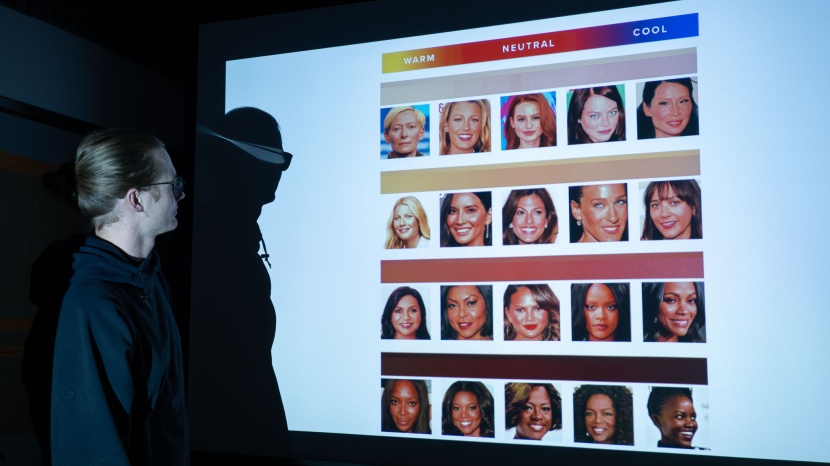Our Verdict
Our Analysis and Test Results
With a bright image, a portable form factor, and a bargain price point, there's a lot to like about the ViewSonic PA503W. We find it best suited to bright office environments, but if you temper your expectations, it works well enough in a home entertainment setting, too.
Entertainment
The ViewSonic PA503W didn't knock it out of the park in our entertainment testing, but it didn't bomb out either. We were pleasantly surprised by its crisp video clarity, with 1280 x 800 native resolution, but it struggled with color accuracy compared to more dedicated cinema projectors. It also lacks smart features for streaming and device mirroring, which held it back here.
The colors of the PA503W run warm, which affects the accuracy of skin tone and colors in movies. This excess warmth doesn't totally diminish the viewing experience, but the picture is less pleasing to the eye than those produced by cinema-oriented projectors that nail the colors. While skin tones are undoubtedly slightly inaccurate, they fall more on the yellow side of the spectrum than the red, which looks more natural than the opposite effect. Reds are pretty accurate with the PA503W, but they are over-saturated. Purples fall a little more on the pink side of the spectrum, and blues and yellows are a little more green.
Business
The Viewsonic PA503W made a respectable showing in our testing for the Business metric thanks mainly to its portability and high brightness.
With WXGA resolution and high luminance, this projector works well for presentations in office settings. It weighs in at 4.9 pounds and is 11.6"L by 4.3"D by 8.6"H inches, making it portable enough to move between rooms and buildings easily. We noted good edge-to-edge clarity in spreadsheets, but small text sometimes appeared pixelated. Again, color accuracy was lacking, with a discrepancy between what we saw projected on the screen and what was on our laptop.
We appreciated the zoom and focus ring controls being easily accessible from the top of the projector, and the PA503W has a generous selection of ports for high compatibility with external devices: 1x HMDI, 2x computer, 1x Monitor out, 1x RS 232, 1x mini USB, 1 video, audio in/out.
Contrast Ratio
ViewSonic lists a 22,000:1 contrast ratio for its PA503W. We measured a very solid 775:26 ratio in our ANSI contrast ratio test. We were pleased to see bright whites and dark blacks but noted the absence of some midtones.
Solid dynamic blacks and whites help create some contrast, but anything between a shadow and a highlight is difficult to differentiate with the PA503W. This further supports the idea that this projector is best used for slides containing graphs and tables rather than movies and detailed photos.
Brightness
We measured the brightness on the PA503W at 2,664 lumens, making it one of the brightest projectors in our test group. That's especially impressive considering its lower price point.
Even though we clocked it lower than ViewSonic's claimed brightness of 3600 lumens, it still projected clearly in soft ambient light and bright rooms. The high brightness is ideal for business presentation settings but tends to wash out colors when viewing a movie on high settings in a dark room.
Setup & Use
The PA503W was not one of the most user-friendly options in our test suite. In fact, it scored poorly after everything was tallied up in this metric, but that's not to say it isn't usable. It's just less feature-rich and convenient than some of the best.
The included remote control is easy to navigate, but the menus can be slightly confusing initially, and the buttons are not backlit. The leveling feet are adjustable, but you have to twist screws for each one, which is not particularly quick or convenient compared to legs that drop down smoothly. The PA503W has manual focus and zoom but no advanced features like autofocus or obstacle avoidance, and it has vertical manual keystoning only. We also noted that the 5-watt speaker had poor range and wasn't very loud. What was loud was the fan, noticeably so during quiet movie scenes.
Input Lag
Input lag can be important to pay attention to if you play competitive online games with a projector, and the ViewSonic PA503W happens to have some of the lowest (best) input lag of any projector we tested.
We used a video input signal lag detector to take readings of the top, middle, and bottom of the projected screen and averaged a commendable 48 millisecond response time for this unit.
Should You Buy the ViewSonic PA503W?
For those buying a projector for business or education with a 16:10 aspect ratio, the PA503W is a great option. It is better than any of the 4:3 models we tested, yet it doesn't break the bank like the top performers. The ViewSonic PA503W falls between low-end and high-end consumer projectors in terms of price. It's a good choice for those who want a projector with a 16:10 native aspect ratio, WXGA resolution, and high brightness. Cheaper business and education-specific projectors typically have aspect ratios of 4:3 and SVGA (800 x 600) resolution.
What Other Projectors Should You Consider?
The PA503W is one of your best bets if your budget is small and you want a quality business projector that can moonlight as a movie projector. If you want to step it up to the best business projector we tested at around double the price, you should check out the Epson Pro EX9240. If you're looking for home cinema excellence instead, you won't go wrong with the Epson Home Cinema 5050UB 4k.
| Awards | Best Bang for the Buck |
|---|---|
| Price | $440 List Check Price at Amazon |
Overall Score  |
|
| Star Rating | |
| Bottom Line | This value projector is bright enough to excel in office environments and adequate for movie nights if your expectations aren't too high |
| Pros | Impressive brightness, sharp edge-to-edge clarity, lots of ports |
| Cons | Subpar color accuracy on spreadsheets and movies, loud fan, basic features |
| Rating Categories | ViewSonic PA503W |
| Entertainment (30%) | |
| Business (30%) | |
| Contrast Ratio (15%) | |
| Brightness (15%) | |
| Set up/Use (5%) | |
| Input Lag (5%) | |
| Specifications | ViewSonic PA503W |
| Measured ANSI Lumens | 2664 Lumens |
| Measured Fan Noise | 41 dBA |
| Measured ANSI Contrast Ratio | 775:26 |
| Measured Input Lag | 48 ms |
| Measured Dimensions (L x D x H) | 11.6" x 8.6" x 4.3" |
| Measured Weight | 4.9 lbs |
| Projection Technology | DLP |
| Light Source | Lamp |
| Claimed Brightness | 3600 Lumens |
| Carrying Case Included | No |
| Native Resolution | 1280 x 800 |
| Smart Streaming Capability? | No |
| Contrast Ratio | 22,000:1 |
| Aspect Ratio | Native 16:10 |
| Zoom Ratio | 1.0 - 1.1 |
| Throw Ratio (Wide to Zoom) | 1.55 - 1.70 |
| Backlit Remote | No |
| Vertical Keystoning Correction | Yes |
| Horizontal Keystoning Correction | No |
| Lens Shift | No |
| Lens Cover | No |
| 3D Capable | Yes |