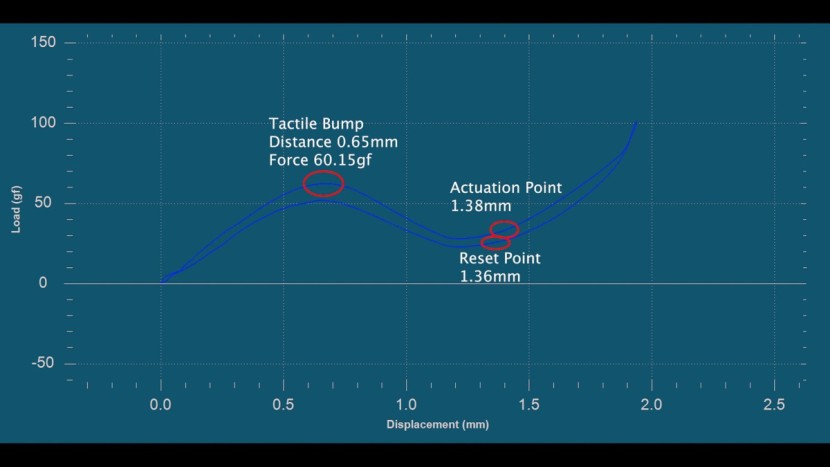Our Verdict
Our Analysis and Test Results
This keyboard puts “Keys” right in the title, and that's exactly where our focus was drawn throughout our entire lineup of practical tests. The height, angle, and feel of the MX Keys S board simply worked so elegantly that our minds were cleared of all thoughts aside from the circle-shaped divots in the keys themselves that surprised us in terms of both feel and function.
Typing Experience
The MX Keys S provides a peerless typing experience. It comes with tactile scissor switches that provide just the right level of crisp feedback upon each keystroke. What sets this board apart from any other in the category are its circle divots that hug your fingers as soon as they come in contact with a key. These divots not only feel cozy but can also play a role in offsetting any slipperiness a typist might experience with the keycap material.
Using our force-displacement testing device, we accurately measured the average tactile bump distance at 0.65mm for this board's keys. The bump itself feels clicky, but not overly so, and requires an average of just over 60 grams of force to overcome.
The “dish-shaped” keys bring an undeniably unique feel to the typing experience, though one tester posited that they might cause the typist to over- or underestimate the location of a key. The overall travel distance of a keystroke is relatively long, too, at 1.9mm. This can be surprising for such a low-profile keyboard, making the typist feel as though they have to press farther or harder before moving to the next key.
Our testers felt that this keyboard gave them exactly the feedback they wanted while typing. The tactile bump is just right, and the underlying board does not feel mushy like some of its competitors. The key presses also feel consistent across the entire board, which is not a given in every similar product.
This is more force than what it takes to press on some of the more effortless wireless keyboards we tested, but the force feels gradual and the momentum naturally carries your finger to a soft bottoming-out.
Comfort
The MX Keys S succeeds at being one of the absolute most comfortable keyboards out there without sacrificing much in terms of performance. It sits at a nice 6º angle that, while unadjustable, makes it easy for the vast majority of typists to reach every key without feeling the need for a palm rest.
The first row of keys stands at a lower height, so even users with smaller hands can reach above and beyond unimpeded. The 60-gram force needed to press a key is slightly above average, which sounds like a solid point against this keyboard, but it actually feels softer to type on compared to similar switches. Other wireless keyboards we tested failed to provide the same level of long-term comfort even when their keys were easier to press.
This keyboard has the right angle and dimensions for easy typing with your palms sitting directly on the desk or tabletop. None of our testers felt the need for a palm rest while using this keyboard, but for those who prefer typing with a palm rest anyway, the MX is lightweight enough that moving it on or off an elevated surface to match the height of a palm rest will not feel like a chore.
Performance
The MX Keys S is a keyboard built for comfortable, prolonged use. As such, it makes small concessions in terms of performance. Despite this, our words-per-minute and typing accuracy tests revealed that this wireless keyboard only underperforms in relation to the most streamlined typing tools in the category.
What holds this keyboard back from a perfect performance is the very thing that makes it so inviting and unique: the circle-shaped divots that define each key on the board. These dish-like depressions are only millimeters deep, but that's enough to force the typist to actually lift their fingertips up and over to the next key. If you are more accustomed to a perfectly flat keyboard, you might make more errors as you drag your fingers in and out of position.
In terms of accuracy, the MX Keys S gave each of our testers a performance that was on par with, or perhaps better, than their average experience. Certain wireless keyboards prioritize accuracy above all else in their design, but that does not mean the MX is a slouch in this regard.
| Logitech MX Keys S | |
|---|---|
| Connection Types | Wireless - Logi Bolt Bluetooth |
| Dongle Storage | ✖ |
| # of Devices | Up to 3 Combination of BT and wireless |
| Backlighting |
Two of our three testers achieved words-per-minute ratings on the low end of the scale with the MX compared to other wireless keyboards we tested. However, it was the fastest keyboard of the bunch for our third tester, who scored 49 WPM with the MX — seven points higher than her overall average of 42 WPM. This tester has smaller hands and explained that the layout and height of this board are perfect for her typing style.
Typing Noise
Typing noise is perhaps the most subjective of the metrics we used to evaluate our wireless keyboard category. Some people love the satisfying sound of a loud mechanical keyboard, while others want to avoid hearing their own clicks at all costs. Even in our effort to be as unbiased as possible, we found the noise and sound of the Logitech MX Keys S to be as close to the universal ideal as it can get.
Our immediate impression of the MX is that it is quiet enough to be nearly inaudible over regular office chatter. Its typing noise is a low-volume clack, neither particularly rich nor hollow in its overall sound profile. It's enough to confirm your keystrokes without ever becoming an annoyance to yourself or those around you.
We measured the volume of the key presses on this board at an average of 35 decibels, making it among the absolute quietest wireless keyboards we tested. The volume spiked to nearly 41 decibels when hitting the space bar, but even that is in the range of being mostly unobtrusive. Overall, our verdict is that the subtle sound of the key makeup slightly enhances the typing experience.
Convenience
This keyboard comes with many of the convenient features one would expect of a premium wireless keyboard in today's market. These include robust customization software, multiple OS compatibility, and a dynamic backlight. You can also connect this keyboard with up to 3 devices using Bluetooth and/or the included USB dongle, but keep in mind that the board has no built-in dongle storage.
A few of the wireless keyboards we tested were able to sweep us off our feet with revolutionary convenience features, such as volume knobs or hot-swappable keys, but the MX Keys S has no such thing. It still goes above and beyond what many keyboards bother including, though, and certainly gives you the sense that you are utilizing a high-tech device.
Even if you do have a convenient way to carry this keyboard around, keep in mind that it weighs in at 28.5 oz. It's the heaviest non-mechanical keyboard we tested, which isn't likely to be a deal-breaking factor for most buyers, but it can certainly lend to the awkwardness of bringing the MX Keys S on the go.
Before making the decision to purchase the Logitech MX Keys S, take a moment to measure your available desk space. This is a long keyboard at 16.9 inches, making it less than ideal for traveling or squeezing into a cramped workspace. What is rather convenient, however, is that Logitech offers a tenkeyless version of this board that is identical in every way save for the absence of the numeric pad.
Should You Buy the Logitech MX Keys S?
This keyboard is for anyone who values comfort, quiet, and a generally enjoyable typing experience. It's a stylish yet unassuming low-profile board that satisfies just about any request someone could ask of a keyboard. Professionals looking for the most efficient typing tool might consider other, more performance-focused options, however.
What Other Wireless Keyboard Should You Consider?
If this version of the MX Keys S is just a bit too long for your circumstances, consider the 11.65 inches-long Mini version. You might also just need a functional keyboard that gets the job done without having to spend $100 or more, in which case the tenkeyless Logitech POP Icon Keys is worth a look. Both these low-profile keyboards won't give that satisfying “thock” sound that some people love to hear when they type, though, so the Keychron V5 Max is our recommendation if a wireless mechanical keyboard is more along the lines of what you're seeking.
| Awards | Best Overall |
|---|---|
| Price | $130 List Check Amazon (on sale!) |
Overall Score  |
|
| Star Rating | |
| Bottom Line | A great low-profile keyboard with a softened tactile feel and keys that support the fingers perfectly |
| Pros | Tactile, low profile, versatile software |
| Cons | No adjustable angle, backlight rapidly consumes battery |
| Rating Categories | Logitech MX Keys S |
| Typing Experience (45%) | |
| Comfort (20%) | |
| Performance (20%) | |
| Typing Noise (10%) | |
| Convenience (5%) | |
| Specifications | Logitech MX Keys S |
| Connection Types | Wireless Bluetooth |
| # of Devices | Up to 3 Combination of BT and wireless |
| Manufacturer Battery Life | 5 months (lights off) 10 days (lights on) |
| Average Operation Force | 60.15 gf |
| Available Switch Types | Scissor |
| Measured Noise | 35 dBa |
| Measured Width | 5.2 in |
| Measured Length | 16.9 in |
| Measured Weight | 28.5 oz |
| Dongle Storage | No |
| Available Sizes | Full Size TKL |
| Backlighting | Yes. Automatic adjusting with ambient light sensor (white light) |
| Software | Yes |
| Battery Type | Rechargeable |
| Hot Swappable Switches | No |