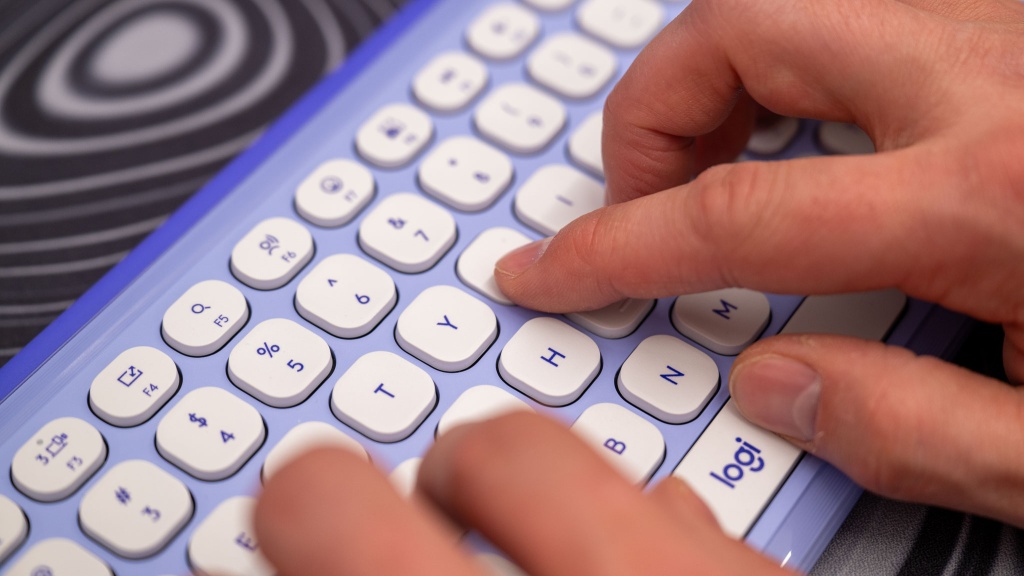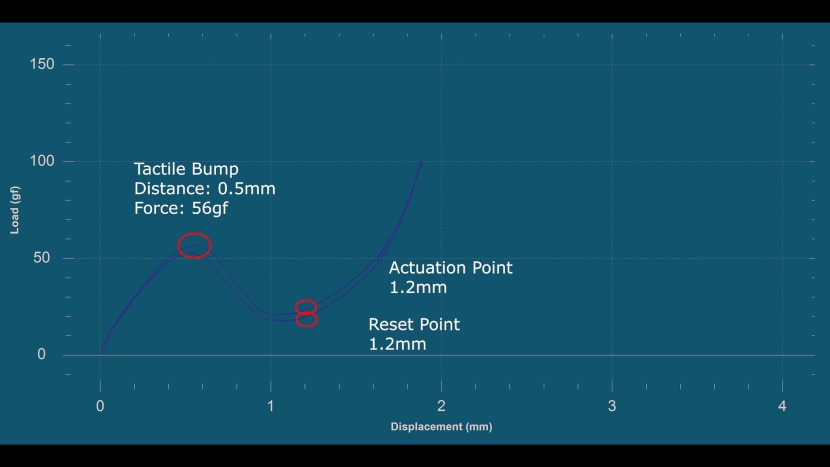Our Verdict
Our Analysis and Test Results
Looking to add some pizzazz to your desk space? With flashy colorways like Rose, Lilac, Orange, and Green, the POP Icon Keys lets your personal style shine while bringing a joyful vibe to every keystroke. There's also a traditional graphite option, crafted with 70% recycled material, for those who love a timeless look with a planet-friendly twist.
Typing Experience
For most users, the POP Icon Keys has an incredible typing experience. The tactile scissor switches “pop” with every stroke, feeling fun and responsive. The comfort grooves and light matte texture on the keycap surface gently cradle your fingertips. And don't get us started on the bright colorways that spark joy in a dull workspace.
Two other testers were head-over-heels, crowning the experience top-tier; other testers just couldn't jive with the funky “squircle” key shape. It's a quirky square-circle hybrid with a unique feel that divides opinions. Their small hands danced across the keys while my larger paws fumbled, tripping into the gaps.
The compact, space-saving design is perfect for small workspaces, but it can feel a little cramped if you're used to a full-size layout. Some of us also wished it had a number pad for speedier data entry - because who doesn't love zipping through spreadsheets like a math magician?
The Logitech feels quick and snappy, thanks in part to a tactile bump at only 0.52 millimeters into the keypress. The bump provides the immediate feedback we all loved, feeling like a gentle, satisfying nudge to confirm every keypress. The keys require a light 56 grams of force to overcome, making each press feel deliberate but not fatiguing. Lastly, the keys dip down a total of 1.82 millimeters — enough to make typing enjoyable while keeping the keyboard slim and stylish.
Comfort
The POP Icon scored about average in comfort. The keys don't require a lot of muscle to push down, but the 14-millimeter front height is taller than most low-profile boards, which puts more strain on the wrists and fingers.
One tester said, “I needed to lift my fingers higher and press down more deliberately to navigate the keys, which felt oddly shaped and a tad higher than I was used to. They're not as tall as a mechanical board but also not as short as most low-profile boards I've used.”
Two fellow testers also shared that their wrists were begging for a wrist pad. But not just any wrist pad will do — you need a slim one that's sleek enough to match the keyboard's low profile. On the plus side, the low 4.5º angle did not add extra strain. It's non-adjustable, though. In the end, we felt the comfort was adequate to get through the workday, but it didn't exactly make us do a happy dance.
Performance
The POP Icon Keys is an excellent, performance-enhancing keyboard — we all achieved faster-than-average typing speeds with this board! However, those with more advanced skills felt the awkward keycap shape held us back. The board also couldn't handle more than three simultaneous keypresses (3-key rollover), making it unsuitable for gaming.
First, let's talk speed. Overall, this keyboard increased our average typing speed by a whopping six words per minute! That's like turning your fingers into a word-slinging racecar! For the most part, the keys are exactly where you expect them to be, and the light press and short dip let your fingers glide quickly.
| Logitech POP Icon Keys | |
|---|---|
| Tester 1 | 3 WPM |
| Tester 2 | 4 WPM |
| Tester 3 | 6 WPM |
| Average Speed Differences | 4 WPM |
Our accuracy on this board was also impressive, with most testers making fewer typos than normal. The keys require a deliberate press to activate, providing 93% error-free typing. One tester said, “With the awkward key shape, I was ready for a typo disaster. While the POP Icon didn't trip me up, it didn't unlock my record-hitting speed, either.” We suspect traditional square keys and a slightly shorter keypress could've helped all three testers hit peak typing speeds — though let's be real, we're nitpicking here.
Typing Noise
Like other Logitech keyboards we've tested, the POP Icon is whisper quiet — perfect for shared or public workspaces.
With every keypress, there's a very subtle “click,” kind of like a quieter version of clicking a pen. Hitting the space bar gives a more solid “snap,” but it's not obtrusive or rattly in any way. We all described the sound as neutral; a polite little tap that keeps your rhythm flowing without demanding attention. Still, if like the full, rich sound of a mechanical keyboard, this one's gentle vibe might feel a bit too mellow.
Convenience
The POP Icon Keys comes complete with many added convenience factors that make life easier. It's fluent across Windows/Android and Mac/iOS operating systems, can connect up to three Bluetooth devices, and includes Options+ software to customize the key functions. However, there's no backlight, and the compatible Logitech Bolt USB receiver is sold separately.
While some keyboards boast snazzy backlighting and customizable key shapes and mechanics, they're way pricier. Considering the POP's affordable price, we think this board is a gem, serving up a versatile, high-quality product without the premium price tag.
| Logitech POP Icon Keys | |
|---|---|
| Connection Types | Wireless Bluetooth |
| Dongle Storage | |
| # of Devices | Up to 3 Combination of BT and wireless |
| Backlighting | ✖ |
Speaking of versatility, the POP Icon is small and has a three-year-long battery life — making it an ideal companion for use on the go. The short, 12.8-inch length is just small enough to store in your backpack, though the 18.4-ounce weight is rather hefty for its size.
Should You Buy the Logitech POP Icon Keys?
The POP Icon Keys is a compact, affordable, and reliable keyboard with a fun, fantastical flair. This space-saving keyboard has a satisfying typing feel that helps you type faster and with fewer errors — perfect for students and professionals alike. However, if you prefer square-shaped keys or use a number pad, a traditional full-size keyboard might make your fingers happier.
What Other Wireless Keyboard Should You Consider?
If you need a number pad but still like to keep things compact and affordable, the Logitech K585 is a great alternative. It has a nifty phone docking station and is more comfortable to type on, but its square keys have a less satisfying, slightly mushy feel. If you have extra cash to spend, the Mini version of the Logitech MX Keys S is a premium alternative that also includes a backlight. Or, if you're looking for the ultimate value, the Logitech MK270 Combo provides a reliable, though slightly rattly, typing experience and a mouse at a fraction of the cost of the POP Icon Keys.
| Awards | Best Bang for Your Buck |
|---|---|
| Price | $50 List Check Amazon (on sale!) |
Overall Score  |
|
| Star Rating | |
| Bottom Line | A vibrant, affordable keyboard with a fun typing vibe, but its unique key shape could turn some users off |
| Pros | Fun colors, snappy feel, customization software |
| Cons | Awkward key shape, USB dongle not included |
| Rating Categories | Logitech POP Icon Keys |
| Typing Experience (45%) | |
| Comfort (20%) | |
| Performance (20%) | |
| Typing Noise (10%) | |
| Convenience (5%) | |
| Specifications | Logitech POP Icon Keys |
| Connection Types | Wireless Bluetooth |
| # of Devices | Up to 3 Combination of BT and wireless |
| Manufacturer Battery Life | 36 months |
| Average Operation Force | 56.01 gf |
| Available Switch Types | Scissor |
| Measured Noise | 34 dBa |
| Measured Width | 5.4 in |
| Measured Length | 12.8 in |
| Measured Weight | 18.4 oz |
| Dongle Storage | Yes, but no dongle included |
| Available Sizes | 75% |
| Backlighting | No |
| Software | Yes |
| Battery Type | Replaceable |
| Hot Swappable Switches | No |