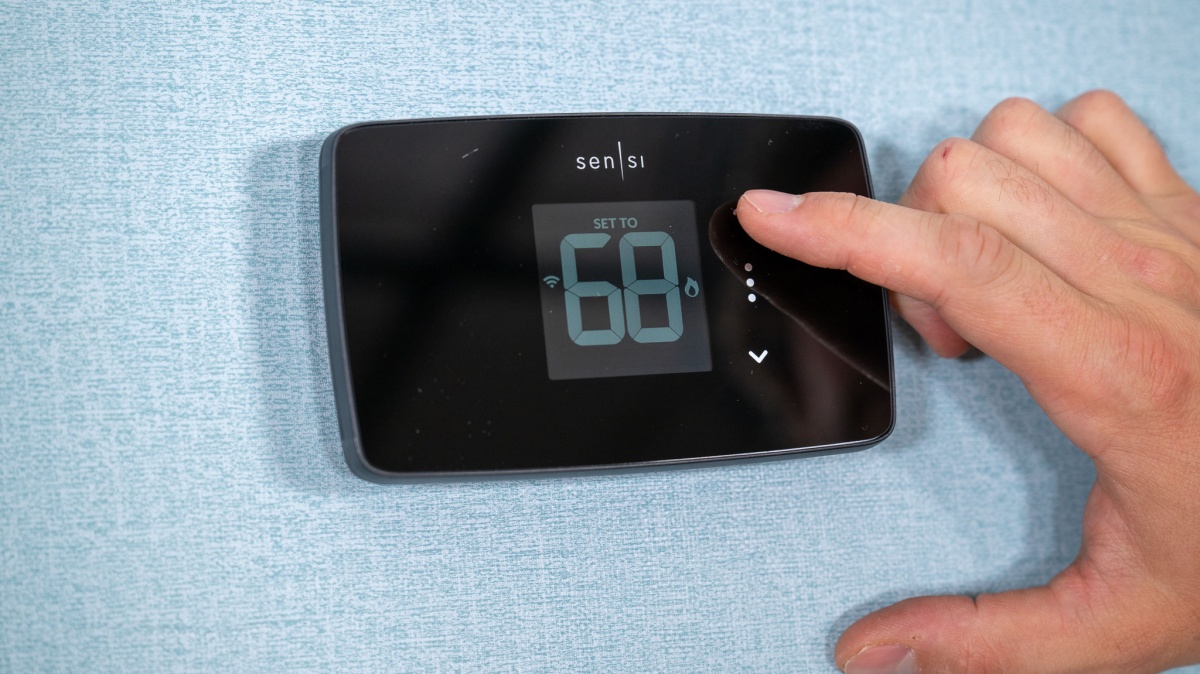Our Verdict
Our Analysis and Test Results
The Sensi Lite Smart Thermostat comes in at a lower price point than pricier smart thermostats and includes many of the same premium features like a sleek touchscreen and smart home compatibility—and it doesn't require a C-wire to install.
Ease of Use
The Sensi Lite Smart Thermostat is simple to use. We were able to make adjustments by touching the sides of the thermostat rather than the front display to avoid smudging it. It's intuitive, with an up arrow adjusting the temperature higher and a down arrow making it cooler.
It's easier to get into more detail when you adjust it using the app, but even the controls there are pretty basic. The app prompted us to create a Sensi account and then set up the thermostat to add scheduled events, allowing it to change automatically throughout the day.
DIY Installation
The app walked us through the installation using detailed videos, which was helpful. The base is fairly standard and includes a level, ensuring it is straight against the wall. The wire terminals are labeled, which made it a bit easier to connect the thermostat to our HVAC system.
The wire terminals require some tightening, and we wish the unit came with a screwdriver. We like that we didn't need a C-wire, and the thermostat comes with two AAA batteries included, so we could get it set up without any extra steps or purchases (aside from acquiring a small screwdriver).
Scheduling
The Sensi Lite Smart Thermostat has heating and cooling modes, and you can customize the temperature. We were also able to direct the thermostat to switch between heating and cooling at designated times. It gave us the option to create up to eight scheduled events, each at a different temperature and time.
The “Early Start” feature enabled us to set our home's temperature to our desired level at a specific time. This ensures that the HVAC system has enough time to get the room as warm or cool as needed, which is especially useful if you like to sleep when it's cool but don't want to wake up in the cold.
Smart Capabilities
The Sensi Lite Smart Thermostat* is a simpler system, so it doesn't have any advanced learning capability that helps smarter thermostats learn your habits. If you prefer a more basic thermostat that still connects with your smartphone, this is the perfect solution.
You'll need to download the Sensi app to take advantage of most of the customization settings. There aren't a lot of options or menus, but this can actually make it easier to navigate. Adjusting the temperature is as simple as pressing a button up or down, and creating a schedule only requires clicking on the schedule button.
Energy Saving
There aren't any notable energy saving modes or features on the thermostat or system itself. You can sign up for email updates about your energy use, allowing you to know when you're coming in higher or lower than expected. But the Sensi Lite Smart Thermostat is a simpler system, which means that it doesn't have an advanced eco mode either.
Should You Buy the Sensi Lite Smart Thermostat?
The Sensi Lite Smart Thermostat is best for those who want to be able to control their home's temperature by creating different modes and schedules without having to learn a lot of different customization menus just to make a simple change. If you prefer simplicity and a bit more customization through the app, this is a good thermostat to consider.
It may not be enough smarts for all, however. If you want more customization and a thermostat that learns your habits over time, this one may be too basic for your needs. It's also lacking in settings like eco mode or clean energy prioritization that some eco-conscious homeowners may miss.
What Other Smart Thermostats Should You Consider?
If you want a thermostat with even more basic functionality, consider the Honeywell Home CT87K1004 Round Heat Only, which is a non-programmable thermostat that has a simple dial. For those who like the Sensi interface but want a few more features, the Sensi WiFi Programmable uses the same app, but can be customized with more modes and options in the app. If you want the best of the best, it's hard to beat the Google Nest Learning Thermostat for advanced learning, customization, and a sleek design.
| Awards | |
|---|---|
| Price | $90 List Check Amazon (on sale!) |
Overall Score  |
|
| Star Rating | |
| Bottom Line | A simple, straightforward thermostat that you can control directly from your smartphone |
| Pros | Easy to set up, controls via smartphone app |
| Cons | Limited customization, can't add extra sensors |
| Rating Categories | Sensi Lite Smart |
| Ease of Use (40%) | |
| DIY Installation (25%) | |
| Scheduling (20%) | |
| Smart Capabilities (10%) | |
| Energy Saving (5%) | |
| Specifications | Sensi Lite Smart |
| Energy Star Certification | Yes |
| Learning / Adaptive Controls | No |
| Need a C wire? | Generally work without one |
| Color Options | Black |
| Compatible Smart Home Ecosystems | Amazon Alexa,Google Assistant, Samsung SmartThings |
| Measured Dimensions | 5.1" x 3.1" x 0.9" |
| Model # Tested | ST25 |
| Able to hook up external sensors | No |
| Able to Lock | Yes |