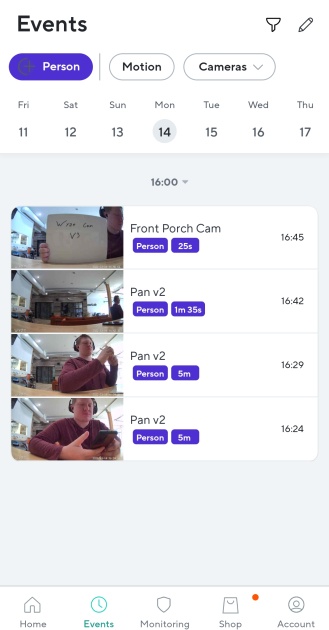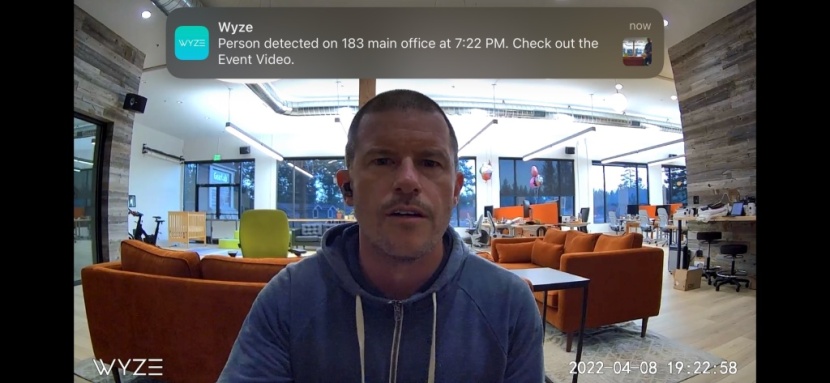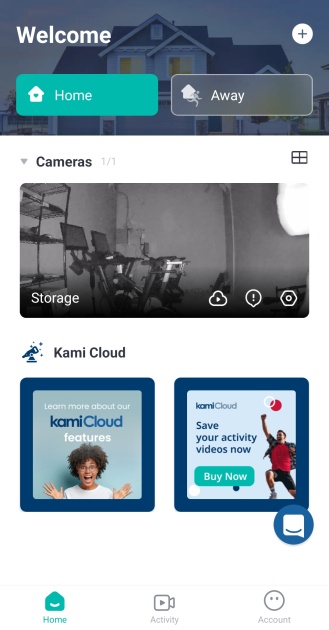Have you ever had that unsettling feeling that, in your absence, there is something amiss at your home? Or, perhaps you want to monitor your pet while you are away. Or, maybe you just wanted to know how much it's snowing at your family's cabin. Well, a home security camera can act as your second set of eyes, giving you the ability to take a real-time look at your property by pulling your phone out of your pocket. These cameras, and the apps that support them, are quite sophisticated. Some have facial recognition, others can track motion, and most allow you to hear and talk through the camera's onboard microphone and speaker. Best of all, these devices record video, so you can go back in time and see what has happened in your absence. Pretty cool, right?
We have evaluated dozens of home security cameras over the last several years. In the most recent interaction of our review, we did a full rundown of the leading models, putting them through a series of rigorous, hands-on tests. We have outlined a step-by-step guide to purchasing a camera using the information derived from these tests. With this guide, you can quickly and easily select the best product for your needs and budget.
Home Security Cameras are NOT a Substitute for Security Systems
Before we get started on picking the best camera, we first need to address a big misconception about these cameras: most models are not stand-alone security systems. If a bear breaks into your cabin or a burglar breaks into your garage, the most you can expect from these cameras is that they will record the event and notify you in real-time. Some models offer a subscription-based security monitoring program, but most do not. For the majority of the cameras in this review, the best-case scenario in the event of a break-in or fire is that you see and open the preprogrammed notification on your phone in time to sound the camera's alarm and call the police or fire department. The point here is that you must react to the situation that the camera has detected. Be careful to read the subscription details in our review before purchasing.
Choosing the Right Home Security Camera
Step 1: Why Should I Buy a Home Security Camera?
If these cameras are not a replacement for a security system, the obvious question that follows is: what purpose do they serve? The primary function that these products serve is remote monitoring. Specifically, you can monitor your property and the people, animals, and weather affecting it when you are away. Other functions include monitoring driveways, checking in on children, seeing who's at the door, or checking to see if a package has arrived. Over time, these cameras have become more sophisticated, allowing you to set up alerts for motion, identify specific people and animals, and smoke and carbon monoxide detection. If the above monitoring functions meet your needs and expectations, you are a good candidate for a security camera. Before we continue to step two, let's get some camera usage and terminology straight for clarity.
Activity Monitoring vs. Real-Time Viewing
Activity monitoring uses the camera to detect and capture video of periods of activity. This includes things like someone pulling into your driveway or walking up to your front door. All the cameras we tested can detect motion, record it and alert you to it. If activity monitoring is your main need, pay close attention to the cameras' recorded video quality and ease of use scores because these metrics go into detail about the cameras' effectiveness when used for activity monitoring. It should be noted that these cameras are quite sophisticated, and the ease of use evaluation details the programming process.
On the other hand, real-time monitoring occurs when you use the camera to watch live events. Typical examples include checking to see if the dog is behaving or if the kids have come home from school, or if you left an appliance on in the kitchen. If any of these scenarios speak to your expectation for your camera, you'll want to pay close attention to the cameras' monitoring performance and ease of use scores.
Step 2: How Much Data Storage Do I Need?
If you're using your camera to monitor activity, at some point, you are going to access those records. A few cameras have SD card ports, allowing you to record video locally. This is nice as large-capacity SD cards are fairly inexpensive, and it offers both an alternative and redundancy to cloud storage. However, most cameras do not provide this option. So, if most cameras save their footage to the cloud, how much cloud storage do you need? The answer to this question is more simple than it first appears.
Most modern security camera cloud storage subscriptions are based on days of recording and not bites. Accordingly, the amount of video history you need depends on how far back in history you want to go. Typical subscription services start at seven days of rolling storage for your camera. This means that the provider will save everything your camera records for seven days and begin erasing the first day on the eighth day so that you will always have access to the most recent seven days of footage. Several subscription services will go up to a month in this fashion.
Step 3: Do I Need a Subscription?
The simple answer is yes; you need a subscription. Our testing data is based on the assumption that you will have a subscription. Why? Because the subscriptions are pretty affordable (some cost nothing at all), many companies lock up the best features on their camera app without the subscription. Additionally, we found that it isn't a productive use of one's time to manually manage a video archive with an SD card or onboard memory — we see these as a backup to the cloud.
Step 4: What Types of Alerts Do I Need?
All home security cameras offer alert features that can be set up in the camera app and delivered to a personal smart device. These alerts range from motion in the camera's field of view (FOV) to recognizing specific humans, pets, and vehicles. Some settings alert you to the delivery of a package or even the presence of smoke and carbon monoxide.
If activity alerts are your primary concern, we encourage you to look carefully at the types of notifications available on your device and the camera's performance in our ease of use assessment. We would encourage you to go with a model that offers nuanced alerts and a well-designed app because you don't want a notification for every shadow passing your camera's FOV, nor do you want to spend your weekend programming your camera to give you the alerts to events that you want to know about.
It should be noted that the cameras with more sophisticated detections will take some time to set up. For example, if you want an alert when your long-winded neighbor is coming up the driveway for a chat, you will have to get their permission to take their picture so that it can be used as a reference in the camera's app. Similarly, but much more straightforward to accomplish, if you want to set up an alert for a specific vehicle, it will have to be photographed and registered in the camera's app.
Step 5: Where Will My Camera Be Located?
There are several features to consider when considering where you want to place your security camera. First and foremost is whether the camera will be located inside or outside. Other concerns are the camera's FOV, how much area the camera's lens can see, and whether the camera can pan or swivel to cover more area. Finally, how the camera is mounted (if you want to hang it on a wall) and how it is powered should be considered.
Many cameras today are rated for outdoor use, but not all. This information is listed in our camera review specs and the manufacturers' marketing material. So make sure to check that out before narrowing your purchase candidates. Closely related to camera weatherproofing is the mounting hardware. Many people using cameras inside will set them on a flat surface like a bookshelf or windowsill. However, when using the camera outside, they are often mounted to a wall in an entryway on the side of a house. Make sure to look for the camera's mounting method before purchasing if you think you'll be hanging your camera.
Finally, don't overlook the camera's FOV. Most cameras have a FOV of 110º - 160º. You might think that deciding the FOV would be difficult without playing with the cameras first. However, we discovered a simple rule for picking a FOV: the closer the area you want to capture, the wider the FOV should be. Think about the porch or entryway of a house — 130º and a great FOV are perfect for this space. Conversely, a camera trained on a driveway will require a narrow FOV because the area of interest is further away from the camera.
Some cameras offer an adjustable FOV which is nice if you are unsure how you will use the camera; it's also nice for narrowing the FOV to a particular area of interest if you have a motion alert set to your phone. However, we have found that 130º is a do-it-all sweet spot for the FOV. As a final note, some cameras have a remote panning function that eliminates the need to fret about the FOV — they essentially have a 360º FOV.
Finally, the age-old electronics question: do you want battery or plug-in power? The truth is, this is not as big of a deal as it once was. Most camera batteries in our tests lasted more than a month on a charge. Several other models have both battery and plug-in options, which are nice because they give you options and the possibility of setting up a redundant system. If you don't want to run power to a camera mounted in your backyard, make sure the camera you're interested in runs on batteries.
Step 6: Video and Sound Quality
In the past, people fretted about video quality on home security cameras. This is not as important as it once was because all the cameras in our review boast 1080p resolution or better. This makes it possible to identify individuals and read license plates in most cases. Many cameras have night vision, and some even have color night vision. Given the high quality of video produced by these devices, we have found that the quality of real-time viewing (including sound) is more important.
Many cameras struggle to sync sound and motion when it comes to real-time viewing, meaning one (usually sound) will lag behind the other. And all of the cameras that we tested display a slight lag from actual events to what happens on the monitoring screen. Also, fast-moving subjects can be blurry in some cases. The sound was also problematic. Many of the cameras tested produced static background noise, echoey audio, or very low volume from their microphone. Additionally, those models with speakers onboard can be muffled and low volume. The cameras that received high scores in our monitoring performance analysis limit these effects.
Finally, if you are interested in night vision, keep in mind that this is not a standard feature, and the quality varies among those that see in the dark. If this is a must-have for you, invest in the cameras with color night vision as it renders significantly better clarity.
Security and Privacy
Can These Cameras be Hacked?
It is possible for any device connected to the internet to be hacked. However, the evidence suggests that home security camera hacks are uncommon. Security experts report that most hacks occur because a password was weak or the user didn't follow the manufacturers' software updates and user verification protocols. All the cameras that we have tested have some level of encryption.
Turning Off Cameras
Most cameras have “home” and “away” modes that can be activated in the camera app. Home and away refers to you, the user. The camera will essentially go to sleep through home mode if you're home. It will start back up when you're away, and all your activity settings will come back online. Almost every camera has a scheduling program for you to dictate when it should be in-home or away mode. Others achieve this through “geofencing,” which determines where you are via your cell phone's location and adjusts its mode accordingly.
Privacy
While being able to watch what's going on in your home at any time can be a great and comforting thing, it can raise some privacy concerns for your family and visitors to your home. It is up to each user how they'd like to use their camera and whether they'd like to share its presence with others. However, it is probably best to share the acquisition of a security camera with everyone living in or renting your home. It's a bit more of a gray area as to whether you let people like babysitters and dog walkers know that you can see everything they do.
Conclusion
In this article, we have provided you with all the information to select the right home security camera for your needs and desires. We have looked at camera uses, data storage, subscriptions, video quality, and alert types. We've also looked at the FOV, weatherproofing, and mounting. Finally, we discussed security and privacy. With this expert advice derived from our hands-on testing of the products, you are empowered to quickly select the best camera for your particular situation.