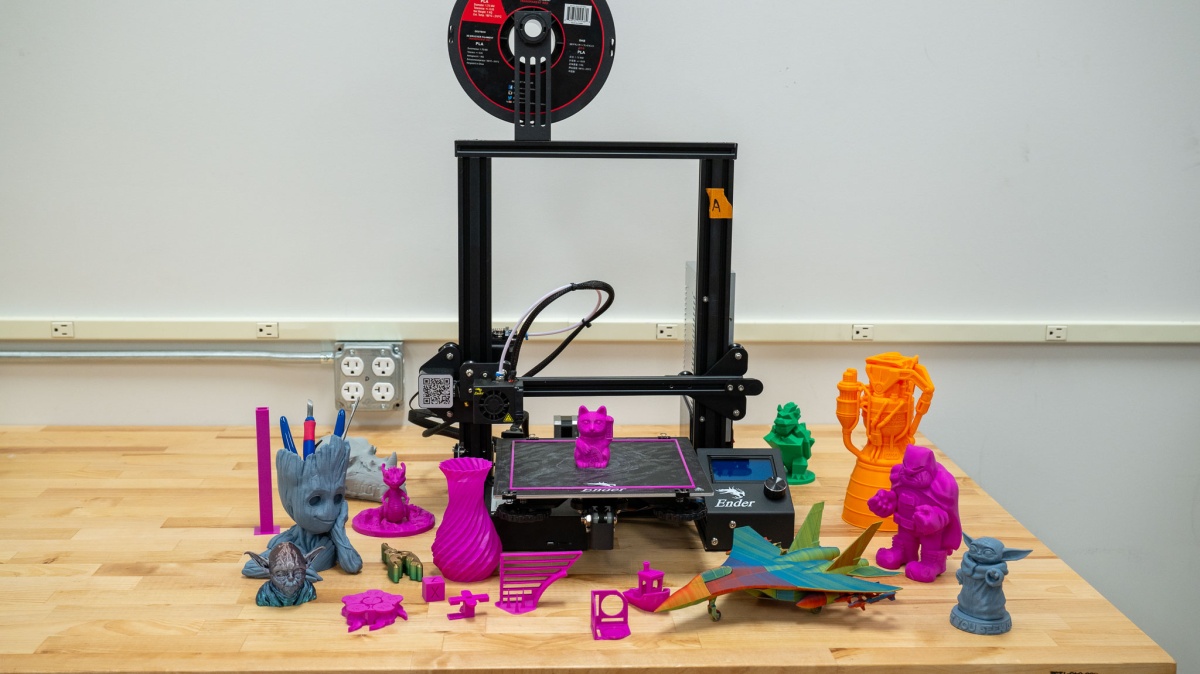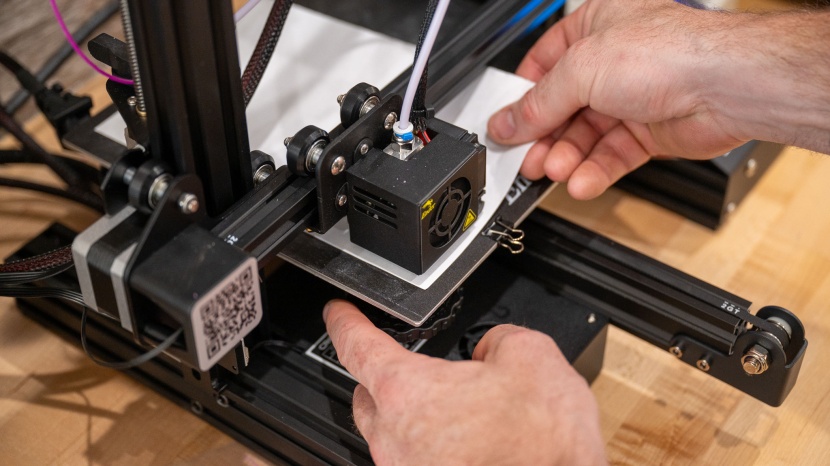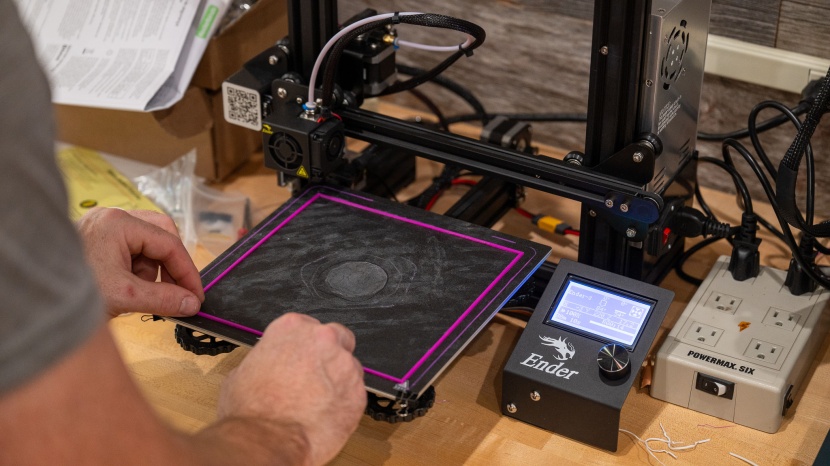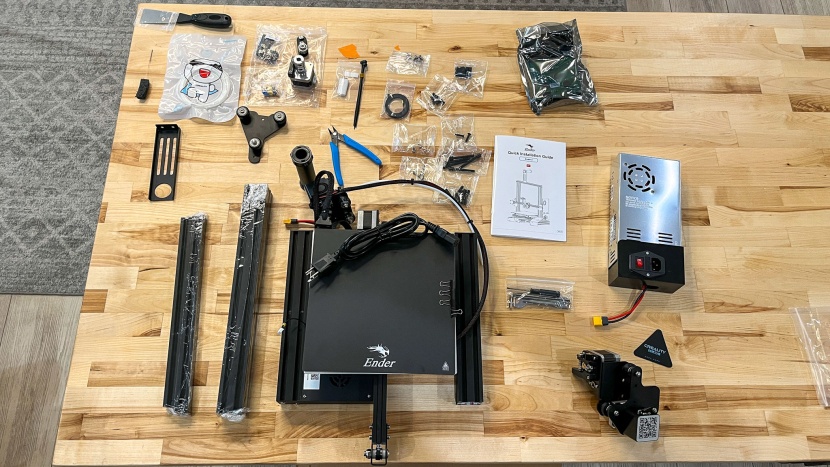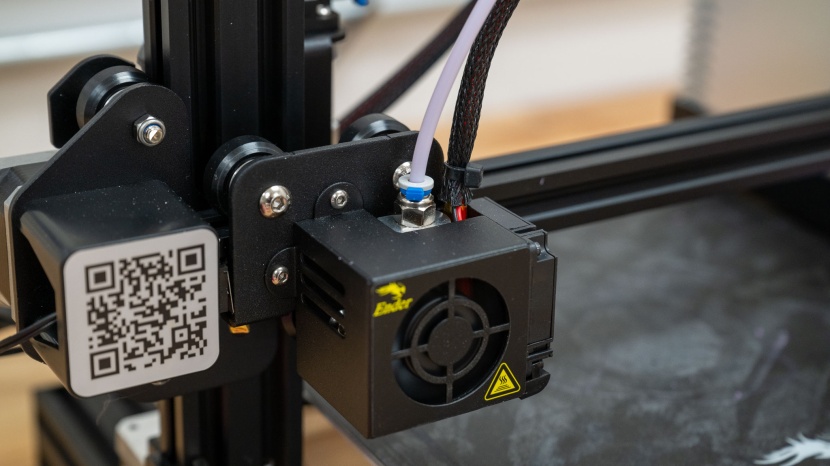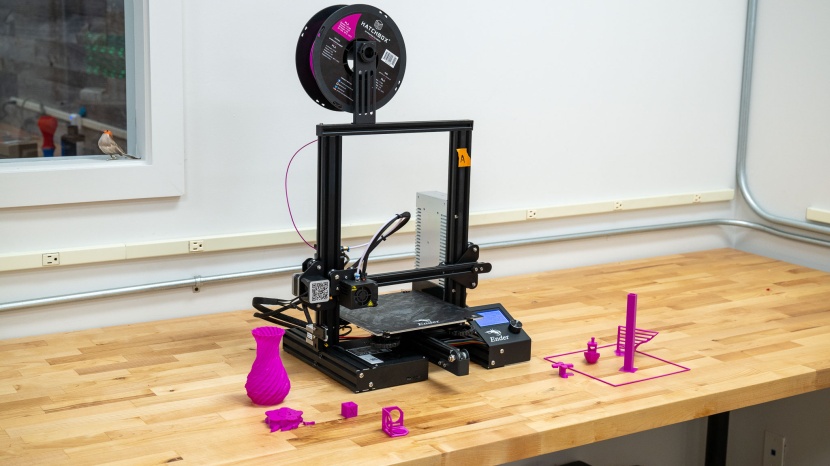Our Verdict
Our Analysis and Test Results
We can't help but marvel at the staying power of Ender printers. This line of machines has proven itself through a series of rapid innovations that the 3D printing world has experienced over the last 10-15 years. If it ain't broke, don't fix it. However, this also means that it doesn't have some of the upgrades you would find in a more modern unit.
Print Quality
Out of the gate, the Ender-3 delivers mixed results throughout our series of printing tests.
We found the Ender-3 does best with simple shapes, sharp corners, and flat surfaces, which isn't as easy as it sounds. The classic calibration cube print came out nearly flawless, showing phenomenal surface quality and well-defined lettering. The Tower print test was similar, showing sharp, clean corners and only minimal wave or wobble seen in the full length of the sides.
Other tests were not so hot. We found extrusion and retraction control issues throughout, resulting in fine gossamer strands, wall thickness inconsistencies, and slumps and bumps on overhangs. Some of these issues can be improved by tweaking your software (slicer) settings, but often, this is due to a fundamental engineering error having to do with the moving parts of the print head itself. These concerns were most pronounced with inadequate clearances preventing moving parts from breaking apart easily or support contact points. In some instances we had to forcibly break or cut these loose.
Beyond that, this guy's just flat-out slow. Our trusted Benchy companion took nearly two sluggish hours to come to life, even when we set the unit to use the relatively coarse 0.25mm layer height.
Ease of Use
The Ender-3 shows its age most clearly in its outdated operation and build quality. It is more on par with consumer-level printers circa the early 2010s, and our tester mentioned, “In a way, I feel a vague, fond nostalgia using the old school processes.” But the frustration so common in those days also came flooding back.
The initial build took 45 full minutes, significantly longer than many of its competitors in our lab. There is no auto bed-leveling procedure here, so be prepared to bust out a sheet of paper and manually adjust the bed to nozzle clearance. The touch screen looks like it is from the 90s, and the software's UX feels similarly unpolished. Overall, this printer feels more like an engineering student's school project than a product of a company with 10+ years of experience and hundreds of employees.
Print Capabilities
One positive is that the build volume is a respectable 220mm x 220mm x 250mm (8.7" x 8.7" x 9.4"). Unfortunately, both Creality's slicer (and the binder clips that are literally needed to hold the print bed in place) prevented us from using the full X/Y dimensions. We found that 200mm x 200mm was the farthest we could go, more than 17% smaller than advertised.
The extruder can reach a higher-than-average temperature of 285°C. In theory, this means it is capable of running some unique materials, or at least ABS. However, the build plate itself is also dated. We had to resort to the old-school technique of prepping its smooth surface with a glue stick to get reliable print adhesion.
Support
Creality is a Chinese brand, and there is no US-based support. This is common in the 3D printer market, so it is to be expected, and email support is the recommended way to contact the company.
A digital manual and firmware updates are available online, but beyond that, we had to go searching for crowdsourced answers if anything else popped up that had to be resolved quickly. Fortunately (or not), there's plenty of forum and video support available out there, covering a wide variety of troubleshooting and techniques to dial in and upgrade the Ender-3.
Should You Buy the Creality Ender-3?
They say you get what you pay for, and that is frankly true with the Ender-3. There's nothing egregiously wrong with it, but there are a few things that don't feel quite right with it. In short, it's simply a holdover from a rapidly bygone era of printer technology. The price tag is undeniably very attractive, and anyone that can pair some puzzle-solving skills with a little patience will be able to make some good use of this quirky machine.
What Other 3D Printer Should You Consider?
We've had the pleasure of testing some more modern printer options that are only modestly more expensive than the humble Ender-3. The Entina Tina2 is a great example. It is very easy to use but has a markedly reduced print volume. The AnkerMake M5C is probably your next best bet if you're looking for an FDM printer. It's a fair bit more expensive, but it's also one of our top-performing tested models.
| Awards | |
|---|---|
| Price | $189 List |
Overall Score  |
|
| Star Rating | |
| Bottom Line | A famously quirky, and famously economical 3D printing relic |
| Pros | Very affordable |
| Cons | Slow, outdated features, manual bed adjustment |
| Rating Categories | Creality Ender-3 |
| Print Quality (40%) | |
| Ease of Use (30%) | |
| Print Capabilities (20%) | |
| Support (10%) | |
| Specifications | Creality Ender-3 |
| Time to Print a Benchy | 112.30 min |
| Measured Effective Bed Size | 200mm x 200mm |
| Bed Temp Gradient | 4.4° C |
| Maximum Extruder Temperature | 285 C |
| Screen Resolutiuon | N/A |
| Compatible Materials | PLA, TPU, ABS |
| Build Volume (X x Y x Z) | 220mm x 220mm x 250mm |
| Overall Size | 17.3" x 17.3" x 18.3" |
| Self Leveling Bed | No |