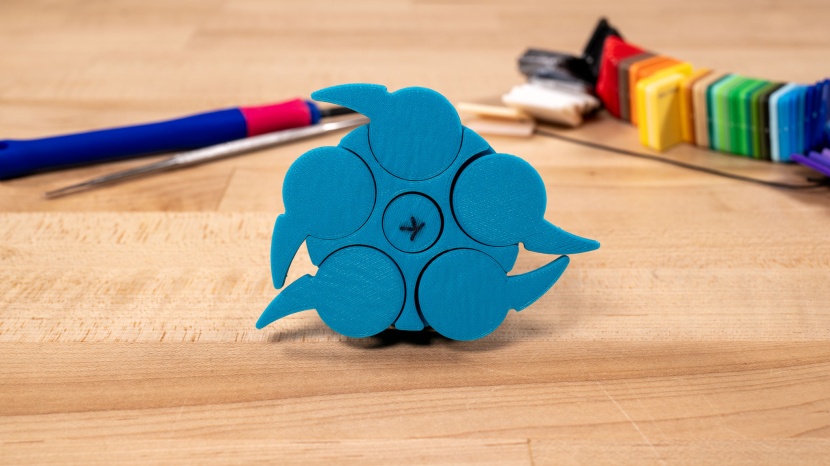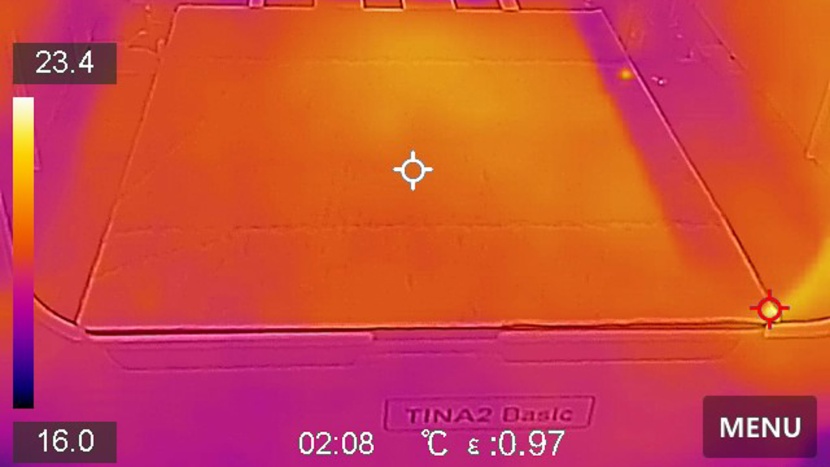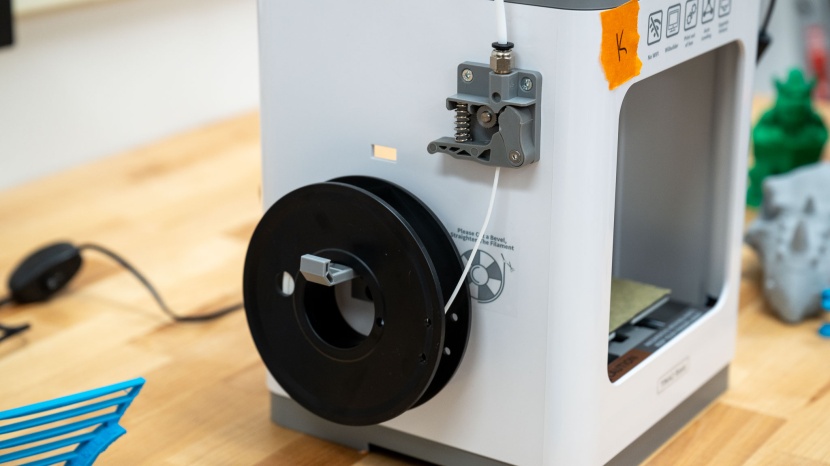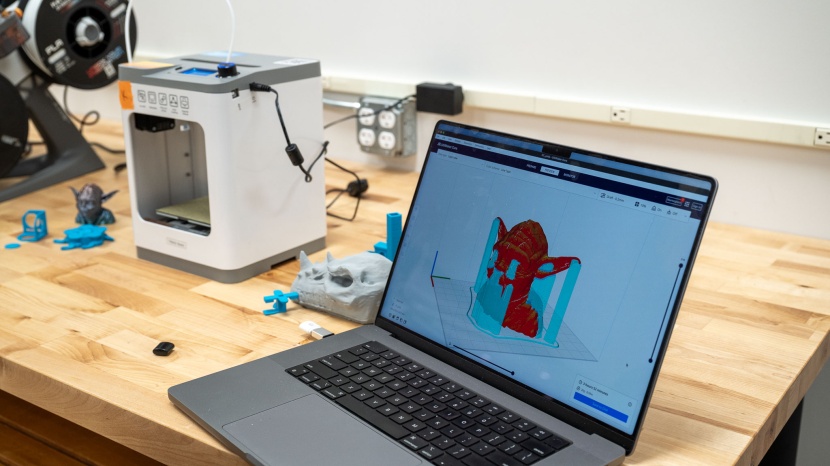Our Verdict
Our Analysis and Test Results
Entina is operated under MINGAO LIMITED, based out of Hong Kong, and the brand has released several lower-priced 3D printers in recent years. For what it is (and what it does not pretend to be) the Tina2 is a worthy contender.
Print Quality
Bottom line, the Tina2 isn't optimized for top-of-the-line print quality. It received a below-average score relative to the rest of our lineup, but it's not necessarily designed to be the best of the best. Delving deeper, tester Graham Faulknor admits, “There are no glaring holes or weak points.” It's not up for more complex builds, but it hits the mark for its intended audience.
Our Calibration Cube and Z Tower test prints had acceptably sharp corners and surface quality, but showed some distortion on the bottom face against the bed. Our Benchy also came out just okay, but not great. Surprisingly, the surface quality was decent, but we saw some issues in the overhangs in the windows and on the steep front of the hull.
Our main concerns are related to extrusion accuracy. We saw inconsistencies in wall thicknesses, pin holes between layers, some wavy qualities on flat surfaces, and rough surfaces along overhangs. Bridging was also a concern due to the lower print head speed, which is relatively common in budget products. In our standard Bridging and Overhang Test, issues were seen at the shortest distance tested (20mm).
Ease of Use
Moving into better territory, the Tina2 is wonderfully easy to set up; it comes nearly fully assembled with no bolts to add and no tools needed. If you want to get your kid involved, the setup can be a good learning experience for ages ~6 and up. Remove a few braces and some tape, pop on the filament holder and tube, and plug it in!
You can control the unit via a small LCD screen on top paired with a physical dial and button combo, which is more than enough for this little guy. You can use the included MicroSD card or a direct USB cable connection to run prints. Unfortunately, Wiibuilder, the included slicer software recommended by Entina, is nearly unusable (a 'slicer' is the program that takes a 3D file and turns it into code the printer can read and run). It's basic, which makes sense given the intended audience, but it's also so buggy that we don't recommend using it even for simple designs.
As a new user, your time would be better spent learning the industry standard Cura slicing software. It is also easy to use and offers tons more tools to tweak printer settings as users get more advanced.
A 3rd-party slicer will allow you to make corrections that the Tina2 is going to need if you want to get quality prints. For example, the Tina2 is one of the only hobbyist-level printers we've seen without a heated bed — something so common we almost consider it a baseline feature. This can cause issues with print quality, but to be fair, we did not have more than the occasional issue with bed adhesion or print warping, and we think this is because the Tina2 is so tiny. The housing is partially enclosed, which provides some inherent temperature control, and at sizes this small, it seems to be enough.
Print Capabilities
Did we mention the Tina2 is tiny? Well, it is. But it's perfect for making toys and figurines. Its print volume of 100mm x 120mm x 100mm (3.9 x 4.7 x 3.9 in.) is by far the smallest in our tested lineup.
The Tina2 also has one of the lowest Maximum Extruder Temps we've seen: 245°C. Again, this isn't the worst thing in the world given their target market. However, should you be interested in running any specialty or exotic filament types, the Tina2 won't be the best fit. Luckily, the most common filament type — PLA — typically runs at 230°C.
It's not surprising at this point, but we'll also note that no onboard camera is included to remotely monitor progress or make time lapses. However, the Tina2 does have a self-leveling bed program and a flexible, removable bed that helps with print removal. These are both nice convenience features that aren't always guaranteed, even in more expensive options.
Support
For troubleshooting, Entina's support is based in Hong Kong and can be reached via email. Depending on your location, this can mean that you can expect at least a day between communications. Don't expect real-time troubleshooting. For a self-help approach, a fairly complete wiki and set of instructions and guides are available online through the PoloPrint community, which appears to be run by their parent company.
We personally contacted Entina through their support email and received a response in under 24 hours. A limited return policy of up to 30 days is included, as is a 2-year warranty and a claimed 'lifetime technical support.'
Should You Buy the Entina Tina2?
To break into the 3D printer world for cheap, you could hardly find a better option than the Tina2. It's undeniably a stripped-down option that will need time to dial in, but for young ones just learning, or for a first foray into the community, the Tina2 is a great choice. However, for the true print enthusiast with any sort of experience, there are better options.
What Other 3D Printer Should You Consider?
For FDM printers (click here for further reading into the two main printer types, FDM and Resin), there are a plethora of ostensibly better options, you'll likely have to shell out some more dollars to get your hands on them though. We like options from Bambu Labs (another compact option, but with tons of features is the A1 mini) and AnkerMake (can't go wrong with the M5 for beginner usability) are great options. Resin printers will give more resolution at the cost of more mess, but there are good consumer-level options out there like the Elegoo Mars 4 and Anycubic Photon Mono 2.
| Awards | Best Value FDM Printer |
|---|---|
| Price | $200 List Check Amazon (on sale!) |
Overall Score  |
|
| Star Rating | |
| Bottom Line | An entry level printer that gets the job done for simple toys and figurines |
| Pros | Super easy setup, simple, affordable |
| Cons | Undeniably tiny, awful slicing software, non-heated bed |
| Rating Categories | Entina Tina2 |
| Print Quality (40%) | |
| Ease of Use (30%) | |
| Print Capabilities (20%) | |
| Support (10%) | |
| Specifications | Entina Tina2 |
| Time to Print a Benchy | 91.00 min |
| Measured Effective Bed Size | 120mm x 100mm |
| Bed Temp Gradient | N/A |
| Maximum Extruder Temperature | 245 C |
| Screen Resolutiuon | N/A |
| Compatible Materials | PLA/PLA+/TPU |
| Build Volume (X x Y x Z) | 100mm x 120mm x 100mm |
| Overall Size | |
| Self Leveling Bed | Yes |