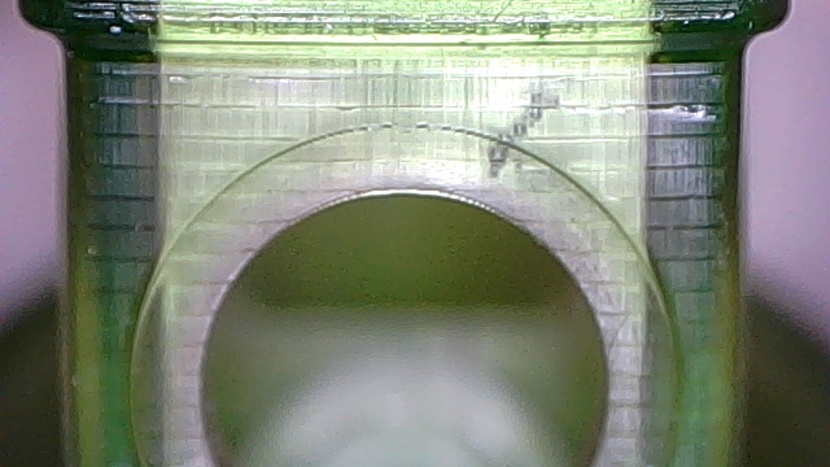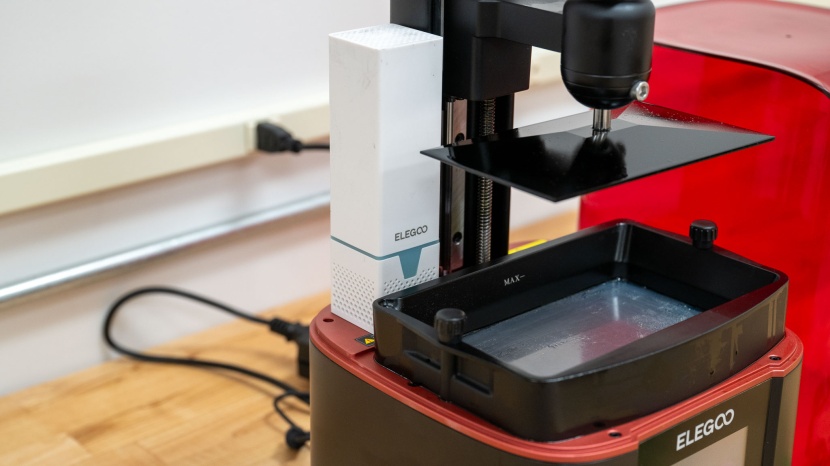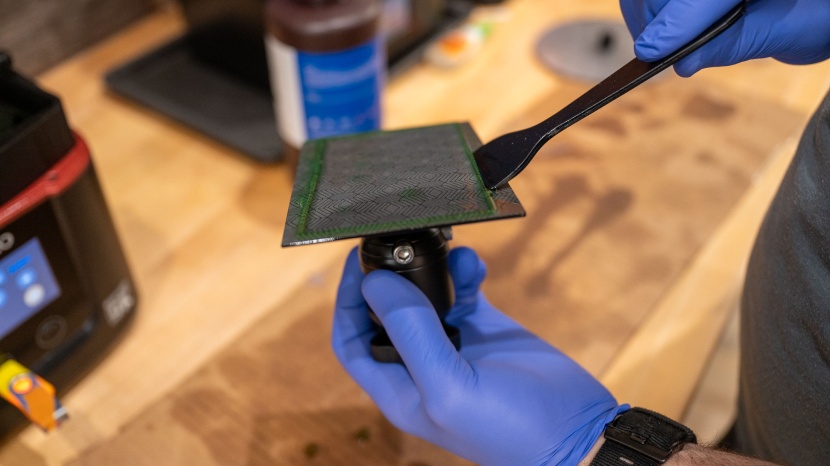Our Verdict
Our Analysis and Test Results
We are excited to see the technological advances charging ahead in the world of 3D printers, and resin printers, in particular, are pushing the limits faster than ever. The Mars 4 is at the forefront of this wave, providing affordability, reliability, and larger volume capabilities.
Print Quality
The most notable benefit of using resin printers vs FDM is their ability to produce incredibly precise, intricate prints. The Mars 4 does not disappoint in this regard.
The level of detail in the majority of our test prints is wildly beneath this machine's capabilities. The surface quality of the prints we made using the standard software settings was pristine, even with larger build layers. We saw some ghosting of the build lines, but they felt absolutely smooth. Corners and edges are sharp, overhangs are clean, and tiny lettering is legible.
There were no major issues with the Mars 4, but with closer inspection, we found a handful of small imperfections. Some internal details on our prints showed slight mushing of features, but the only real dimensional inaccuracies were at the build plate. This is a problem that can be easily fixed by setting up your print with a raft to build on (a common setting in Slicer software). Other than that, our only other gripe was with the supports in general. It was quite difficult to remove them when using standard settings, but they easily broke free after we made some small adjustments to our print file.
Ease of Use
Making a hard 180° flip from all the good we found in our print quality tests, the Mars 4 is a pain in the rear to work with. However, this is a common trait among all resin printers.
To be fair, some parts of the process are easier; resin technology lends itself to a simpler build as there are fewer moving parts. The Mars 4 is a breeze to get rolling, taking just 12 minutes(!) to set up and get our first print running. That includes setting up the air purifier attachment, which is a very nice addition since resin printing is inherently noxious. Running the printer is just fine, easy even, thanks in no small part to a large touch screen with intuitive menus.
The elephant in the room is the material prep and the post-processing required. Resin is messy and stinky and requires several critical washing and UV curing steps. Most users opt to purchase separate wash and cure stations, so factor that into your research and budget.
Print Capabilities
The level of precision and fine design elements that the Mars 4 is able to handle is incredible. This is directly due to the resolution of the included LCD screen — not the user interface touch screen, but the screen inside of the print chamber that projects an image of a cross-section (a slice) of your print model layer by layer, selectively hardening the resin into it's final form.
Here, the Mars 4 stands out among modern hobbyist-level printers. It features a 7-inch, 9k monochrome screen with 8520 x 4320 pixels of resolution, while many of the modern competitors in the resin space have half or a quarter of that capability.
Combine this impressive resolution with its whopping 153.36mm x 77.76mm x 175mm (6.04" x 3.06" x 6.89") build volume, and the Mars 4 proves itself to be a very capable printer.
Support
If you discount the amount of work to prep the materials, which is present in all resin printers, the Mars 4 is a simple machine to run, requiring little direction to set up. The simple, short manual reflects this.
In practice, though, additional resources will need to be sought out to finish training for the setup and processing of prints for anyone not already intimately familiar with the full process. A few videos are available directly through Elegoo, but we recommend hopping on YouTube to supplement your learning.
We should also mention that we have not had the best experiences contacting Elegoo customer support for this or other products from the line that we have tested. Email support is the only option for anyone outside of China, and correspondence is both a little slow and generally lacking in explicit detail for any sort of troubleshooting.
Should You Buy the Elegoo Mars 4?
This is a very capable resin printer and it may well represent the next step up for the user familiar with resin printing and looking to make the technological jump from a machine 3-5 years old. One look at the specs will tell you that. However, we may not feel comfortable recommending this to a print-curious novice.
What Other 3D Printer Should You Consider?
If you're set on keeping on the resin tech side, we really liked the Anycubic Photon Mono 2, which has a much more robust support network, for example. If you're looking for more ease and less mess in your print adventure, we'd look into a good FDM-based printer instead. The Bambu Lab A1 Mini and Entina Tina2 both have smaller build volumes but will also make detailed figurines like the Mars 4. The AnkerMake M5 is a great option for beginners especially.
| Awards | |
|---|---|
| Price | $250 List Check Amazon (on sale!) |
Overall Score  |
|
| Star Rating | |
| Bottom Line | A high resolution resin printer with a large build volume that quietly produces without fuss |
| Pros | Standard air filter included, high resolution LCD screen, generous build volume |
| Cons | Messy, additional wash and cure kits needed |
| Rating Categories | Elegoo Mars 4 |
| Print Quality (40%) | |
| Ease of Use (30%) | |
| Print Capabilities (20%) | |
| Support (10%) | |
| Specifications | Elegoo Mars 4 |
| Time to Print a Benchy | 142.90 min |
| Measured Effective Bed Size | 153mm x 77mm |
| Bed Temp Gradient | N/A |
| Maximum Extruder Temperature | N/A |
| Screen Resolutiuon | 8520 x 4320 |
| Compatible Materials | Supports most resins on the market (water-washable, standard, ABS-like, plant-based, etc.) |
| Build Volume (X x Y x Z) | 153.36mm x 77.76mm x 175mm |
| Overall Size | 8.9" x 8.9" x 17.3" |
| Self Leveling Bed | No |