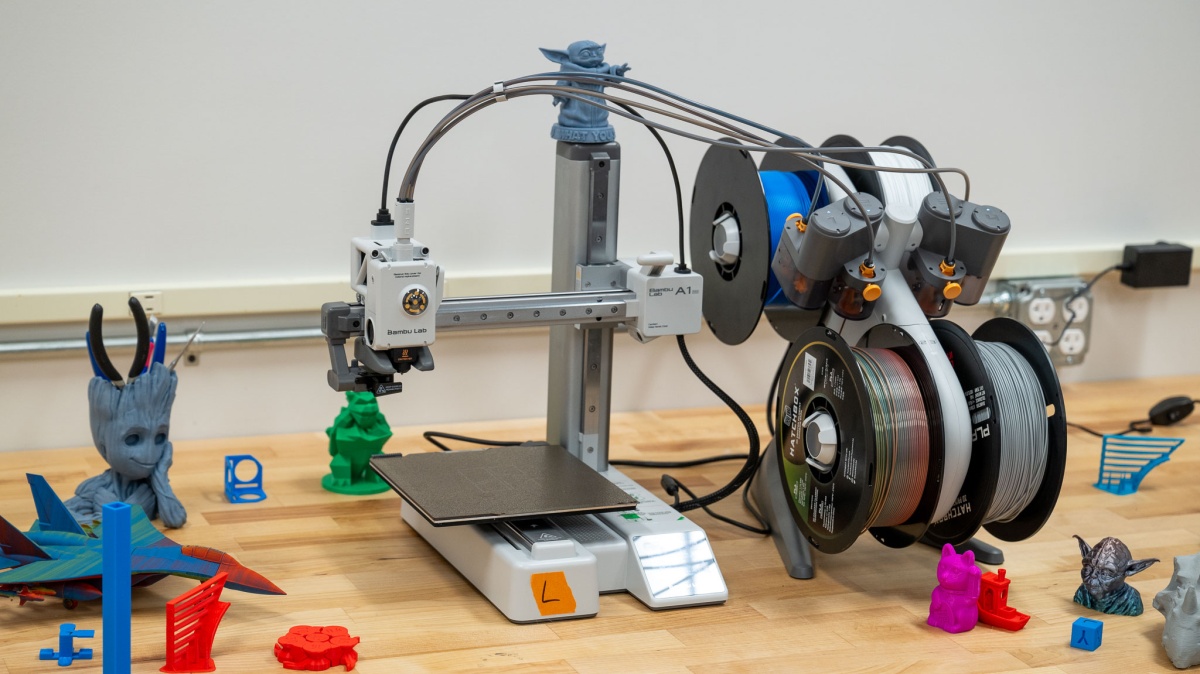Our Verdict
Our Analysis and Test Results
Bambu Lab has been making a splash in the 3D Printing world. Founded in 2020 by a few engineers from DJI (the prominent consumer drone maker). They launched their first product, the P1P, in 2022, and it ended up being one of Kickstarter's most successful campaigns ever. The A1 mini is a continuation of this impressive lineup, and we've had the opportunity to put it through its paces.
Print Quality
The print quality of the A1 mini was good, not great. It scored a bit below average, partially because FDM (Fused Deposition Modeling) printers fundamentally can't hold a flame to the resin-based products peppered throughout our lineup. Another part of it may be that the gantry (the scaffolding that holds/runs the print head) is a little suspect. Nearly every 3D printer out there has two vertical arms supporting the print head; the A1 mini has only one. However, it is a smaller printer, so the single arm doesn't cause too much instability, and the weak points we found in print quality weren't really due to excessive wobble.
In fact, throughout all test prints, the common theme was excellent surface quality. Tests like our XYZ Calibration Cube showed nearly flawless walls and sharp edges, and the vase test resulted in a pristine, waterproof piece with very consistent wall thickness.
The Z Tower was also great, with only the occasional rounded layer peaking between otherwise sharp corners. Our Benchy model printed well with out-of-the-box settings. Our only complaints were some noticeable stepping between layers on the steep front hull overhang and a bit of sagging in the bridging over the windows.
In fact, the Bridging and Overhang Tests were really the only times we found consistent issues. Visible separation started showing at the shortest length of 40mm, and surface quality dramatically dropped above overhangs of 70°. We should also mention that supports were tough to remove, though the surface quality at removal points was surprisingly decent. This can be dialed in further if you're willing to fiddle around with your slicer software, though.
Ease of Use
The Bambu Lab has a strong ease-of-use score. First and foremost, we clocked the A1 mini setup out of the box at 11 minutes. The main unit, gantry and all, arrives in one piece, supposedly pre-squared. All we had to do was cut a few zip ties, remove a guard around the print head, and tighten a few screws. That process was really nice and helps showcase how polished the A1 mini is, despite its diminutive size. If you choose to add the optional AMS system, you can expect to spend about 25 minutes on setup. The AMS system is a specialty arm set near the unit, which can hold and control up to 4 separate filament rolls for multicolor prints.
A couple of quick hardware notes. The A1 mini comes with a nice LCD touchscreen running an intuitive UI and an onboard time-lapse camera. Honestly, both of these we consider pretty essential inclusions given the price tag on this compact unit. But they did not disappoint. Fluctuation in the bed temperature was a little high at 5°C measured difference around the bed, but we had zero problems with adhesion, so we consider it a non-issue.
On the software side of things, the Bambu Studio software/slicer package is a nice balance between 'shut up and get printing' while still offering enough settings to really be able to dial in bed adhesion, supports, and wall thicknesses. In other words — it's user-friendly without overwhelming the use with options. Running prints can be done through a wifi connection directly from Bambu Studio or with a microSD card (for all you old-school print-heads who prefer Cura and load some g-code).
Print Capabilities
Another Metric where the A1 mini shines, though much of the heavy lifting is done by the aforementioned AMS system, is in the cadre of features included with its svelte frame.
We'll start with the Good: Bambu Lab runs with top-of-the-line build plates. This specific one is a textured, stainless steel plate that pops off the unit and flexes for super easy print removal. The texture gives added surface area, plus a PEI coating, and both help to give exceptional print adhesion. We didn't see a single raised corner or issue in any print.
The onboard camera is really nice to have as well — you can track prints remotely or make time-lapses for any budding social media start out there (though we will note that surface quality tended to drop when making a time-lapse, something that left us scratching our heads a bit). The A1 mini is fairly fast — our Benchy test printed in 44 minutes with standard Bambu Studio settings.
Best of all, though, is the A1 mini's multicolor printing capabilities. Up to 4 colors of filament can be loaded, which opens a world of possibilities to all creative makers. You'll pay for the opportunity to do so, but this feature alone makes the A1 mini a top consideration in our entire tested lineup.
Now, the not-so-good… The A1 mini is mini with a build volume of 180mm x 180mm x 180mm (356 cubic inches), though we should mention that we were able to print to the full advertised X/Y dimensions on the build plate. So, while that's relatively small, you do get the full bang for your buck here, which is not common among other tested printers. Perhaps worse, though, is that Bambu Lab flat out does not recommend using specialty filaments with this printer, mainly because it does not have an enclosure for heat control but also because the AMS control system is prone to breaking more brittle filament types. The hotend is capable of an above-average 300 degrees Celsius, so it's technically capable of such filaments, but user beware (or DIY an enclosure).
Support
Bambu Lab is HQ'd in Shenzhen, but does purportedly have an Austin office. They don't have a phone number to call that we could find, however. Instead, they have a robust and, in our opinions, appropriately helpful level of support videos, FAQs, manuals, etc., available online.
General support run by an AI can be found here, though there is also a live chat feature. A dedicated support page exists, as well as a dedicated wiki which we personally found to be most helpful; a lot of topics are covered here. For the record, all support and troubleshooting materials are well made, easy to follow, and feature some nice graphic design work. But sometimes, one wants to just talk to a real person.
A standard 1-year warranty (2 in the EU) for the printer and AMS arm is offered, though a lot of exceptions are mentioned, including the extruder head. Otherwise, the A1 mini comes with a 14-day no-questions-asked return policy and a 30-day limited replacement policy (to cover damage in shipment, etc.) Overall, this is about average from what we've seen from other manufacturers in the space.
Should You Buy the Bambu Lab A1 mini?
There's a lot to love about the A1 Mini. This guy is one of our top-rated options for a reason. It's a compact, refined, feature-packed machine designed for anyone interested in breaking into the multicolor printing world. Running and maintaining multicolor prints isn't the easiest task still these days, though, so you will have to, unfortunately, pay for the opportunity to do so (admittedly still less than other options we've seen out there).
What Other 3D Printers Should You Consider?
We love Bambu Lab products, so much so that the bigger P1P currently enjoys a seat of prominence as our “house” lab printer for any little custom brackets or tchotchkes we need to make around TGL studios. The AnkerMake lineup, specifically the M5C, and the Entina Tina2 are worth consideration as well for more affordable FDM printers. On the resin side, we think the Anycubic Photon Mono 2 can't be beaten.
| Awards | Best Entry to Multicolor |
|---|---|
| Price | $389 List |
Overall Score  |
|
| Star Rating | |
| Bottom Line | A polished, feature rich machine in a compact size that is one of the best starting points for multicolor curious designers and makers |
| Pros | Multicolor print capability, Bambu Studio software, on-board camera |
| Cons | Small, exotic filaments not recommended |
| Rating Categories | Bambu Lab A1 mini |
| Print Quality (40%) | |
| Ease of Use (30%) | |
| Print Capabilities (20%) | |
| Support (10%) | |
| Specifications | Bambu Lab A1 mini |
| Time to Print a Benchy | 44.00 min |
| Measured Effective Bed Size | 180mm x 180mm |
| Bed Temp Gradient | 5° C |
| Maximum Extruder Temperature | 300 C |
| Screen Resolutiuon | N/A |
| Compatible Materials | PLA, PETG, TPU, PVA |
| Build Volume (X x Y x Z) | 180mm x 180mm x 180mm |
| Overall Size | |
| Self Leveling Bed | Yes |