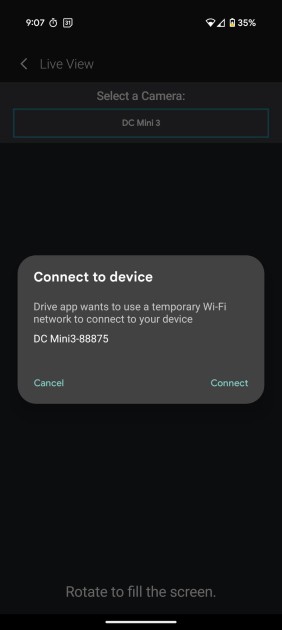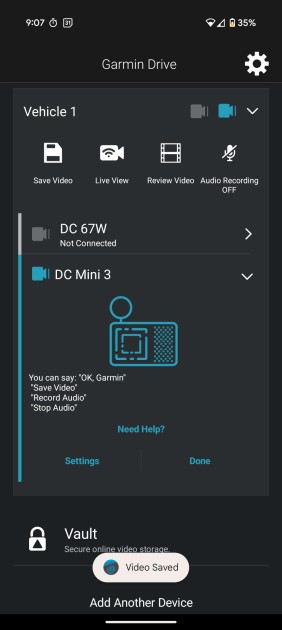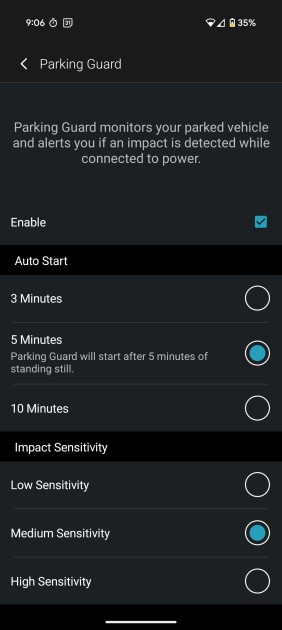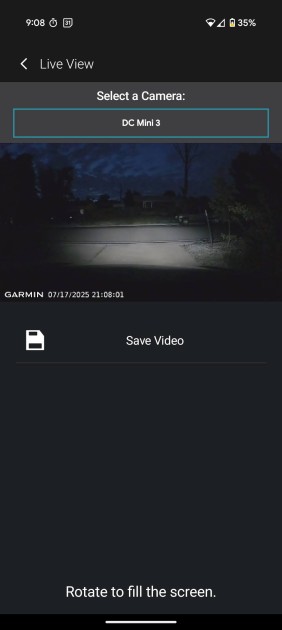Our Verdict
Our Analysis and Test Results
Garmin is one of the biggest (and most established) names in car accessory tech. Starting with navigation-focused products, of course, they've been able to apply their extensive expertise into related accessory products like dash cams.
Video Quality
To start, Garmin decided to include a 1080p (commonly referred to as 'HD') sensor in their camera, which is on the lower end of what we see these days. Indeed, we see some of the smaller details that one would want to zoom in on, like license plates, are pretty limited in readability unless you get fairly close for the capture (within 25ft or so). There just isn't the pixel count to resolve these small features in a screenshot of the footage. That's not an issue, of course, until it is.
That's only part of the story, though. Out of the box, we notice that there's a distinct green shift in the footage, but the colors are fairly saturated, and we see a good amount of dynamic range of light throughout the frame. This means that even if tiny details tend to be grainy and tough to see, the color and lighting correction do make those details easier to resolve. Meaning a large overhead intersection sign may only be readable within 50ft, but you'll still be able to identify clothing and even the gender of a pedestrian crossing the street off to the side.
This is also one of the few units that does as well at night as it does during the day. The big reason for this, we think, is that it comes with a polarizing lens installed standard. For nearly every other model and manufacturer, this is available as an upgrade only. Halos and lens flares around lights (like headlights, importantly) are noticeably reduced compared with competitors. This helps a lot with legibility, despite the pure resolution disadvantage.
Video Coverage & Function
Coverage is a distinct matter here, which is what your dash cam system is able to 'see'. That's a function of both a wide-angle lens, as well as how many cameras are capturing footage. The Mini 3 is a minimalist unit, and it only has a front-facing camera. It won't capture a rear-ending, but it'll still provide significant coverage out of the front windshield.
Garmin claims its camera has a 140° FoV (field of view). Our testing shows that all advertisers overestimate these numbers; in this case, we measured just about 119°instead. Still, that difference is only about 15% off from advertised, and among the best we've seen across our lineup. In our opinion, 119° is actually right about perfect anyway. It's still wide-angle, and will capture essentially everything you need it to out the front, but it's not so wide that it distorts images beyond usability.
Sound capture is ok, not great. Things are a little muffled, and it does seem to pick up a lot of road noise, but when stopped, it picks up speech just fine. As far as other notable features, the Mini 3 really relies on the polarizing lens here. All other useful features, like Parking mode or GPS tracking (which we really like), are only available through a subscription.
Ease of Use
The Mini3 is one of the easiest-to-use dash cams we've ever got our hands on, but you do have to install a smartphone app. That's a big caveat for some; downloading an app for every gizmo and gadget in your life can get tiresome, and who knows if it'll continue to be supported and updated years down the line. This is a rare dash cam that does not have a screen, so the interface with the physical unit is limited to a 'save' button and an on/off audio button. That's it. And our scoring reflects this limitation.
We will say that the app, and the user experience through it, feel the most polished of any manufacturer. Things are simple, intuitive, and minimalist. Connecting to your phone is done nearly automatically, which is a pleasant surprise — nearly every model connects by setting up a temporary wifi network, needed for transferring the large video files from device to phone. Doing that is often a frustrating back and forth between settings and app, but not with the Mini 3.
Another really nice feature that doesn't seem like it should be a big deal (but it is) is that videos from the unit save directly to your phone's camera roll. Metadata (like GPS location data) is included, all in one file. That is not at all common with other units. This is just about the only device that makes this easy enough, and we actually recommend doing it through the app, as opposed to downloading the files directly from the device by connecting to a computer.
Ease of Installation
That painless experience extends to the initial install, too, where this device just can't be beat. We clocked a total install time of 5 minutes — 3-4x faster than other units. Like other units, you'll need to run the power cable around your vehicle's trim down to a cigarette lighter, but the mount situation is the real winner here. A short little stem with a 1/2" adhesive dot stuck to the glass is all that it is, no suction cup or electrostatic film that the bigger, heavier units need.
The Mini 3 pops off the stem super easily, which is useful for quickly storing the unit to discourage theft during long parking stints. To be fair, part of the high install score here is because there's no rear camera to attach, which takes a fair bit of time to run and hide the cable for. In every way, Garmin designed this to be a fast setup, which we love… we just wish they had included a cabin-facing camera on the main unit as consolation for the rear cam omission.
Should You Buy the Garmin Mini 3?
This is an attractive option for users who don't want to fiddle with endless settings or run a bunch of wires. It's as effortless an experience as one could hope for. Ask yourself, though, if a rear camera, GPS tracking, or better resolution is worth the extra effort that other units may take. The minimalist nature of the Mini 3 has its pros, but that also comes with some necessary cons.
What Other Dash Camera Should You Consider?
There are other easy setup and use models we like, such as the Redtiger 4K F7NP and Miofive S1, which offer a more 'standard' dash cam experience and an expanded feature set. Perhaps not coincidentally, our higher-scoring models in the video-centric metrics also offer great user experiences, but they also sit at higher price points. If you're open to exploring the best of the best, the Rove R2-4K Dual or Vantrue N4 Pro Dual have you covered in ways the Mini 3 fundamentally cannot.
| Awards | Best Set Up and Go Option |
|---|---|
| Price | $150 List Check Amazon (on sale!) |
Overall Score  |
|
| Star Rating | |
| Bottom Line | An almost impossibly simple unit to setup, that works without issue from start to finish |
| Pros | User-friendly, polished design, tiny form factor |
| Cons | App required, no rear camera, low resolution |
| Rating Categories | Garmin Mini 3 |
| Video Quality (40%) | |
| Video Coverage & Function (30%) | |
| Ease of Use (20%) | |
| Ease of Installation (10%) | |
| Specifications | Garmin Mini 3 |
| Cameras Included | Front |
| Front Camera: Advertised Resolution & Field of View | 1080p / 140° |
| Rear Camera: Advertised Resolution & Field of View | UPGRADE (multi-camera sync) |
| Combined (Front & Rear) Advertised Field of View | 140° |
| Combined (Front & Rear) Measured Field of View | 119° |
| Cabin Camera: Advertised Resolution & Field of View | UPGRADE (multi-camera sync) |
| Measured Screen Size | N/A |
| Measured Camera Dimensions (W x H x D) | Front: 2.1" x 1.2" x 1.2" |
| Voice Command Control | Yes |
| Notable Features | Polarized Lens, App |
| Available Upgrades | Constant Power Cable, Live View Remote Monitoring (subscription), GPS (subscription), Parking Mode (subscription), Suction Cup Mount, Multi-Camera Network |
| File Storage | NOT Included (up to 512GB microSD supported) |
| Sound Capture | Yes |
| Mounting Method | Adhesive Pads, Suction Cup (upgrade) |
| Required Operating Temps | -4℉ ~ 140℉ / -20℃ ~ 60℃ |