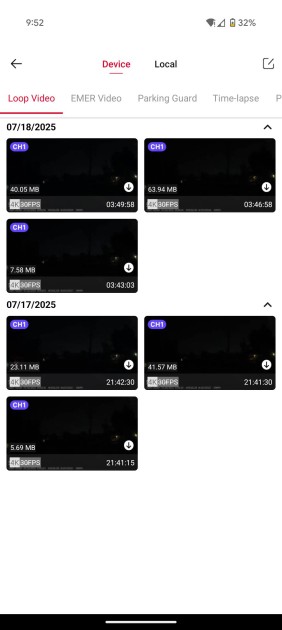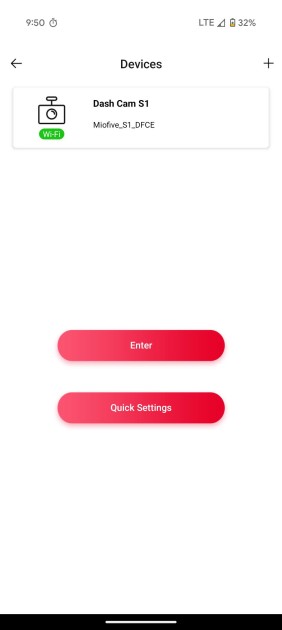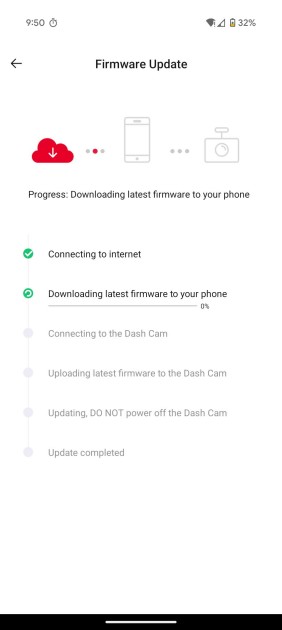Our Verdict
Our Analysis and Test Results
Miofive is an electronics company based in Hong Kong, focusing exclusively on dash cameras and accessories. We've found their products, including the S1 here to be dependable and generally well functioning, but perhaps a little over-zealous. Where we see some smart decisions in design and included features, ultimately performance suffers a bit in the more important aspects.
Video Quality
We had high hopes for the Miofive S1 here; it is a more affordable model that advertises the same 4k resolution as our top-end (and much more expensive) tested products. To be fair, it does look like the detail is there, from a pure pixel count perspective. You can discern lettering on signage and license plates from quite a ways out. Plus, the frame rate is quite good; a paused video doesn't appear blurry even at highway speeds, which is common with competitors.
The issues are that colors appear undersaturated, and lighting is too even throughout the shot, so it becomes difficult to make out distinct objects and edges from a distance. The mount also has a little play in the hinge that's tough to tighten securely, which leads to a fairly shaky video on any road that's not immaculately smooth. The reality is that video details end up grainy but readable, but not blurry, which is an objective improvement over other products with lower resolution camera sensors. Overall, that's a win.
Night capture was more disappointing. The Miofive advertises a few promising features, 'Super Night Vision' being one of them. We can't say that we noticed any improvement compared to the night video of other models, though. The main issue is that lights of all sorts — stoplights, streetlamps, headlights — we're all giant, blurry messes. Again, good detail is captured, as long as what you're looking at isn't blown out by a nearby light in the frame.
Bottom line is that for us, the users, the S1 can be relied upon to capture what we need, when we need it… it just won't be pretty. We'd argue it doesn't need to be; none of us will be sitting down at thanksgiving, reliving the heartwarming memories captured by our dash cam.
Video Coverage & Function
The S1 is a front-cam-only model, out of the box. The rear cam is available as an upgrade, but as it stands, a single camera is inherently more limited in what it can see and capture. That said, we feel that the FoV (the field of view, i.e. the viewing angle) is pretty much perfect here. We measured it at 121°, which is wide enough to see the entire view through the windshield, without capturing the side pillars much. This is important — An excessively wide-angle lens effectively 'dilutes' the details you can make out. More information covered by the same amount of pixels means less detail in the little things, things which may be very important to show an insurance adjuster.
Miofive claims the FoV is 140°, but we measured about 14% less. We've noticed that our measured real-world values are always somewhat less than the theoretical perfect spec that manufacturers advertise, but for what it's worth, the S1 is the closest to the claims among our lineup. That, paired with a general reliability in function and execution across all metrics, shows that the S1 can be trusted to deliver good video capture without issue.
The S1 is also advertised to be packed with features usually only seen on more expensive models, but here we have a mixed bag again. Super Night Vision was a bust, as were the Driver Alerts. We had Alerts enabled, but never heard the unit warn us of a lane departure, or coming up too quickly on a slowdown. We also had a tough time getting the G-shock 'crash detection' feature to engage. About 1/2 the time we tried triggering it with a sharp tap on the unit, it didn't register.
What we really liked was the excellent sound capture. This may be an afterthought feature to many, but it can make or break a piece of evidence in court. When a teary-eyed driver who rear-ends you immediately admits fault, but changes their tune with their insurance company later on… a crystal clear recording really pays off.
The GPS tracking here is also wonderful. Having real-time coordinates overlaid on every frame of video can't be argued with. This alone is worth the cost of the S1.
Ease of Use
The S1 is easy to use, and while we wouldn't go so far as to call the overall experience 'polished', some thoughtful design was implemented here. The interface of the physical unit itself was particularly good; the few navigation buttons on the unit were labeled on each menu page, and the menus were straightforward to navigate. This is a sharp departure from many other units, where settings on the unit itself seem like an afterthought.
An app is not required to set up or use the S1, but we will say that downloading and booting it up were super fast, no account needed. Like the physical unit, the menus and settings in the app were intuitive and simple.
Downloading videos through the app to a phone was faster than nearly all other models we tested, but we were disappointed that they didn't save directly to the native camera roll or photos app. Instead, they save to a folder created with the other downloaded files in your phone's memory, which we had to spend a minute tracking down. Instead, we'd recommend recovering video files by popping out the memory card or connecting the unit to your computer directly.
Ease of Installation
Initial install is fairly quick, as there's just the front camera unit to place. The windshield mount is a little annoying: the teeth on the cog-type connection seem to align a little high or a little low. On the plus side, the adhesive pad mount is supplemented by a large electrostatic film for extra hold. This is a feature we normally see on expensive units, which we really like, as dash cams tend to fall off after a time without the added hold of these films.
The manual is extremely comprehensive, bordering on excessive. Every aspect, feature, and detail is covered extensively, yet some obvious things are missing. For example, the importance of placement on your windshield for proper 'AI Calibration' is mentioned several times… but not exactly where to place it.
Should You Buy the Miofive S1?
At the end of the day, the S1 quietly delivers some good performance where it's needed and can be trusted to do what it was designed to do. In a product category where performance is closely tied to cost, it can be hard to suss out the offerings that punch above their price class. The S1 is that offering, on the more budget end.
What Other Dash Camera Should You Consider?
Our testing shows a clear performance 'cliff' below the Miofive, where value drops noticeably. This product should be considered your floor for acceptable quality. Moving up the cost scale a bit opens up a lot more. Another unit we praise for ease and reliability, the Garmin Mini 3 costs just a bit more, while the real winner lies with the top-notch performance of the Rove R2-4K Dual (where you'll get a back camera, among other great qualities). We consider it a good value for what it offers, but it is on the higher end.
| Awards | Best Bang for the Buck |
|---|---|
| Price | $120 List Check Amazon (on sale!) |
Overall Score  |
|
| Star Rating | |
| Bottom Line | This average performer is a good value for thrifty spenders |
| Pros | User friendly, great sound capture, decent resolution |
| Cons | Only front camera, night footage is rough, some dud features |
| Rating Categories | Miofive S1 |
| Video Quality (40%) | |
| Video Coverage & Function (30%) | |
| Ease of Use (20%) | |
| Ease of Installation (10%) | |
| Specifications | Miofive S1 |
| Cameras Included | Front |
| Front Camera: Advertised Resolution & Field of View | 2160p / 140° |
| Rear Camera: Advertised Resolution & Field of View | UPGRADE (2160p / 115°) |
| Combined (Front & Rear) Advertised Field of View | 140° |
| Combined (Front & Rear) Measured Field of View | 121° |
| Cabin Camera: Advertised Resolution & Field of View | N/A |
| Measured Screen Size | 3" |
| Measured Camera Dimensions (W x H x D) | Front: 3.7" x 2.1" x 1.5" |
| Voice Command Control | No |
| Notable Features | Driver Alerts, GPS, Deep Learning Accelerator, Super Night Vision, App |
| Available Upgrades | Rear Camera, Hardware Kit (Parking Mode, Crash Detection) |
| File Storage | 32GB microSD included (up to 512Gb supported) |
| Sound Capture | Yes |
| Mounting Method | Adhesive Pads |
| Required Operating Temps | -4℉ ~ 158℉ / -20℃ ~ 70℃ |