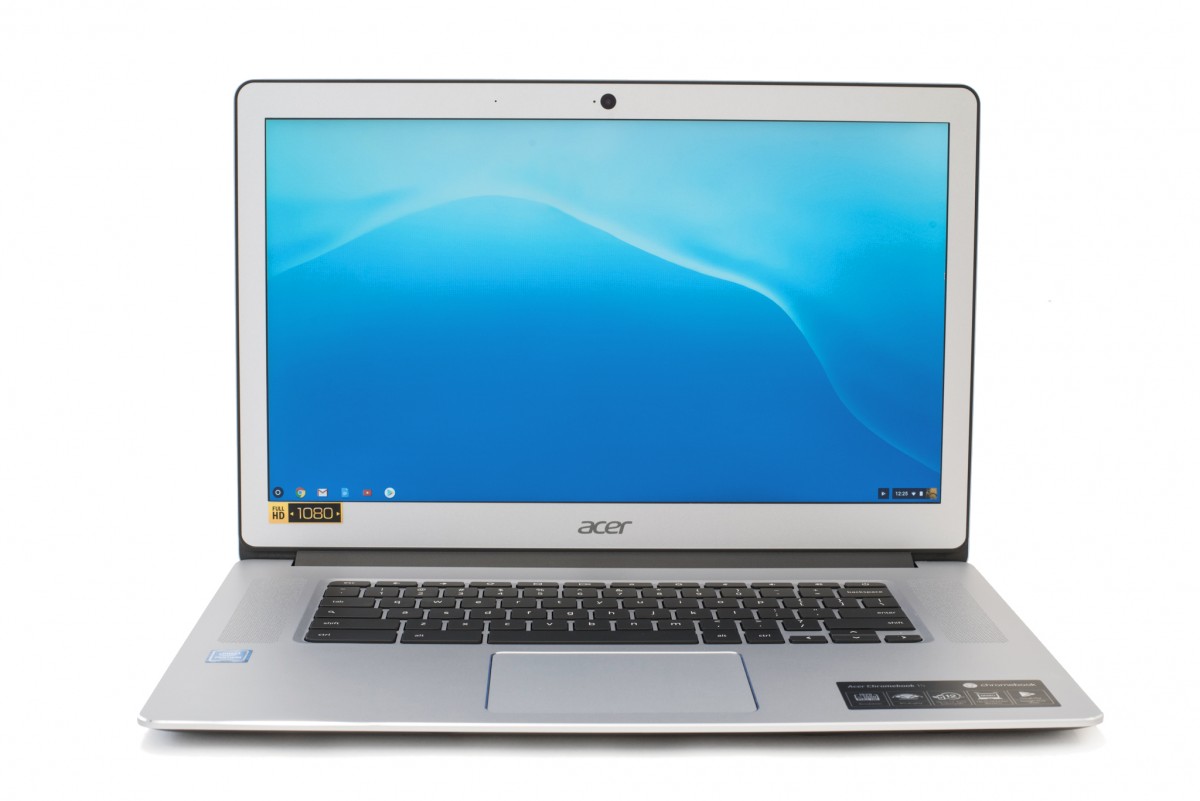Acer 15 Review

Our Verdict
Our Analysis and Test Results
The Acer 15 offers decent performance and a great screen in what is a fairly large package for a Chromebook. If you're willing to sacrifice a bit of portability for more screen real estate, it is a great choice.
The Acer 15 wasn't a particular standout in our testing, as you can see in the table above, but it performed well enough that we feel comfortable recommending it to large screen aficionados. Below we take a deep dive into how the Acer 15 did in all of our tests.
Performance
With 4GB of RAM and an Intel Celeron Quad-Core processor, the Acer 15 was able to deliver good web browsing performance in our testing. It even multitasked quite well. In fact, right as I type this I'm using the Acer 15 to write and peruse our Chromebooks scoring spreadsheets, all whilst being serenaded by the dulcet tones of a full HD Justin Timberlake music video, and not noticing even an ounce of lag. If I keep doing that and push the tab count into the double digits I can start to notice a little bit of lag. This doesn't feel limiting at all, as I really don't need all these tabs open at once, but it is something higher performing models like the Samsung Pro and Google Pixelbook can handle.
Ports
The Acer 15 has a 2 in 1 memory card reader, 2 USB ports, and an HDMI port.
Interface/Features
This is where the Acer 15 is in a category of its own. Owing to its large size and correspondingly large keyboard and trackpad, it offered the best typing and clicking experience of any of the models we tested. If we had to spend hours typing and dragging cells around spreadsheets, we'd want to be doing it on the Acer 15.
This machine also has a nice, responsive touchscreen. However, the screen can't fold all the way around into a tablet mode like many of the other models we tested. That's ok for simple Android apps like Instagram, but if you want to play a game or use any app that requires a lot of input, doing so in a traditional laptop configuration is less than ideal. If you're looking for a better balance between a good typing experience and a true table mode, the Samsung Pro is likely the way to go.
Display Quality
Here the Acer 15 was dominate in our testing, sharing the top score with a couple of other models. At 15.6 inches the Acer 15 has the biggest screen of all the models we tested. That alone makes it a nice screen to look at, especially for extended periods of time. On top of that it offers full 1080p high definition resolution. Additionally, we were incredibly impressed with the accuracy and quality of the colors it produced. Movies looked as rich and vibrant as on the oft-heralded display of the Macbook Pro. This made watching movies on the Acer 15 an absolute delight. Throw in a pair of nice headphones, dim the lights, and it's a borderline cinematic experience. We can vouch that watching Goose tragically die in Top Gun on the Acer 15 elicited just as many emotions as watching it happen on a big screen (spoiler alert).
The only models that could match the display quality of the Acer 15 were the Google Pixelbook and the Samsung Pro. However, both of their screens are significantly smaller at 12.3".
Battery Life
The Acer 15 lasted 7.5 hours in our battery life testing, putting it at the front of the pack. We tested battery life by streaming a video at full brightness, so this means you can easily watch 3 movies on the Acer 15, even with the screen cranked up to super bright, before it konks out.
Portability
Portability is the only place the Acer 15 asks you to make some sacrifices. Due to its large size it was the least portable model we tested by a long shot. This certainly is not a cumbersome machine to carry around. But it is the same size and, at 4.3 pounds, about the same weight as an average traditional laptop. If you plan on toting this machine along on a plane or to a coffee shop, you would probably appreciate having a backpack or bag with a dedicated laptop sleeve. On the plus side the Acer 15's solid metal body lent confidence that it wouldn't be damaged when shoved into an overstuffed bag, or dropped into a TSA bin. While the larger size is a clear drawback when compared to some of the smaller, super portable Chromebooks, it is the price you inevitably must pay for a big screen, full sized keyboard, and a large trackpad (which ended up being some of our favorite attributes of this machine).
Value
At a list price of $400, the Acer 15 is slightly less expensive than other new Chromebooks on the market. If you don't mind sacrificing portability and a true tablet mode for a big screen and keyboard, this is a great value. If you want something a bit more versatile and portable the Samsung Pro, which is $100 more, is likely a better buy.
Conclusion
The Acer 15 is great for Chrome OS fans that need to type a lot and want a large screen. If you're looking for a true laptop/tablet hybrid, the Samsung Pro is a much better choice.
| Awards | Great Value for a Large Screen |
|---|---|
| Price | $350 List |
Overall Score  |
|
| Star Rating | |
| Bottom Line | Great for productivity and movie watching, but not for travelling |
| Pros | Large screen, nice typing experience, large trackpad |
| Cons | Heavy, no tablet mode |
| Rating Categories | Acer 15 |
| Performance (25%) | |
| Interface and Features (20%) | |
| Display Quality (20%) | |
| Battery Life (20%) | |
| Portability (15%) | |
| Specifications | Acer 15 |
| Weight | 4.3 lb |
| Dimensions | 14.88" x 10.08" x 0.75" |
| Touchscreen | Yes |
| Screen Size | 15.6" |
| RAM | 4 GB |
| Storage | 32 GB |
| Processor | Intel Pentium N4200 |
| Screen Resolution | 1920 x 1080 |
| Ports | 2 x USB 3.0, 1 x USB C, 3.5 mm Aux |
| Reported Battery Life (hours) | 14 |
| Measured Battery Life (hours) | 7.5 |