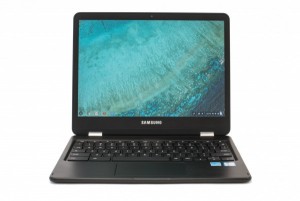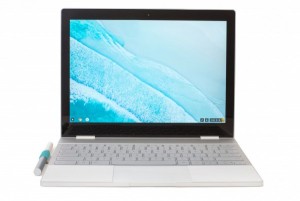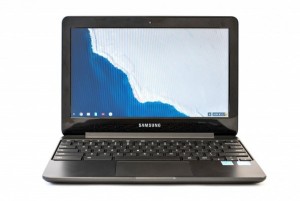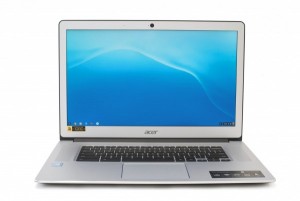To find the best Chromebooks, we vetted more than 50 models before purchasing the 8 most compelling. We put these machines through a series of exacting tests, including opening multiple tabs to test their abilities in multitasking, assessing display quality and battery life, and traveling with them to evaluate portability. Many Chromebooks feature touchscreens and even styluses, so we appraised these features as well. A few hundred hours of typing, web surfing, and app use later, we've found the best Chromebook for every application, from those that shine as simple and inexpensive secondary computing devices to fully-featured laptop/tablet hybrids.
We have tested a large selection of home office supplies to pair with your new Chromebook, including laptop docking stations and top wifi mesh systems. And if you are looking for an age-appropriate option for the younger members of your family, we have also reviewed tablets for kids.
Quick Look




The Best Chromebooks
Full results from testing 7 top products are in our Product Comparison Table and Analysis & Test Results sections.
The Samsung Pro is a great Chromebook with an intuitive interface, responsive touchscreen, and integrated stylus. Although it lacks the super high-end components of the Google Pixelbook, we still found it to have plenty of power for constant daily use. It has 4GB of RAM, 32GB of solid-state storage, and an Intel Core m3 processor. It is still considerably expensive for a Chromebook but remains a great deal when compared to the Pixelbook.
While the Samsung Pro stood out from the other models that we tested, it was noticeably slower than the Pixelbook when we loaded it down with many tasks at once. For most users, this will not be an issue, and we didn't notice a difference in normal browsing or occasional downloads. That being said, for the vast majority of people the Pro offers all the performance you'll need and then some, for half the price of the Pixelbook.
Read more: Samsung Pro review
Screen size: 12.3" | Weight: 2.4 lbFor those seeking top-notch performance in a sleek package, the Google Pixelbook is the best Chromebook out there. The base model is loaded with an Intel Core i5 processor, 8GB of RAM and 128GB of solid state internal storage. In addition to components that are typically found in high-end traditional laptops, the Pixelbook has a slim profile and is as chic as any new lightweight laptop. It was faster and easier to use than any other model that we tested, feeling virtually indistinguishable from a new MacBook Pro when it came to internet browsing. With at least 128GB of internal storage, there is plenty of space to download movies and TV shows for travel or offline use. Google Docs can also be downloaded for offline editing. We also liked its responsive 12.3" touchscreen, which works well when it is folded into a tablet.
The main disadvantage of the Google Pixelbook is its high cost. With a minimum list price pushing into the quadruple-digits, it is far more expensive than many traditional laptops that feature the same basic components, and its optional stylus is an additional cost. If you prefer the Chrome OS and are seeking maximum performance with no regard for cost, the Pixelbook is the best option out there. If you're looking for a functional laptop to augment your computing needs while traveling, there are better value models out there.
Read more: Google Pixelbook review
Screen size: 11.6" | Weight: 2.54 lbA key advantage of Chromebooks lies in their simplicity. With limited internal storage and heavy reliance on an internet connection, they are inherently more secure and usually far less expensive than traditional laptops that run Windows or Mac operating systems. If you're looking for an affordable, yet capable travel computer, the Samsung 3 is an excellent choice. It features 4GB of RAM and an Intel Celeron processor, which are more than enough for regular browsing. Selling for an enticingly low price, the Samsung 3 is an excellent travel option or backup computer. Our testers also liked its slim profile afforded by its 11.6" screen, adding to its draw as a secondary travel computer.
The big sacrifice you make with the Samsung 3 when compared to the pricier models is its interface. Where the top-shelf options sport touchscreens and styluses that make them feel like hybrid tablet/laptops, the Samsung 3 offers only the functionality of a laptop. Its keyboard and trackpad also feel a bit clunkier than some, but still provide reasonable typing and browsing experiences. Finally, the screen resolution tops out at 720p, which may disappoint those used to full HD Netflix binges. However, all of these sacrifices feel relatively minor when you consider the fact that you're getting a functional and portable computing device for far less than most mobile devices cost.
Read more: Samsung 3 review
Screen size: 15.6" | Weight: 4.3 lbIf the first attribute you're looking for in a Chromebook is either a large screen for watching movies or a large keyboard for easy typing, look no further than the Acer 15. It provides both of these things in a package that costs significantly less than the top tier models. That large screen is even touch sensitive, so you can take full advantage of Android apps.
While we love the large screen of the Acer 15, that extra size does have a downside. At 4.3 pounds this is one of the more cumbersome models we tested. Also, though we like the touchscreen, it can be a bit awkward to use in a traditional laptop-style model without a 180˚ hinge. However, if you're looking for a Chromebook with enough screen real estate to thoroughly enjoy movies or to peruse large spreadsheets, you can't do much better than the Acer 15.
Read more: Acer 15 review
Product Comparison Table
Why Trust GearLab
Steven Tata and Max Mutter have been reviewing personal computing products and smart devices for more than 4 years. In completing this review they have also moved much of both their professional and personal computing tasks onto Chrome machines. Accordingly, they have a well-rounded understanding of the various needs that can arise in our modern digital lives, and how easily those needs can be mapped onto the often mystical Chrome operating system.
For this review we spent more than 100 hours completing controlled tests on our Chromebooks, as well as countless hours using them as our primary work and personal computers. After discovering that the scores from benchmarking software did not at all match up with the actual performance we experience in using these machines, the cornerstone of our testing became a real-world, tab torture test. This essentially involved opening more and more tabs on each machine, whilst also streaming music, until we started to see a degradation in performance and speed. We also completed a battery life test, having each machine play the same video on a loop until biting the dust. In using these machines day-to-day, we carefully noted how well each integrated into our daily lives, both in terms of any helpful extra features and design touches, and how cumbersome it was to tote each in our bags and backpacks.
Related: How We Tested Chromebooks
Analysis and Test Results
Chrome-based laptops are becoming increasingly functional as more Android apps become available for them. While they are still somewhat limited in comparison to traditional laptops, they can satisfy the vast majority of computing needs for most people who don't use software that requires onboard computing. They can also serve as great secondary machines for those that use a desktop computer for most of their digital needs.
Related: Demystifying Finding the Right Chromebook
To find the best Chromebook we conducted several tests divided amongst four testing metrics: performance, interface and features, display quality, and portability. Below we detail how each of the models we tested stacked up against the others in each of those testing metrics.
What's the Best Value?
In Chromebooks, like in many other personal computing devices, you tend to get what you pay for. However, that pattern is not linear. For example, the expensive Pixelbook is the best performing machine we tested, but the Samsung Pro gets you about 85% of the performance for half the price. We think the Samsung Pro is the best combo of performance and price for most people looking for a fully-featured Chrome machine. If you don't mind ditching the touchscreen and just want an inexpensive device for staying connected and productive while on the road, we think the Samsung 3 is the best deal around.
Performance
To rate performance, we developed a series of real-world benchmarking tests that allowed us to measure and compare side-by-side how each product performed in the most common Chromebook use-scenarios. Our Web Surfing Benchmark assessed how each model dealt with typical light browsing with some music streaming in the background. Our Web App Benchmark examined how adding popular web-based apps to the mix, like Google Docs and Google Sheets, affected performance. We also ascertained how Android apps affected performance. Our Battery Life Benchmark put each model into the hands of multiple testers for a full day to see if they could last through a work day's worth of continuous use (spoiler alert: they all did).
Web Surfing Benchmark
After hundreds of hours of browsing on a variety of Chromebooks, we found that models with at least 4GB of RAM are generally able to handle standard web surfing (a few open tabs, maybe streaming a video on one of them) with no issue. 4GB has now become the standard. All of the machines in our current selection have at least 4GB of RAM, and all passed our web surfing benchmark with aplomb.
Web App Benchmark
Adding web apps into the fray really differentiates the performance of the models we tested. The Google Pixelbook, with its field-leading 8GB of RAM, was the clear frontrunner here. It felt comparable to a standard laptop and easily navigated a dozen tabs while simultaneously streaming high-definition videos, in addition to quickly accessing Google applications. If you're looking to use a Chrome OS machine as your primary computer, the Pixelbook won't hold you back for any online applications.
Both the Samsung Pro and the ASUS Flip C302CA followed closely behind the Pixelbook in terms of web app performance. These machines easily handled multitasking in our testing, but we did notice some lag in RAM heavy situations. For example, with 10+ tabs open and streaming a YouTube video we did start to notice a bit of lag in editing a Google Sheets spreadsheet. This performance is more than adequate for most people, but might be a bit limiting for those that like to keep gobs of tabs open.
The Acer 15 and ASUS Flip C101PA both performed admirably in our testing, but their less powerful processors may not be suitable for those that like to have gobs of tabs open. We had no issues using Android apps on these machines, nor editing a Google doc while streaming music. However, if you add in a few more Google docs and spreadsheets on top of music/video streaming you might hit some lags in your editing.
At the bottom of our app performance scoresheet were the ASUS C202SA and the Samsung 3. We certainly would not call these models poor performers, they handled every app we threw at them with aplomb, but they weren't big fans of multitasking. Once we tried to layer music streaming and general browsing on top of app usage, these machines all had a noticeable lag. They're great if you want a simple, secondary machine that can handle one or two tasks at a time, but they might get frustrating when used as a primary computer.
Why Traditional Benchmarking Software Does Not Work Well For Chromebooks
We strive to use the most objective, quantitative, and comparable measurements in our product testing. Therefore we had high hopes for the Octane 2.0 software, which has become one of the standard benchmarking programs used to test Chromebook performance. Benchmarking software such as Octane 2.0 runs a predetermined set of operations to assess performance and speed. However, once we ran this test, it was clear that the results did not match up with our real-world experiences actually using the products.
Related: How We Tested Chromebooks
That discrepancy is likely due to the nature of benchmarking tests, which essentially measure how quickly a computer can complete relatively complex computing tasks. Chromebooks are mostly designed as web surfing machines (hence the entire OS being web browser-based) and thus don't generally complete difficult tasks in normal, day to day use. Even if you use a more advanced application on one of these machines, such as Photoshop, video editing, or CAD applications, more often than not the heavy lifting is done on a remote server, not on the machine itself. Therefore, benchmarking fails to test what a real-world heavy use scenario would be for one of these machines — having multiple tabs open on a browser at once. In light of this we focused on real-world use tests for our performance analysis, as we feel benchmarking tests are inaccurate and misleading.
Interface and Features
Even if your computer has great components and can complete tasks with no delays, a laggy trackpad or a cramped keyboard will make it a pain to use. We used all the models we tested extensively, from typing in Google Docs to dragging around cells in Google Sheets, to identify any annoyance that would pop up both in the short and long term. With touchscreens becoming almost standard on Chromebooks, we also considered touchscreen responsiveness under this metric.
The best overall user experience a modern Chromebook can provide is one that seamlessly transitions from laptop to tablet functionality without sacrificing usability in either. We've found two models that fit that description — the Google Pixelbook and the Samsung Pro. Both of these models offer full-sized keyboards and relatively large, responsive trackpads when used in their laptop configurations. Both also flip into tablet modes that feel ergonomic to hold and provide smooth touchscreen functionality. Finally, both of these models offer a stylus for the touchscreen. We prefer the stylus of the Samsung Pro simply because you don't have to purchase it separately and it can store within the computer itself, but both work great.
Just behind the leaders in this metric were the Acer 15 and the ASUS Flip C302CA. Both these models performed just as well as the top scorers, but lack any way to flip the screen around into a 'tablet mode' making its touchscreen feel slightly less useful. Also, if you use the physical click on the trackpad it's a bit on the louder side. We weren't bothered by this, but we could see how it could be somewhat annoying.
Lagging just a bit behind was the ASUS Flip C101PA with a score of 7 out of 10. This machine again offers a touchscreen, tablet mode, and responsive keyboard and trackpad. However, its smaller size means the keyboard is a little too cramped for longer typing sessions.
For the most part we've found that the Chrome machines currently on the market opt for either a super sleek and versatile interface or a relatively spartan and simple one, with the middle ground lacking any representation. The Samsung 3 is the best we've found of that latter group. Though it lacks any sort of touchscreen, it manages to provide a very usable (if slightly clunky) typing experience despite its relatively slim frame.
The ASUS C202SA provides a fairly similar typing experience as the Samsung 3, but its trackpad tends to feel a bit laggy. However, it is one of the few models that offers water-resistant, so the added durability may be worth the trade-off of a laggy trackpad for some people.
Display Quality
The portability of Chromebooks makes them excellent entertainment devices, especially for travel. A high-quality screen can go a long way towards improving your next binge-watching session. When quantifying display quality we focused on two things: resolution and color compensation. To assess resolution we watched multiple 1080p full-HD videos on each screen, side-by-side, paying careful attention to the relative crispness of each. We evaluated color by watching the same videos and displaying the same photos on multiple machines, also side-by-side, in addition to comparing them with a MacBook Pro's Retina display. This process allowed us to easily compare which models were able to display true color, and which had odd tints or seemed to have washed out colors. Finally, we awarded extra points to models with larger screens, as a larger display is undeniably nicer to look at than a tiny one. However, these larger models did lose some points in our portability metric.
Three models shared the top score of 9 out of 10 in our display quality testing. The Google Pixelbook, the Acer 15, and the Samsung Pro all sport resolutions that qualify as full high definition. The Acer's larger, 15.6" screen does lend a more cinematic feel than the 12.3" screens of its main competitors. The Pixelbook and Samsung Pro both use a 3:2 aspect ratio, which works a bit better for browsing and typing but leaves less real estate for movie watching. All three screens produced beautiful colors and great contrast.
The ASUS Flip C302CA earned an 8 out of 10 in this metric. When watching movies or working on spreadsheets we loved the extra real estate provided by the 12.5" screen. We also found he full HD resolution to create an impressively clear and crisp picture. While we feel the color composition and contrast are quite good, its blacks weren't quite as deep as those of the top-scoring models, which resulted in just a slightly less vibrant picture. Still, we would consider this machine more than worthy of movie watching and Netflix binging.
The Samsung 3's screen is very similar to the ASUS Flip C101PA's with 720p (1366 x 768) resolution and good but slightly muted colors. Its screen is slightly larger at 11.3 inches, and at that size the lack of full high definition is more noticeable. This earned it a score of 5 out of 10.
The 11.6" screen of the ASUS Flip C302CA was the worst of the models we tested, earning a score of 4 out of 10. The 720p (1366 x 768) resolution is adequate, but its colors and contrast are noticeably muted. The picture doesn't look bad, but the colors are significantly less vibrant and the lack of contrast makes movies look a bit flat. We wouldn't complain watching a sitcom on this computer, but it may not do a visually stunning Oscar contender full justice.
Battery Life
A laptop is only useful if it can last through a day of work or a long flight. We tested battery life by opening 5 tabs on each machine and playing a 10-hour, high definition youtube video over a WiFi connection with the screen set on full brightness. We then let it run until the battery died. Our test represents possibly the most power-hungry use scenario, thus all of our models died well before their manufacturer claimed battery life. If you were to use these machines for typing and general web browsing, they would last a bit longer.
The Acer 15 Survived the longest in our test, running for an impressive 7.5 hours. The ASUS Flip C101PA was a close second, lasting 7 hours. Apart from these standouts the rest of the models we tested were all packed quite tightly together, all lasting between 4.5 and 5.5 hours.
What we take from these test results is that most Chromebooks perform quite similarly in terms of battery life. you can get better than average battery life if you're willing to get a larger, heavier model with a bigger battery (Aver 15), or if you don't mind getting a smaller, less power-hungry model (ASUS Flip C101PA).
Portability
One of the main advantages of Chromebooks is their portability. Smaller machines can easily be thrown in a bag and the fact that most everything is stored in the cloud prevents information theft even if the device is lost or stolen. Throughout our testing we were constantly taking models home and bringing them along on coffee shop adventures, so we have a good idea of which are easily carried and which are more cumbersome.
The ASUS Flip C101PA topped our portability scoring with a perfect 10 out of 10. Its small stature means it is barely noticeable in a backpack, and at a measly 2 pounds, it is only moderately more cumbersome to carry around than a magazine.
The ASUS C202SA was the runner-up earning a score of 9 out of 10 in this metric. At 2.65 pounds it is relatively heavy, but it is the only model we tested that is ruggedized. This extra construction makes it both impact and water-resistant and is certainly the first model we would reach for if we wanted to take a laptop outside.
The Google Pixelbook was the most portable of the more full-sized models we tested earning a score of 8 out of 10. It is incredibly thin and weighs just 2.4 pounds, which is impressive for a laptop that sports a 12.3" screen.
Three different models earned scores of 7 out of 10 in our portability testing. The Samsung Pro is nearly as thin as the Pixel and weighs about the same at 2.38 pounds. The Samsung 3 is a bit thicker and weighs 2.54 pounds. The ASUS Flip C302CA is just a bit bulkier at 2.65 pounds but is also quite think and doesn't take up too much space in a laptop bag.
Coming in a distant last in our portability testing was the Acer 15. Unfortunately, you have to pay a pretty hefty price for a large screen. This machine weighs a comparatively beastly 4.3 pounds, which is as much or more than many traditional laptops. The large footprint also makes it much less packable than most of the other models. However, if you don't mind carrying extra weight to get a bigger screen for your Netflix binges, it's a worthwhile sacrifice.
Conclusion
With the addition of Android apps, touchscreens, and a wider array of Chrome-friendly software, Chromebooks are fast becoming legitimate computing machines that can handle all of your daily tasks, instead of the low-powered classroom laptops many people still associate them with. However, adding all of this functionality has made the Chromebook landscape more complicated and difficult to navigate. We hope our testing results have helped you find the perfect machine for your needs.
—Max Mutter and Steven Tata