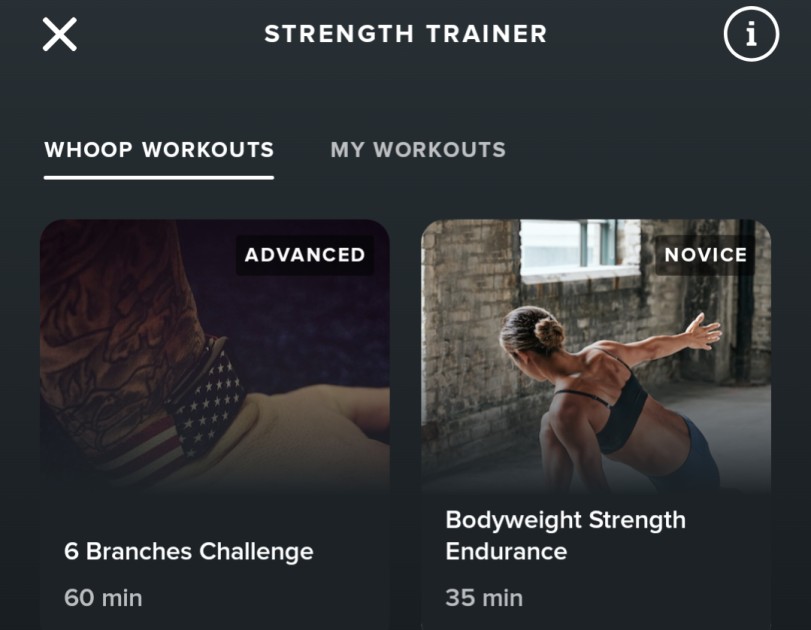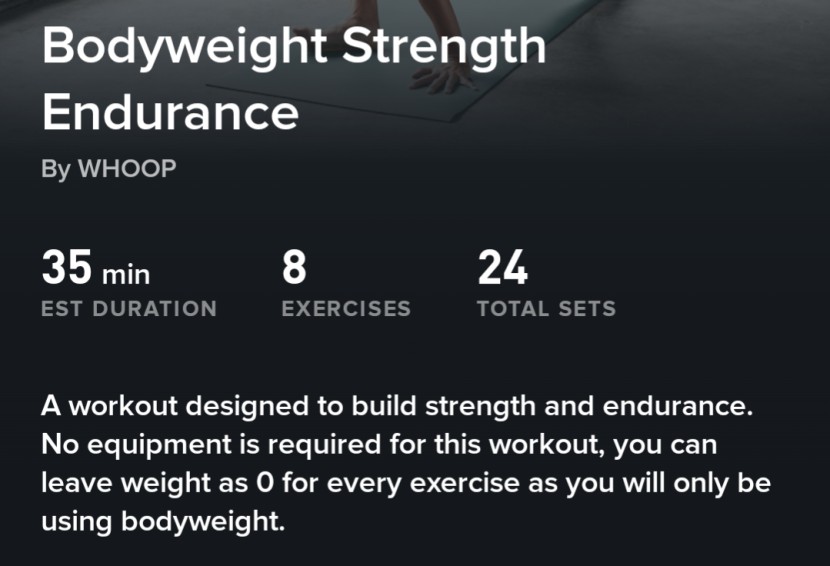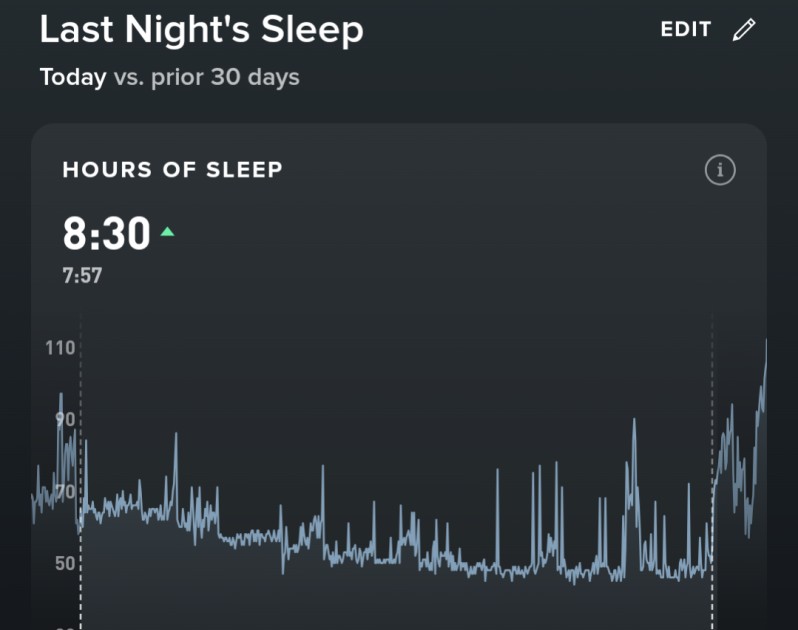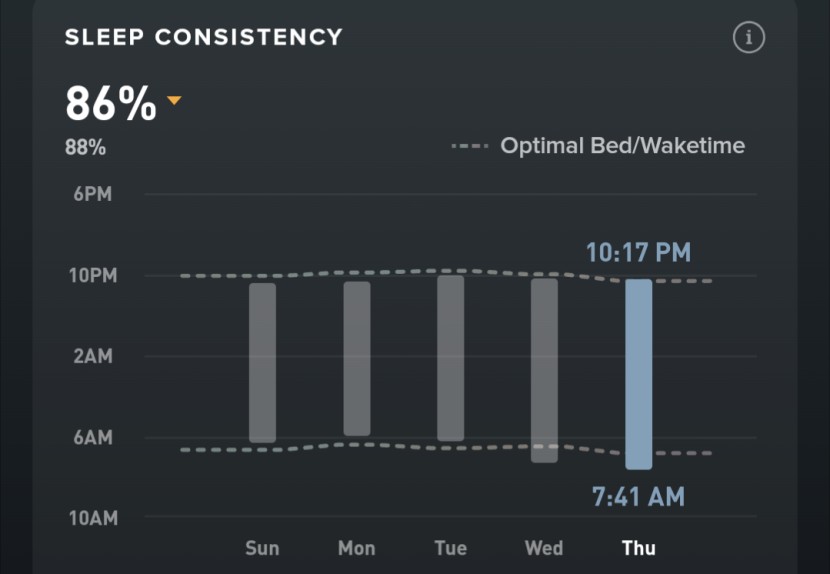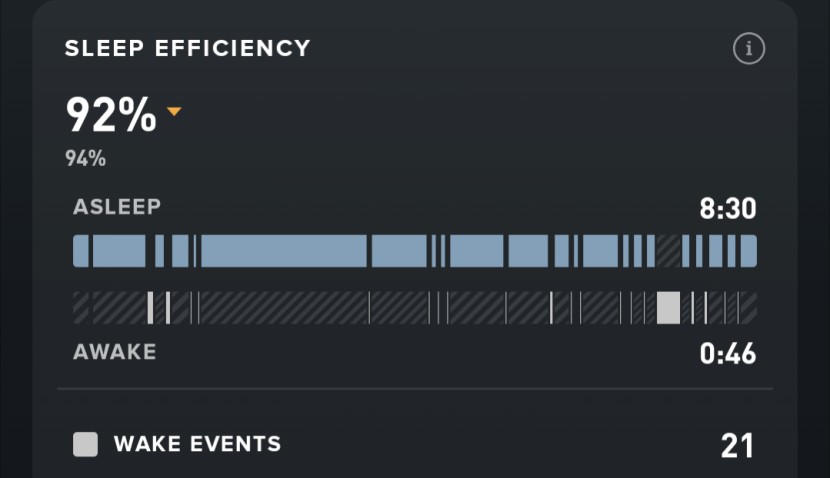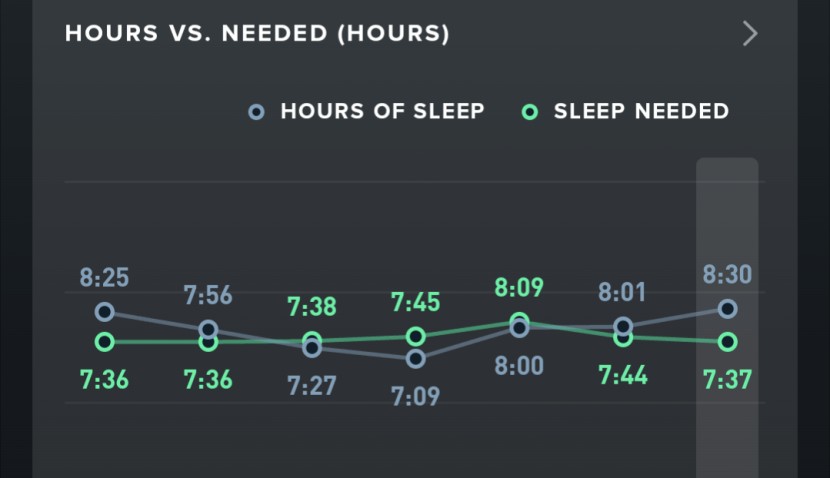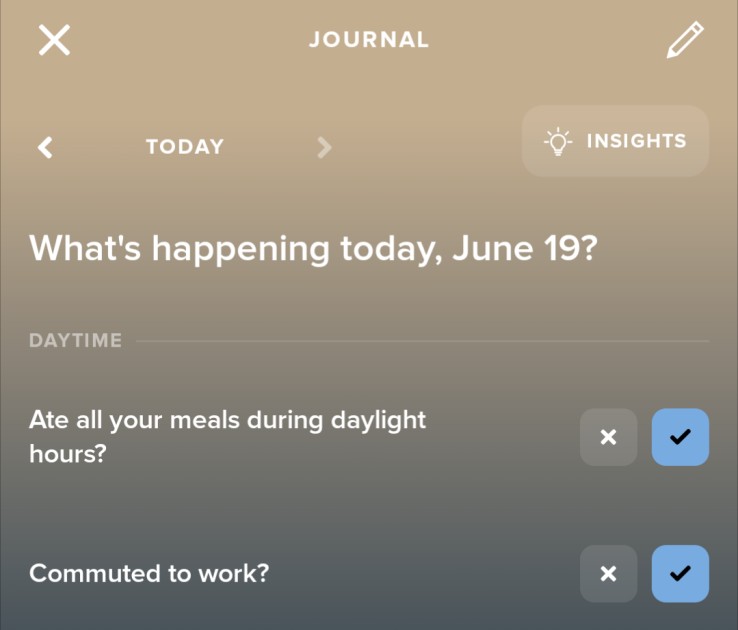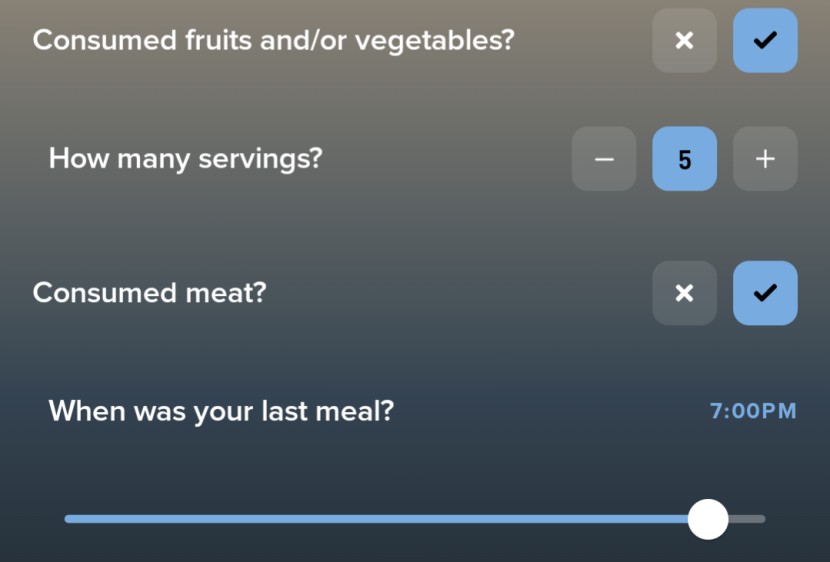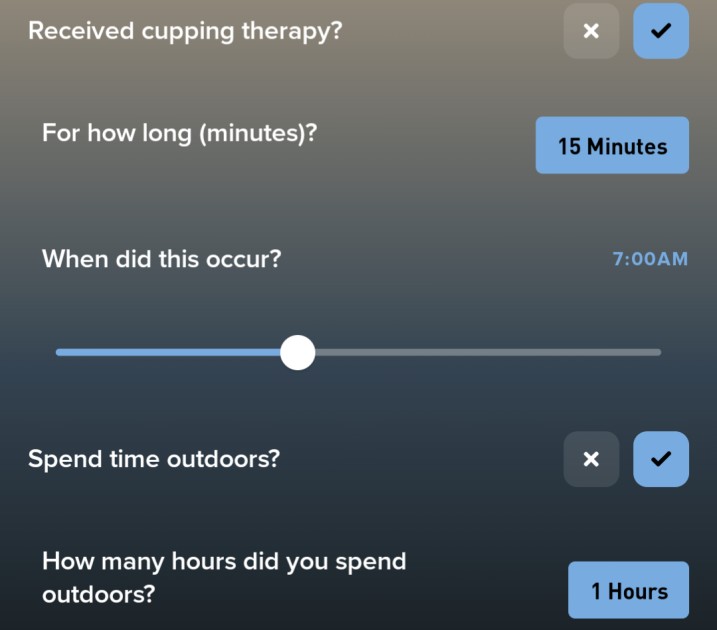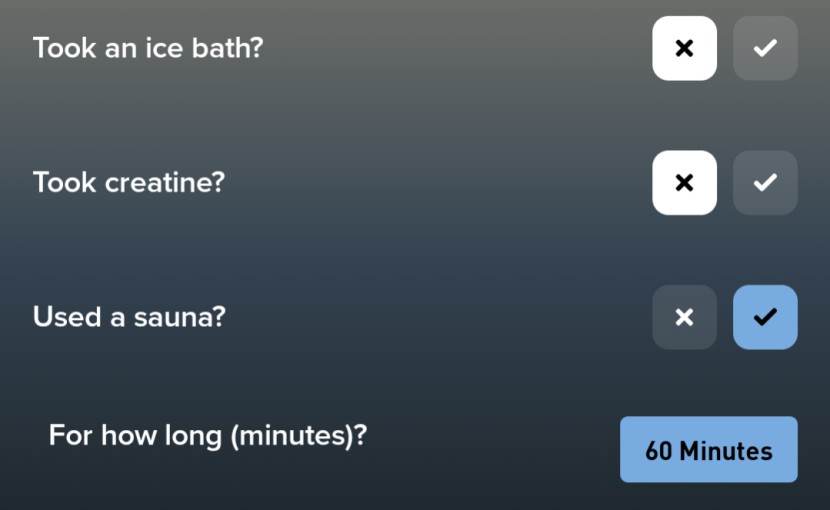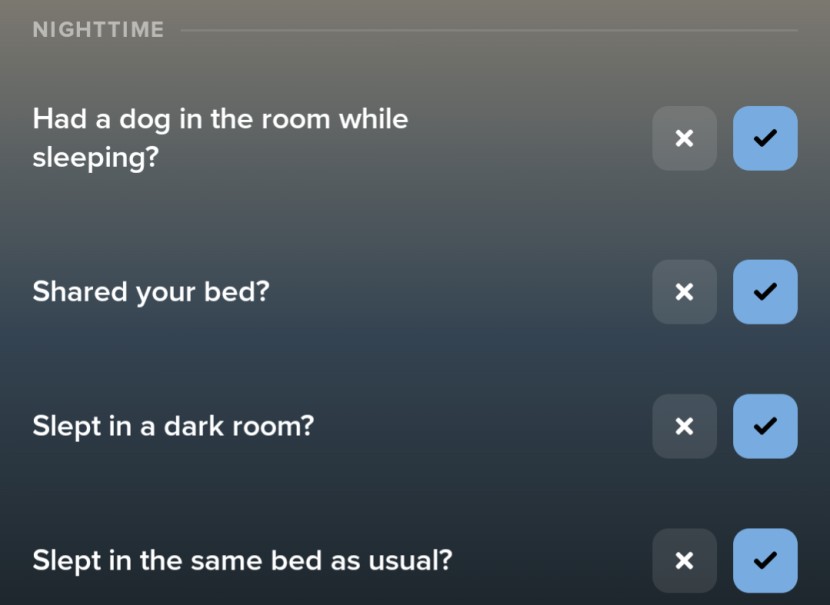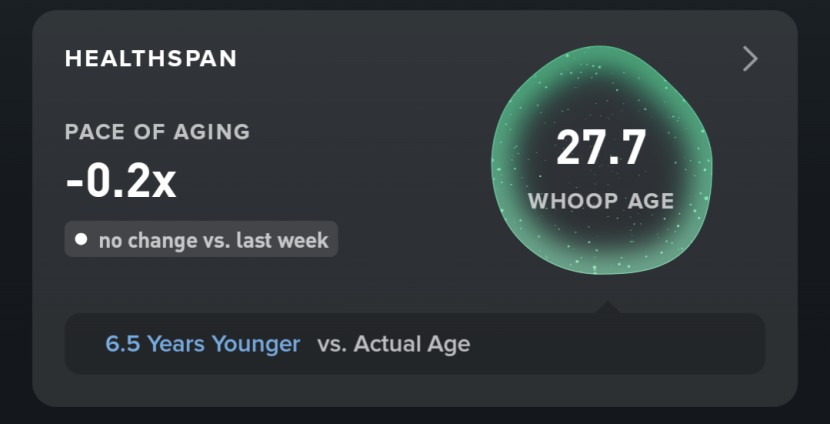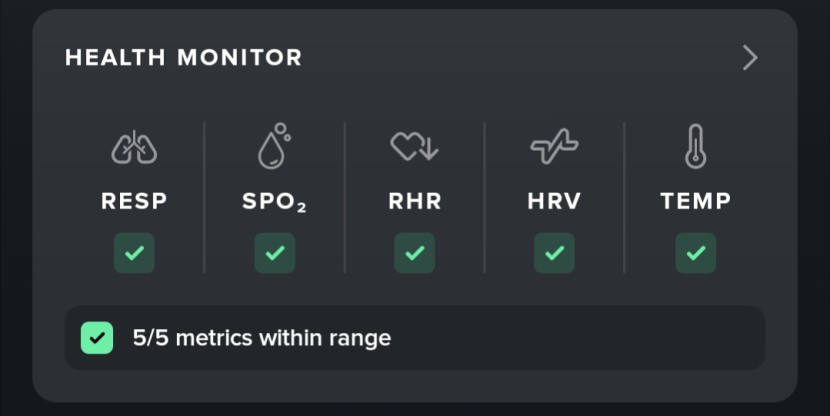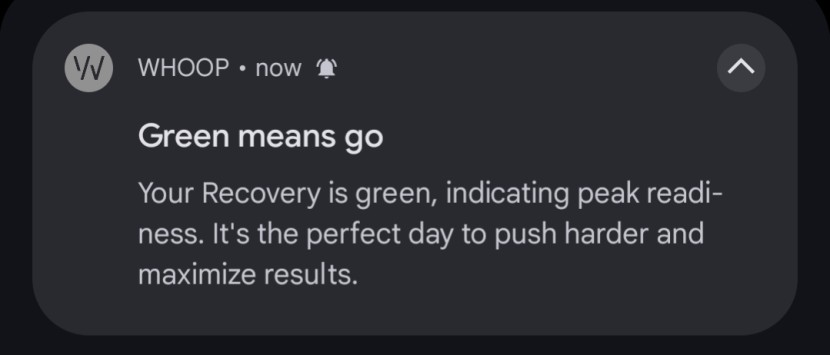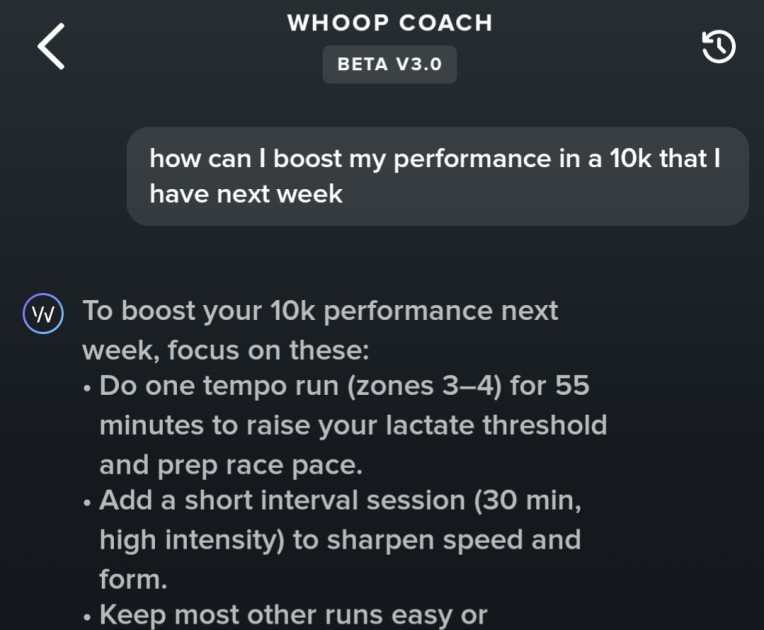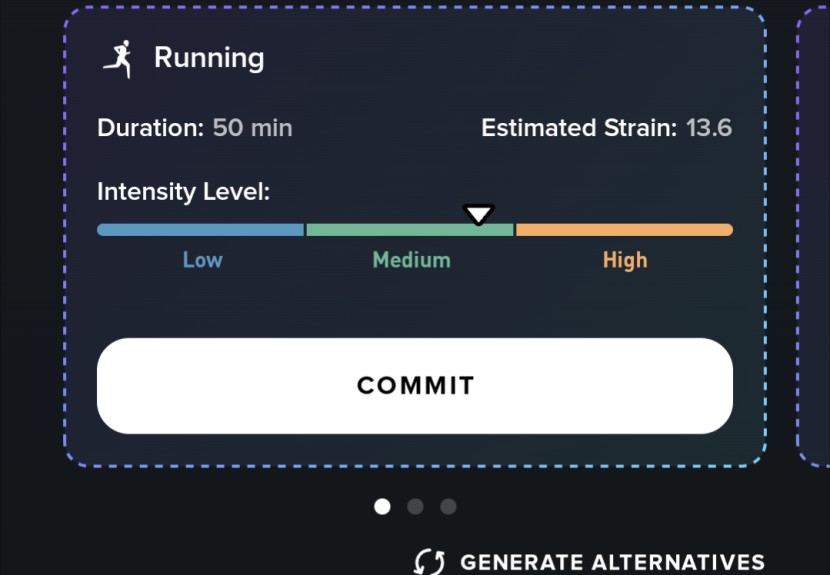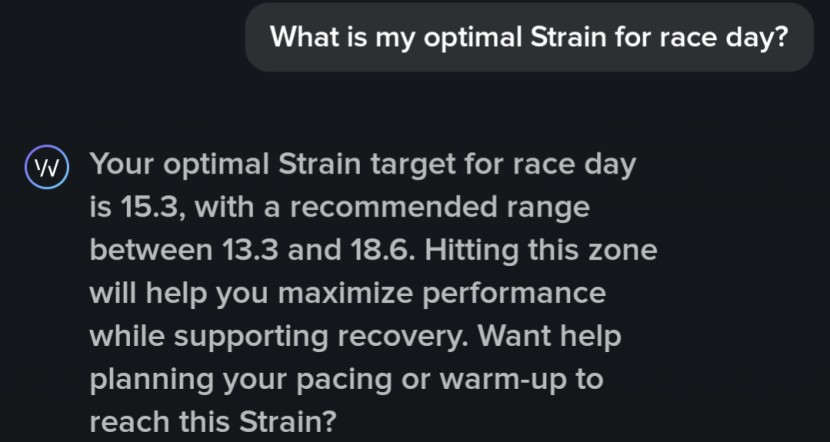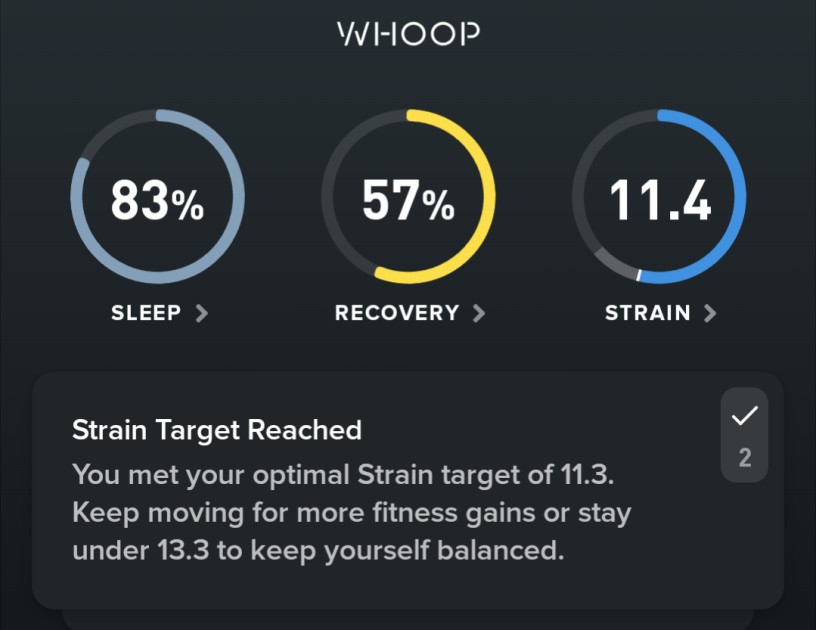Our Verdict
Our Analysis and Test Results
The Whoop is different from most other fitness or lifestyle trackers by the absence of a screen; all data and analytics are accessed via a smartphone app. The Whoop emphasizes comfort and is intended to blend effortlessly into your daily routine.
Activity Tracking
The Whoop has great auto-activity detection features, but it isn't ideal for viewing data during a workout, since you'll need to have your phone on you. Additionally, there's no built-in GPS, so metrics like distance and pace will also require your phone.
Cardio Tracking
The Whoop functions more like an extension of your smartphone than a stand-alone fitness tracker, and this was particularly evident when assessing its ability to track cardio workouts. For any data beyond duration and heart rate, you'll need to have your phone with you and connected, since the Whoop can't track things like distance, pace, or elevation. Without a screen, you also won't be able to view any of your data in real time.
When you do use the app during an activity, you can see metrics like heart rate, resting heart rate, heart rate variability, respiratory rate, calories burned, and a map with distance. You can monitor your data in real-time, but you have to have your phone out and unlocked, which we found inconvenient. Also, the data is fairly limited in terms of depth; Whoop doesn't provide splits or elevation data.
Workout Tracking
The features for tracking other types of workouts are similarly lacking for the Whoop. Though it will likely auto-detect your activity, you won't be able to view any data on your wrist. You can also view data live, but there is a definitive lag time in heart rate.
The one positive is that you can start activities and workouts from your phone, and even build custom workouts in the Whoop app. From there, you can map auto-detected workouts to these plans, or follow along on a guided session by starting a workout from within the app. These features are more tied to the app than the tracker itself, but pairing your activity to your exact workout exercises and weights allows Whoop to further customize your Strain scores. Our testing team felt that “Whoop isn't the best for tracking activities at the moment since you have to pull your phone out to see your heart rate, but it's great at providing a different lens for interpreting what works and doesn't work for your body.”
We were impressed by the Strength Trainer function in the Whoop app, which attempts to quantify the impact of strength training based on inputs such as weight, reps, and sets in addition to heart rate. Most other trackers are just using heart rate as an input, so we like seeing that Whoop is trying to better assess activities that aren't cardio-based. We also liked the fact that the Strength Trainer function offers pre-built strength routines from within the app, some of which are promoted by well-known professional athletes, as well as the ability to make custom workouts. Our testing team did a deep dive into this feature and reported that "all workouts include a difficulty level, equipment list, and a description that often includes demo videos for each exercise. You can add weight or adjust set numbers before starting the workout. It's quite well done!"
Auto Detect for Activities
The Whoop has a threshold of elevated heart rate before it initiates auto-detection of a run or walk, but in our tests, it accurately detected a run vs. a walk, and generally any activity with an elevated heart rate and motion. One of our testers noted that “It's really great how accurate the auto-detection is, I wish more devices were like this since I like to be in the moment, not worrying about starting my tracking”.
During our testing, the Whoop started auto-detection across a majority of our activities like yard work, running, hiking, gym workouts, and even slacklining. It is often a few minutes short of the overall activity, but still passable.
Other Tracking Features
We loved seeing the variety of activities that you can track with the Whoop. We counted over 121 different activities, which include common options such as running and walking, but also more unique activities like paddle tennis, rock climbing, dance, stage performance, dedicated parenting, yard work, house chores, and high-stress work. In other words, the Whoop makes it possible to track your body metrics while you are doing almost anything. We feel that Whoop is ahead of the curve by merging activity tracking and body metric tracking, and that it offers a level of personalization that we don't see in many of the other devices in our lineup.
Lifestyle Tracking
The Whoop excels at tracking your health and lifestyle metrics in the background.
Whoop gives the most thorough breakdown of sleep data of all the trackers in our lineup. You can get pretty granular with trends such as time in bed, consistency, restorative sleep, sleep debt, and sleep performance. You can look at trends by week, month, or six months.
The journal function pops up every morning to track trends and informs you of any habits that are impacting your sleep. Due to the volume of information, it takes some time to learn to use this feature fully, but we love the depth of information. On the standard sleep analysis page, there are 17 unique dashboards that break down and compare your sleep in different ways.
The Whoop app clearly communicates heart rate data when actively tracking. The only downside, as we have mentioned before, is that you have to look at your smartphone screen while exercising. Sometimes, that is impossible! Otherwise, we like that we can see our heart rate, average heart rate, max heart rate, heart rate zone, and calories burned.
In our tests, we determined that the Whoop isn't accurately recording our max heart rate during some HIIT workouts, but overall, it is accurate when compared with our benchmark heart rate monitor. We also realized that even if you can look at your phone during your workout, there is a lag on the live heart rate view, sometimes by over 10 seconds.
The Whoop offers many health indicators, such as blood oxygen, skin temperature, stress, menstrual tracking, VO2 Max, a progress bar, training load, and recovery. It doesn't have a standing or inactivity reminder, however, and it also doesn't measure EKG, unlike some of the other fitness trackers in our lineup. Some of these require manual activation or tracking, but are all through the Whoop platform, helping you cut down on the need for extra apps and digital clutter.
Beyond just tracking data with sensors, the Whoop app enables you to provide additional details on your daily activity that you can't track with just a sensor through its daily journal feature. This customizable list lets you select activities and inputs throughout your day that the Whoop app uses to further refine trends in conjunction with sensor-based data. To help save time, you can also opt to default to the previous day's answers when completing your journal. Depending upon the behavior, you can enter time, frequency, food servings, or simply register yes/no. If there is a possible correlation between a trend and body metrics, Whoop will generate a notification and offer a suggestion (for example, one of our testers received a suggestion to reduce their caffeine intake!).
New to the Whoop 5.0 from previous versions is the Healthspan score. This is similar to what other brands call your fitness age; it's a calculated estimation of your comparable age based on your unique health metrics. What we really liked about the Whoop version is the pace of aging. Negative scores mean you're increasing your health and fitness and getting comparably younger. Positive scores mean your lifestyle is aging you faster than normal. There's also a quick snapshot of some metrics that are slightly more detailed than your basic heart rate and sleep.
Through the journal, you can track diet components, although it is not useful for tracking calories or meal planning. It does track trends over time, however, so based on your input values, you can get a clear representation of how what you eat impacts your health and sleep trends overall.
Previous iterations of the Whoop included a beta version of step tracking, but with the Whoop 5.0, full step counting is available in the app. We found across all the trackers we tested that step counting is reasonably accurate, and simulated test courses didn't distinguish much between them. We found Whoop's step tracking to be in line with our assessments.
Data & Dashboards
Overall, Whoop has the best display of data and advanced analysis and coaching features of any tracker — but also comes with a hefty subscription cost.
Though you can't view any data on your wrist at a glance, the Whoop app makes up for it with one of the most intuitive and detailed apps out of any we tested. The presentation of data, interlaced with tips and coaching, is fantastic. We also appreciated the explanations of some terms. One of our testers noted, “I loved the snippets of digestible learning videos and explanations of metrics. A lot of these terms are complex, like HRV, and Whoop helped me interpret my data to know if I was improving, on average, or decreasing my performance.”
Whoop simplifies and labels your activity a little differently in the app, providing a summary Sleep, Recovery, and Strain score to sum up your progress in three values. Whoop evaluates the workouts and activities to produce a “Strain” value. When contrasted with a “Recovery” value, which is determined by stress and sleep patterns, you get easy-to-understand values that offer a quick check-in on health and fitness. The insight you gain from these metrics can inform you when you have recovered from workouts and are ready for another workout or if you need to modify your approach. Whoop also offers an AI coach that can review your data and offer guidance.
In our extensive testing, we really like the Recovery, Strain, and overall sleep-tracking functionality. All of these offer a tremendous amount of insight, and they analyze data from across your fitness and health spectrum to provide guidance. We also found some of the built-in notifications and alerts to be incredibly helpful. Notifications like approaching bedtime, caffeine cutoffs, and when our recovery was maximized and we were ready to push it a little harder were excellent cues to help us reach our goals.
Recovery tracking pulls data from heart rate variability, resting heart rate, respiratory heart rate, and performance to give an overall score as well as trends over time. In addition, the stress monitor shows similar trends based on data from heart rate, heart rate variability, and resting heart rate.
Whoop's incredible data analysis comes at a cost. Though you don't need a subscription to buy the tracker itself, to enter the app and view any of your data requires a hefty subscription. In May 2025, it is over $200 for a one-year subscription, and you can get a family plan for around $200 per person as well. Thankfully, there's a free one-month trial if you have the device already, and the costs are HSA and FSA-reimbursable.
Features & Ease of Use
We evaluated how easy it was to set up the Whoop device and the corresponding app, any other features or smartphone integrations it has, and the platform compatibility across Apple and Android devices. Since there are no buttons on the Whoop, the setup is all through your phone, and very easy, though figuring out the clasp took some trial and error.
When we first put on the Whoop, we kept staring at our wrists, waiting for something to happen, but this sleek little thing just looked like a black bracelet. Once we figured out that we just needed to let it do its thing so it could help us to do ours, we started to like the Whoop. It took a lot of time, however, to get it set up and assign scores because it required several days to determine our body's baseline and to gather data for analysis.
Our lead tester's first impression of the app was that it is a bit jumbled with fluff articles that read more like content from a free health blog than a subscription service. However, once enough tracking data has been gathered (in about seven days), Strain, Sleep Performance, Recovery, and heart rate variability metrics are shown on the home page, and you can make a Plan selection to shape the focus of the week. We ultimately found that we could navigate the app quite easily and access a huge amount of data for monitoring processes and seeing patterns.
Since there's no screen or buttons, it makes sense that the Whoop offers no extra features or smartphone integrations. While we were surprised at how much this bucked the trend of most devices available today, we ended up loving the simplicity and minimalism. It also made the app easier to wear, thanks to fewer distractions. The one feature it does have is an alarm that will wake you at either a set time or based on your sleep performance, with a vibration. We struggled to remember where in the app to adjust this alarm, as it's not intuitive. You also can't snooze or shut off the alarm; you just let it vibrate for five to ten seconds before it shuts off.
As far as connectivity, the Whoop does an excellent job of auto-uploading workouts to the app and any connected apps (like Strava, Apple Health, or Garmin Connect). It can function as an alarm, but it doesn't work with notifications like texts or calls, and it doesn't have a wallet function or control music.
Wearability
The Whoop is intended to be primarily forgotten once you have it on your wrist, and for the most part, we didn't notice we were wearing it. However, our lead tester noted that sometimes she needed to adjust it: looser for sleeping but more snug for HIIT workouts. It also occasionally snagged on a backpack strap when she wore it loosely. However, our overall impression is that it plays nicely with sleeves and cuffs, and you will need someone to remind you that it is even there. Whoop also offers a clothing line with special device compartments sewn into the clothing. We didn't test any of their garments, but we love this idea and think it has a lot to offer for athletes and fitness enthusiasts alike.
The Whoop's style is modern and minimal; not overly fitness-y nor trendy. Like most fitness trackers, it will be noticeable if you're dressed up for a nice evening, but not in an obnoxious way. One of our testers even noted that “when wearing my Whoop, I would get little nods and reactions from other Whoop wearers, kinda like being part of a club”.
Battery
Whoop has developed a really cool way of charging the device where you don't have to remove it from your wrist. The included battery pack is charged separately, and when the Whoop needs a boost (after about two weeks, depending upon usage), you just slide the battery pack onto the device and continue about your day. Thanks to the ability to charge on the go, you get an effective infinite battery for 24/7 wear.
Should You Buy the Whoop 5.0?
If you want a tracker that monitors your health strain and recovery 24/7 for the most personalized and advanced metric tracking and recommendations, then the Whoop 5.0 may be exactly what you are looking for. You might also be drawn to the richly featured app and the ability to track a wealth of lifestyle data over time, as well as the ability to take advantage of AI coaching. However, if you need to be able to actively monitor your heart rate and pace during runs or training sessions, then there are some better options available.
What Other Fitness Trackers Should You Consider?
If you liked the screenless and minimalist nature of the Whoop, but are looking for the most discreet trackers available, we'd recommend the Oura Ring Gen 4. This ring-based tracker is among the smallest fitness trackers available, and has some amazing auto-detection features, though we did find the ring got in the way of some activities that required gripping things like a weight machine or pull-up bar, and even washing our face. It also has a subscription fee, so if you want to balance minimalism with budget, you'll need to consider the Ultrahuman Ring Air. This alternative ring does not have a subscription cost, but we struggled with the fit and accuracy of heart rate tracking significantly. For a minimal tracker that still has a more traditional feel, not to mention screen, the Fitbit Charge 6 is slim and inconspicuous, and can provide real-time monitoring of health and fitness data. You might also want to look at the Amazfit Band 7, which is available for less than one-third the price of the Charge 6. The Band 7 doesn't offer highly accurate heart rate tracking, but it is comfortable, has a screen, and offers wallet and music control functions.
| Awards | Best for Advanced Coaching |
|---|---|
| Price | $239 List Check Amazon (on sale!) |
Overall Score  |
|
| Star Rating | |
| Bottom Line | This tracker's minimalist design is perfect if you want 24/7 health tracking with advanced coaching features, all without needing to look at yet another screen |
| Pros | Charge while wearing, excellent coaching & predictive analytics, minimalist design |
| Cons | Not ideal for activity tracking, requires a subscription, can only view data on phone, no built-in GPS |
| Rating Categories | Whoop 5.0 |
| Activity Tracking (20%) | |
| Lifestyle Tracking (20%) | |
| Data & Dashboards (20%) | |
| Features & Ease of Use (20%) | |
| Wearability (10%) | |
| Battery (10%) | |
| Specifications | Whoop 5.0 |
| Measured Weight | 1.0 oz |
| Measured Dimensions | 1.0" x 1.4" |
| Measured Heart Rate Accuracy | 94.44% |
| GPS Tracking | No |
| Supported Operating Systems | Apple iOS & Android OS |
| Water Resistance | 10m for up to 2 hours (band) 1m for up to 2 hours (with battery pack) |
| Altimeter (Elevation) | No |
| Screen Type | n/a |
| Sensors | Blood Oxygen Heart Rate Pulse Oximeter Thermometer |
| Claimed Battery Life | 14 to 15 days dependent on usage |
| Smart Features | None |
| Trackable Activities | Run Hike Cycle Strength Swim Paddle Sports / Team Sports Snow Sports Golf Yoga Daily Tasks & Chores |
| Trackable Lifestyle Metrics | Blood Oxygen Heart Rate Sleep Steps Stress |
| Safety Tracking Features | None |
| Other Data Tracking Capabilities | Breathing & stress score Womens Health Data Entry & Tracking |
| Coach / Predictive Assistance | Sleep Coach Readiness Coach Training Tips Health Tips |