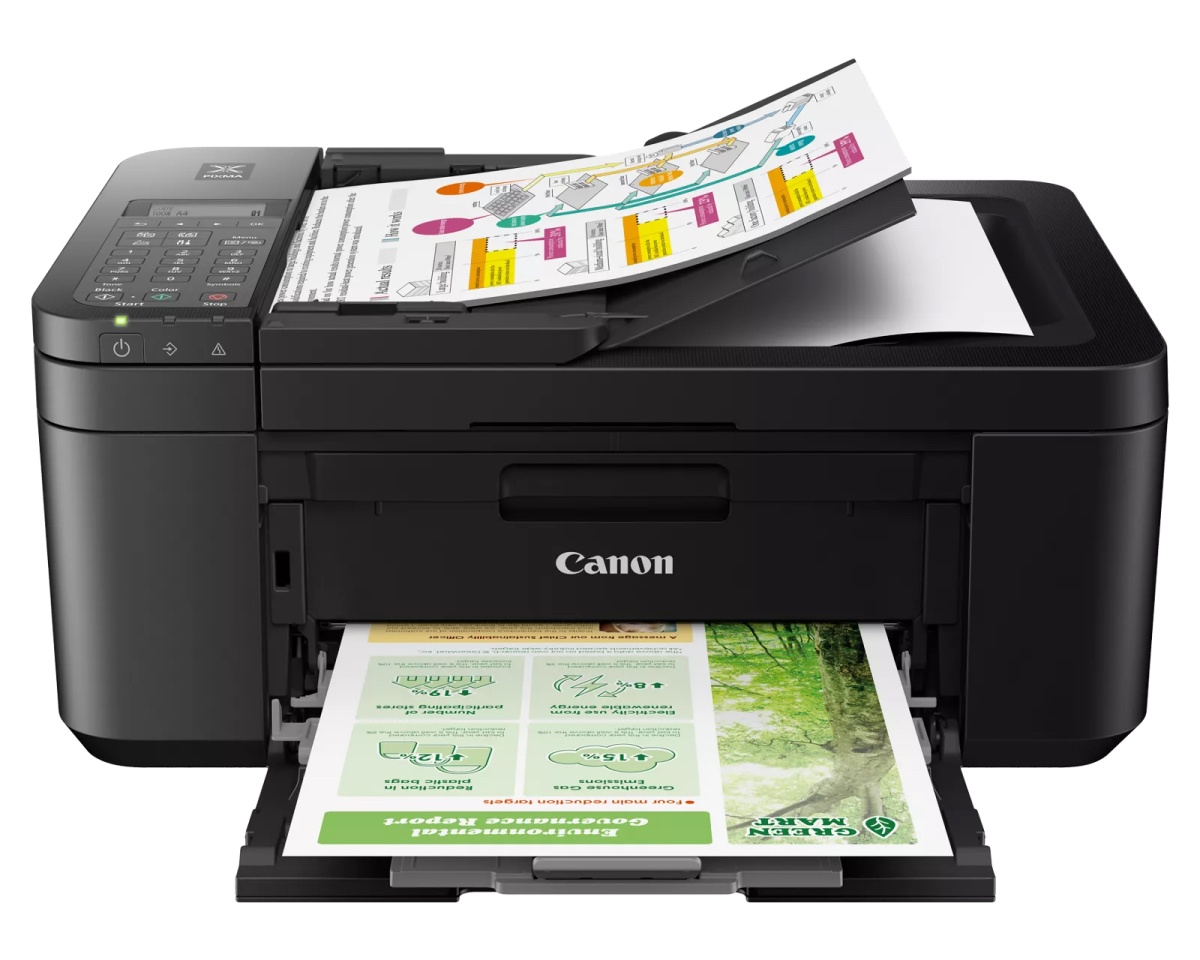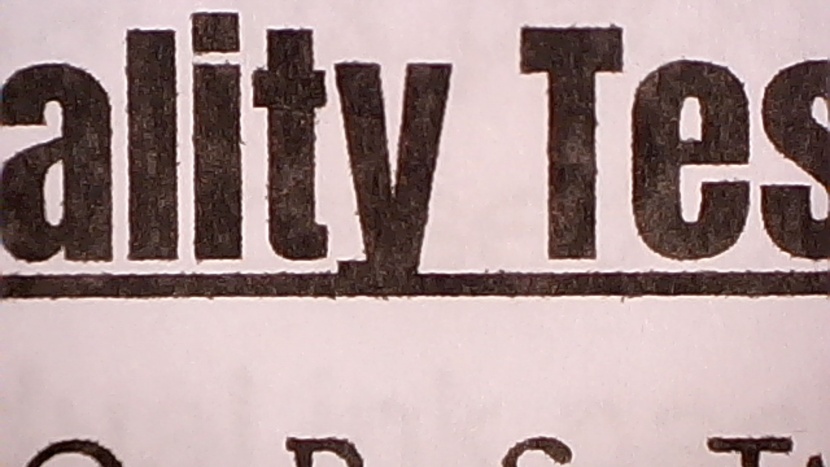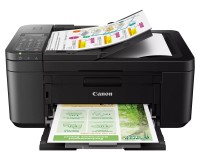Canon Pixma TR4720 Review

Our Verdict
Our Analysis and Test Results
While this printer does really well when printing graphics and photos, it leaves a lot to be desired all around. Check out our top-ranked home printers to see where this unit stood amongst the rest of our test lineup.
Text Quality
The text quality of documents printed by Canon Pixma TR4720 left us underwhelmed. We observed spotty and inconsistent blacks that looked more gray, as well as some bleed through and smearing on duplex prints. We also observed oversaturated bold lettering and a frequent lack of sharpness at the edges of the text. The surprising poor document printing performance makes this model a poor candidate for those who frequently print large documents where text quality matters.
Graphics and Photos
The Canon Pixma TR4720 exhibits impressive photo quality, surpassing other great printers with richer and more vibrant colors. It boasts above-average photo resolution compared to its counterparts, excelling in color accuracy for skin tones and clothing. Notably, it realistically captures skin tones with warm undertones, accentuating subtle details. While black text may appear slightly gray, the overall legibility of graphics is clear.
Textures are distinctly highlighted through well-defined contrasts and shadows, and nuanced details, such as fabric textures, stand out distinctly. Across various images, details remain crisp, and the printer delivers a gorgeous display for a broad spectrum of colors.
Handily, the Canon Pixma TR4720 outperforms the competition with stunning and realistic prints. So, if operating costs, text quality, and speed are of no concern, you might consider this model.
Operating Cost
The Canon Pixma TR4720 is an expensive printer to operate. In our operating cost testing, it consumed significantly more ink than other printers that we tested. The results were a per-page cost of 17 cents for black and white prints and 22 cents per page for color prints, or nearly four times the average for the test group.
Ease of Use
Unboxing and setting up the Canon Pixma TR4720 by installing ink and paper was a straightforward process, taking approximately 6 minutes. The provided quick start guide consisted of a QR code, leading to a website with a step-by-step setup guide for ink and paper installation, as well as recommending a print app that simplified the printer's connection to WiFi.
The Canon Pixma TR4720 features a small 2-line LCD screen that is not adjustable, along with a variety of buttons, including a number keypad for faxing and buttons for color and black copying. Indicator lights on the front provide status information, and both the input and output paper trays are conveniently located in the front. Overall, this model is easy enough to use but has some room for improvement.
Printing Speed
The Canon Pixma TR4720 is not the fastest printer we tested, averaging 38 seconds for a two page document, 4 minutes and 52 seconds for a full page photo, and a humble 5 pages per minute and 8 pages per minute printing duplex and simplex documents.
Should You Buy the Canon Pixma TR4720?
If you couldn't care less about operating costs, speed, or text quality but want exceptional graphic and photo printing, then you might consider the Canon Pixma TR4720. Otherwise, there are a lot of other printers that offer a more well-rounded performance. See our top-ranked printers review for better home and photo printer options.
What Other Printers Should You Consider?
If you're on a tighter budget, then the HP OfficeJet 8015e Wireless Color is a noteworthy alternative with a fairly low operating cost at 7 cents per black and white page and 4 cents per colored page.
| Awards | |
|---|---|
| Price | $100 List Check Amazon (on sale!) |
Overall Score  |
|
| Star Rating | |
| Bottom Line | This model produces high quality photo prints but rips through pricey ink |
| Pros | Realistic color depiction, all-in-one capabilities |
| Cons | Costly to maintain, slow printing speeds, small display screen |
| Rating Categories | Canon Pixma TR4720 |
| Text Quality (25%) | |
| Graphics and Photos (25%) | |
| Operating Cost (25%) | |
| Ease of Use (15%) | |
| Printing Speed (10%) | |
| Specifications | Canon Pixma TR4720 |
| Type | All-in-one inkjet |
| Capabilities | Print, scan, copy, fax |
| Estimated Lifetime Cost of Ownership | $1,449 |
| Resolution (Black) | 4800 x 1200 dpi |
| Resolution (Color) | 4800 x 1200 dpi |
| Supported Paper Sizes | 4" x 6", 5" x 7", 8" x 10", Letter (8.5" x 11"), Legal (8.5" x 14"), U.S. #10 Envelopes Custom Size: Width: 4" - 8.5" / Length: 6" - 26.6" Borderless Printing 11: 4"x6", 5"x7", 8"x 10", Letter (8.5"x11") |
| Measured Dimensions (excludes extensions) | 17.2" x 11.7" x 7.5" |
| Measured Weight | 12.7 lb |
| Paper Handling Input | 100 Sheets plain paper photo paper: 20 sheets 4" x 6″ or 10 sheets 5" x 7" |
| Monthly Duty Cycle | Not specified |
| Auto 2-Sided Printing | Yes |
| Ink Cost per Ream: B/W | $84.95 |
| Ink Cost per Ream: Color | $109.95 |
| Claimed Pages Per Minute | 9 |
| Measured Pages per Minute: Single-Sided B/W | 8 |
| Connectivity | Hi-Speed USB Wi-Fi (802.11b/g/n wireless networking, 2.4 GHz)1 Wireless Direct Connection (Access Point Mode Only) Wireless Connect9 |
| Operating System Compatibility | Windows:20 Windows 10, Windows 8.1, Windows 7 SP1 Mac:21 macOS 10.12.6 — 10.15 (Catalina) Chromebook Compatible 22 Mobile Operating Systems:23 iOS, iPadOS, AndroidTM |