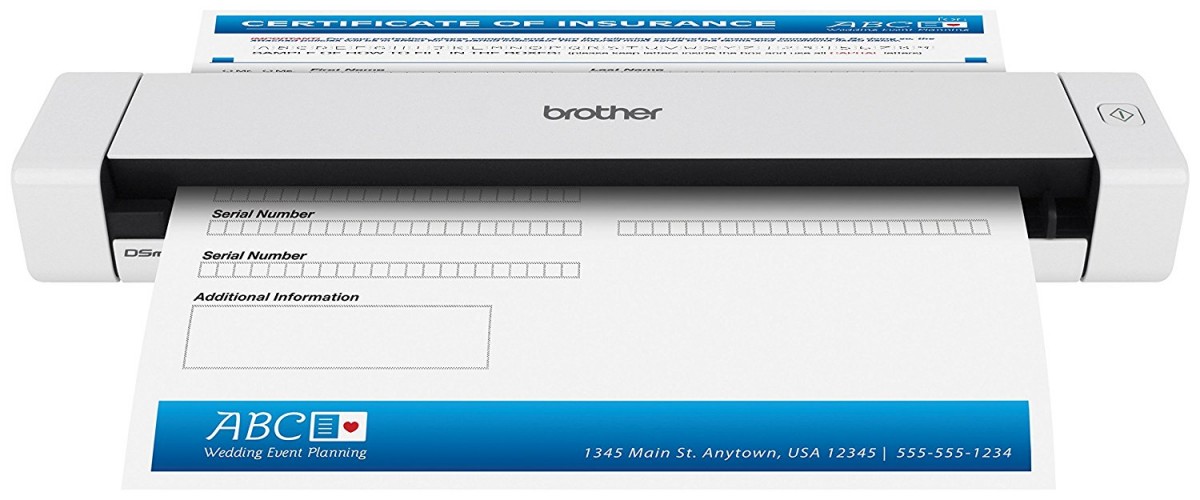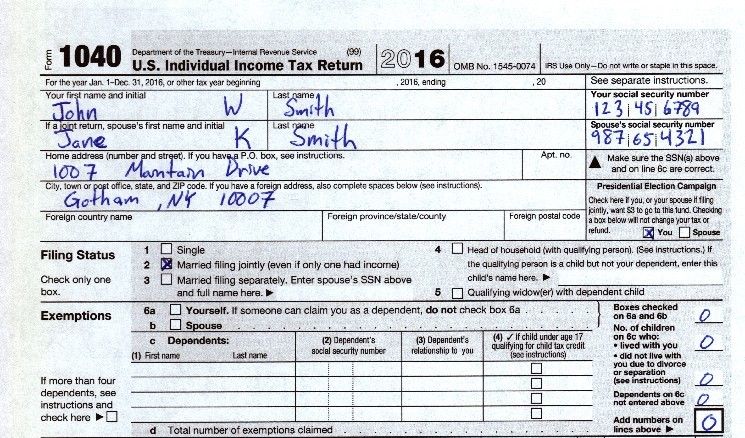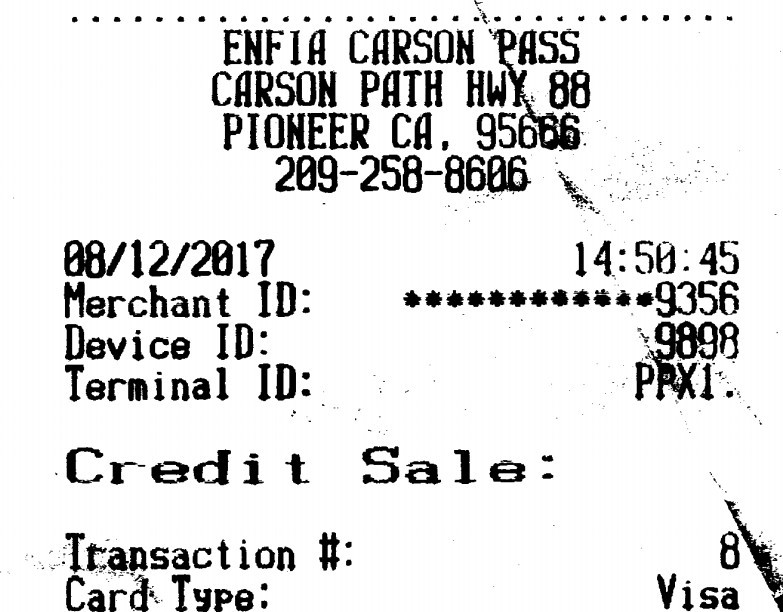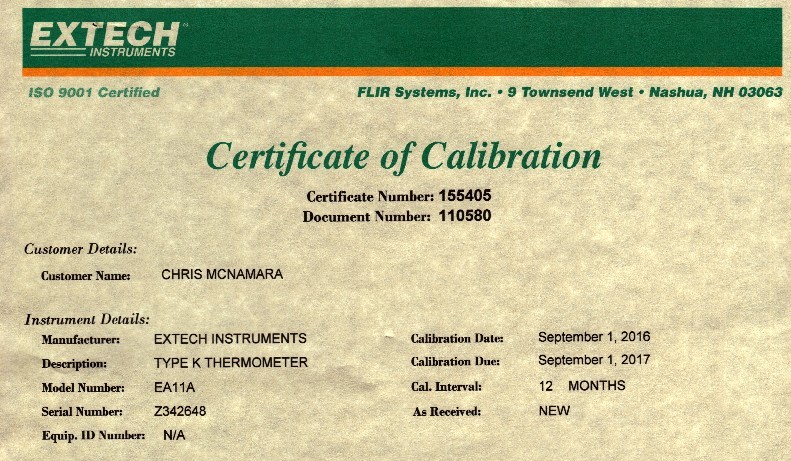Brother DS-620 Mobile Review

Our Verdict
Our Analysis and Test Results
The Brother DS-620 Mobile does not wow in any capacity, but for small scanning jobs it offers an inexpensive way to get rid of paper clutter and get things digitized.
The Brother DS-620 Mobile earned an overall score that was relatively low. However, it made up for this score with a low price, which makes it attractive for those that scan enough to need a dedicated scanner but don't scan too frequently.
Scanning Performance
We would describe the Brother DS-620 Mobile's scanning performance as more than acceptable but not great. It scored an underwhelming 4 out of 10 for its scanning capabilities.
The Brother DS-620 Mobile handled normal text quite well in our testing, producing scans that looked quite close to the original. With bold text, and especially with receipts, scans tended to look a bit blotchy and crowded. This never yielded anything that was illegible, but the scans definitely looked of lesser quality than the originals. Handwriting went to the other extreme, coming out looking much lighter than the originals. Again, handwriting was never illegible, just faded. Color scans were quite poor. If you want to scan any color documents with this scanner, you just have to accept those scans are going to have completely different colors than the originals.
So, will the Brother DS-620 Mobile meet your scanning needs? If you're mostly scanning printed forms with minimal amounts of handwriting, it's more than capable. If you're scanning usually involves digitizing pages of all handwritten notes, or full color documents, you might want to upgrade to a higher end model. Unfortunately, that means spending a lot more, as the cheapest option that provided better scan quality than the Brother DS-620 Mobile was the Fujitsu ScanSnap S1300i.
Speed
The Brother DS-620 Mobile is certainly faster than a bed scanner for multi-page documents, but it isn't a speed demon. It earned a score of 3 out of 10 in this metric.
It got through a 10-page, double-sided document in 240 seconds, yielding a speed of 3 pages per minute. That does sound quite slow, which is why we wouldn't suggest this model for documents longer than 10 pages. However, scanning multiple pages on this scanner felt much easier than doing so on a bed scanner, as you could just feed the next page in as the one before it finishes, no opening trays and fumbling around to replace sheets.
In comparison, most of the models we tested were able to break 20 pages per minute. Most of them also have automatic document feeders, which makes scanning a long document a one step, automated process. The Brother DS-620 Mobile requires manually loading each page, which does make the process more labor intensive. However, upgrading beyond this again requires an investment of additional hundreds of dollars with the Fujitsu ScanSnap S1300i again being the next cheapest step up.
Software
The Brother DS-620 Mobile's software has some high highs and some low lows, resulting in an overall average score of 5 out of 10 in this metric.
First, the highs. The software installs easily on a Mac or PC, and provides an easy file management system. It is also easy to adjust the settings and make sure our multi-page document ends up as a single PDF rather than multiple single page files. Now the lows. The Brother DS-620 Mobile's optical character recognition is almost laughable. Unless Henry David Thoreau really did mean to say, “…ack bufg flip bloom..” in his seminal essay On the Duty of Civil Disobedience, the Brother DS-620 Mobile's character recognition was the worst we tested. Barely any recognizable words came out of the program, meaning it was impossible to search documents by keyword. Luckily the software lets you easily name each file you create, so hopefully they won't be lost into the ether of your hard drive.
Here again, to get better software generally means spending a lot more. The exception is the Scanner Pro App. If you don't mind a little extra manual labor, the Scanner Pro App has very accurate OCR and costs next to nothing if you already have a smartphone.
User Friendliness
The Brother DS-620 Mobile again earned an average score of 5 out of 10 in our user friendliness testing.
Most things about the Brother DS-620 Mobile are quite user friendly. Installation took us about 15 minutes from opening the box to scanning our first page. The interface is simple and intuitive as the software takes care of all the settings and the scanner itself has only a single button.
The Brother DS-620 Mobile lost points in this metric because it has neither a feeding tray or a paper output tray, leaving the user to feed in the paper and keep the already scanned pages tidy. It also can be somewhat prone to jamming if you try to feed paper too fast. It has a jam prevention feature that usually keeps you from messing everything up, but we still managed to jam the machine a few times.
Value
As we've stated before, the Brother DS-620 Mobile is no Ferrari, more a dependable sedan with a few miles on it. However, for its low list price, this sedan offers a significant step up from the bed scanners that come attached to most cheap all-in-one printers. If you're scanning needs are generally the occasional documents of 10-pages or fewer, this scanner offers a great value. If you're scanning 50+ pages a day, its drawbacks in speed may bog you down, making a larger investment in the likes of the Fujitsu ScanSnap S1300i a better value in the long run.
Conclusion
The Brother DS-620 Mobile provides an inexpensive and dependable scanning option for those that scan somewhat infrequently. If your scanning needs include lots of long documents, however, you're going to want to invest in a more capable model.