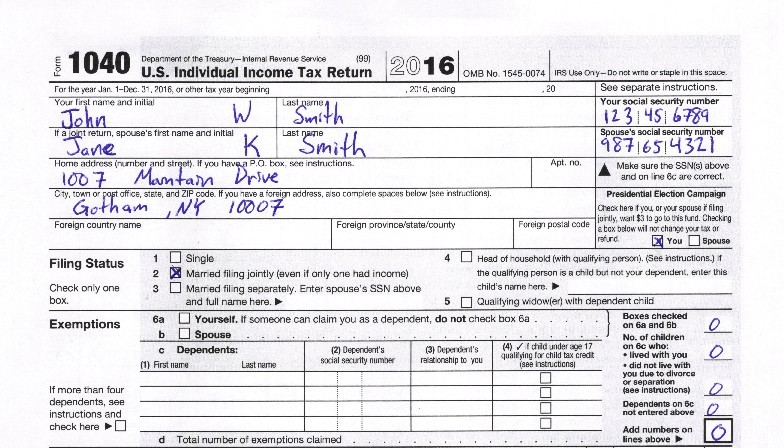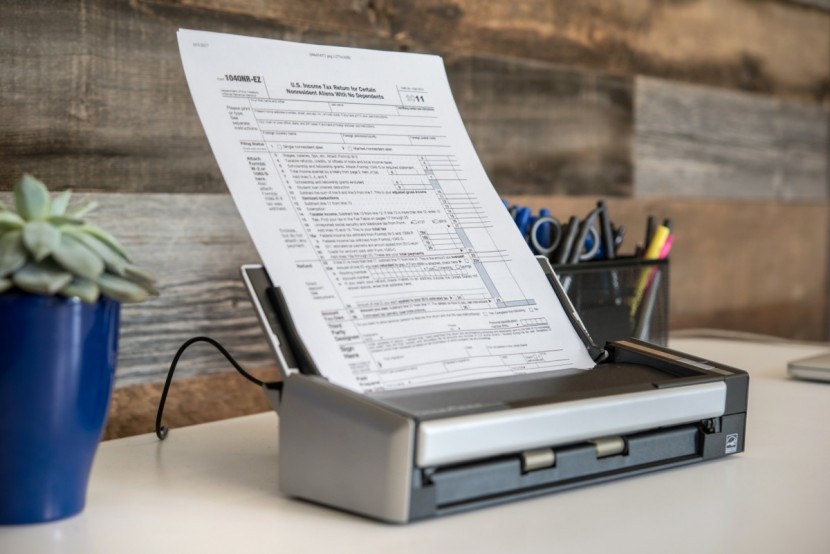Fujitsu ScanSnap S1300i Review

Our Verdict
Our Analysis and Test Results
The Fujitsu ScanSnap S1300i is a good all-around performer, but its relatively small automatic document feeder makes it one of the slower scanners at the price point. After all of our testing was completed, it had an average overall score, but it may work well for those with more minor scanning needs.
Scanning Performance
The Fujitsu ScanSnap S1300i was top notch in our scan quality testing, earning an above-average score in this metric. Both printed and handwritten text came out looking nearly as good as the originals, and it was even able to reproduce full-color documents with a high level of accuracy.
Like many of the models we tested, it did create some smudges when scanning receipts, but those scans still came out perfectly legible. It also handled full-color scans quite well, with just minor alterations in the shade of the original documents. However, it was not as good with photos as the Epson Perfection V39.
Speed
Speed is one area where the Fujitsu ScanSnap S1300i was relatively lacking. It got through our 10-page double-sided test document in 45 seconds, leading to an average speed of 13 pages per minute. It also only has a 10-page document feeder, meaning for long documents, you're going to have to reload the document feeder at least once a minute. For comparison, some other scanners are only slightly faster, scanning at 14 pages per minute. Still, it has a 50-page document feeder, so scanning longer documents is more automated and requires fewer reloadings of the document feeder.
Software
The Fujitsu ScanSnap S1300i comes with the ScanSnap software, one of our favorite software bundles. This software makes choosing settings, creating PDFs, and managing the resulting files easy and intuitive. The only reason it didn't earn a top score was because of its optical character recognition. In our testing, the software was able to identify most words accurately, but it did miss a few words here and there. It was accurate enough that you could find a document on your computer by searching for a keyword contained within it, but it may not give you an accurate count of the number of keywords within a document.
User Friendliness
The Fujitsu ScanSnap S1300i was easy to set up — we had it scanning within 15 minutes of opening the box — and the software is both PC and Mac compatible. The interface is also simple and easy to use. However, it lacks a few features that resulted in its below-average score in this metric.
We docked it a few points because it doesn't have a paper output tray. When trying to scan longer documents, it was surprising how annoying it was not to have a tidy paper tray where all the scanned pages were deposited. For that reason, we preferred other options when it came to ease of use.
Should You Buy the Fujitsu ScanSnap S1300i?
The Fujitsu ScanSnap S1300i is a good all-around scanner that produces quality results and has a small footprint. It is great for users who usually scan just a few pages but need to do so very often. Its small 10-page document feeder makes it a poor choice if you scan many longer documents.
What Other Scanners Should You Consider?
The Fujitsu ScanSnap S1300i has decent performance relative to comparably priced models. If you need a high-end scanner to use for lots of shorter documents, it may be a good addition to your workspace. However, if you are working with lots of documents that are longer than ten pages, it would be worth spending a bit more on the Canon ImageFORMULA R40. On the other hand, if your scanning needs are infrequent and usually relatively small, the Scanner Pro App may be enough to get you by.