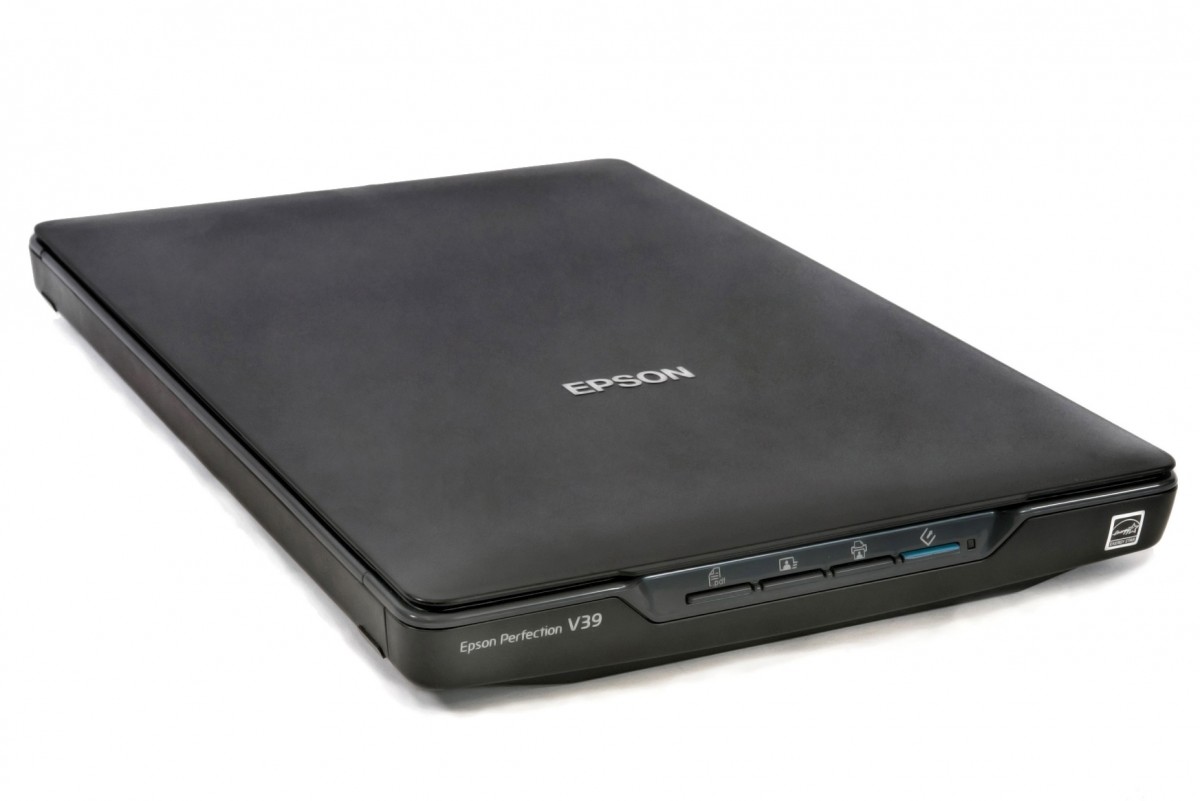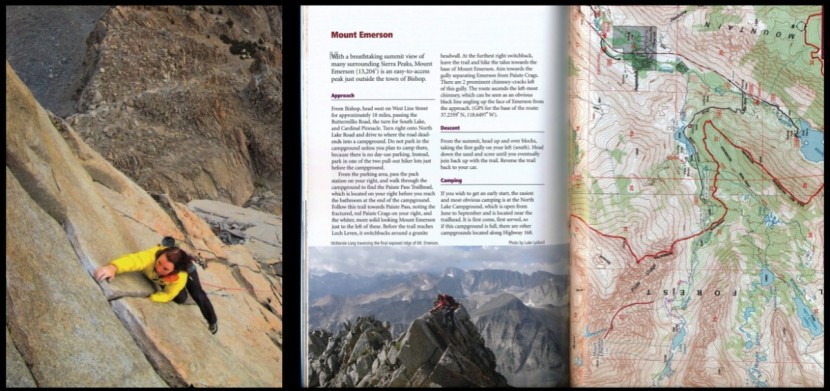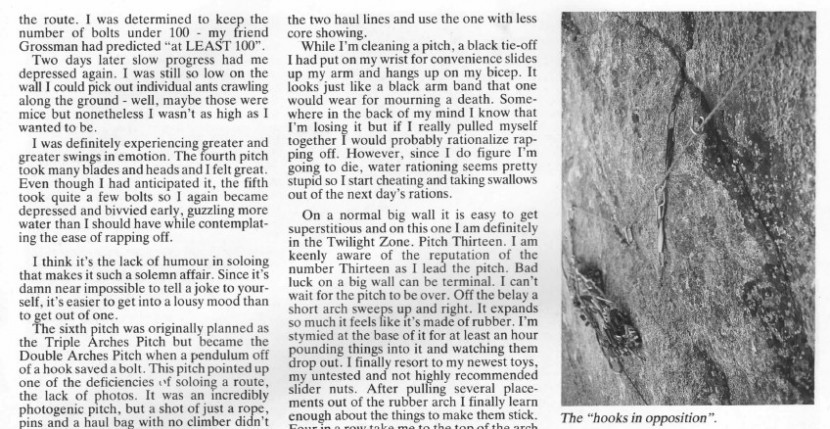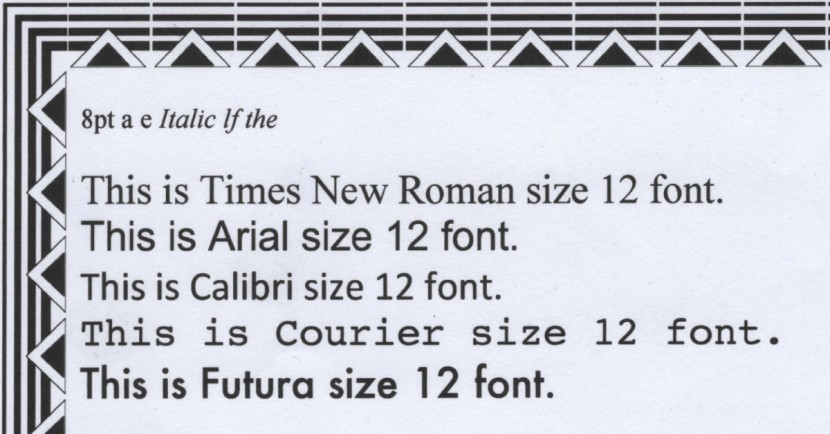Epson Perfection V39 Review

Our Verdict
Our Analysis and Test Results
The Epson Perfection V39 is a decent option for the majority of people that need to digitize printed photos or pages from books and magazines. If you need to scan film negatives or slides, you'll need to upgrade to an option that has the ability to scan negatives.
The V39 provides almost everything most people want from a flatbed scanner. It has just a few minor but manageable annoyances, and it managed to earn a middle-of-the-road overall score in our testing.
Scanning Performance
The V39 produced high-quality scans of every document, receipt, and photo we tested. However, its speed limitation makes it a poor choice for scanning long text documents, but more on that later.
Photo Scanning Quality
The V39 produced very accurate scans of photos in our testing. Scanned colors tended to pop with the same vibrant colors as the originals, and we generally didn't feel any need to touch up the resulting photo files. Epson's software does offer some options for digital enhancement of the scanned files, and we were able to get some decent results using them. However, the software itself isn't particularly user-friendly, so if you have any level of familiarity with other photo-editing software that's already installed on your computer, you'll most likely want to edit the files there instead.
The V39 has a maximum resolution of 4800 dots per inch (dpi). That is functionally more than enough resolution to make scanned photos look great without a hint of graininess. You even have a bit of leeway to crop photos without a noticeable reduction in resolution. However, if you want the option of cropping scanned images very tight or want the highest quality scan possible, higher resolution models are available. However, we think the V39's resolution is more than enough for most people.
Text Scanning Quality
That high resolution results in great-looking text scans as well. In general, every text document we scanned on the V39 resulted in PDFs that looked nearly identical to the originals with bright white backgrounds and bold, defined text. It still wouldn't be our go-to choice for text scanning simply because loading pages into the bed is a slow process. But if you only occasionally need to scan text and you're willing to put in the extra effort, the resulting files look great.
Speed
Like all of the flatbed scanners that our team tested, the V39 suffered a little in our speed testing. In general, bed scanners speed and seem especially slow compared to options with a document feeder. They are generally built for scanning things that aren't typically put through a document feeder, like irregularly sized photos.
It's difficult to pin down the exact speed of a bed scanner because several variables change with each use. For example, bed scanners usually adjust their speed based on the complexity or composition of the document being scanned. Also, these models require much more human labor than document scanners. A document scanner generally requires you to load sheets of paper into a slot, but bed scanners require much more effort. You must lift the lid, position and frame the document, close the lid, and reverse the process once the scan is done. That said, from opening the lid to closing the lid, it took us an average of 30 seconds to get a scan of an 8.5x11 sheet from the V39. From testing and experience, this is about average for flatbed scanners. During real-world use, we did not find the lack of speed too limiting when digitizing treasured family photographs, but it felt painstakingly slow for long text documents.
Automatic Photo Seperation
One nice feature of the V39 is that it can automatically recognize that you've placed two separate photos on the bed and deposit them onto your computer as two individual files, which can speed up the process if you're scanning a lot of 5x7s.
Software
We don't feel like the V39's software presents any significant hurdle to getting a PDF of a photo deposited onto your computer. However, if you try to do some more advanced things, the experience can get frustrating.
The vast majority of people will not have any issues installing the Epson software and getting it to drop scanned files onto their desktop. Using the built-in image enhancement features is effective, but doing so feels quite clunky and often takes some trial and error. Selecting a specific folder destination for your scans feels needlessly complicated, to the point where we found it much easier to scan to the desktop and drag/drop the resulting files where we wanted them. Perhaps the most frustrating thing is unlocking the optical character recognition (OCR) feature. This component allows you to scan text documents into digitized, searchable text, capable of being copied and pasted, but getting this feature to work requires lots of troubleshooting and Googling. Once engaged, the feature works quite well, but unless you really need a document to be text-searchable, it is not at all worth the effort to get this feature to work.
User Friendliness
Possibly the most user-friendly aspect of the V39 is its compact size. At just 1.5 inches thick and a fairly light 3.4 pounds, it is easy to toss this scanner out of sight when not needed and quickly grab it when you do need it. It even has a little kickstand to keep it upright if you want to store it on its end. It is also powered through the same USB cable that connects it to your computer, so no fussing with a clunky power converter either.
If you like to scan book pages or magazines, you can even remove the scanner's lid to accommodate bulky or oversized items, which is handy for capturing pages of large coffee-table books and the like.
We also found the initial setup of the scanner and its software to be painless. We had fresh scans on our desktop within 10 minutes of opening the box.
The only place the V39 lost favor in this metric is its lack of any way to make scanning long text documents easier or more efficient. However, this is just the name of the game when it comes to flatbed scanners, and if this is your objective in buying a scanner, you should look at other options.
Should You Buy the Epson Perfection V39?
The Epson Perfection V39 is one of our favorite scanners for those that need to digitize collections of old family photos or the pages of books and magazines. It isn't the best option for scanning long text documents, but if this is not something you find yourself in need of frequently, the V39 is a great option and is relatively affordable.
What Other Scanners Should You Consider?
When it comes to digitizing photos, the Epson Perfection V39 is a great value, offering everything you need and excellent quality for a reasonable price. However, if you need a scanner for a home office, rather than personal mementos, you will likely be scanning lots of long text documents. You'll save some time and frustration with something like the Fujitsu ScanSnap iX1600 that has an automatic document feeder. If you are on a strict budget, the Scanner Pro App is a good option to try out first, with no cost investment if you later decide to upgrade to a proper scanner.