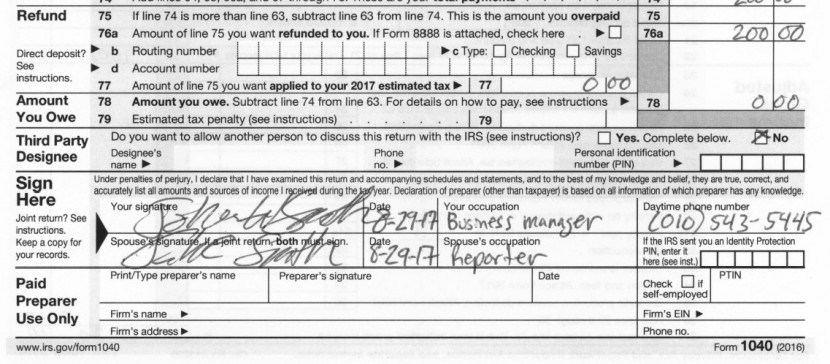Our Verdict
Our Analysis and Test Results
If you're looking to scan or restore photographs at the highest quality, the Epson Perfection V600 is one of the least expensive options comparable to its performance. If you're just looking to digitize printed photos, you can get away with an even less expensive model, but this is the best deal we've found for achieving high resolution for photographs and even film negatives or slides. That said, I did have some trouble with its software.
Scan Quality
The Epson V600 is a highly capable flatbed scanner for photos, film negatives, and slides. Its ability to preserve the quality of colored photographs is practically unbeatable, but it leaves something to be desired when scanning black and white documents. Certain other scanners may have a better range of versatility if you need consistent quality across many different scan types.
The Epson Perfection V600 lives up to its name when scanning photos, creating near-perfect representations of the originals. I say 'near perfect' because you will always lose some quality when converting an image. Sometimes, the scans have a noticeable, albeit slightly less sharp or vibrant quality than the originals.
The Perfection V600 includes Epson's proprietary Image Correction and Enhancement (ICE) technology for prints and film. This optional image enhancement feature primarily focuses on removing damage, like cracks and dust, that has damaged a photo. Some color enhancement modes can also revive the vibrancy of older-looking images. This is a capable and convenient option, but detail-oriented photographers may want to do their editing outside of the Epson software.
Like other flatbed models I tested, the Epson V600 produces good-looking text on black and white document scans, though tiny fonts may look a bit fuzzier than what high-end document scanners produce. It is undoubtedly of a high enough quality to handle all of your text-based documents, though it scans them very slowly. Professionals who need to upload or save a high volume of documents will likely require a dedicated document scanner that handles these types of tasks much quicker. However, the V600 does offer optical character recognition that conveniently renders text-searchable documents. I found this to work quite well, with only a few words missed here and there.
Speed
Like most bed scanners, the V600 has no document feeder and is relatively slow. The actual speed of bed-style models can vary based on factors like the composition/color of the document and what settings you're using. With this in mind, I conducted a standardized set of tests across all of the scanners and found that the Epson V600 Perfection is on the slowest end of the spectrum, only outpacing scanners that had a notably lower price tag.
To compare the scanning speed of the V600 to others I tested, I started the clock upon opening the scanner's lid to position the page and stopped it upon lifting the page off of the bed. This process took an average of 38 seconds when scanning both sides of a colored sheet at 600 DPI resolution. Scanning both sides of a 10-page black and white document took a total of 598 seconds, meaning I could only scan a single page per minute on average. The lack of a document feeder and slow scanning speed made it somewhat frustrating to use when scanning large numbers of long documents. If you need to scan at higher volumes, a scanner with an automatic document feeder may be a much better option.
Ease of Use
I found the Epson Perfection V600 is relatively easy to use and had it up and running within 10 minutes of opening the box. Though the buttons weren't exactly intuitive, I was still able to get some scans made before reading the manual. While more advanced tasks that require using the software could sometimes get a bit confusing, the barebones functionality of the V600 is generally clean and simple.
Without an auto-feed or paper output tray, the V600 can be burdensome to use for large-scale tasks. Scanning more than a few photographs or documents on the flatbed can be a chore, especially considering this device's slower scan speed. I would recommend a scanner that can hold and process many sheets at once if you want an easier way to scan multi-page documents.
Software
Compared to the software of other flatbed models, I found the V600's included bundle to be less refined and more challenging to use than that of its competitors. Navigating through settings and file management felt much less intuitive than other programs I used, and the software ran very slowly whenever I used it on a Mac OS device. Someone purchasing a modern scanner for the first time may find it necessary to refer to the manufacturer's user guide a few times.
After setting up and configuring the scanner to work with your device, you can access some great features. The photo restoration function is a welcome benefit for photography enthusiasts, even if the interface is not entirely up to the standards of dedicated image editing software. The V600 also includes an extension for recognizing text, meaning you can create scans with searchable text. However, you have to jump through some hoops in the settings to accomplish this.
Should You Buy the Epson Perfection V600?
The Epson Perfection V600 is a great and relatively inexpensive addition to your workspace and is especially helpful for anyone who wants to digitize old film negatives and projection slides. If you just want to digitize printed photos, it is arguably the best option, but it has features that only a professional photographer might find useful.
What Other Scanners Should You Consider?
The Epson Perfection V600 is one of my favorite scanners for scanning film and slides, but it is a bit pricey if you're only looking to scan documents. It is also not equipped with enough power or the correct features to scan long documents efficiently. A slightly cheaper alternative for scanning both images and text is the Canon ImageFORMULA R40, which has great all-around scan quality. If quickly scanning text is your top priority, the Fujitsu ScanSnap iX1600 is a great option — this unit scans 10.2 pages per minute and scans black and white documents with great accuracy.
| Awards | Best Photo Scanner |
|---|---|
| Price | $350 List |
Overall Score  |
|
| Star Rating | |
| Bottom Line | A high-performance scanner designed for photographers who are willing to sacrifice speed for perfect quality |
| Pros | Great scan quality, can scan photos and film negatives, photo restoration software |
| Cons | Very slow for long documents, no native text recognition, large and bulky design |
| Rating Categories | Epson Perfection V600 |
| Scan Quality (35%) | |
| Speed (30%) | |
| Ease of Use (20%) | |
| Software (15%) | |
| Specifications | Epson Perfection V600 |
| Scanner Type | Flatbed |
| Paper Sizes | Max: 8.5" x 11.7" |
| Optical Resolution | 6400 DPI |
| Simplex/Duplex | Simplex |
| Automatic Document Feeder | No |
| Measured Pages Per Minute | 1.0 |
| Suggested Daily Volume | not specified |
| Connectivity | USB |