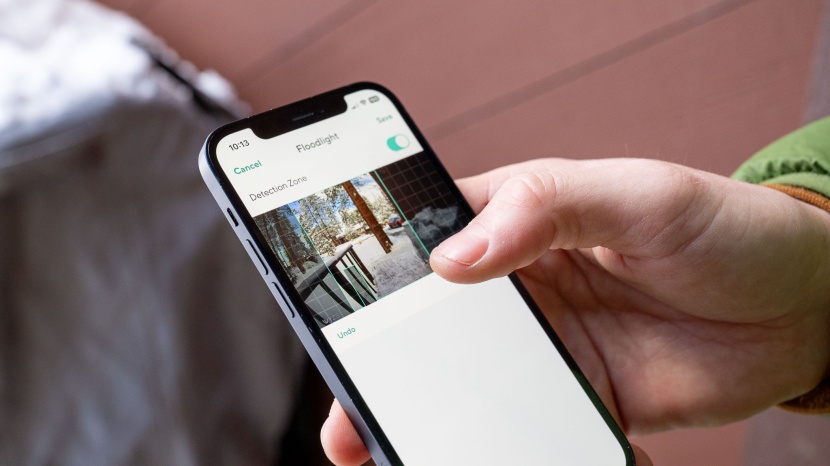Our Verdict
Our Analysis and Test Results
With the Wyze Cam Floodlight v2, you can add a reliable layer of security and great monitoring performance to a poorly lit area of your property, even on a modest budget.
Video Quality
Our testing revealed that daytime quality is good overall, but it lacks some of the sharpness and finer details seen in top competitors, many of which also boast 2K camera sensors. The camera handles different lighting conditions with strong light balance, maintaining visibility in both bright and shadowy areas.
The infrared night vision capabilities also exhibited some pixelation and graininess when compared to other models with similar resolution ratings and capabilities, though the color night vision feature enhances the overall nighttime video. However, I found that the super-bright floodlight, while excellent for security purposes and flooding a space with light, can sometimes wash out sharper details in the video feed when activated. As far as deterrence is concerned, the floodlight is very bright and would be a good deterrent for those who seek to use the dark for nefarious and criminal purposes.


While I like the ability to transition from infrared to color night vision, one area where I felt the camera could improve is in its transition to night vision mode. Our testing highlighted that these transitions can be somewhat glaring rather than smooth, which might be disorienting when reviewing footage and could cause you to miss details.
Monitoring Performance
A standout feature of this security camera is its extremely bright 1400-lumen floodlight. Our tests confirmed that this brightness level is sufficient to illuminate a substantial area around your property, serving as both a deterrent and to provide greater monitoring abilities.
As is true with many Wyze products, one of the most appealing aspects of the Wyze Cam Floodlight v2 is that most features are usable without a premium subscription, making it truly budget-friendly beyond the initial purchase. However, enhanced monitoring performance comes with an affordable subscription and includes improved AI detections for people, pets, packages, vehicles, 14 days of cloud video storage, and full-length video recordings, which I feel is worth the added cost. Our testing includes the use of a base subscription service for each camera, as some cameras essentially require it. The Wyze subscription is one of the cheapest subscription services available for the access and features you get.
This camera demonstrated reliable person and facial recognition at closer ranges. From my own personal experience, my Wyze cameras detect people approaching my home from distances of around 30 feet, especially when sensitivity for motion events is turned up.
The motion detection zones are easily set using an intuitive grid system, and can include separate areas of the field of view, allowing users to customize exactly what motion triggers alerts while avoiding the motion of something like a waving flag or birds at a birdhouse, (which are my real-world applications for ignoring areas of my yard).
Automations can be created within the app to turn monitoring performance into a more robust home security system. For example, it can perform functions based on a motion or detection event that triggers things like Wyze house locks, Wyze power outlets, or Wyze lightbulbs without the use of external IT services like Google Assistant or Alexa.
The Wyze Cam Floodlight v2 includes Two-Way Audio functionality, enabling communication with visitors or giving you the ability to address a potential intruder. It also has out-of-view detection capabilities, which, as the name implies, alerts a homeowner to motion outside the field of view of the camera sensor. Unfortunately, the v2 doesn't include package theft detection.
That said, if package theft detection is a deal breaker, you'll need to consider an entirely different style of security camera, because none of the floodlight-style camera models I tested include package theft detection. Like other Wyze cameras, the Wyze Cam Floodlight v2 is compatible with Alexa, Google Assistant, and IFTTT, making it a versatile addition to existing smart home setups. However, most users, myself included, will find that the smart features and functions included within the Wyze app are not only adequate but also exceptionally customizable.
Ease of Use
The Wyze App features a clean home screen that lists devices and is intuitive to navigate. Its overall design and organization make it easy to manage multiple cameras, as well as other Wyze devices, by conveniently arranging any devices into logical device groups. I found that it helps streamline access to related security components, like a floodlight camera and a panning camera installed on or near a detached garage or outbuilding.
Comprehensive settings are available on each camera's live screen page within the app and are easily accessed from live previews on the home screen. Our hands-on testing and evaluations scored the Wyze Cam Floodlight v2 well for its logically organized layout, settings, and quick access to frequently used controls, including detection zones and specific detection settings.
It's important to note that the Wyze Cam Floodlight v2 is wired, which is pretty common for floodlight-style cameras, and will require a nearby power outlet. While this requires a more methodical placement than battery-powered alternatives, it eliminates the need for regular recharging or battery replacement, and you shouldn't suffer any outages or lapse in coverage due to a depleted battery that you haven't gotten around to replacing.
The Wyze app also permits automation, making camera detection even more useful without requiring external services like Alexa or IFTTT. I personally use automations to create triggers for motion in my yard that respond with other Wyze lights and Wyze power outlets turning on for a set amount of time. It's a great proprietary feature if you are willing to become more invested in the Wyze ecosystem. Still, again, the Wyze app is compatible with common third party services if you already have other smart home products from companies like Google or Amazon.
The extensive Events page includes video trigger filters that make reviewing and finding specific incidents a simple task. Our tests showed that these filters work effectively to sort through larger volumes of recorded events, such as finding a video of a delivery person among the 20 videos of pets running through the yard.
There is an option to enable 24/7 local recording if you insert an SD card up to 256GB, eliminating the need for a subscription with cloud storage, though I find cloud storage and remote access to video are a useful and convenient add-on.
Overall, the Wyze app offers a wide and comprehensive array of features that make it easy to use, regardless of your technological savviness. My team and I only disliked the fact that the Wyze app has in-app advertisements, which are annoying when you're subscribed to a paid service.
Should You Buy the Wyze Cam Floodlight v2?
I think that the Wyze Cam Floodlight v2 is an ideal fit for budget-conscious folks who want a reliable home security option for a poorly illuminated space. It's particularly well-suited for those who prioritize very bright illumination, combined with strong video monitoring capabilities. Its 2K camera delivers video quality that is competitive with other 2K cameras, great detection performance and customizability, and is more than what you might expect in this price range. While the most tech-savvy person might notice some limitations in video sharpness and advanced features, most will be very happy with what the v2 offers.
What Other Security Cameras Should You Consider?
The Wyze Cam Floodlight v2 truly shines by providing extensive functionality at a fraction of the cost of comparable systems, making it an excellent choice for those seeking a balance of affordability and functionality, but it isn't perfect. If you don't have any budgetary restrictions and are not already invested in a preferred brand of home security and smart home products, then you'll want to take a look at the Eufy Floodlight Cam E340. At more than double the price of the Wyze V2, it affords some of the most impressive day and night video quality that I have ever seen amongst any of the security cameras my team and I have tested, with lots of features like subject tracking and facial recognition.
| Awards | Best Budget Floodlight Home Security Camera |
|---|---|
| Price | $90 List Check Price at Amazon |
Overall Score  |
|
| Star Rating | |
| Bottom Line | At almost half the price of other notable brands, this camera has great, free features |
| Pros | Good color accuracy, color night vision, two-way audio included |
| Cons | Slow change from color night vision to infrared |
| Rating Categories | Wyze Cam Floodlight v2 |
| Video Quality (50%) | |
| Monitoring Performance (35%) | |
| Ease of Use (15%) | |
| Specifications | Wyze Cam Floodlight v2 |
| Camera Type (Indoor or Outdoor) | Outdoor |
| Local Storage Available | Yes, microSD, 256 GB |
| Included Cloud Storage | 0 |
| Power Source | Hardwired |
| Color Night Vision Chip | Yes |
| Resolution | 2k |
| MFR. Claimed FOV | D: 160º |
| Smart Home Compatability | Alexa, Google Assistant, IFTTT |
| Spotlight Luminosity | 1400 lm |
| Siren Volume | 94 dB |
| Two Way Talk | Yes |
| Video FPS | Day: 20 FPS Night: 15 FPS |
| Conectivity | 2.4 Ghz |
| Warranty | 1 yr |