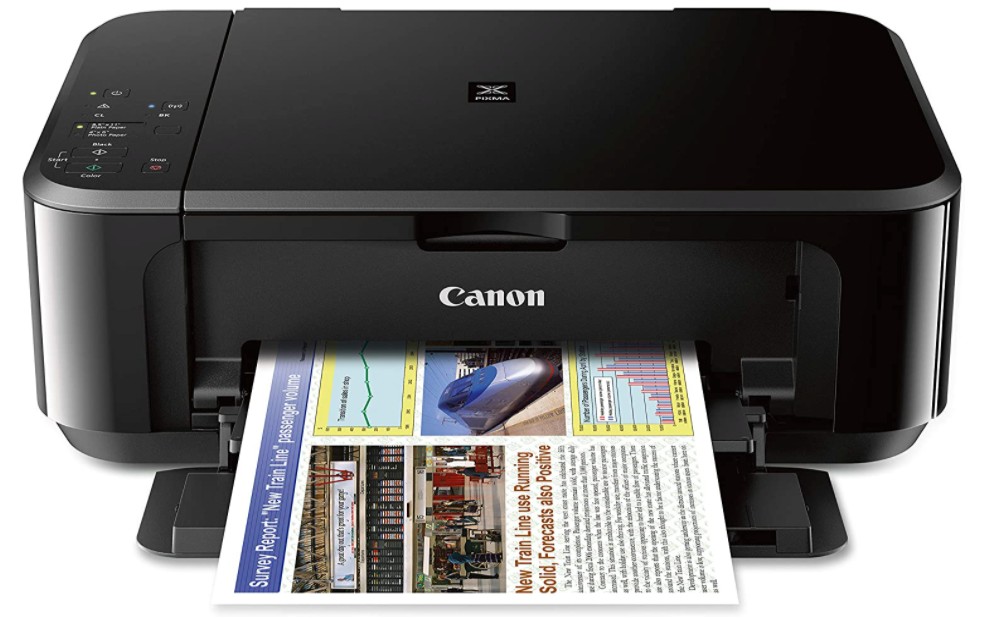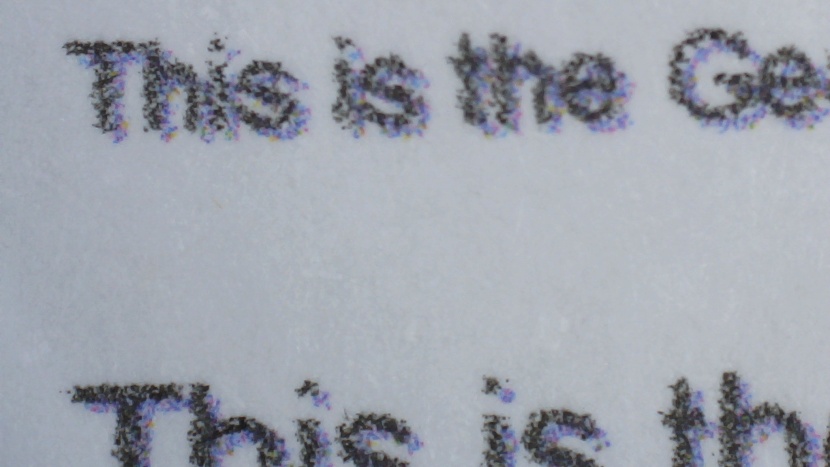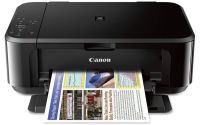Canon Pixma MG3620 Review

Our Verdict
Our Analysis and Test Results
The Canon Pixma MG3620 is an attractive package. On the one hand, its initial purchase price is extremely affordable, which will attract a lot of attention from potential buyers who just want a printer and don't care much about its performance. On the other hand, its low initial costs are a bit of a red herring, pulling consumers' attention away from the fact that cartridges are very expensive for the number of pages you're able to print per refill, and its lifetime ownership costs are quite high, even compared to the most expensive printers on the market. It performs decently enough at its basic functions, but it's hard to say who might get the most value from this machine.
Text Quality
The Canon Pixma MG3620 performed pretty terribly in this metric. We saw consistently poor-quality text, with faintness and fuzziness when printing thinner fonts. You can get far better text quality and all-around performance from several other printers in our lineup for much less if you plan on keeping them around for a few years.
Graphics and Photos
The Canon Pixma MG3620 performed fairly well in this metric and surprised us with an impressive performance. Business graphics look fairly good, with vibrant colors, although text wasn't always the most readable with some shadowing present.
Image resolution was good, with only minor discolorations and streaking in the backgrounds of photos. Color accuracy was also quite good, although blacks tended to look a bit gray, and grays had a bluish tint. Overall, for a sub-hundred dolalr printer, the Canon Pixma MG3620 does better than expected.
Operating Cost
This is the biggest drawback of the Canon Pixma MG3620. Every 180 pages of black and white text prints cost about $20. That's $55.53 for a ream of slightly above-average quality text prints. For reference, one of the most cost-friendly printers in our lineup can print the same amount of pages for only $1.33 a ream. That's nearly 40 times the cost for the same performance. The MG3620's color cost per ream isn't great either, at around $72.19.
While the initial purchase price is extremely low, the Canon Pixma MG3620's estimated lifetime costs are some of the highest of the printers we tested, coming in at around $963 for three years of ownership. Even the most initially expensive printers in our lineup provide a better cost-to-value ratio if you plan on owning the machine for a few years.
Ease of Use
This is another area where the Canon Pixma MG3620 struggled a bit. The initial setup is very simple; we had no complaints, but downloading the appropriate Canon network software to find the printer is a time sink.
The most major issues came from the printer's lack of onboard display or lights to clearly indicate what error may be occurring. This means that anytime something goes wrong, you have to pull the manual out and consult the mobile app to try and decipher what's awry and how to fix it. So, while overall ease of setup and using it is not too awful, there are some potentially serious time sinks to consider when owning this machine.
Printing Speed
The Canon Pixma MG3620's performance wasn't very good in our speed testing, resulting in some of the lowest speed scores. While the print quality was generally okay, the MG3620 took a healthy amount of time to produce all types of prints, regardless of type. A 10-page mixed photo and text document took an absurdly long 8 minutes and 20 seconds to print, while our test high-resolution photo took 4 minutes and 15 seconds.
In our 10-page document test with duplex and simplex print settings, the Pixma dragged along at a dismal rate of two pages per minute for duplex printing and nine for simplex printing. Both page-per-minute rates were significantly lower than the averages for our test group.
Should You Buy the Canon Pixma MG3620?
The Canon Pixma MG3620 has one of the lowest initial purchase prices of any printer that we tested and performs decently when it comes to photo printing. However, its operating costs are extremely high, making it hard to recommend to anyone outside of individuals who rarely print anything but an occasional photo that only needs to be of decent quality.
What Other Printers Should You Consider?
While it may be twice the cost of the Canon Pixma MG3620, the HP OfficeJet 8015e Wireless Color printer offers a significant upgrade all-around, it also doesn't cost an arm and a leg to keep running like the MG3620 does. However, if operating costs are not a concern and you plan to print high-quality photos, you might take a look at the Canon Pixma TR4720.
| Awards | |
|---|---|
| Price | $87 List |
Overall Score  |
|
| Star Rating | |
| Bottom Line | Don't be fooled by the low purchase price - this printer does a decent job, but maintenance comes at a cost |
| Pros | Good photo quality, small size, lightweight, decent text quality |
| Cons | No display screen, difficult to troubleshoot, costly to maintain, sluggish printing speeds |
| Rating Categories | Canon Pixma MG3620 |
| Text Quality (25%) | |
| Graphics and Photos (25%) | |
| Operating Cost (25%) | |
| Ease of Use (15%) | |
| Printing Speed (10%) | |
| Specifications | Canon Pixma MG3620 |
| Type | All-in-one inkjet |
| Capabilities | Print, scan, copy |
| Estimated Lifetime Cost of Ownership | $963 |
| Resolution (Black) | 600 x 600 dpi |
| Resolution (Color) | 4800 x 1200 dpi |
| Supported Paper Sizes | 4 x 6", 5 x 7", Letter, Legal, U.S. #10 Envelopes |
| Measured Dimensions (excludes extensions) | 17.7" x 12.0" x 6.0" |
| Measured Weight | 11.9 Ib |
| Paper Handling Input | 100 Sheets plain paper or 20 sheet 4 x 6″ photo paper |
| Monthly Duty Cycle | Light-duty use (does not specify beyond this) |
| Auto 2-Sided Printing | Yes |
| Ink Cost per Ream: B/W | $55.53 |
| Ink Cost per Ream: Color | $72.19 |
| Claimed Pages Per Minute | 8 |
| Measured Pages per Minute: Single-Sided B/W | 9 |
| Connectivity | Hi-Speed USB PictBridge (Wireless LAN)10 Wireless LAN (IEEE 802.11b/g/n) |
| Operating System Compatibility | Windows:19 Windows 10, Windows 8, Windows 8.1, Windows 7, Windows 7 SP1, Windows Vista SP1, Vista SP2, Windows XP SP3 32-bit Mac:20 Mac OS X v10.7.5 - 10.10 |