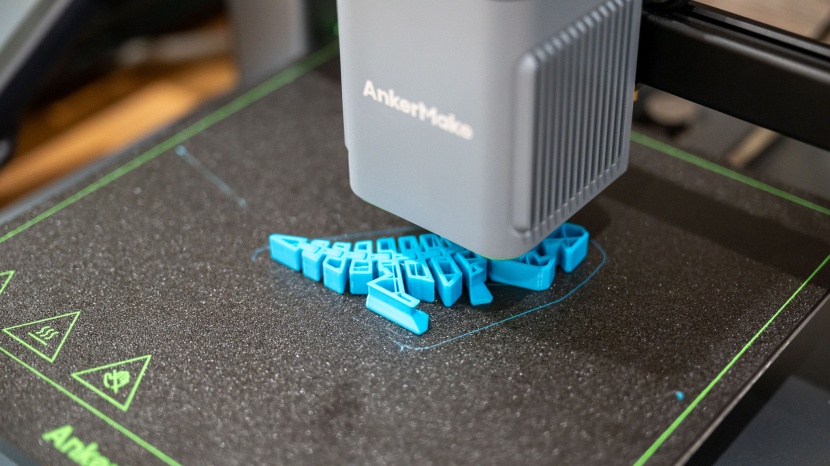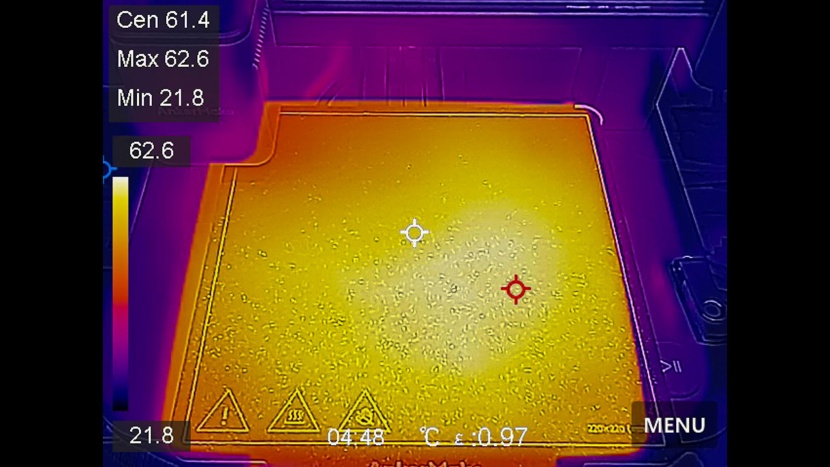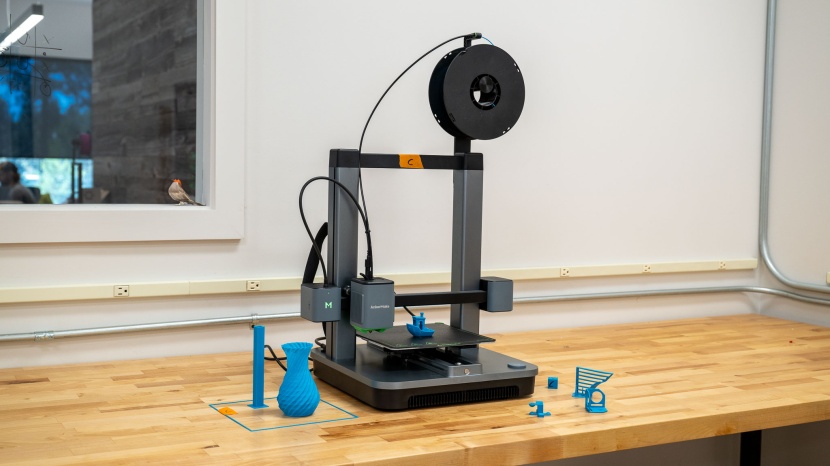Our Verdict
Our Analysis and Test Results
The AnkerMake M5C is an understated high performer, producing quality prints comparable to those made by much more expensive machines. It lacks some fun and flashy components, but our team found it quite easy to set up, and we appreciate its simplicity, especially when testing out new print designs.
Print Quality
It should go without saying that print quality is more important than any other metric when evaluating a 3D printer, and the M5C sits near the top of our tested lineup. This is notable given its relatively affordable price point.
We were hard pressed to find any flaws in print quality, so we're reduced to nitpicking the finer details. Out of the box and using as close to the 'standard' settings as we could, we noticed some slight waves and noticeable build lines on flat surfaces among our test prints. In our vase test (a single-width wall, printed in a continuous spiral), we noticed the M5C produced a slightly inconsistent thickness throughout.
On the flip side, the M5C performed spectacularly in our Z-tower and Bridging and Overhang tests. Surfaces were nearly flawless, with no perceivable wobble, and the corners were relatively sharp, with only the occasional bulge. We noticed excellent results up to a 60-degree overhang (most printers start having trouble in the 40-50 degree range). It could also handle bridging up to 40mm, and only after that point did we see some layer separation.
We performed several tests designed to assess dimensional accuracy (such as a simple hole designed to fit a Nickel) and double-check clearances, which showed reliably accurate prints. Our little articulated T-rex practically fell off the print bed, for example, and wiggled away without issue, which is oh-so-satisfying.
Our support-test-specific print was perhaps most impressive, though. Temporary supports are meant to keep overhanging parts in place during the printing process, and in the case of the M5C, they pulled away with minimal effort after printing was complete. This is the bane of many a 3D print enthusiast, especially when you get into more complex prints. Our tester notes, however, “I had to do some minor cleanup on the surface areas where the supports were removed.”
Ease of Use
Ease of use is where the many products in the AnkerMake lineup really shine, and the M5C is among the easiest-to-use options that we have tested. If anyone remembers the early days of hobbyist-level printers (circa 2012), you will appreciate the vast improvements in this area. To put it lightly, it was a constant struggle to keep those things in working order. We remember spending untold hours tearing down and rebuilding dual Makerbots to the point of questioning our sanity. Luckily, those days are long in the past.
The M5C's setup time out of the box is a mere 14 minutes, and most of that is spent running through the software and app installation. The printer itself can be assembled so quickly that you can start and finish it at lunch. The gantry arrives in one piece and secures to the base with a couple of screws. Same story with the filament roll arm. No belt tensioning or other fiddling is needed. The unit even has a sweet auto-bed leveling feature.
Note that the firmware installation during the initial setup tends to stall, and we ended up having to reset the unit a few times for it to finally take. The app also didn't immediately communicate with the unit when we asked it to load filament for the first time. However, after these initial hiccups, we found the M5C worked smoothly throughout our many test prints.
One major thing to note is that there is no touch screen built into the unit itself (unlike its big brother, the Ankermake M5, which does feature a touch screen.) This helps keep costs down and gives the M5C a more streamlined and elegant look in comparison to other printers. However, this also means that you'll need to run prints through a phone app, via a thumb drive, or directly through the proprietary slicing software: AnkerMake Studio.
The only interface on the printer itself is a 'customizable one-click button', but we question the real utility of this button. It can be set to perform a limited number of functions, such as pausing and resuming the print, performing the auto-bed leveling procedure, or reprinting the last run file. However, all of this can be done through the app or software, of course, and if you are already bringing in a secondary device, our guess is that you won't use the on-unit button too much.
Print Capabilities
Moving on to the nuts and bolts of printing, the M5C comes with some decent hardware specs and capabilities. To kick things off, it has an advertised 220mm × 220mm × 250mm build volume (738 cubic inches), which should put this unit near the upper end of our tested lineup.
In practice, we couldn't get the printer to actually reach the claimed max print volume. The slicer wouldn't let us go more than 205mm in either X or Y dimensions, which is 13% smaller than advertised. This was disappointing, but we were happy to see better performance in other areas.
The removable print bed (advertised as a 'PEI Soft Magnetic Plate') has a textured surface meant to enhance adhesion. Not only did it hold prints stable during the build, but our tester was pleased, saying, “I was able to remove prints flawlessly each and every time. Can't beat that.” However, the best feature, in our opinion, is the hotend — this extruder means business. It sports an all-metal build with a huge aluminum heat sink, and it has a top advertised extruder temperature of 300°C; most of our tested lineup tops out at 10-20 degrees lower than that. Higher extruder temps. enable you to use certain types of specialty filaments like silky smooth carbon fiber-infused PETG-CF. Beyond that, the blistering extrusion flow speed of 35mm³/s handily beats its big brother M5 sitting at 24mm³/s. Our test Benchy printed in just 36 minutes.
Support
AnkerMake is somewhat new to the 3D printer market. The brand was born in 2020 as a division of the Chinese electronics device maker Anker Innovations, and its first 3D printer launched in 2022. We were skeptical of their customer support after reading about some poor experiences online in the beginning, but they've seemed to have turned a new page. Our personal experiences with them have been great.
TechGearLab is based in the US, and we typically expect our support claims with Chinese-based companies to be strictly email-based, and have at least a day's delay due to the time difference. However, AnkerMake has recently launched a US-based support team, which has made real-time troubleshooting possible. We had a chance to test the reliability of the support team when dealing with the firmware issues mentioned above. We had to leave a callback number, but received a return call within about 30 minutes.
The manual was simple but detailed, and we think it is thorough enough for most users to get started. Additionally, an instructional video set is also included on their online support page for the M5C covering setup, adjustments, and replacements. A 1-year warranty for the printer itself is included with purchase, in addition to a 30-day money-back guarantee for any reason. All in all, we're very happy with the effort made by AnkerMake on this front.
Should You Buy the AnkerMake M5C?
Bottom Line, the M5C is one of our favorite tested printers. There's not a single significant weak spot that would prevent us from recommending it to any and all hobbyists and 3D print enthusiasts alike. Solidly middle-of-the-road on affordability, we feel it returns some respectable value: it is a fairly polished product without a lot of bells a whistles. Purchase it for reliability and ease of use without any of the hassle.
What Other 3DPprinter Should You Consider?
The M5C is perhaps the less flashy step-sibling to the slightly larger AnkerMake M5, and both machines are quite similar. But overall, we do give a slight edge to the M5 for first-time users (despite the higher price tag) due to features like an included touchscreen. For overall excellence, however, not many can hold a flame to the stellar Bambu Lab P1p or A1 Mini, especially for those who want to dive into multi-color FDM printing. If FDM isn't your thing though, and you desire the finest of detailed prints, we like Anycubic for their resin printer offerings, such as the Anycubic Photon Mono 2.
| Awards | Best Runner Up 3D Printer |
|---|---|
| Price | $300 List |
Overall Score  |
|
| Star Rating | |
| Bottom Line | The AnkerMake M5C is a no-frills, solid printer that quietly impresses at every turn |
| Pros | High-temp hotend, easy to set up, programmable play button |
| Cons | Few bells and whistles, no display screen, no camera |
| Rating Categories | AnkerMake M5C |
| Print Quality (40%) | |
| Ease of Use (30%) | |
| Print Capabilities (20%) | |
| Support (10%) | |
| Specifications | AnkerMake M5C |
| Time to Print a Benchy | 36.00 min |
| Measured Effective Bed Size | 205mm x 205mm |
| Bed Temp Gradient | 3.1° C |
| Maximum Extruder Temperature | 300 C |
| Screen Resolutiuon | N/A |
| Compatible Materials | PLA, PETG / PET, ABS, PLA-CF, PETG-CF |
| Build Volume (X x Y x Z) | 220mm x 220mm x 250mm |
| Overall Size | |
| Self Leveling Bed | Yes |