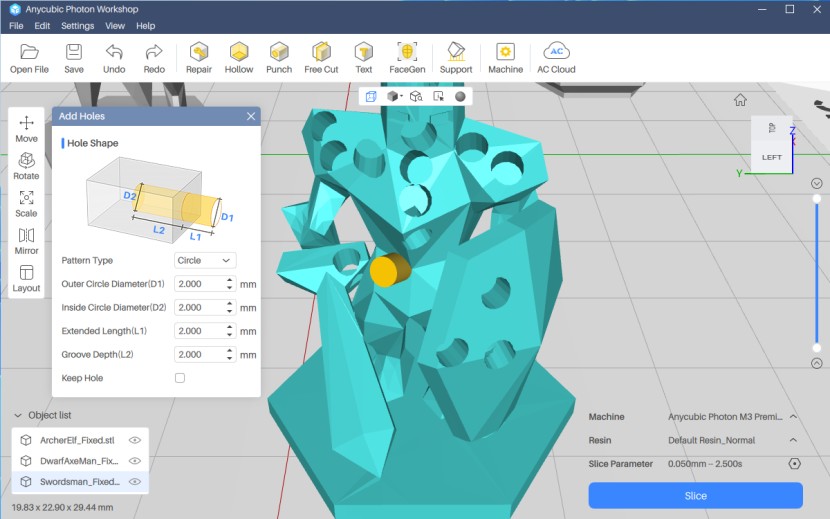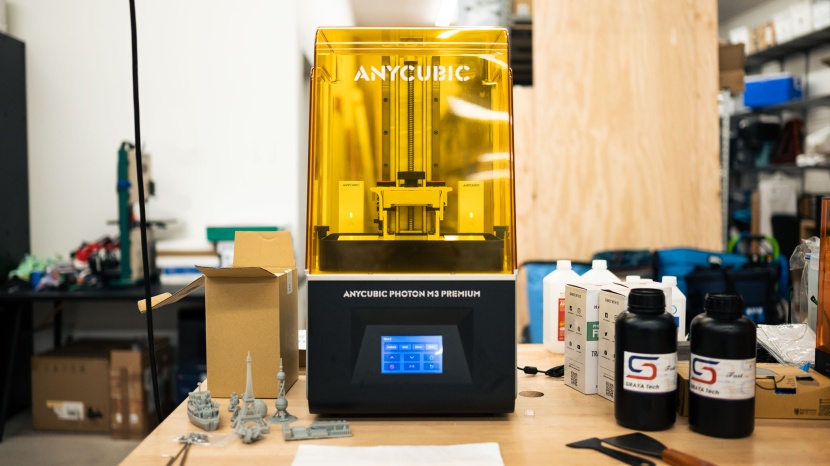Anycubic Photon M3 Premium Review

Our Verdict
Our Analysis and Test Results
Anycubic continues to impress with its product releases and consistent tech upgrades. The 8k XY resolution is industry-leading, seen only in a few other printers currently, and it's making for some of the best quality prints we've ever seen.
Print Quality
The M3 Premium produces some of the best 3D models we've seen. Resin printers are capable of producing finer and more detailed prints than FDM, and while resin is still inherently much messier and more labor-intensive, as the tech progresses, higher-end models like the M3 are hard to ignore.
Our starting test prints are geometrically perfect shapes that make it easy to find imperfections. We're very impressed overall by the M3. The flat walls are only warped on the thinnest features, and points and corners are super sharp.
Our realistic and hyper-detailed miniature models (an Eiffel Tower and an icebreaker ship) blew our minds. Every detail is clearly defined and separated. Even the most minute cross beams and the tower's spire came out clean.
Ease of Use
Because this is a resin printer, you'll spend time filtering sticky resin, which lowers the M3 Premium's score, but it is not unusual for this type of printer.
It is easy to level the build plate on the M3 Premium. Once everything is cleaned, you can use the tried and true method of getting the friction just right with a piece of paper between the build plate and LCD screen and tighten a couple of screws. We're also happy to note that everything is easy to assemble. Simply attach and level the build plate, screw on the vat, plug in the air filters, and screw on the antenna.
Print Capabilities
As mentioned, the 8K resolution LCD screen is the big thing to focus on here. And it's 10", making this a very capable mid-sized printer able to produce quite a few side-by-side prints for better production output. The 219x123x250mm volume of the M3 rivals that of many FDM options now.
Chitubox is the resin slicer we prefer to use, and it works with the M3, but their proprietary slicing software is the Anycubic Photon Workshop. Frankly, it's clunky, and it doesn't do well on some very important features, like hallowing out prints or creating drainage holes. It feels slow and needs some polishing, but nothing is especially egregious.
Support
Anycubic is middle-of-the-road with its product support. We wish there were more video support specifically. They don't have a US-based phone number that we could find, and the e-mail correspondence took about a week to get back to us. When they did, they were helpful and happily sent us a few replacement parts we requested. Their one year warranty is pretty standard.
Should You Buy the Anycubic M3 Premium?
The M3 and a few other players out there have a top of the line LCD screen. The print outputs will be stellar, and the plate is big enough to do a bunch simultaneously. You really can't ask for more with a resin option. Around this price point there are a few good options, so you can't go wrong as long as the number of dollars doesn't scare you away.
What Other 3D Printer Should You Consider?
So the Photon M3 Premium is a direct competitor to Elegoo's new release, the Saturn 2 - both have 8k resolution, identical build volumes, and are comparable in price.
On the FDM side, the Prusa i3 MK3S+ is the best all-around option we've found, but you'll pay for the pleasure of using it. We're more partial to the Anycubic Vyper — a solid printer at a more reasonable price. Our recommendation for a great beginner printer (and one that's particularly friendly for public maker spaces and classrooms) is the FlashForge Adventurer 3 — it won't break the bank and is super easy to use.