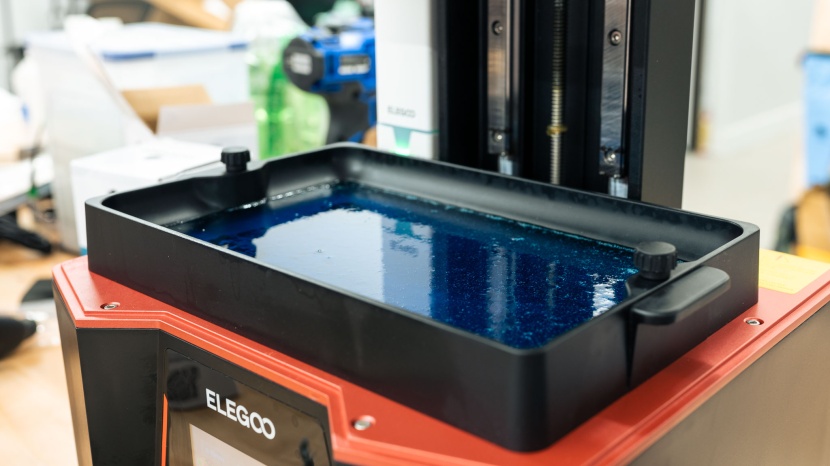Our Verdict
Our Analysis and Test Results
Print Quality
The Saturn 2 earned a gold star in our print quality evaluation. Resin printers simply produce far better detail and overall quality of prints compared with FDM (though FDM generally easily wins the “ease of use” battle, to put it mildly). Its prints are absolutely superb, even with out-of-the-box settings.
Our simple benchmark tests allow us to suss out minute imperfections obvious in geometrically perfect shapes. The walls of the hollow models printed by the Saturn showed excellent dimensional stability, with only the thinnest walls showing a slight wave. Our overhang tests give progressively steeper angles to test warp and roughness, and surprisingly, only the shallow angles showed less than perfect builds (steeper angles are usually more challenging).
Our printed Eiffel Tower, a particularly useful stress test, was printed impeccably; every crossbeam came out beautifully defined. The tiny chiclet teeth of our skull were clear and impressively detailed, though some of the cavities in the smaller bones did close up. The build layers in both models were essentially undetectable. In our benchy model, the tiny windows and handrails were formed flawlessly. The leftover resin inside the hull was difficult to drain, but it did not affect the quality of the print.
Ease of Use
While print quality is the most important aspect for most print enthusiasts, with resin printers, the incredible quality comes at the cost of terrible ease of use. They are a massive PITA to use, and a literal mess. Resin itself is sticky and annoying; it needs to be cleaned and stored for anything longer than a day or so between prints, and the prints require draining, cleaning, and curing as well.
The Saturn 2 resin tank is small (just 700ml), and we noticed it seems to be more viscous and sticky than average, so draining and cleanup take longer. The bottom line is to be prepared to wear PPE throughout the process and move slowly to avoid a large mess.
The Saturn 2 does have some bright spots here. Setup out of the box rivals even some FDM printers; the unit arrives nearly ready to go — remove the film from the LCD screen, attach and level the build plate, screw on the resin vat, and plug in the air filter. That's about it. Leveling the plate is also easier than most resin printers. It's not automatic, but the layout and screw access make it easy to get the right tension on the paper shim between the plate and screen. Unfortunately, you'll need to re-level after every print since you need to remove the plate to remove the prints.
One last thing to mention is that you can only print from your computer to the printer through a USB thumb drive. There is no Wi-Fi connection and no SD card slot. This is not the worst thing, but we prefer to see at least network connectivity in a printer at this price point.
Print Capabilities
Moving on, the Saturn 2 has some nice features and upgrades, most notably its 8k resolution LCD screen, which is largely responsible for stellar build quality. Its build volume of 219mm x123mm x250mm is squarely in the realm of mid-sized printers, but it's significantly larger than the OG Saturn, particularly in the z-axis (50mm deeper). Print layer resolution is also a very impressive 28.5 micrometers (μm).
The printer's physical components are of good quality, but the aluminum build plate is fairly easy to scratch, and the sandblasted texture is pretty aggressive. This makes it very difficult to remove prints sometimes, especially with more delicate models. The resin vat is also pretty shallow, so you may need to refill partway through a larger print.
We are pretty content with the built-in air purifier. It did a mostly adequate job of removing the telltale resin odor, so you can consider bringing it in from the garage or basement and around your work space. Chitubox is the standard slicer to use here, which is good (Lychee is also officially supported). We find Chitubox is the standard of resin printers.
Support
There's a decent lineup of video support and YouTube videos specific to the Saturn 2. They're pretty long and detailed, showing mostly real-time replacements and setup, which we found helpful.
For traditional customer support, their standard service e-mail address is the way to go. We could find no US based phone number. They did get back to us in a few days consistently and were averagely helpful — that is to say they're knowledgeable and helpful but don't bend over backward to be sure you're fully taken care of.
Should You Buy the Elegoo Saturn 2?
For this price point we think this is the best option you're going to have for hyper-detailed prints and a good production rate with the build size. If you can handle the added work a resin printer gives you, this is the best option we've found, bar none.
What Other 3D Printer Should You Consider?
Anycubic's Photon M3 Premium is a nearly carbon copy rival in the resin sphere. We give a slight edge to the Saturn 2 for it's slightly smaller price tag and slightly better print quality, but for all intents and purposes, if you're loyal to Anycubic as a brand, much of the analysis here applies to the M3 as well.
On the easier and less messy FDM side of things, there's a huge selection of great options to choose from. Go for the near-limitless upgradeable Bambu P1P, the affordable all-around great Anycubic Vyper, or the Prusa i3 MK3S+ for the highest quality prints FDM can give.